Next JS Typescript: Everything You Need to Know
Mridul Panda
Mar 05, 2023
·6 Min Read
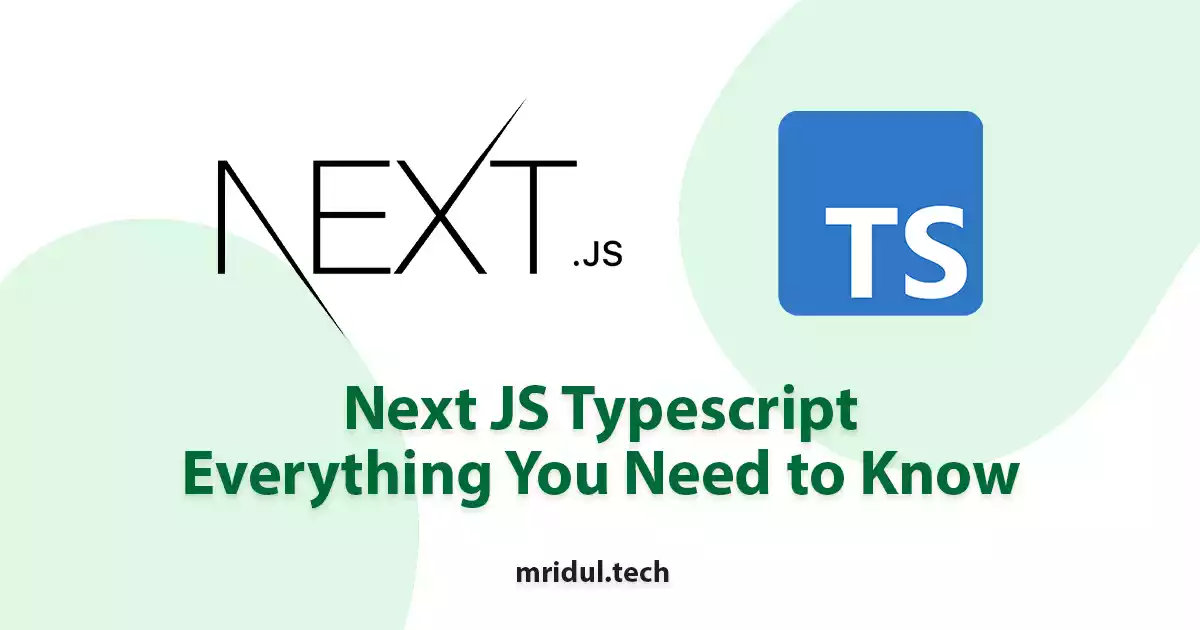
Combining Next JS and Typescript allows developers to build powerful and scalable web applications that are easy to maintain and evolve. In this article, we will explore the benefits of using Next JS with Typescript and how to get started with this powerful combination.
Next.js is a popular React-based framework that makes it easy to build web applications. It provides many useful features such as server-side rendering, automatic code splitting, and dynamic imports. In addition, Next.js offers excellent developer experience with fast feedback cycles and automatic page routing.
TypeScript is a statically typed superset of JavaScript that brings many benefits to web development, such as improved code quality, better code organization, and early error detection. TypeScript is a popular choice for many developers, and it is widely used in the React community.
Benefits of Using Next.js with TypeScript
Using TypeScript with Next.js brings many benefits to web development, such as:
- Better code quality: TypeScript provides static type checking, which helps catch errors at compile time instead of runtime. This makes it easier to write bug-free and maintainable code.
- Improved code organization: TypeScript allows you to define interfaces and types, which makes it easier to reason about your code and reduces the risk of unexpected behaviour.
- Early error detection: TypeScript provides rich editor support, including code completion, code navigation, and error highlighting, which helps you catch errors early in the development process.
Also Read: How to add Google AdSense in Next JS
Setting up a New Next JS Typescript Project
To set up a Next.js project with TypeScript, you can use the official TypeScript starter template. This template includes all the necessary configuration files and dependencies to get started with the Next.js project. This will help us so much.
To create a new Next.js project with TypeScript, run the following command. nextjs-ts is our project name here.
npx create-next-app --example with-typescript nextjs-tsNow go to the project folder and run the command npm run dev to start the development server.
Also Read: How to add Next JS Redirect
Writing Type-Safe Components in Next.js
In Next.js, you can write type-safe components using TypeScript. This allows you to define the expected props and their types, which makes it easier to reason about your code and reduces the risk of unexpected behaviour.
To define a type-safe component in Next.js, Create a new file in the components folder, for example MyComponent.tsx and Define the props interface and their types
interface MyComponentProps {
text: string;
}
const MyComponent: React.FC<MyComponentProps> = ({ text }) => {
return <div>{text}</div>;
};
export default MyComponent;
In the example above, we defined a MyComponentProps interface with a single property text of type string. We then define the MyComponent function component with the React.FC type, which takes the MyComponentProps as its only parameter. Finally, we export the component for use in other parts of the application.
Also Read: How to use SCSS with Tailwind in Next JS
Using TypeScript with Next.js APIs and Middleware
In Next js, you can also use TypeScript with APIs and middleware. This allows you to define the expected input and output types, which makes it easier to reason about your code and prevent errors.
To use TypeScript with Next.js APIs and middleware, Create a new file in the pages/api folder, for example my-api.ts. Define the input and output types for the API. Here is an example –
interface MyApiRequest {
query: string;
}
interface MyApiResponse {
data: any[];
}
In the example above, we define the MyApiRequest interface with a single property query of type string, and the MyApiResponse interface with a single property data of type any[].
Define the API route handler with the expected input and output types, for example:
import { NextApiRequest, NextApiResponse } from 'next';
export default function myApiHandler(
req: NextApiRequest & MyApiRequest,
res: NextApiResponse<MyApiResponse>
) {
const { query } = req.query;
const data = [
{ id: 1, name: 'John' },
{ id: 2, name: 'Jane' },
];
res.status(200).json({ data });
}
In the example above, we define the myApiHandler function with the expected input and output types. We use the NextApiRequest and NextApiResponse types from Next.js, and extend them with our own MyApiRequest and MyApiResponse types. We then use these types to access the query parameter in the request and return a JSON response with the data property.
Also Read: How to Generate ZIP with File Links in Next JS and React JS
Debugging Next.js and TypeScript Applications
Debugging Next.js and TypeScript applications can be challenging, but there are many tools and techniques available to make it easier.
Here are some tips for debugging:
- Use a debugger: Debugging with a debugger can be much more efficient than using
console.logstatements. VS Code and other IDEs have built-in debugging tools that work well with Next.js and TypeScript. - Enable source maps: Source maps allow you to map the compiled TypeScript code to the original source files, which makes it easier to debug your code. Next.js generates source maps by default, but you may need to configure your IDE to use them.
- Check the TypeScript configuration: Make sure your TypeScript configuration is correct and up to date. Errors in the configuration can cause unexpected behaviour or prevent the code from compiling.
- Use the
--inspectflag: The--inspectflag allows you to attach a debugger to a running Node.js process. This can be useful for debugging server-side code in Next.js.
Frequently Asked Questions (FAQs)
A. Yes, Next.js can be used without Typescript. However, using Typescript can provide a better developer experience and more robust code.
A: Yes, you can use Next.js with JavaScript instead of TypeScript. Next.js supports both JavaScript and TypeScript out of the box.
If you are familiar with JavaScript, learning Typescript should not be too difficult. It may take some time to get used to the syntax and type annotations, but the benefits are well worth it.
A: Next.js TypeScript provides improved code quality, better scalability, and enhanced productivity.
A: Yes, you can use Next.js without TypeScript. However, by adding TypeScript to your project, you can significantly improve your code quality and maintainability.
Next.js TypeScript is a powerful combination of a robust SSR framework and a strongly-typed programming language. Its scalability, productivity, and maintainability benefits make it a strong contender for building large-scale web applications.
You may also like
Next JS vs React: Which One Should You Choose?
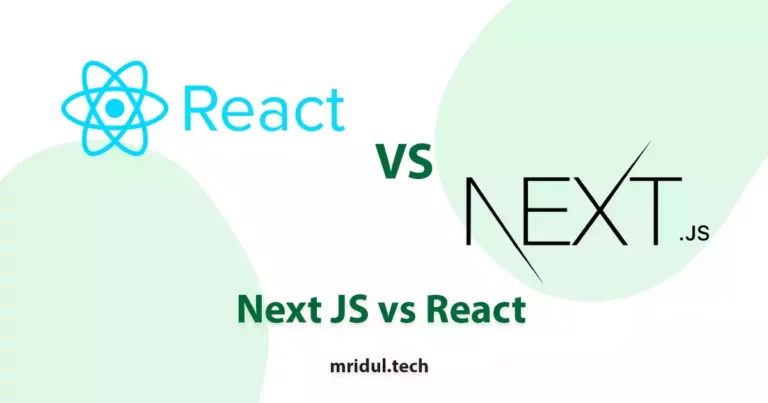
Aug 30, 2025
·4 Min Read
When it comes to building web applications, React is one of the most popular frameworks out there. But with the emergence of Next JS, many developers are left wondering which one they should choose. In this article, we’ll see Next JS vs React to help you decide which one is best for your project. Next.js […]
Read More
How to add Styled components in Next.js App router
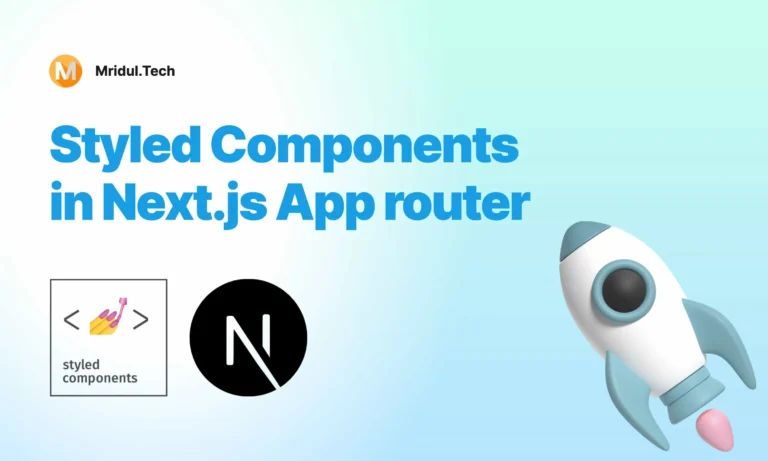
May 11, 2024
·4 Min Read
Styled components have become a popular choice for styling React applications due to their simplicity and flexibility. When it comes to integrating styled components into a Next.js application, it’s essential to understand how to leverage them effectively within the app router. In this guide, we’ll explore step-by-step how to add styled components to a Next.js […]
Read More
How to add Google Web Stories in Next JS
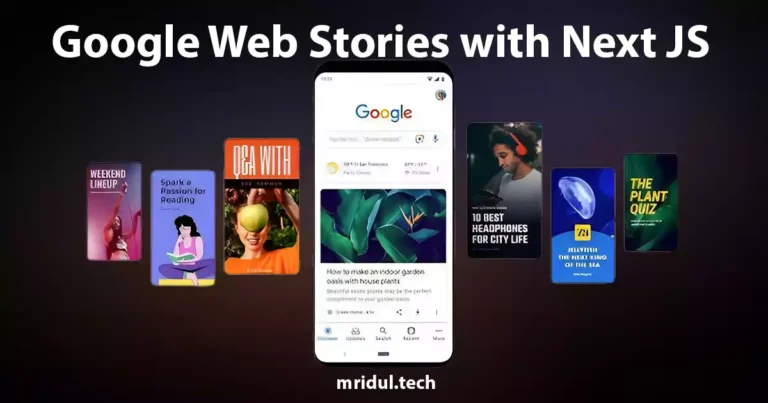
Dec 14, 2023
·10 Min Read
In the fast-paced digital world, user engagement is key to the success of any website. One effective way to captivate your audience is by incorporating Google Web Stories into your Next JS website. These visually appealing and interactive stories can make your content more engaging and shareable. In this comprehensive guide, we’ll walk you through […]
Read More
How to send Emails in Next JS for Free using Resend

Nov 10, 2023
·7 Min Read
Sending emails in web applications is a crucial feature, and in this article, we will explore how to send Emails in Next JS for free using Resend. Next JS is a popular framework for building React applications, and Resend is a handy tool for email integration. By the end of this guide, you’ll have the […]
Read More
How to add Google Login in Next.js with Appwrite

Nov 01, 2023
·7 Min Read
Are you looking to enhance user authentication in your Next.js application? Integrating Social Login with Appwrite can be a game-changer. Add Google Login to your Next.js app with Appwrite. This article will guide you through the process, and practical tips to add Google Login in Next.js with Appwrite. GitHub Code: Google Login in Next.js with […]
Read More
How to add Protected Routes in Next JS
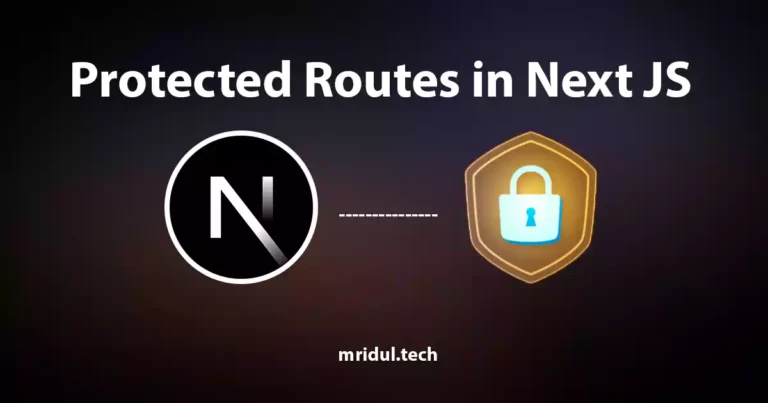
Oct 28, 2023
·5 Min Read
In the world of web development, security is paramount. Whether you are building a simple blog or a complex web application, protecting certain routes and pages from unauthorized access is a crucial step. In this comprehensive guide, we will walk you through the process of adding protected routes in Next JS, ensuring that your web […]
Read More


