React Emoji Picker: Add Emoji Picker in a React App
Mridul Panda
May 18, 2023
·3 Min Read

Emojis have become a staple in modern communication, with people using them to convey emotions and ideas in various contexts. As such, it’s important for developers to provide users with an easy and intuitive way to input emojis into their applications. This is where the React Emoji Picker comes in handy. This tool simplifies the process of adding emoji input to your React app by providing a ready-made solution that you can integrate seamlessly into your project.
In this article, we’ll take a closer look at the React Emoji Picker and explore how you can use it to enhance your app’s user experience.
What is React Emoji Picker?
React Emoji Picker is a customizable and easy-to-use tool that allows you to add an emojis input feature to your React JS app. It’s built on top of the emoji-mart library, which provides a wide range of emojis and supports a variety of input methods, including typing, clicking, and scrolling.
One of the key benefits of using this package is its flexibility. You can customize the tool to suit your app’s needs by adjusting its appearance, layout, and behaviour. For example, you can change the size and position of the emoji picker, modify the search function, and add your own emojis.
Also Read: How to Upload Images to Cloudinary With React JS
How to add React Emoji Picker in React JS?
Using React Emoji Picker in your React app is straightforward. Here are the steps you need to follow:
1. Install the package using npm or yarn:
npm install emoji-picker-react
or
yarn add emoji-picker-react2. Import the EmojiPicker component into your React app:
import EmojiPicker from 'emoji-picker-react';
3. Render the EmojiPicker component in your app:
function App() {
return (
<div>
<EmojiPicker />
</div>
);
}In this example, we’re rendering the EmojiPicker component and passing two props to it:
onEmojiClick: a callback function that’s called when the user clicks on an emoji. In this case, we’re logging the selected emoji to the console.disableAutoFocus: a boolean value that determines whether the emoji picker should automatically focus on the search input when it’s rendered.
4. Customize the EmojiPicker component as needed by adjusting its props. This Emoji Picker is highly customizable. Here are some of the ways you can customize the tool to suit your app’s needs:
- Change the size and position of the emoji picker using the
setEmojiSizeandsetEmojiPositionmethods. - Modify the search function using the
setSearchmethod. - Add your own custom emojis using the
setCustommethod.
For a full list of customization options, refer to the documentation.
Also Read: How to Create a React Search Bar for Your Website
FAQs
A: This package is compatible with React JS 16.8 and later.
A: Yes, you can use the setCustom method to add your own custom emojis to the tool.
A: Yes, React Emoji Picker supports typing, clicking, and scrolling as input methods.
Also Read: React Project Ideas to Boost Your Portfolio
Conclusion
Adding an emoji input feature to your React app doesn’t have to be complicated. With this Emoji Picker, you can easily and quickly implement this functionality into your project. Not only does it simplify the process, but it also offers flexibility in terms of customization.
In this article, we’ve explored the basics of an Emoji Picker, including how to install and use it in your ReactJS app. We’ve also discussed some of the ways you can customize the tool to fit your specific needs. By following the steps outlined in this article, you’ll be able to enhance your app’s user experience by providing a simple and intuitive emoji input feature.
You may also like
Next JS vs React: Which One Should You Choose?
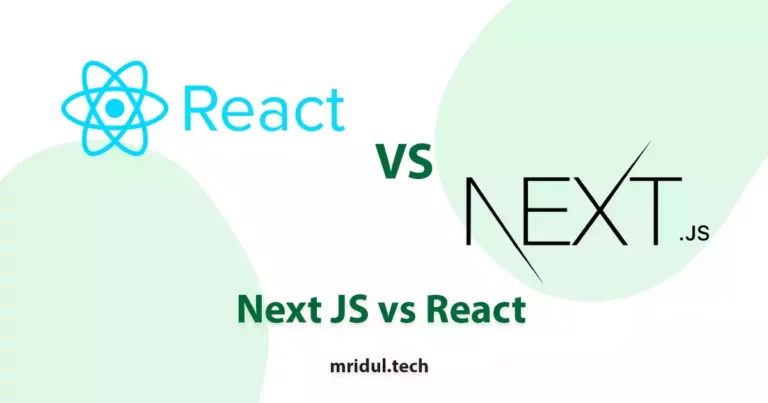
Aug 30, 2025
·4 Min Read
When it comes to building web applications, React is one of the most popular frameworks out there. But with the emergence of Next JS, many developers are left wondering which one they should choose. In this article, we’ll see Next JS vs React to help you decide which one is best for your project. Next.js […]
Read More
React Hooks Cheatsheet

Jan 21, 2024
·4 Min Read
React, a popular JavaScript library for building user interfaces, introduced Hooks to make functional components more powerful and expressive. Let’s dive into the React Hooks Cheatsheet to understand how they enhance the development experience. React Hooks Cheatsheet In the ever-evolving landscape of web development, React Hooks have become indispensable for building dynamic and efficient user […]
Read More
Creating a Stunning Image Gallery using React Image Gallery
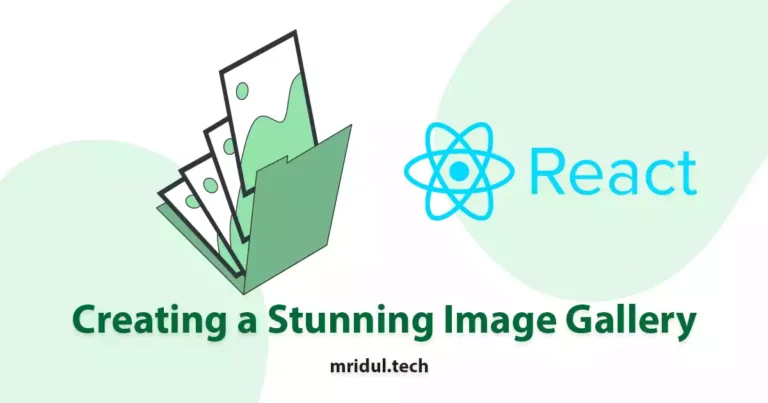
Apr 19, 2023
·5 Min Read
When it comes to building a website, a visually appealing image gallery can make a huge difference in the overall user experience. React Image Gallery is a popular and flexible Reactjs component library that can help you create a stunning gallery for your website. In this article, we will explore the features of React Image […]
Read More
Top 5 Platforms to Host React Apps for Free

Apr 11, 2023
·7 Min Read
Learn about the best platforms to host your React apps for free. This guide will help you choose the right platform that suits your needs.
Read More
How to Upload Images to Cloudinary With React JS
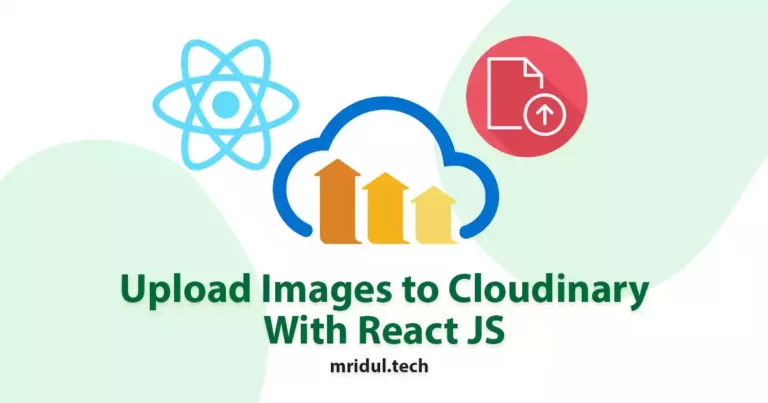
Apr 05, 2023
·6 Min Read
Are you struggling to upload images in your React JS application? Are you tired of the tedious process of configuring file uploads and handling image storage? If so, you are not alone. Many developers find image management in web applications to be a challenge. Fortunately, Cloudinary offers an easy solution. In this article, we will […]
Read More
How to Create a React Search Bar for Your Website
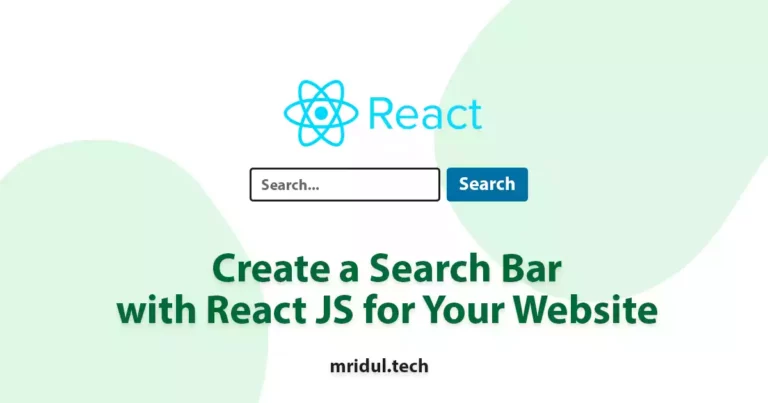
Mar 18, 2023
·6 Min Read
A search bar is an essential component of any website, allowing visitors to find the information they need quickly. If you are building a website using React, you can easily create a search bar to improve the user experience. In this article, we will guide you through the process of creating a React search bar […]
Read More


