Youtube Thumbnail Downloader
A YouTube Thumbnail Downloader is a simple tool that lets you grab thumbnails from any YouTube video in just seconds. Paste the video link, hit download, and boom—you’ve got the thumbnail saved in high resolution.
What is a YouTube Thumbnail Downloader?
A YouTube Thumbnail Downloader is a simple online tool that allows you to download thumbnails from YouTube videos. Whether you want to analyze your competitors’ designs, reuse your own thumbnails, or save high-resolution images for reference, this tool makes it quick and effortless.
With just a YouTube video link, you can access thumbnails in multiple sizes, including:
- Default Thumbnail (120x90)
- Medium Quality Thumbnail (320x180)
- High Quality Thumbnail (480x360)
- Standard Definition (SD) (640x480)
- Max Resolution (1280x720)
Why Use a YouTube Thumbnail Downloader?
The importance of thumbnails cannot be overstated in digital marketing and video content. Here are some compelling reasons to use our tool:
- Save Thumbnails for Inspiration – Get inspired by trending creators and see how they design effective thumbnails.
- Backup Your Own Thumbnails – Accidentally lost your original thumbnail file? Our tool lets you retrieve it instantly.
- Analyze Competitor Content – Marketers can study visual strategies of competitors to improve their own branding.
- Educational Purposes – Teachers, designers, and students can use thumbnails as visual references in presentations.
- High-Quality Image Access – Download HD thumbnails that can be used in blogs, presentations, and other creative work.
How to Use Our YouTube Thumbnail Downloader?
Using our YouTube Thumbnail Downloader Tool is extremely straightforward. Follow these steps:
- Copy the YouTube video URL from the address bar.
- Paste the URL into the thumbnail downloader input box.
- Select Thumbnail Resolution
- Click the “Get Thumbnail” button.
- Instantly preview thumbnails in different resolutions.
- Click “Download” to save the image you prefer.
- No software installation, no login, and no hidden charges – everything is free and online.
Features of Our YouTube Thumbnail Downloader
Our tool is built with simplicity and performance in mind. Here’s why it stands out:
- Free & Unlimited Access – Download as many thumbnails as you want, without restrictions.
- Supports All Devices – Works perfectly on desktop, laptop, tablet, and mobile.
- No Watermarks – Get clean, original thumbnails with no branding overlays.
- Lightning Fast – Get results within seconds.
- Multiple Quality Options – Choose from low to high-resolution images based on your needs.
- Secure & Safe – We never store or track your data.
Who Can Benefit from a YouTube Thumbnail Downloader?
This tool is useful for a wide range of users:
- Content Creators – Backup and reuse thumbnails for consistency across channels.
- Marketers – Gain insights into competitor branding and design trends.
- Designers – Use thumbnails as inspiration for creating custom visuals.
- Students & Teachers – Add video-related images to study materials and presentations.
- Bloggers – Include thumbnails in articles when embedding YouTube videos.
Best Practices for Creating Effective Thumbnails
If you are downloading thumbnails for reference, here are some best practices to keep in mind when designing your own:
- Use High-Resolution Images – Always design thumbnails in at least 1280x720 pixels.
- Add Bold Text Overlays – Highlight key messages to attract viewers.
- Show Human Faces – Thumbnails with expressive faces get more attention.
- Keep It Simple – Avoid overcrowding with too much text or graphics.
- Maintain Consistency – Build a visual style that matches your brand identity.
Frequently Asked Questions (FAQs)
Do I need to install software to download YouTube thumbnails?
No. Our YouTube Thumbnail Downloader works online. You only need a video URL, and you can instantly preview and download thumbnails without installing any software or apps.
Can I download YouTube thumbnails in HD quality?
Yes. You can download YouTube thumbnails in multiple resolutions, including 1280x720 (HD), 640x480 (SD), 480x360, 320x180, and 120x90.
Is this YouTube Thumbnail Downloader free to use?
Absolutely. The tool is completely free, with unlimited downloads, no watermarks, and no hidden charges.
Who can use a YouTube Thumbnail Downloader?
This tool is useful for content creators, bloggers, marketers, designers, teachers, and students who need high-quality video thumbnails for inspiration, study, or creative projects.
Can I use downloaded YouTube thumbnails for my own videos?
You can use them for reference, study, or educational purposes. For publishing or commercial use, it’s recommended to design your own custom thumbnails to avoid copyright issues.
Does the tool work on mobile devices?
Yes. Our YouTube Thumbnail Downloader works seamlessly on desktops, laptops, tablets, and smartphones.
How do I download a YouTube thumbnail?
Simply copy the YouTube video link, paste it into the input box, click “Get Thumbnail,” preview the available sizes, and click “Download” to save the image.
More Tools like Youtube Thumbnail Downloader
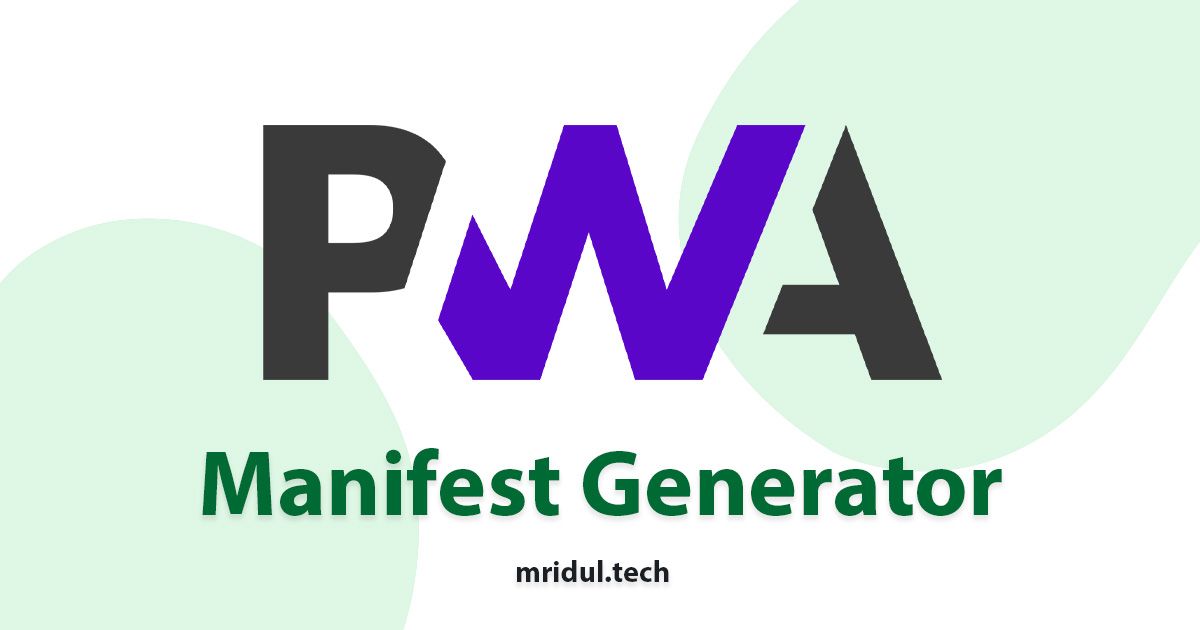
Manifest Generator
Generate accurate manifests with our Manifest Generator tool. Streamline your processes effortlessly. Try today for efficient manifest creation.
View Tool

AI Directory
AI content writers, AI image generators, music creation tools, writing tools, Search engine optimization, translation, and more.
View Tool
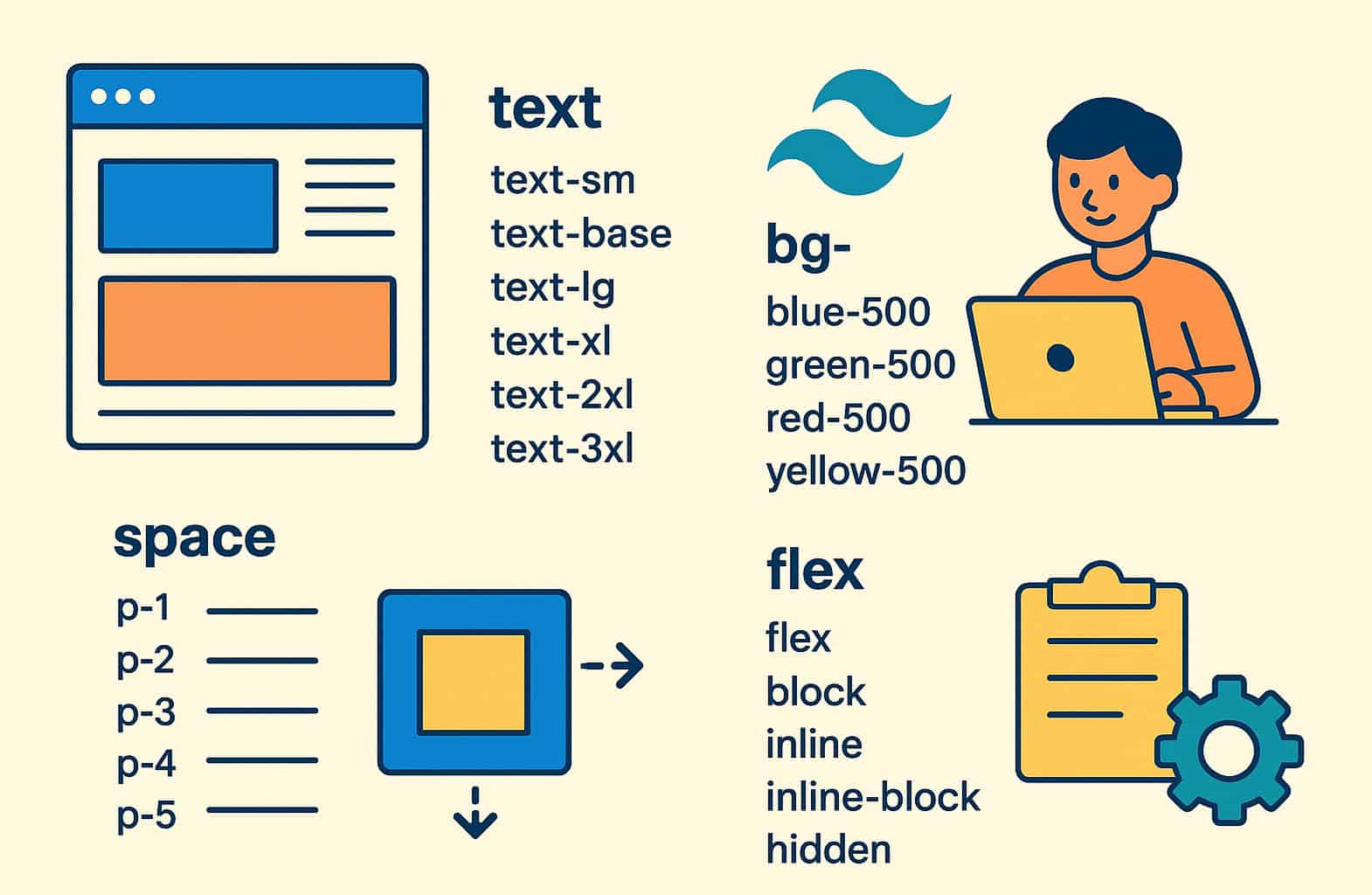
Tailwind CSS Cheat Sheet
Access the ultimate Tailwind CSS cheat sheet. Complete reference for utility classes, components, responsive breakpoints, colors, and typography. Boost your workflow today!
View Tool

Free XML Sitemap URL Extractor
Easily fetch and download all URLs from any XML sitemap with our free online extractor tool. Perfect for SEO audits, competitor research, and website analysis.
View Tool
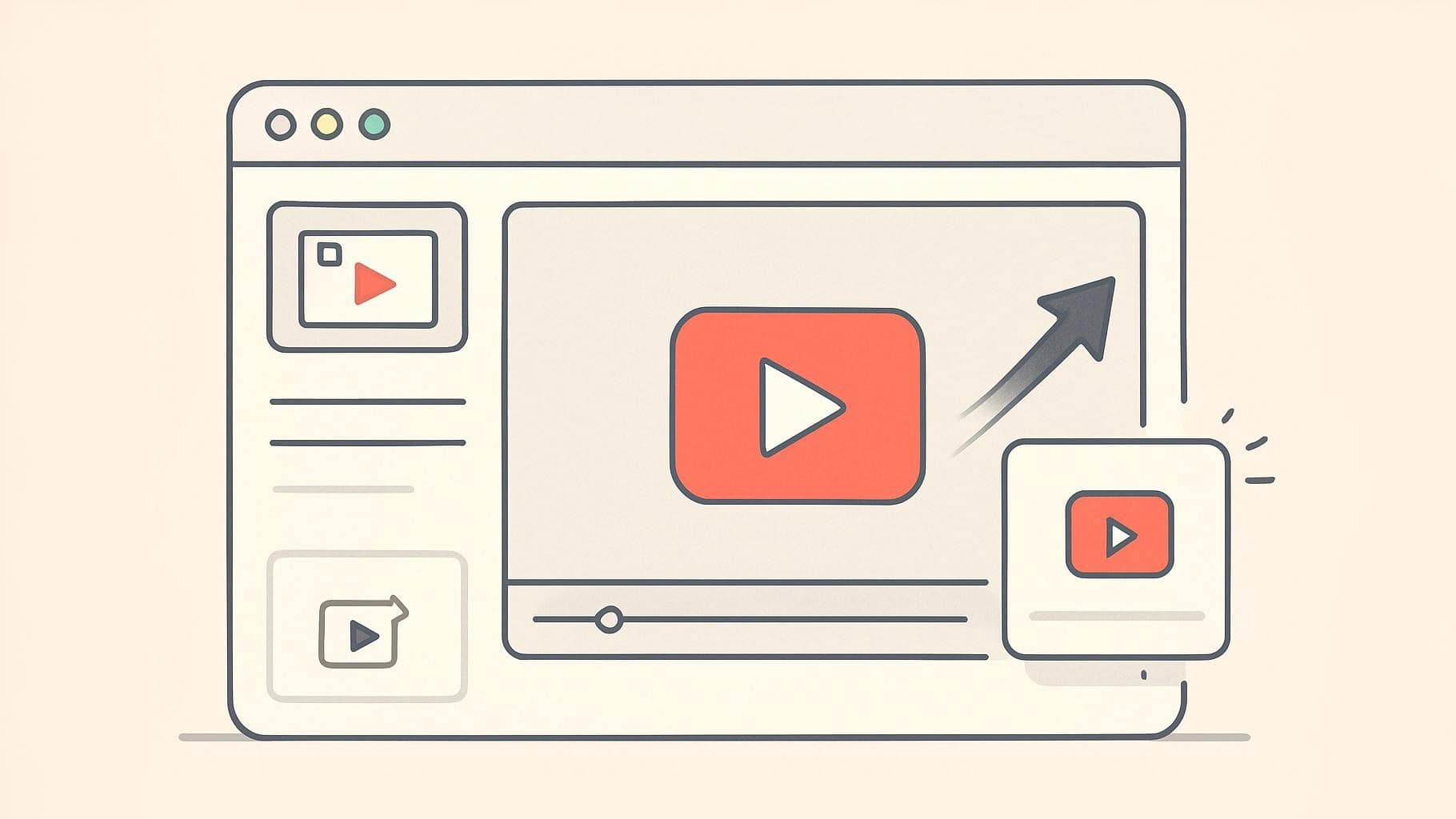
Fast YouTube Embed Generator
Generate a lightweight, customized YouTube embed with start/end times and advanced player parameters.
View Tool
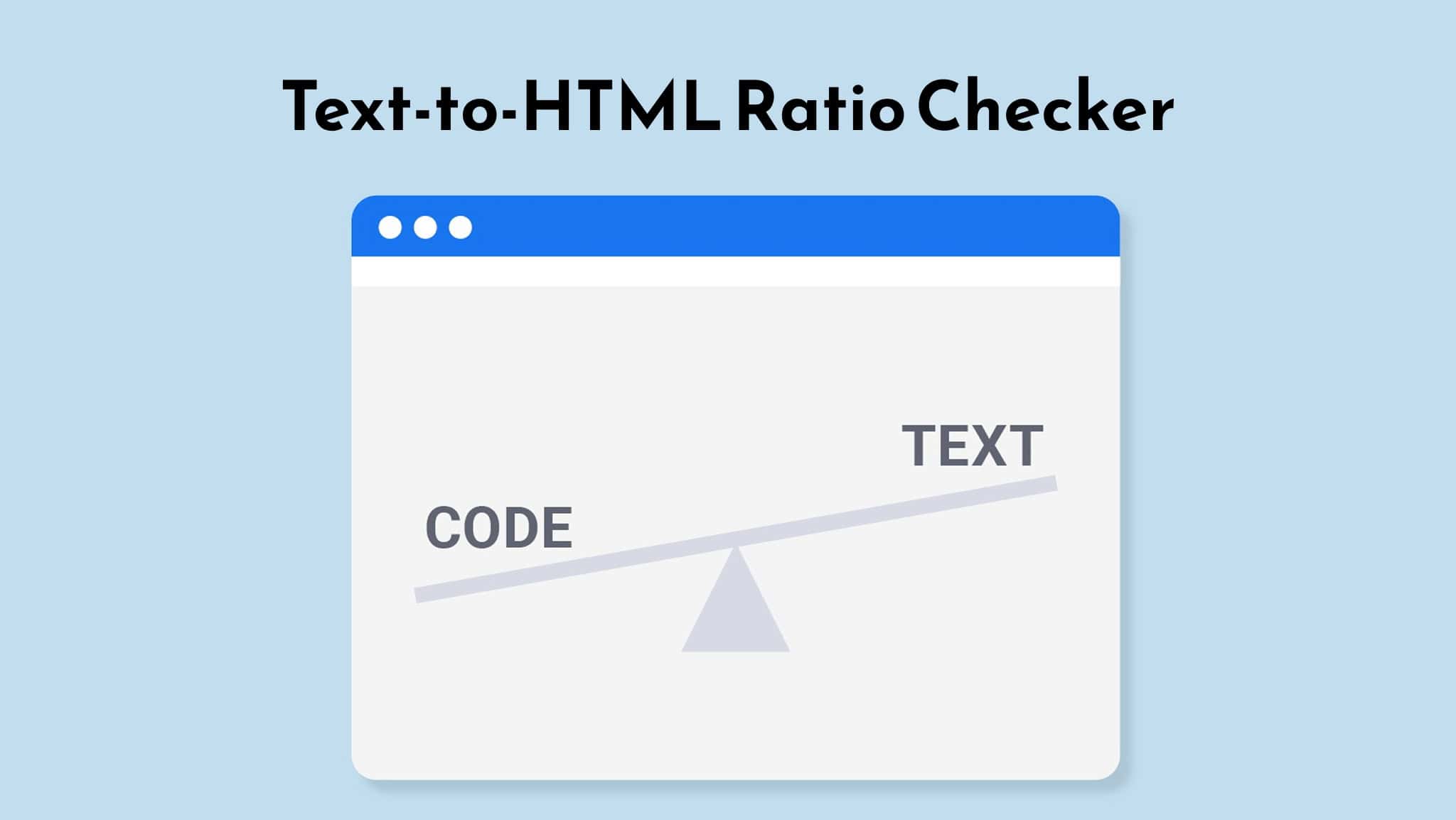
Text-to-HTML Ratio Checker
🚀 Supercharge your SEO with our lightning-fast analyzer
View Tool
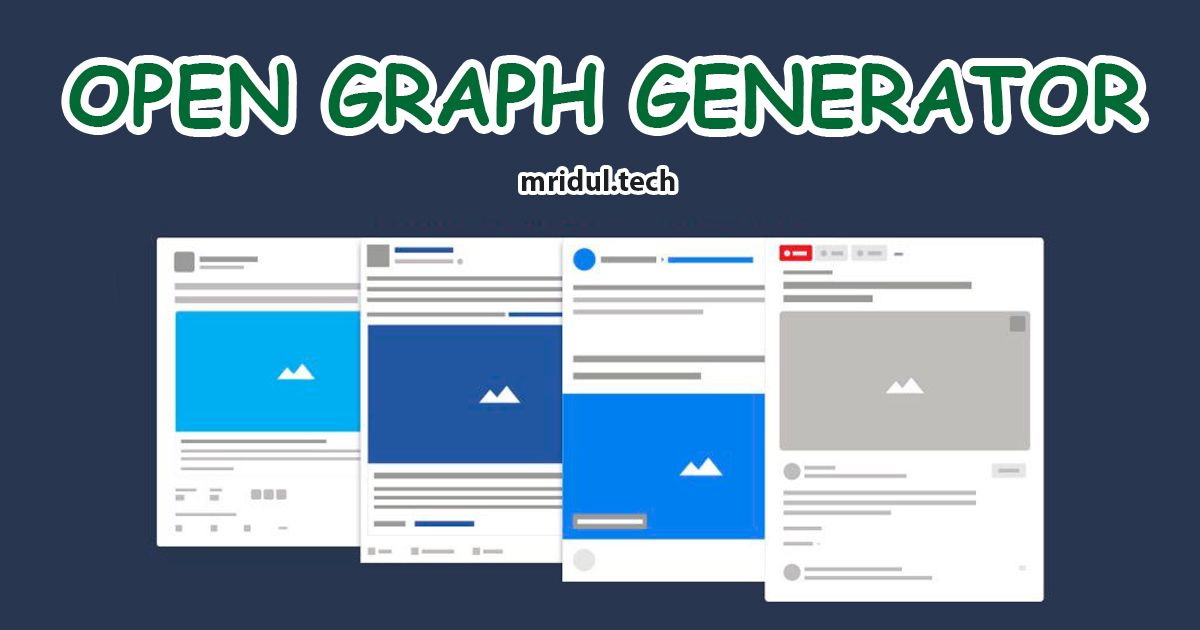
Open Graph Generator
Generate flawless Open Graph (OG) tags for your website with our Open Graph Generator tool. Boost social sharing and improve your website's visibility on social media platforms. Try it now
View Tool

File Converter
Free online file converter tools to convert files online. Convert JPG to PNG, PNG to JPG, JPG to PDF, MP4 to MP3, MP3 to MP4, and more.
View Tool
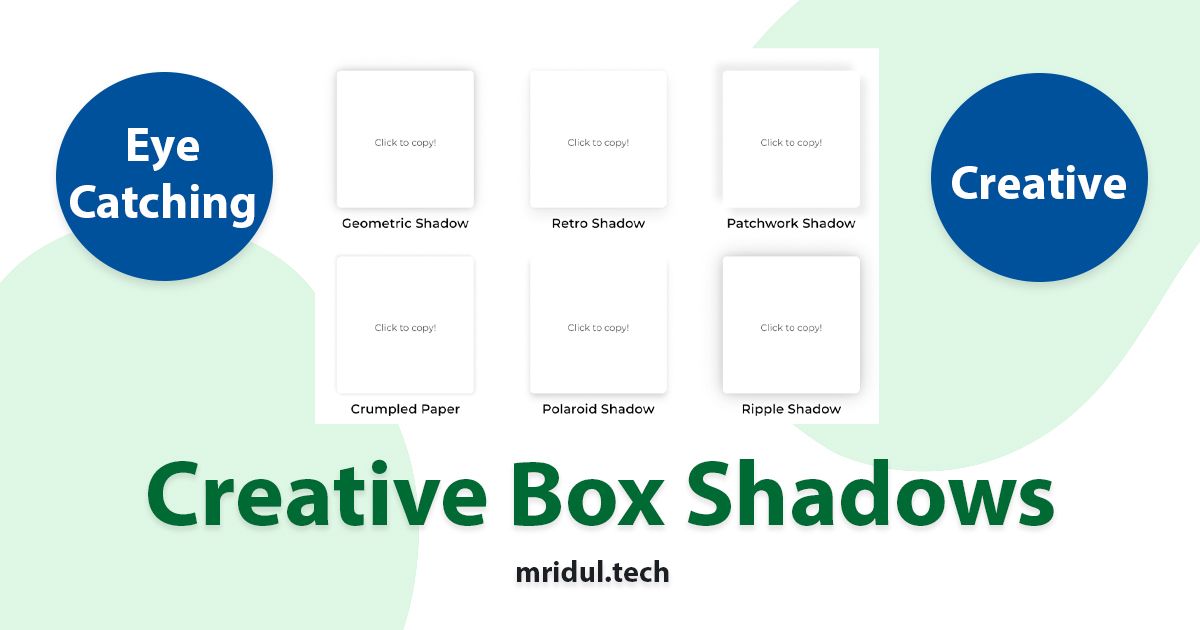
CSS Box Shadows
Elevate your website's visual appeal and engage your audience like never before with CSS Box Shadows.
View Tool

Social Media Colors
Get the color codes for your social media and brands. Choose from different color formats.
View Tool

Color Shades Generator
Generate color shades and color tones from a given color. Choose from different color formats.
View Tool
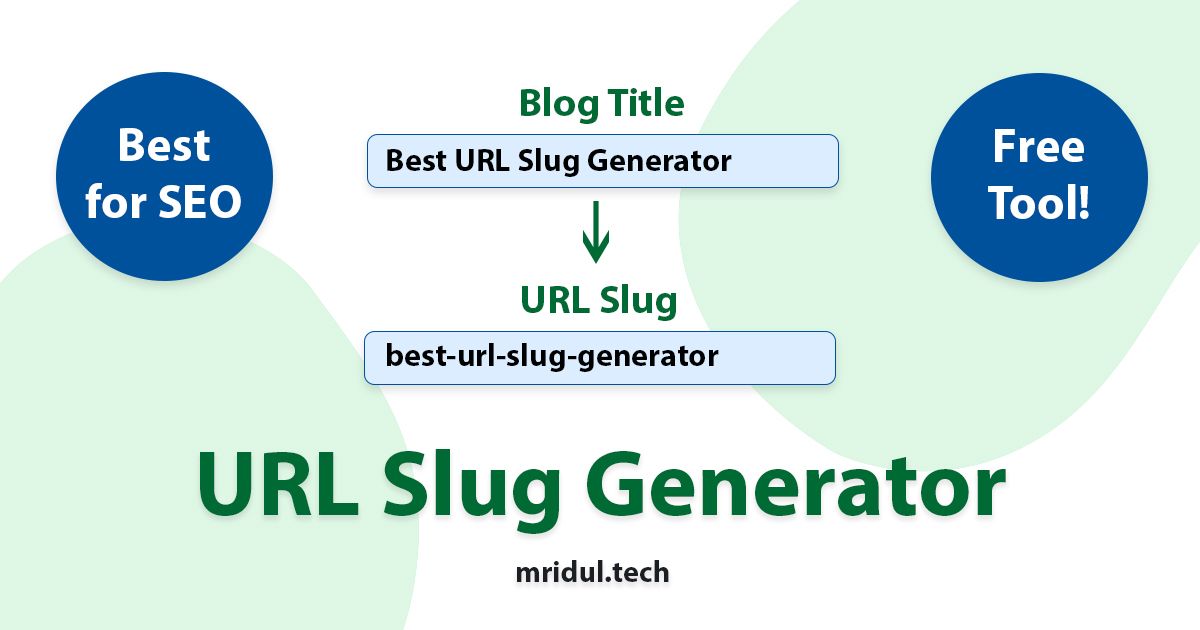
URL Slug Generator
Create the perfect SEO Friendly slug in seconds
View Tool

Hex to HSL Color Converter
Convert Hex to HSL color codes. Enter Hex values and get the corresponding HSL color code.
View Tool

Hex to RGB Color Converter
Convert Hex to RGB color codes. Enter Hex values and get the corresponding RGB color code.
View Tool

HSL to RGB Color Converter
Convert HSL to RGB color codes. Enter HSL values and get the corresponding RGB color code.
View Tool

HSL to Hex Color Converter
Convert HSL to Hex color codes. Enter HSL values and get the corresponding Hex color code.
View Tool

RGB to Hex Color Converter
Convert RGB to Hex color codes. Enter RGB values and get the corresponding Hex color code.
View Tool

RGB to HSL Color Converter
Convert RGB to HSL color codes. Enter RGB values and get the corresponding HSL color code.
View Tool
Contact Me ☎️
Discuss A Project Or Just Want To Say Hi?
My Inbox Is Open For All.
Connect with me on Social Media


