Fast YouTube Embed Generator
Generate a lightweight, customized YouTube embed with start/end times and advanced player parameters.
Enter seconds (e.g. 90) or mm:ss (e.g. 1:30) or hh:mm:ss (e.g. 01:02:03).
Enter seconds (e.g. 90) or mm:ss (e.g. 1:30) or hh:mm:ss (e.g. 01:02:03).
Preview
Generated Embed Code
Some parameters (annotations, related videos behavior) are subject to YouTube platform changes.
Introducing to Fast YouTube Embed Generator
If you’ve ever tried adding YouTube videos to your website, you know the struggle-slow loading times, clunky designs, and poor mobile responsiveness. That’s where a Fast YouTube Embedder comes in. It’s a tool or technique that helps you embed videos quickly while ensuring your site remains fast, sleek, and user-friendly.
The Evolution of YouTube Embedding
Back in the early days of the internet, embedding a YouTube video meant copying a bulky iFrame code that often slowed down websites. Today, with smarter technology, we have fast embedders that are lightweight, mobile-friendly, and optimized for modern SEO needs.
Why Use a Fast YouTube Embed Generator?
A regular embed might work, but a fast YouTube embedder takes it a step further by:
- Boosting performance: Videos load faster without slowing the entire page.
- Helping SEO: Search engines love pages that load quickly and keep users engaged.
- Enhancing UX: Visitors enjoy smooth playback without annoying lags.
Core Features of a Fast YouTube Embed Generator
Here’s what sets a fast embedder apart:
- One-click embedding – No complex coding required.
- Mobile responsiveness – Videos adapt to any screen size.
- Lazy loading – Videos load only when users scroll to them.
- Customization options – Control autoplay, size, and even player controls.
Benefits for Website Owners
For website owners, the advantages are huge:
- Visitors spend more time on the site.
- Bounce rates go down.
- Faster loading pages lead to higher conversions.
SEO Impact of Fast YouTube Embeds
Search engines love fast-loading websites. Embedding videos properly can:
- Increase dwell time, since users stay longer to watch.
- Improve search rankings, especially for video-rich pages.
- Enhance rich snippets with video schema.
Comparing Fast YouTube Embed vs Traditional Methods
Traditional iFrames are heavy and often slow. A fast embedder uses optimized code and lazy loading, cutting down page load time by several seconds. That difference can make or break your SEO performance.
Best Practices for Using Fast YouTube Embed
- Place videos where they support content, not just as fillers.
- Use custom thumbnails for better CTR.
- Always include captions for accessibility and SEO.
Common Mistakes to Avoid
- Adding too many videos on a single page.
- Forgetting to optimize for mobile viewers.
- Ignoring video accessibility, which could alienate some users.
Tools and Plugins for Fast YouTube Embedding
If you use WordPress, plugins like WP YouTube Lyte or Embed Plus are excellent. For custom websites, lightweight JavaScript libraries offer fast embedding solutions.
How to Implement Fast YouTube Embed on Your Website
Here’s a simple way:
- Copy the embed code from the tool/plugin.
- Paste it into your site’s HTML.
- Adjust settings for autoplay, lazy load, or responsiveness.
Case Studies after using Fast Youtube Embed
- A food blog reduced load times by 3 seconds after switching to a fast embedder.
- An e-learning site saw 20% higher engagement thanks to smoother video playback.
Core Features of a Fast YouTube Embed
A Fast YouTube Embedder isn’t just about speed-it’s also about flexibility and control. The best tools provide features that go beyond simple embedding:
- Quick YouTube URL Embedding – Just paste the YouTube URL, and the video is instantly ready to go.
- Start and End Time Controls – You can set exactly when the video should begin and when it should stop. This is perfect for highlighting specific parts of a video without showing the whole thing.
- One-Click Embedding – No need for coding knowledge, everything is straightforward.
- Mobile Responsiveness – Videos automatically adjust to fit different screen sizes.
- Lazy Loading – Videos load only when a user scrolls to them, boosting page speed.
- Customization Options – From colors to controls, you can decide how your video appears.
Advanced Options for Power Users
For those who want more control, many fast YouTube embedders come with Show Advanced Options. These features give you a professional edge:
- Infinite Loop – Keep videos playing on repeat without manual replay.
- Disable Full Screen – Restrict the video so it can’t be expanded into full-screen mode.
- White Progress Bar – Replace the standard red progress bar with a sleek white one.
- Related Videos From Same Channel – Ensure only videos from the same channel show up at the end, keeping viewers on your content.
- Modest Branding – Remove most YouTube logos for a cleaner, more professional look.
- Disable Default Annotations – Prevent distracting popups and annotations from appearing.
- Show Captions – Automatically display captions for better accessibility and SEO.
- Hide Controls – Remove playback controls for a minimalist, distraction-free experience.
- Disable Keyboard Shortcuts – Prevent users from accidentally controlling the video with their keyboard.
Frequently Asked Questions (FAQs)
What is a Fast YouTube Embed tool?
A Fast YouTube Embed tool is an online utility that helps you embed YouTube videos on your website while minimizing the performance impact—often using methods like lazy loading, placeholder thumbnails, or privacy-friendly domains to speed up page load times.
Why should I use a Fast YouTube Embed tool instead of the default YouTube embed?
Page speed and Core Web Vitals are negatively impacted by standard YouTube embeds, which frequently load large scripts and slow down your website. Optimized embeds can save load times by up to 85% by utilizing strategies like YouTube No-Cookie or slow loading.
How does a fast embed improve my page speed and SEO?
By replacing iframes with static thumbnails or using loading="lazy" and the YouTube No-Cookie domain, these tools limit third-party script loading. This leads to much faster page rendering, improved Core Web Vitals, and better overall SEO performance.
What methods are commonly used for fast YouTube embedding?
Lite embeds / facade approach: Display just a thumbnail with a play button, loading the actual video only on user interaction. This can be up to 224× faster than traditional embeds.
Who benefits from using a Fast YouTube Embed tool?
Web admins, bloggers, e-commerce site owners, and design professionals can all benefit—especially those looking to maintain fast-loading pages without sacrificing video content or user experience.
More Tools like Fast YouTube Embed Generator
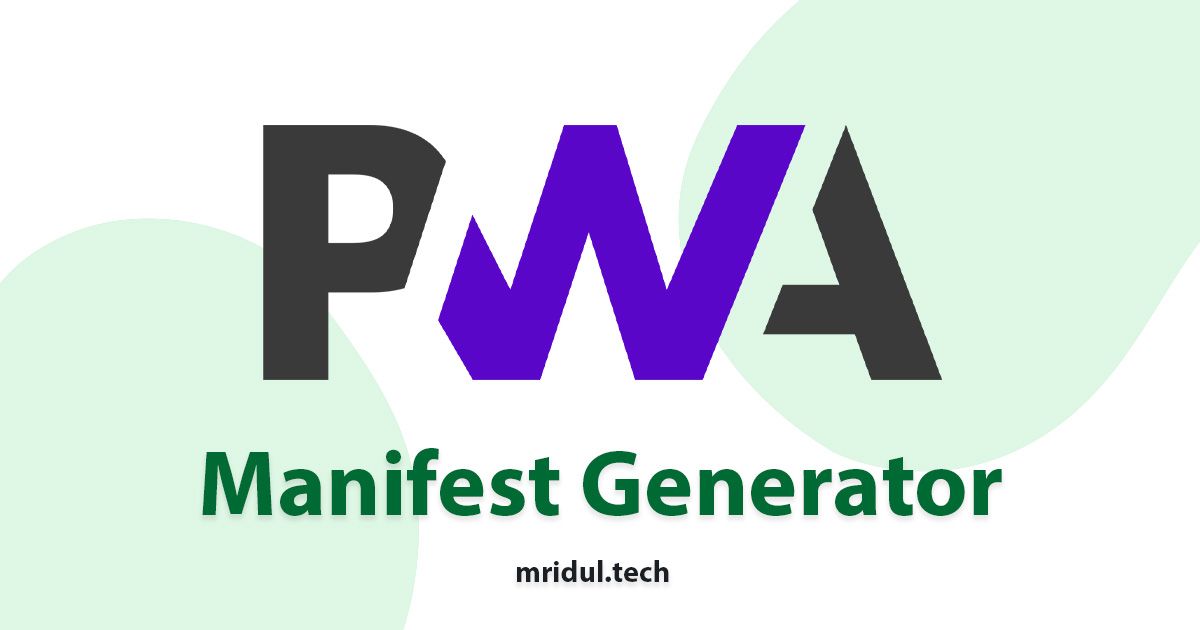
Manifest Generator
Generate accurate manifests with our Manifest Generator tool. Streamline your processes effortlessly. Try today for efficient manifest creation.
View Tool

Youtube Thumbnail Downloader
A YouTube Thumbnail Downloader is a simple tool that lets you grab thumbnails from any YouTube video in just seconds. Paste the video link, hit download, and boom—you’ve got the thumbnail saved in high resolution.
View Tool

AI Directory
AI content writers, AI image generators, music creation tools, writing tools, Search engine optimization, translation, and more.
View Tool
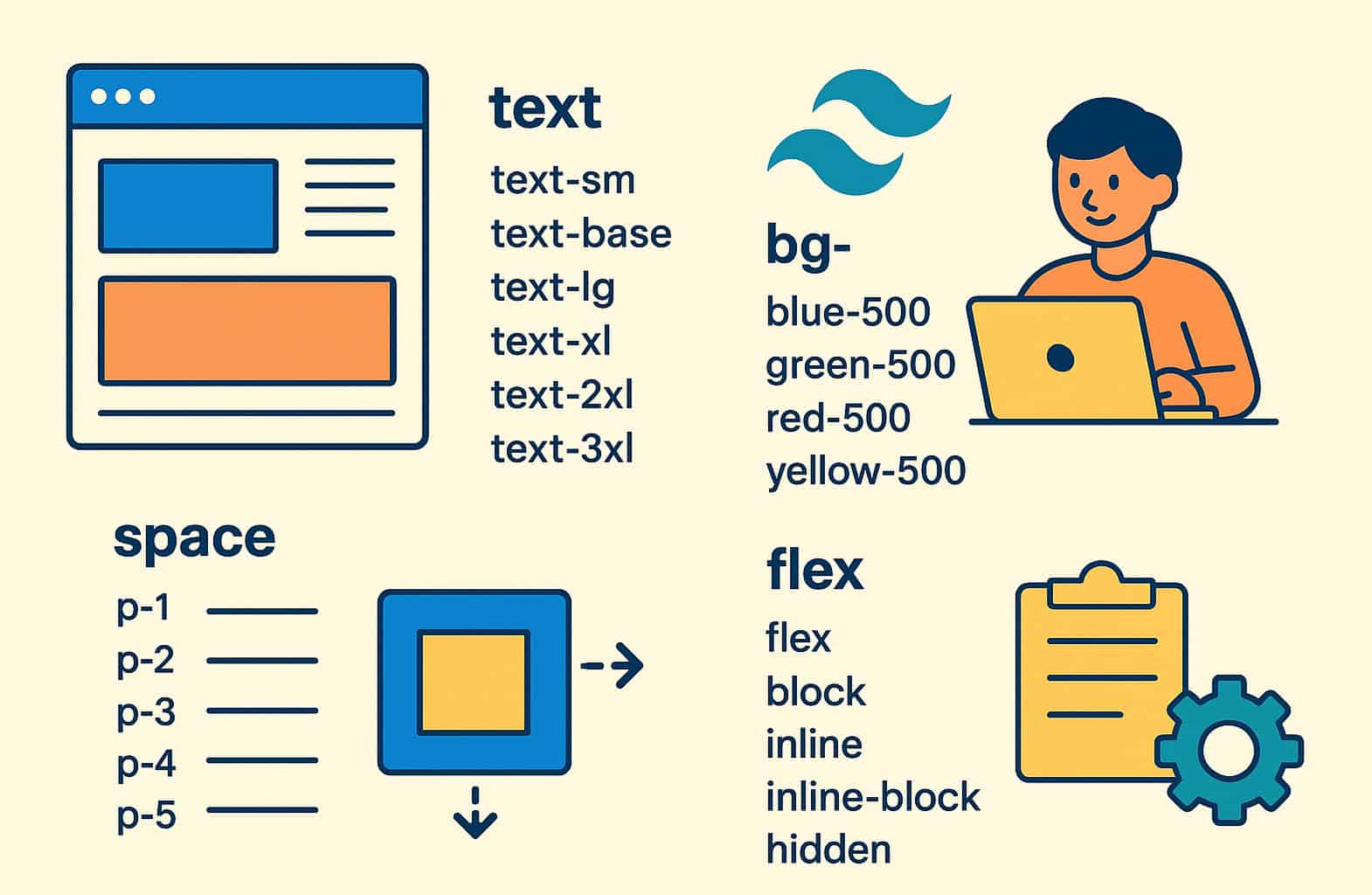
Tailwind CSS Cheat Sheet
Access the ultimate Tailwind CSS cheat sheet. Complete reference for utility classes, components, responsive breakpoints, colors, and typography. Boost your workflow today!
View Tool

Free XML Sitemap URL Extractor
Easily fetch and download all URLs from any XML sitemap with our free online extractor tool. Perfect for SEO audits, competitor research, and website analysis.
View Tool
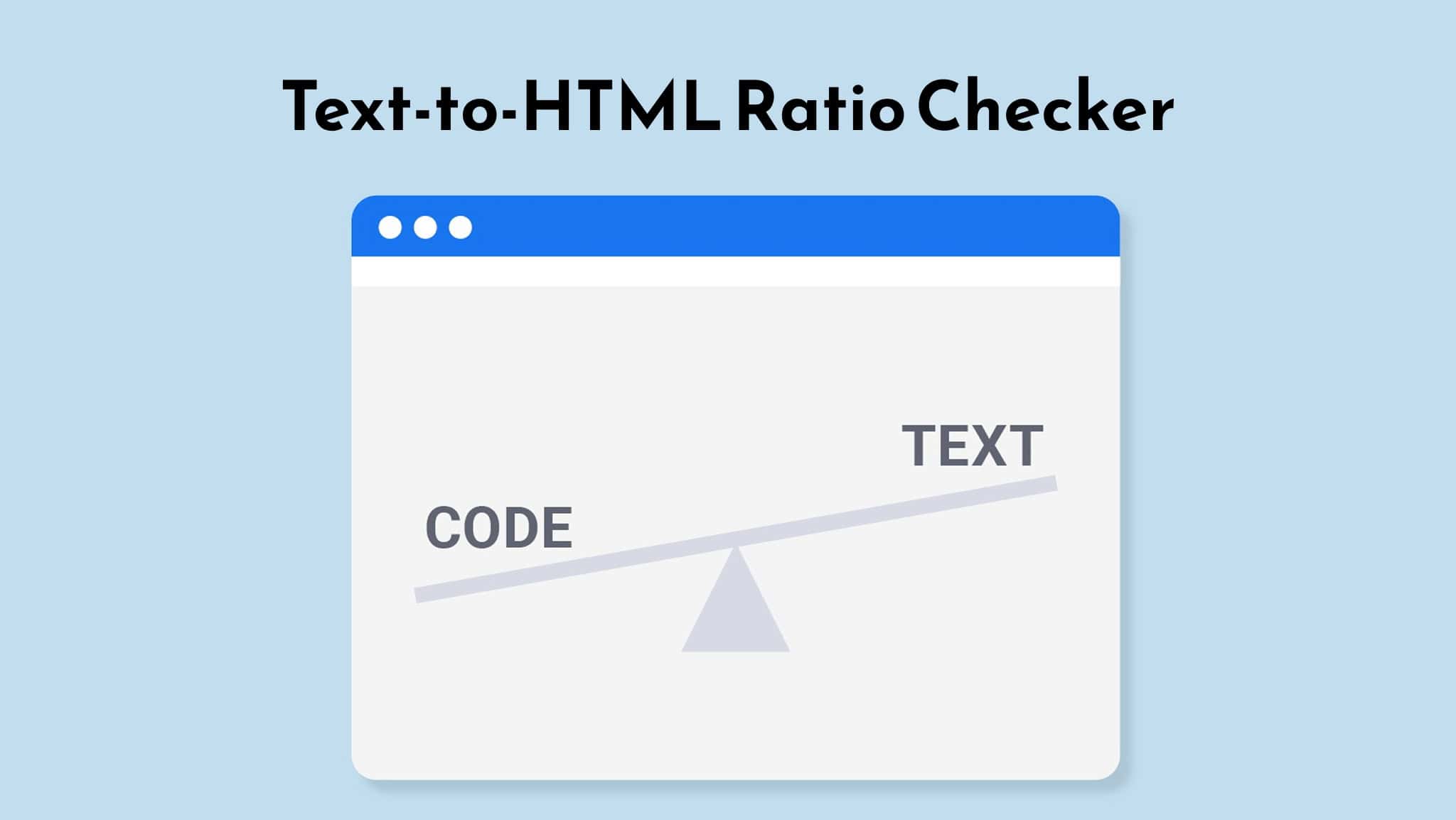
Text-to-HTML Ratio Checker
🚀 Supercharge your SEO with our lightning-fast analyzer
View Tool
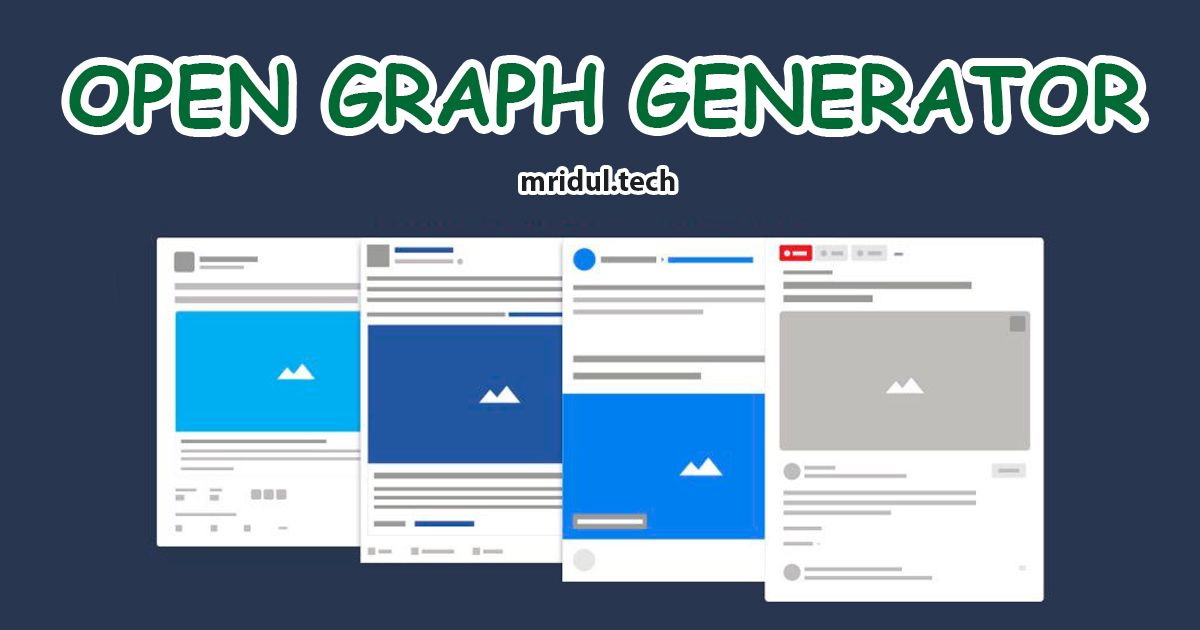
Open Graph Generator
Generate flawless Open Graph (OG) tags for your website with our Open Graph Generator tool. Boost social sharing and improve your website's visibility on social media platforms. Try it now
View Tool

File Converter
Free online file converter tools to convert files online. Convert JPG to PNG, PNG to JPG, JPG to PDF, MP4 to MP3, MP3 to MP4, and more.
View Tool
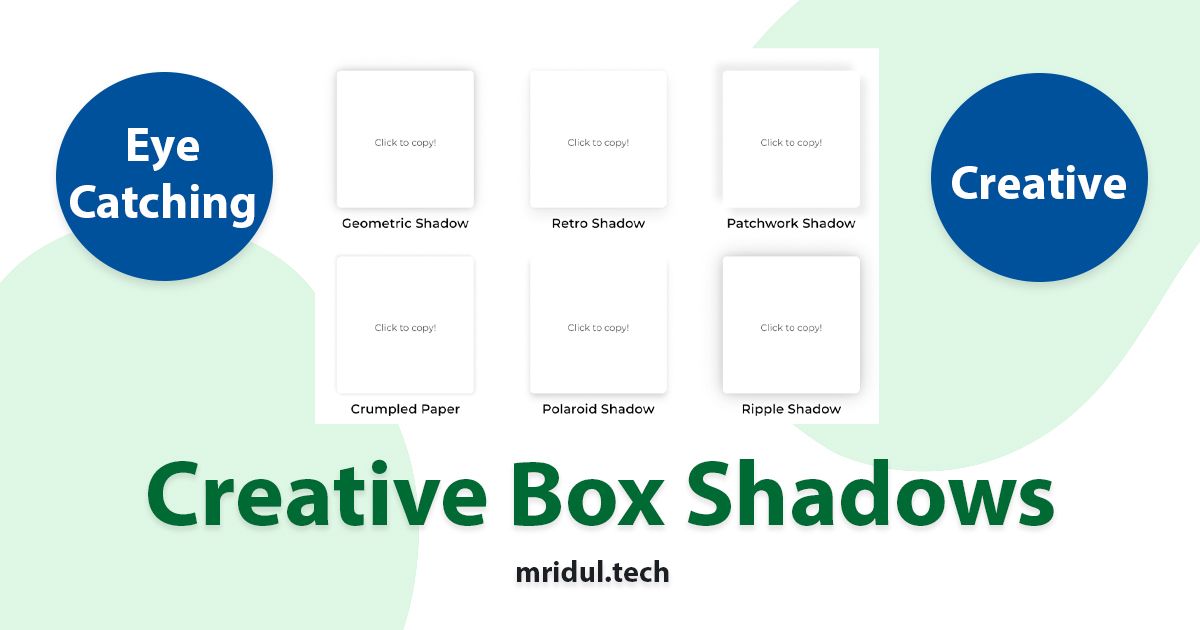
CSS Box Shadows
Elevate your website's visual appeal and engage your audience like never before with CSS Box Shadows.
View Tool

Social Media Colors
Get the color codes for your social media and brands. Choose from different color formats.
View Tool

Color Shades Generator
Generate color shades and color tones from a given color. Choose from different color formats.
View Tool
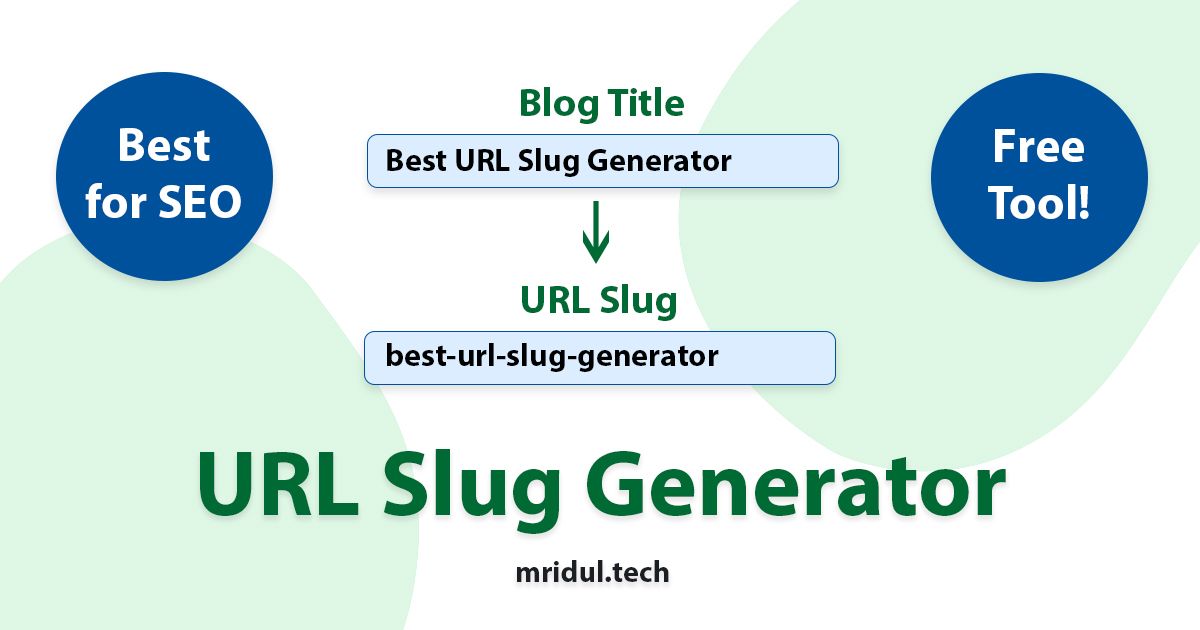
URL Slug Generator
Create the perfect SEO Friendly slug in seconds
View Tool

Hex to HSL Color Converter
Convert Hex to HSL color codes. Enter Hex values and get the corresponding HSL color code.
View Tool

Hex to RGB Color Converter
Convert Hex to RGB color codes. Enter Hex values and get the corresponding RGB color code.
View Tool

HSL to RGB Color Converter
Convert HSL to RGB color codes. Enter HSL values and get the corresponding RGB color code.
View Tool

HSL to Hex Color Converter
Convert HSL to Hex color codes. Enter HSL values and get the corresponding Hex color code.
View Tool

RGB to Hex Color Converter
Convert RGB to Hex color codes. Enter RGB values and get the corresponding Hex color code.
View Tool

RGB to HSL Color Converter
Convert RGB to HSL color codes. Enter RGB values and get the corresponding HSL color code.
View Tool
Contact Me ☎️
Discuss A Project Or Just Want To Say Hi?
My Inbox Is Open For All.
Connect with me on Social Media


