
Filmora
Create standout videos with Filmora's ChatGPT integration and vast resources for the ultimate video-making experience. Filmora's advanced AI, speech-to-text, and subtitle generator functions provide a professional touch, making it an all-in-one solution for all your video-making needs.
More Details About Filmora
Filmora’s AI-Powered Video Editing Tools for Streamlined Creation
The strength of Filmora lies in its AI-powered capabilities that simplify and supercharge the video editing process. Whether you're a novice editor or a seasoned professional, Filmora offers an array of tools designed to make high-quality video production fast, efficient, and seamless.
Key AI features include:
- Auto Beat Sync that aligns video cuts with music rhythms for flawless transitions
- AI Smart Cutout to remove or isolate subjects from video backgrounds in a single click
- AI Audio Stretch for seamless sound integration across different video durations
- AI Portrait Effects that automatically track faces and apply dynamic enhancements
These intelligent tools eliminate tedious manual edits, enabling creators to focus on storytelling and visual impact.
ChatGPT Integration: Your Built-In Scriptwriter and Creative Assistant
With ChatGPT embedded into Filmora, users gain a real-time creative assistant within the editing interface. This functionality revolutionizes the scriptwriting and ideation process, especially for marketers, YouTubers, educators, and influencers who require engaging, original content at scale.
ChatGPT in Filmora offers:
- Script generation based on your video topic, target audience, and tone
- Scene description suggestions to enhance storytelling flow
- Content rewriting and language localization support for global outreach
- SEO-friendly video descriptions and titles
By removing writer’s block and reducing pre-production time, ChatGPT empowers users to maintain momentum in the creative process while ensuring content is compelling and keyword-optimized.
Speech-to-Text and Subtitle Generator for Accessibility and SEO
Filmora's speech-to-text transcription and auto subtitle generation are more than just features-they are essential for audience engagement, accessibility, and discoverability. These tools allow creators to make videos that are more inclusive, easier to follow, and highly searchable.
Subtitle and transcription features include:
- Automatic voice recognition with multi-language support
- Real-time caption syncing for improved viewer retention
- Editable subtitle timelines with font and style customization
- Export options for .srt, .txt, and hardcoded subtitle formats
These capabilities ensure that every video reaches broader demographics, boosts watch time, and ranks higher on search engines and video platforms like YouTube.
A Library of Vast Creative Resources and Effects
Creativity requires not only tools but also rich resources. Filmora offers a continuously expanding library of royalty-free music, stock footage, animated elements, transitions, filters, and overlays, giving editors the ability to craft visually stunning, cinematic-quality videos without leaving the platform.
Included resources:
- 1000+ music tracks and sound effects
- 5000+ video effects including cinematic LUTs and color grading presets
- Drag-and-drop transitions and motion elements
- Regularly updated templates for intros, outros, and social media formats
By leveraging these creative assets, users can maintain visual consistency, increase production value, and accelerate turnaround times.
Multi-Platform Exporting and Sharing Options
Filmora is designed for creators who publish across platforms. The platform supports seamless export and sharing options that optimize videos for social media, web, and broadcast environments.
Export and sharing features include:
- Optimized presets for YouTube, Instagram, TikTok, Facebook, and Vimeo
- Direct upload to platforms from the Filmora interface
- 4K export capabilities with adjustable bitrates and encoding settings
- Smart rendering for reduced export times without compromising quality
This flexibility ensures that videos look sharp and professional regardless of where they're viewed, helping creators maintain brand presence across the digital ecosystem.
User-Friendly Interface With Powerful Performance
Despite its rich feature set, Filmora remains remarkably accessible and intuitive. Designed with simplicity in mind, its drag-and-drop interface, timeline editor, and visual layer control make it an ideal choice for both beginners and professionals.
Performance highlights:
- Multi-track timeline editing with ripple and magnetic tools
- Real-time preview rendering for faster editing feedback
- GPU acceleration for heavy transitions, filters, and 4K content
- Cross-platform compatibility on Windows and macOS
These attributes enable creators to edit with precision, test quickly, and publish efficiently, no matter their technical skill level.
Educational and Business Use Cases of Filmora
Filmora isn’t just for YouTubers or hobbyists-it serves as a vital tool for educators, trainers, marketers, and businesses that rely on visual communication.
Top use cases include:
- Online course creation with instructional overlays and narration
- Corporate training videos with branding and interactive annotations
- Marketing campaigns with viral-ready templates
- Product demos using screen recording and callout tools
- Virtual event highlights and recaps with title slides and subtitles
Its versatility ensures it can scale across departments and industries, offering tailored video solutions for internal and external communication.
Regular Updates and Responsive Community Support
Filmora stands out by being consistently improved and community-driven. With regular feature rollouts and updates, users are equipped with the latest advancements in video editing and AI.
Community and support features:
- Vibrant user community for tutorials, templates, and collaboration
- Extensive knowledge base with how-to articles and troubleshooting guides
- Direct customer support via chat and email
- Live webinars and courses for learning best practices
This ecosystem fosters continuous learning and keeps users ahead of editing trends.
Why Filmora Is the Ultimate Video Editing Solution in 2025
In a saturated market of video editors, Filmora distinguishes itself by combining professional-grade functionality with unmatched ease-of-use. With its integration of AI editing tools, ChatGPT scripting, automated subtitles, and a vast resource library, it eliminates the need for multiple software solutions. This makes it a truly all-in-one platform for video content creation in 2025 and beyond.
Whether you're an educator aiming to inspire, a brand striving to stand out, or a creator building a digital empire-Filmora empowers you to deliver video content that commands attention, drives engagement, and elevates your message.
If you liked Filmora, you might also like
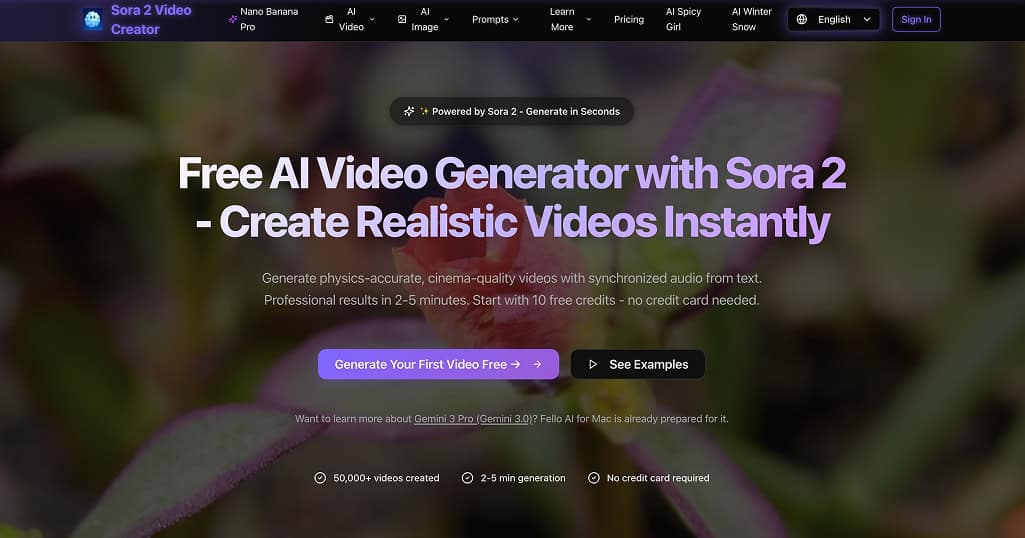
aisora2.com
Make Realistic Videos with Sora 2's Free AI Video Generator Immediately Create movies with synchronized audio and physics accuracy from text.
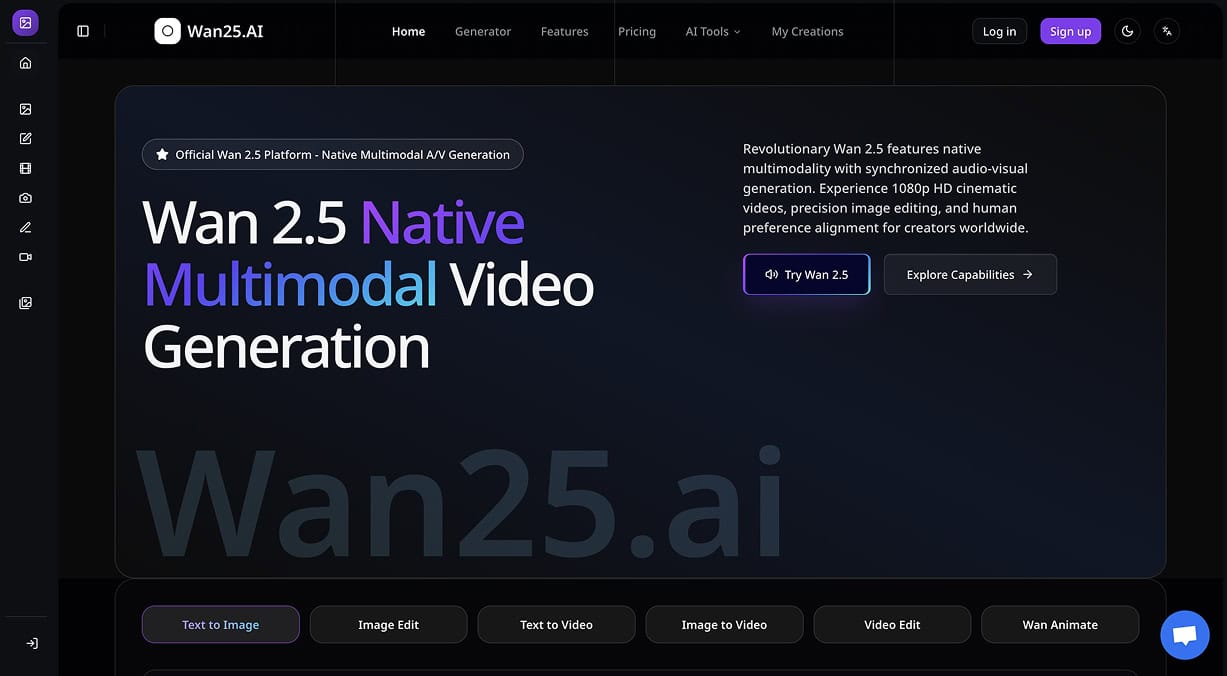
Wan 2.5
Discover Wan 2.5, the revolutionary native multimodal AI platform for text-to-video, image-to-video, and audio-synced cinematic content creation.
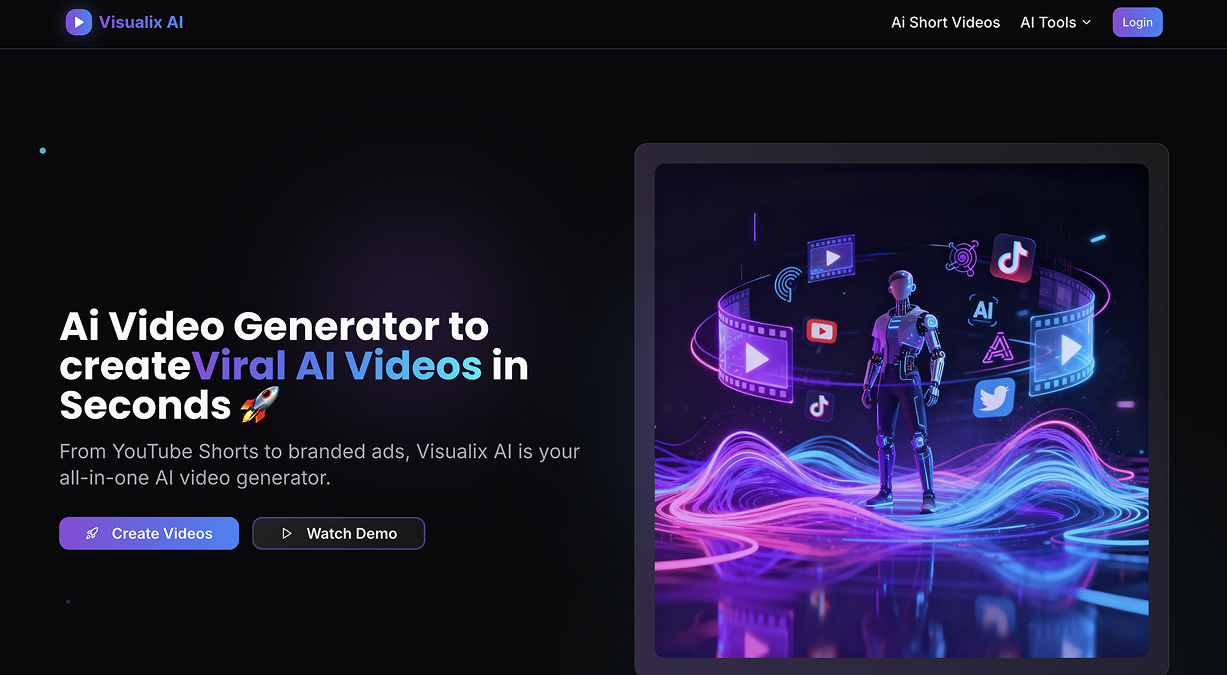
Visualix AI
Visualix AI is an advanced AI-powered video creation platform that transforms your ideas into professional YouTube Shorts, Reels, and social media videos in seconds.
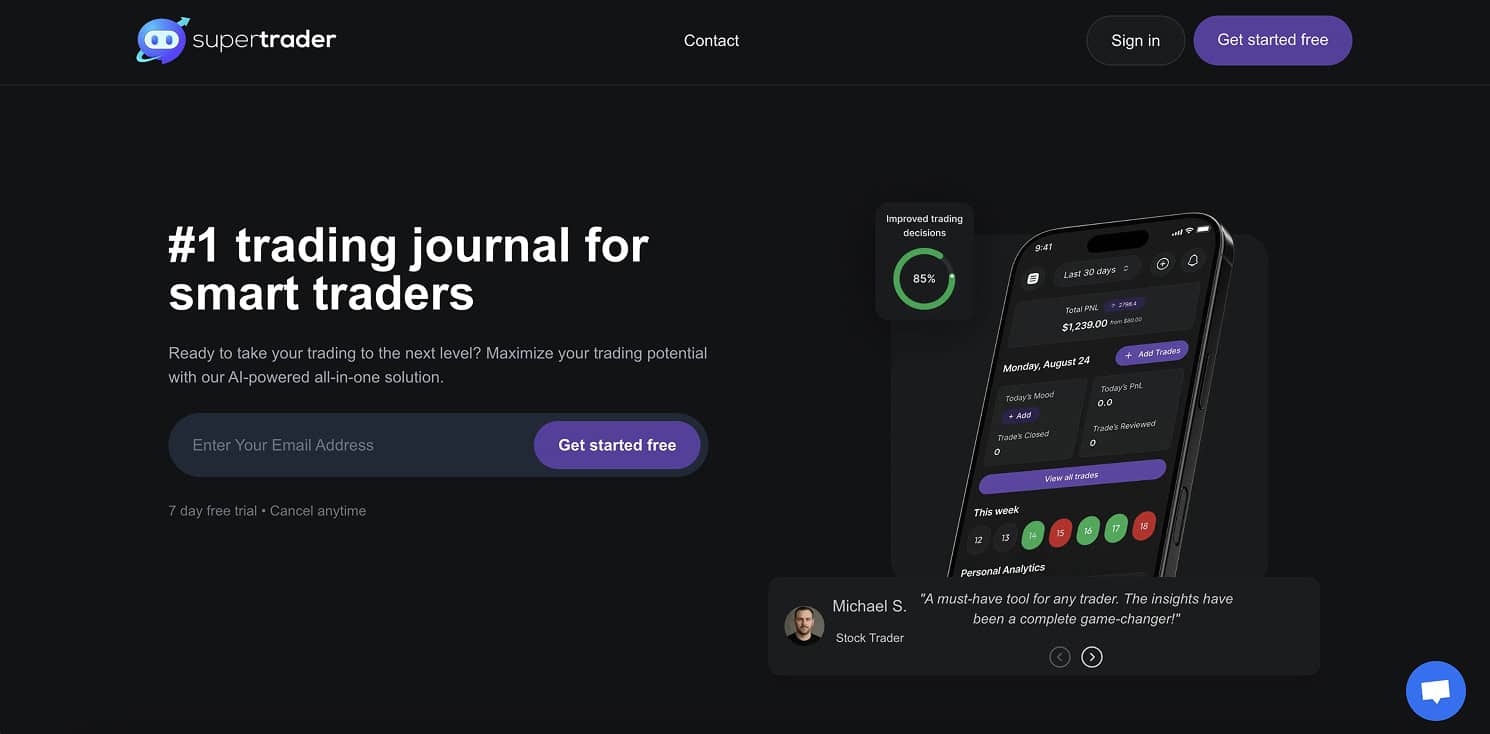
WavespeedAI
Ultimate AI Media Generation Platform. WaveSpeedAI accelerates AI Image and Video generation for you to build, create, and scale faster.
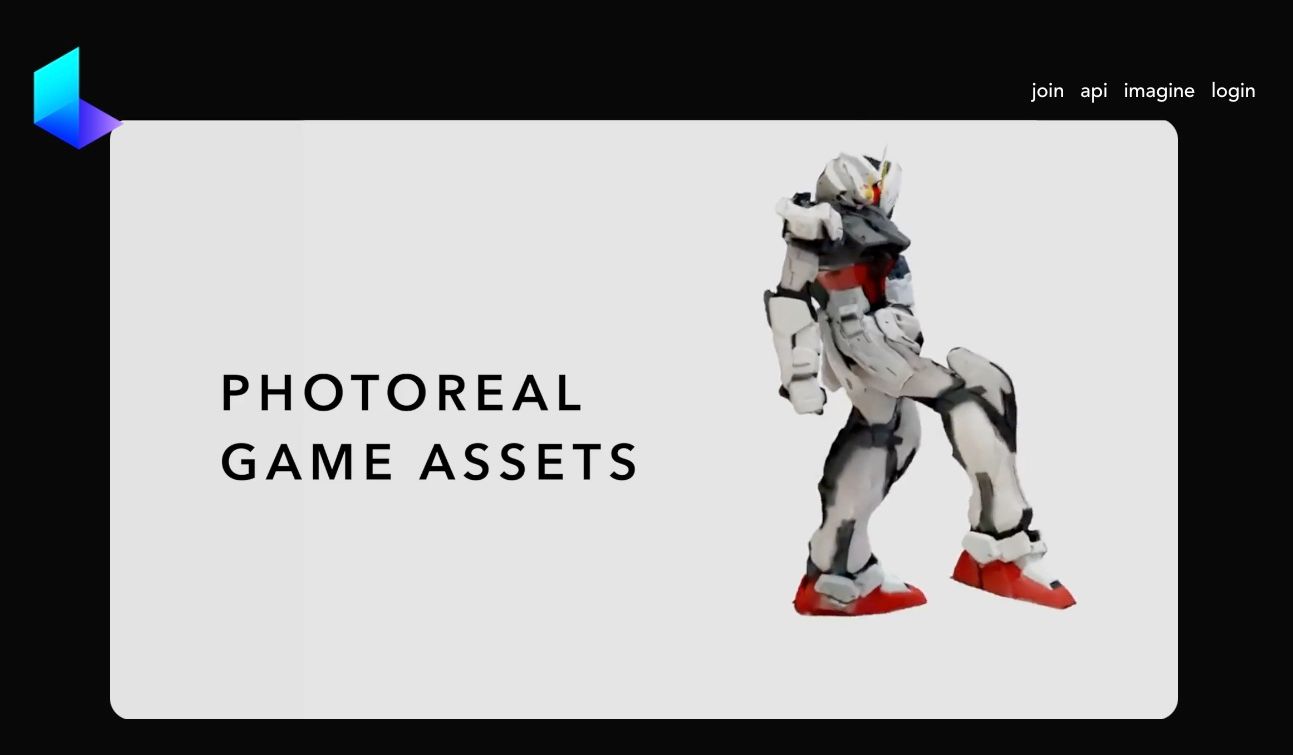
Filmstro
Make your filmmaking process more efficient. Filmstro is a a set of AI-powered tools that can help you with things like story development, music composition, and sound design.
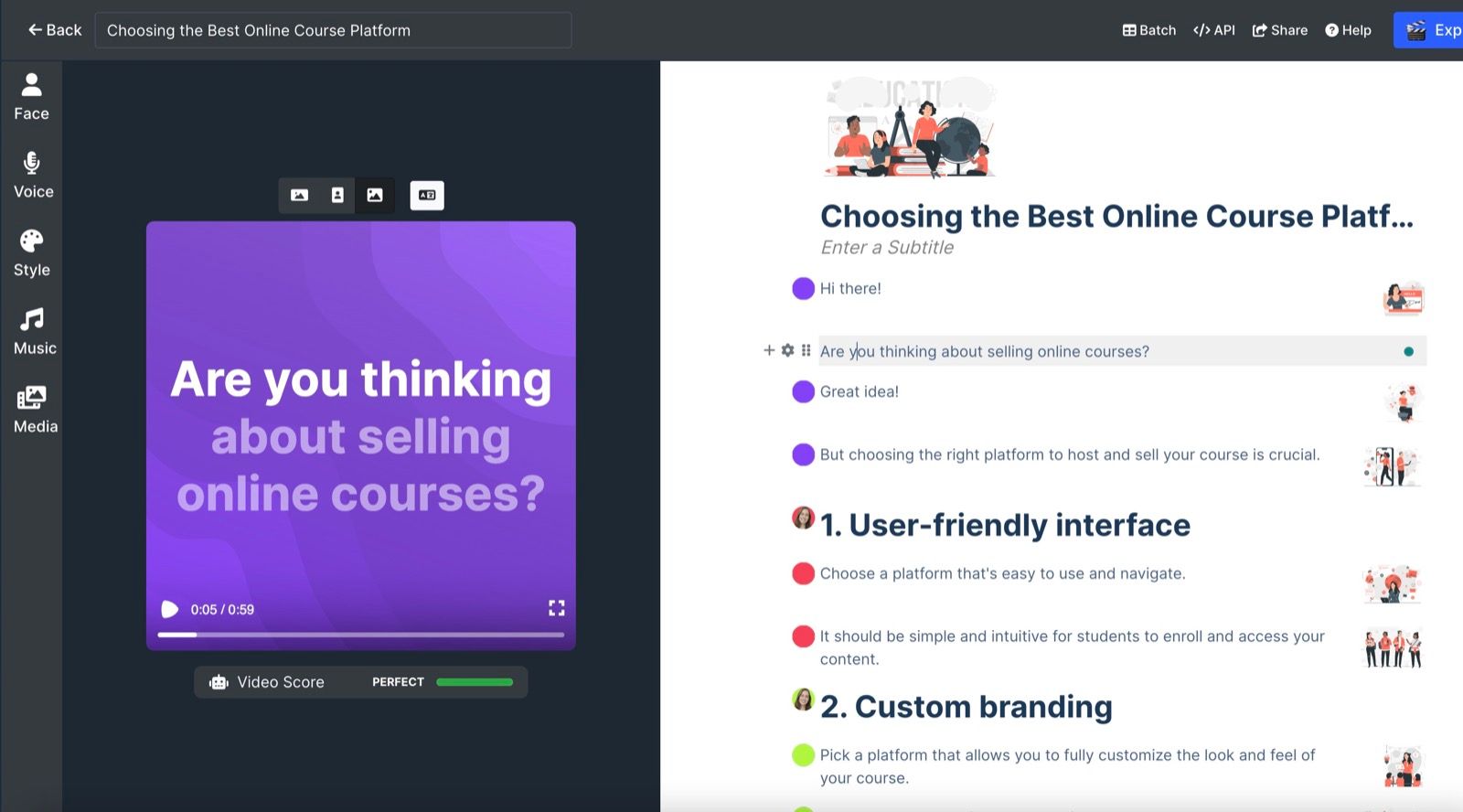
Vidon AI
Vidon.ai quickly creates engaging social media videos with AI-driven scripting, voiceovers, images, and subtitles, featuring one-click translations, auto resizing, and platform-specific formats through its partnership with ChatGPT.
Contact Me ☎️
Discuss A Project Or Just Want To Say Hi?
My Inbox Is Open For All.
Connect with me on Social Media


