The Hypertext Transfer Protocol (HTTP) is the backbone of communication on the World Wide Web. It defines how requests and responses are transmitted between clients (such as browsers) and servers. HTTP methods are the verbs used to describe the action to be performed on a given resource. Understanding them in detail is essential for building secure, efficient, and scalable web applications.
What Are HTTP Methods?
HTTP (HyperText Transfer Protocol) methods define the action a client (like your browser or an app) wants to perform on a resource hosted on a server. Think of them as instructions you send over the internet telling the server exactly what to do - whether it’s to get some data, send new data, or delete something.
Why Are HTTP Methods Important in Web Development?
Without HTTP methods, every request would be a confusing mess. They make communication between client and server precise and predictable, which is especially important when building APIs, websites, and apps.
Core HTTP Methods Explained
1. GET Method – Retrieving Data
Purpose of GET
The GET method is used to retrieve data from the server without making any changes. It’s like reading a book without writing in it.
When to Use GET
- Fetching web pages
- Retrieving API data
- Searching without altering the server
Example of GET Request
GET /products HTTP/1.1
Host: example.com2. POST Method – Submitting Data
Purpose of POST
POST is for creating new resources. It sends data to the server to be processed, stored, or acted upon.
When to Use POST
- Submitting forms
- Uploading files
- Creating a new database entry
Example of POST Request
POST /products HTTP/1.1
Host: example.com
Content-Type: application/json
{
"name": "Laptop",
"price": 1200
}3. PUT Method – Updating Resources Completely
Purpose of PUT
PUT replaces an existing resource entirely or creates it if it doesn’t exist.
When to Use PUT
- Updating a user profile
- Replacing an existing product entry
Example of PUT Request
PUT /products/5 HTTP/1.1
Host: example.com
Content-Type: application/json
{
"name": "Updated Laptop",
"price": 1250
}4. PATCH Method – Updating Resources Partially
Difference Between PUT and PATCH
While PUT replaces the entire resource, PATCH updates only specific fields.
Example of PATCH Request
PATCH /products/5 HTTP/1.1
Host: example.com
Content-Type: application/json
{
"price": 1300
}Also Read: Anonymous Functions in JavaScript
5. DELETE Method – Removing Resources
Purpose of DELETE
As the name suggests, it deletes the specified resource.
Example of DELETE Request
DELETE /products/5 HTTP/1.1
Host: example.comAlso Read: JavaScript Project Ideas to Boost Your Portfolio
6. HEAD Method – Retrieving Headers Only
Purpose of Head Method
HEAD is similar to GET but retrieves only HTTP headers, not the body.
When to use Head Method
- Used to check if a resource exists.
- Helpful for testing links, validating caches, or checking content length.
- Saves bandwidth when body data is unnecessary.
Example of HEAD Method
HEAD /products/123 HTTP/1.1
Host: example.comAlso Read: Semantic HTML: Boost Accessibility, SEO, and User Experience
7. OPTIONS Method – Discovering Server Capabilities
OPTIONS is used to determine which HTTP methods are supported for a given resource.
When to use Options Method
- Often used in CORS (Cross-Origin Resource Sharing) preflight requests.
- Returns allowed methods in the Allow header.
Example of OPTIONS Method
OPTIONS /products HTTP/1.1
Host: example.comResponse:
Allow: GET, POST, PUT, DELETE, OPTIONS8. CONNECT Method – Establishing a Tunnel
CONNECT is primarily used to establish a network tunnel for secure communication, often in HTTPS through a proxy.
Example of Connect Method
CONNECT www.example.com:443 HTTP/1.1
Host: www.example.comIdempotency and Safety in HTTP Methods
Idempotent Methods:
- GET, PUT, DELETE, HEAD, OPTIONS
- Multiple identical requests have the same effect.
Safe Methods:
- GET, HEAD, OPTIONS
- Do not alter server state.
Understanding these classifications helps in designing APIs that are reliable and predictable.
Status Codes and HTTP Methods
Each HTTP method typically responds with specific HTTP status codes:
| Method | Common Status Codes |
|---|---|
| GET | 200 OK, 404 Not Found |
| POST | 201 Created, 400 Bad Request |
| PUT | 200 OK, 201 Created, 204 No Content |
| PATCH | 200 OK, 204 No Content |
| DELETE | 200 OK, 204 No Content, 404 Not Found |
| HEAD | 200 OK, 404 Not Found |
| OPTIONS | 200 OK |
| CONNECT | 200 OK |
Best Practices for Using HTTP Methods
- Choose the Correct Method – Avoid using GET for data modification.
- Follow REST Principles – Use methods consistently with REST conventions.
- Leverage Idempotency – Ensure PUT and DELETE operations can be retried safely.
- Secure Sensitive Data – Use HTTPS to protect POST, PUT, and PATCH requests.
- Use Appropriate Status Codes – Match server responses to HTTP standards.
- Document Your API – Clearly specify supported methods and expected responses.
You may also like
Types of APIs: A Complete Guide to API Categories

Aug 23, 2025
·3 Min Read
Have you ever wondered how your favorite apps talk to each other? Think about logging into a game with your Google account or paying through PayPal on an e-commerce site. That’s all possible because of APIs. They’re like digital messengers, making sure systems communicate smoothly. But did you know there are different types of APIs […]
Read More
What is CORS in JavaScript?

Aug 05, 2025
·5 Min Read
CORS (Cross-Origin Resource Sharing) is a fundamental security mechanism implemented in web browsers that governs how resources are requested from another domain (or origin). In simple terms, it’s a way for a server to tell the browser, “Yes, this external domain is allowed to access my resources.” Without proper CORS configuration, modern browsers will block […]
Read More
JavaScript Project Ideas to Boost Your Portfolio

Oct 13, 2023
·3 Min Read
JavaScript is the backbone of web development, and mastering it is essential for any aspiring developer. While learning the basics is crucial, building real-world projects is the key to solidifying your knowledge. In this comprehensive guide, we’ll present a diverse range of JavaScript project ideas that cater to different skill levels and interests. These projects […]
Read More
Anonymous Functions in JavaScript
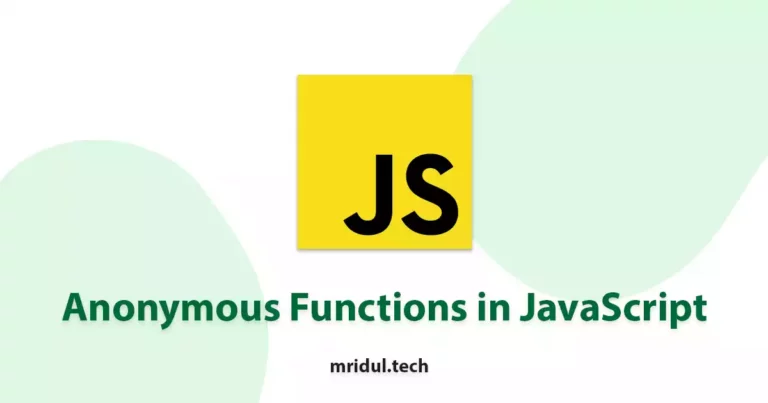
Mar 21, 2023
·4 Min Read
JavaScript is a dynamic programming language that has grown significantly in popularity over the years. It offers several features that make it one of the most flexible programming languages around. One of these features is anonymous functions. In this article, we will take a closer look at anonymous functions in JavaScript, including what they are, […]
Read More



