Best Chrome Extensions for Web Developers
Mridul Panda
Mar 12, 2023
·4 Min Read
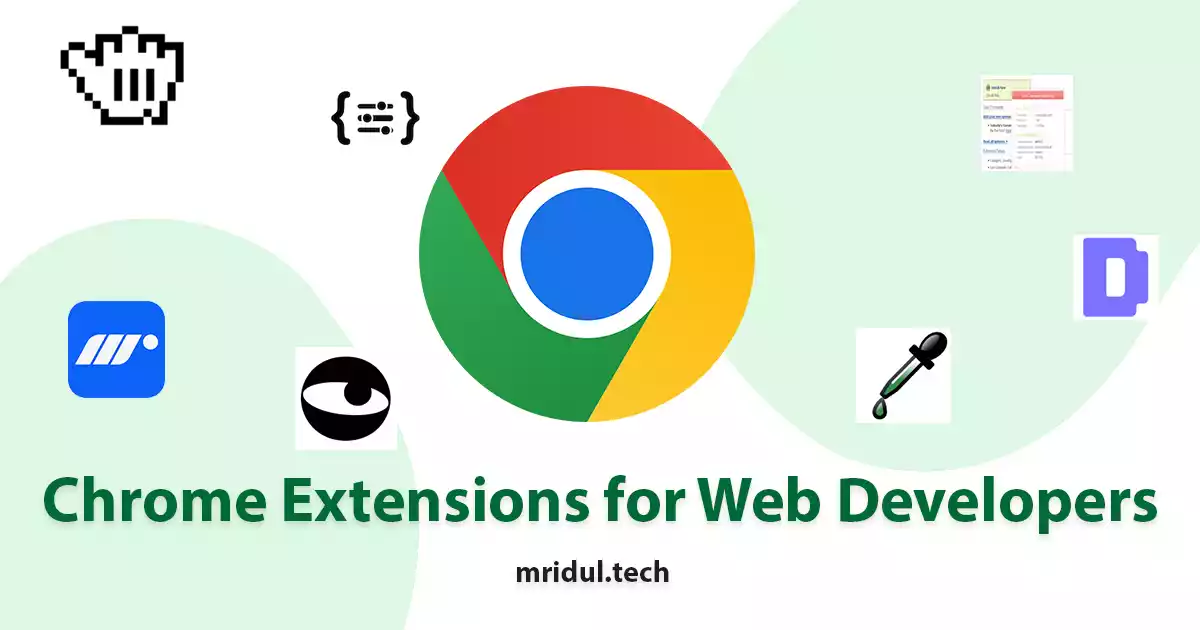
As a web developer, you already know how time-consuming it can be to switch between different tools and applications to get your work done. However, with the right Chrome extensions, you can save time, increase productivity, and streamline your workflow. In this article, we’ll explore the best Chrome extensions for web developers that you can start using today.
Read this Article as a Web Story
What are Chrome extensions?
Chrome extensions are small software programs that you can install on your Google Chrome browser to enhance its functionality. These extensions are designed to add new features, improve user experience, and increase productivity. With over 100,000 extensions available in the Chrome Web Store, there’s an extension for almost everything.
Why use Chrome extensions for web development?
Web development is a complex and demanding task that requires a lot of attention to detail. As a web developer, you will need multiple tools and applications to get your work done. By using the best Chrome extensions for web developers, you can streamline your workflow, improve productivity, and stay focused on your development tasks.
Best Chrome Extensions for Web Developers
Here are the Best Chrome Extensions for Web Developers. These Top Tools Will Boost Your Productivity.
CSSViewer
CSSViewer is a simple yet powerful extension that allows you to inspect the CSS properties of any element on a web page. It displays the CSS code of the selected element, including its background color, font size, padding, and much more.
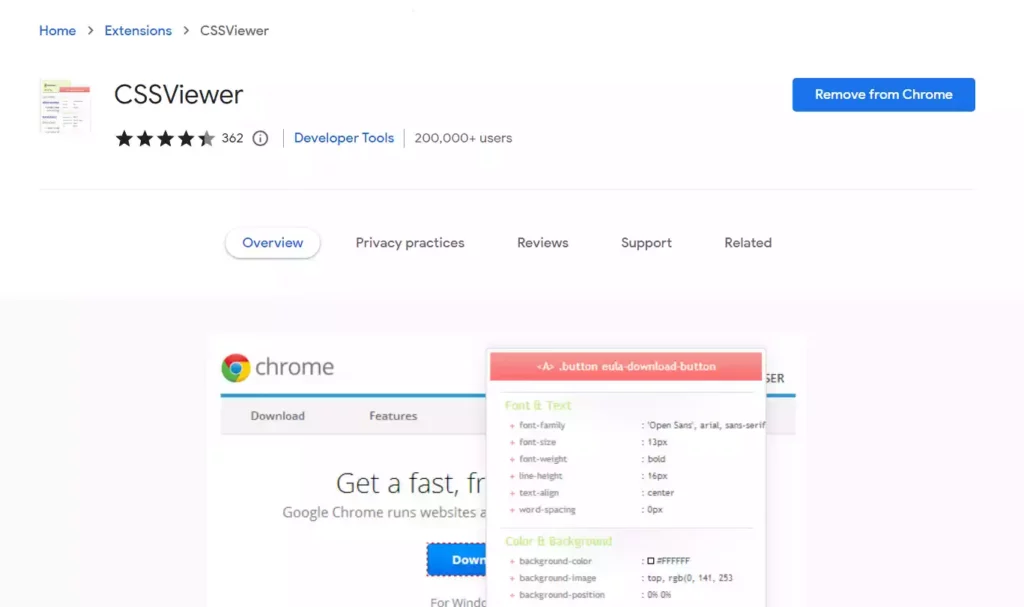
Also Read: Top 5 Free APIs for Your Next Project
JSON Viewer
JSONView is a lightweight extension that provides a user-friendly way to view JSON documents. With this extension, you can easily view and edit JSON files directly in your browser without the need for a separate editor.
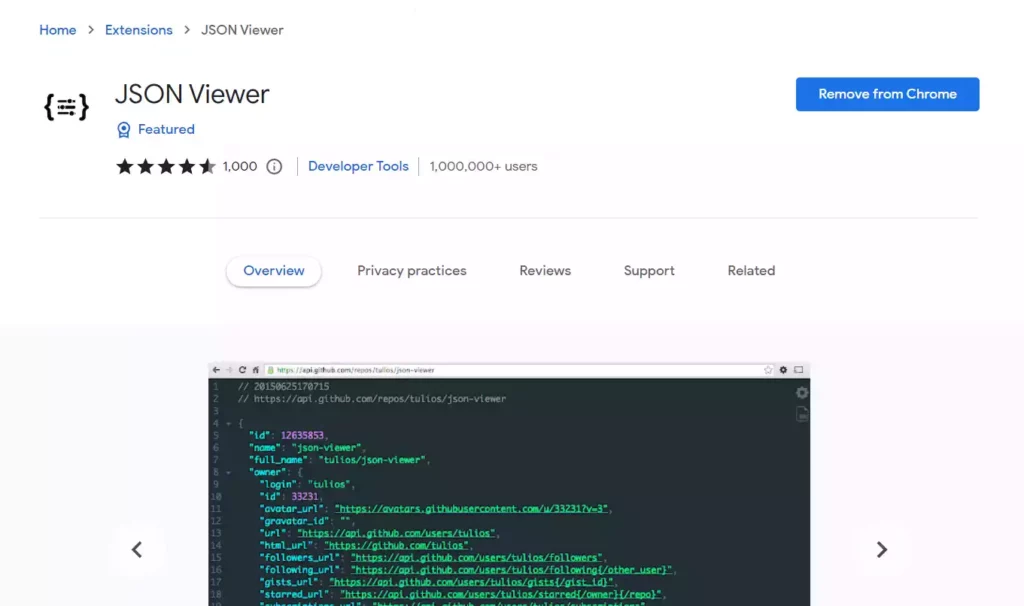
SVG Grabber
SVG Grabber is a tool to extract SVG images from websites. You can quickly preview and copy or download all the SVG assets from a website. Using SVG Grabber is easy. After opening the interface, click the “Grab” button to start the process. The tool will scan the web page for any SVG images and display them in a list. You can then select the images you want to extract.
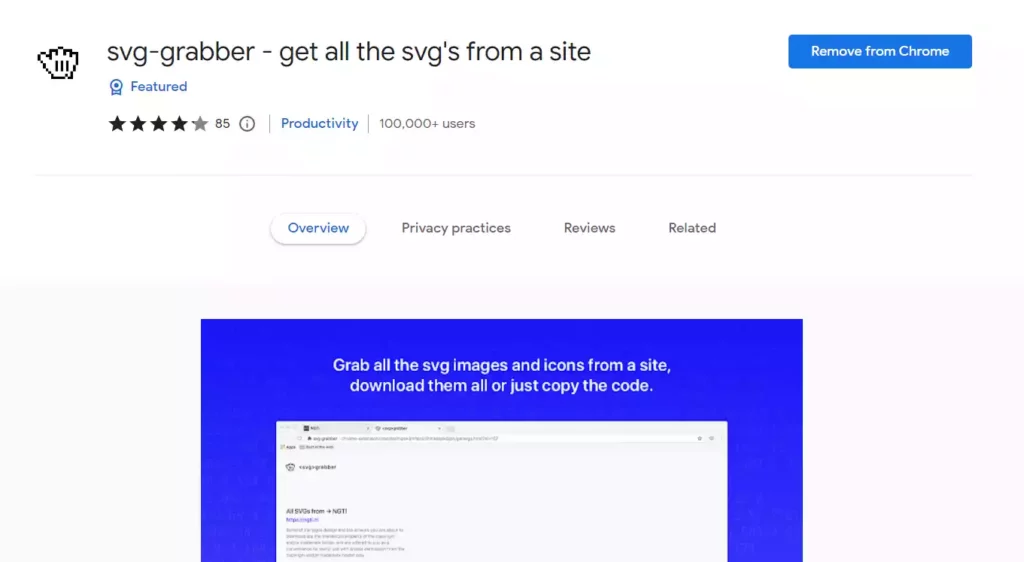
Also Read: Top 5 CSS Libraries for Web Developers in 2023
Motion DevTools
The Motion DevTools Chrome extension is a powerful tool for web developers and designers. It is a browser extension to inspect, edit and export animations made with CSS.
Motion DevTools Extension Link
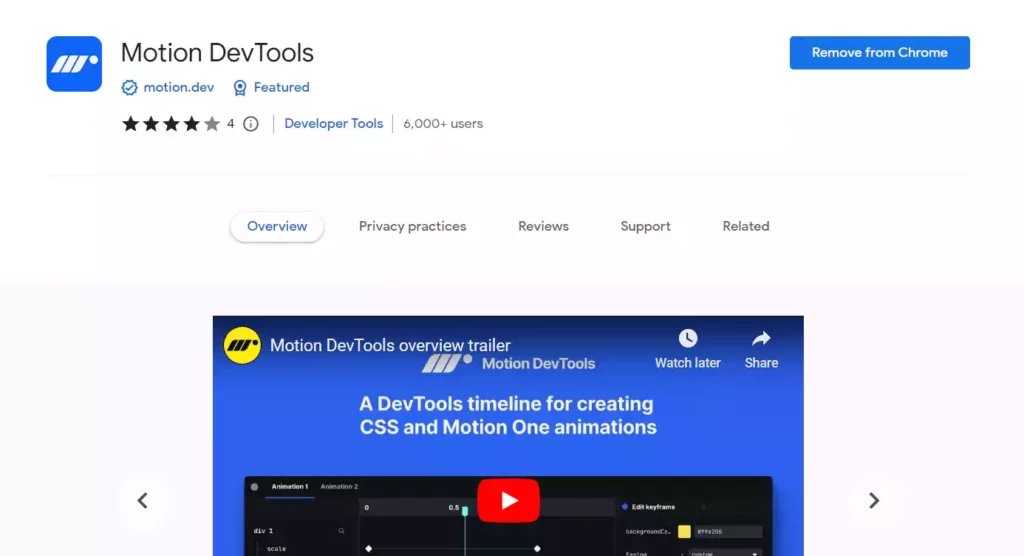
Detailed SEO Extension
The Detailed SEO Extension is a powerful tool for search engine optimization (SEO) that helps website owners and marketers optimize their online presence to rank higher on search engine results pages (SERPs). This extension is available for use on Google Chrome and other popular browsers.
The extension provides a wealth of valuable information about the SEO status of a website, including on-page and off-page SEO factors. This information can help website owners and marketers identify areas for improvement and make data-driven decisions to enhance their website’s ranking and visibility.
Detailed SEO Extension Extension Link
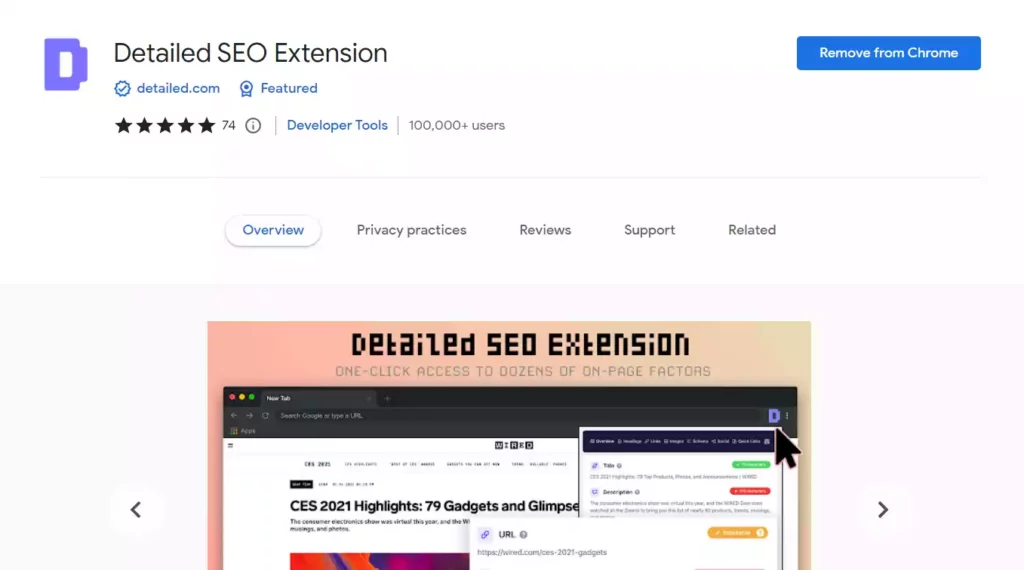
Also Read: 10 React Project Ideas to Boost Your Portfolio
Fontanello
Fontanello is a Chrome extension that can help web developers identify fonts on a webpage. With this tool, you can identify the font family, size, and color and saving time and making the design process easier. It’s a great tool for web designers who want to ensure that the fonts they use are consistent with the website’s branding.
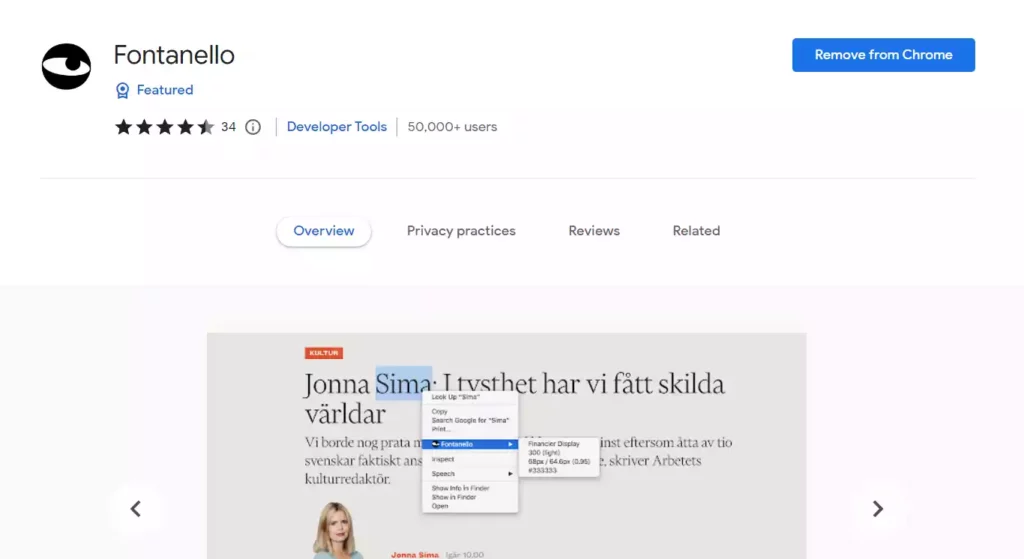
Eye Dropper
Eye Dropper is a color picker and gradient generator that allows you to quickly identify the colors used on any web page. With this extension, you can easily copy the hex code of any color, generate gradients, and much more.
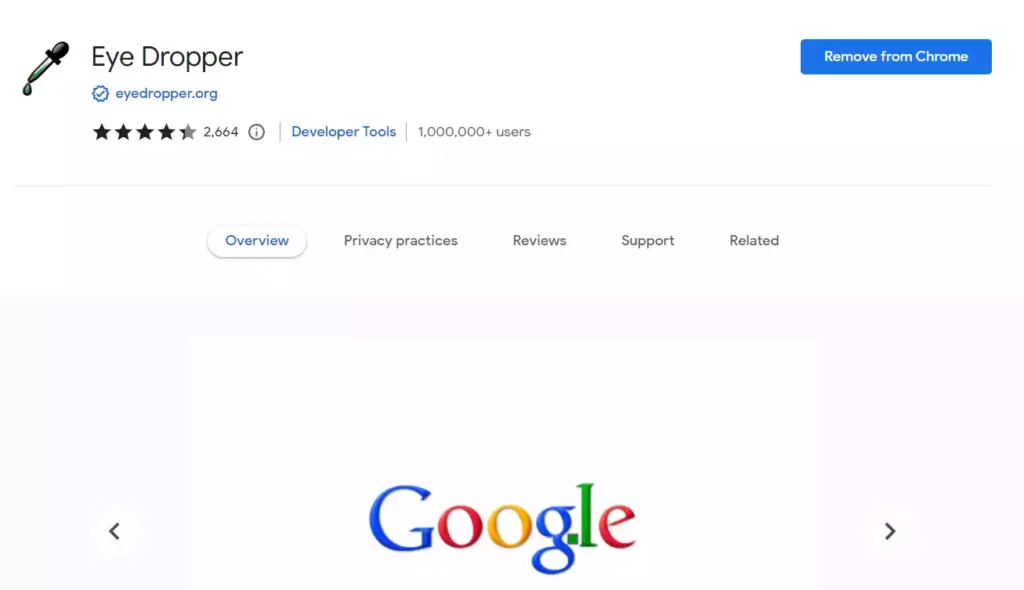
Conclusion: Chrome Extensions for Web Developers
As a web developer, having the right tools at your disposal is essential for productivity and efficiency. With these best Chrome extensions for web developers, you can streamline your workflow, improve your website design, and boost your overall productivity. So go ahead and try them out and see which ones work best for you.
A: Yes, all of the extensions mentioned in this article are available for free in the Chrome Web Store.
A: No, these extensions are specifically designed for Google Chrome and can’t be installed on other web browsers.
A: No, these extensions are designed to work in the background, and they don’t affect the browsing speed.
You may also like
Migrate to the Radix-UI Mono Package in Shadcn
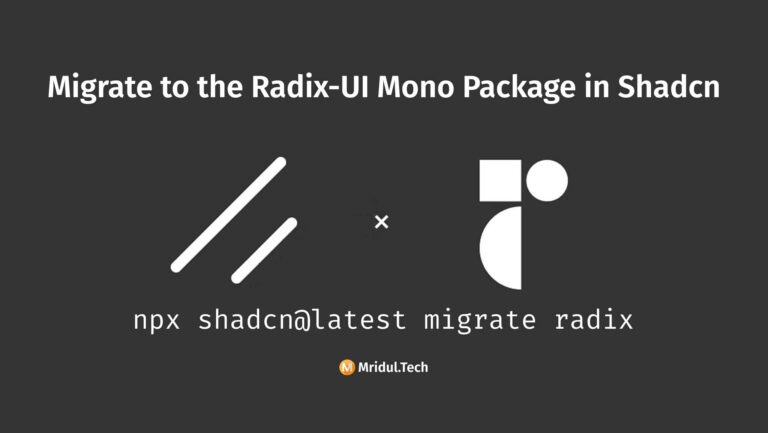
Jun 28, 2025
·2 Min Read
The world of frontend UI libraries continues to evolve at a rapid pace. Developers now demand better tooling, cleaner APIs, and improved developer experience. That’s why the ShadCN UI library just made a massive leap forward. With a single command, You can seamlessly migrate to the new Radix-UI mono package structure with zero breaking changes. […]
Read More
Top Bulk QR Code Generator of 2025

Apr 28, 2025
·3 Min Read
In the digital era, QR codes have become indispensable tools for businesses, marketers, educators, and event organizers. Generating them in bulk can save time, increase efficiency, and streamline processes. We have curated a comprehensive Top Bulk QR Code Generator of 2025 available today to help you choose the perfect tool. What is a Bulk QR […]
Read More
How to add Multiple Origins with Git?

Nov 24, 2024
·3 Min Read
Git has become the backbone of modern software development due to its versatility and powerful version control features. But did you know you can add multiple origins with Git repositories? Whether you’re juggling projects across platforms or collaborating on multiple forks, this feature can save you time and improve your workflow. What Are Git Origins? […]
Read More


