Free SVG to PNG Converter Online Tool
Discover the power of SVG to PNG Converter on Mridul.tech. Effortlessly transform your SVG files into high-quality PNG images.
How to use SVG to PNG Converter?
To use SVG to PNG Converter, simply follow the steps below:
- Upload the file: Upload the file you want to convert. You can upload the file by clicking on the upload button or by dragging and dropping the file. You can upload multiple files at once.
- Select Format: Select the format you want to convert the file to. You can select the format from the dropdown menu. You can also select different formats for different files.
- Start Conversion: Click on the Start Conversion button to start the conversion process. You can also convert multiple files at once. To do so, click on the Start Conversion button after uploading all the files you want to convert.
- Download the file: After the conversion is complete, you can download the converted file by clicking on the download button.
- Reset Converter: If you want to convert more files, you can reset the converter by clicking on the reset button.
Understanding SVG and PNG
Before diving into the conversion process, let's briefly understand what SVG and PNG formats are:
SVG (Scalable Vector Graphics)
SVG is an XML-based vector image format that's widely used for creating graphics on the web. Unlike raster formats like JPEG and PNG, SVG images are resolution-independent, meaning they can be scaled up or down without loss of quality. This format is ideal for logos, icons, and other graphics that need to adapt to different screen sizes.
PNG (Portable Network Graphics)
PNG, on the other hand, is a raster image format that supports lossless compression. It's perfect for images with sharp edges and transparency, making it a top choice for web graphics and screenshots. However, PNG files can be larger in size compared to SVG, which may affect page loading times.
The Power of SVG to PNG Converter on Mridul.tech
Now that we've covered the basics, let's explore why SVG to PNG Converter on Mridul.tech stands out as the ultimate conversion tool:
Simple and Intuitive Interface
One of the standout features of SVG to PNG Converter on Mridul.tech is its user-friendly interface. Even if you're new to the world of file conversion, you'll find it incredibly easy to navigate. The tool's intuitive design ensures a hassle-free experience from start to finish.
Lightning-Fast Conversions
Time is of the essence in web development. With SVG to PNG Converter on Mridul.tech, you can convert your files in the blink of an eye. Say goodbye to waiting around for lengthy conversion processes; this tool gets the job done swiftly.
Preserving Quality and Transparency
Quality matters when it comes to web graphics. This converter ensures that your SVG files are transformed into PNG images without compromising quality or transparency. Your visuals will look crisp and professional every time.
Cross-Browser Compatibility
Web developers know the importance of cross-browser compatibility. SVG to PNG Converter on Mridul.tech produces PNG files that are compatible with all major web browsers, ensuring a consistent experience for your website visitors.
Secure and Privacy-Focused
Your data and files are precious. Rest assured that SVG to PNG Converter on Mridul.tech takes your privacy seriously. Your files are processed securely, and no personal information is stored during the conversion process.
FAQs related to Free SVG to PNG Converter Online Tool
Is SVG to PNG Converter on Mridul.tech free to use?
Yes, SVG to PNG Converter on Mridul.tech is completely free to use. You can convert your SVG files to PNG without any cost or hidden fees.
Can I convert multiple SVG files at once?
Yes you can convert multiple SVG files at once
Are there any file size limitations?
SVG to PNG Converter on Mridul.tech is designed to handle SVG files of various sizes. While there are no strict limitations, extremely large files may take a bit longer to convert.
What browsers are compatible with PNG files created by this converter?
PNG Files are compatible with all major web browsers, including Chrome, Firefox, Safari, and Microsoft Edge.
Featured Converter tools
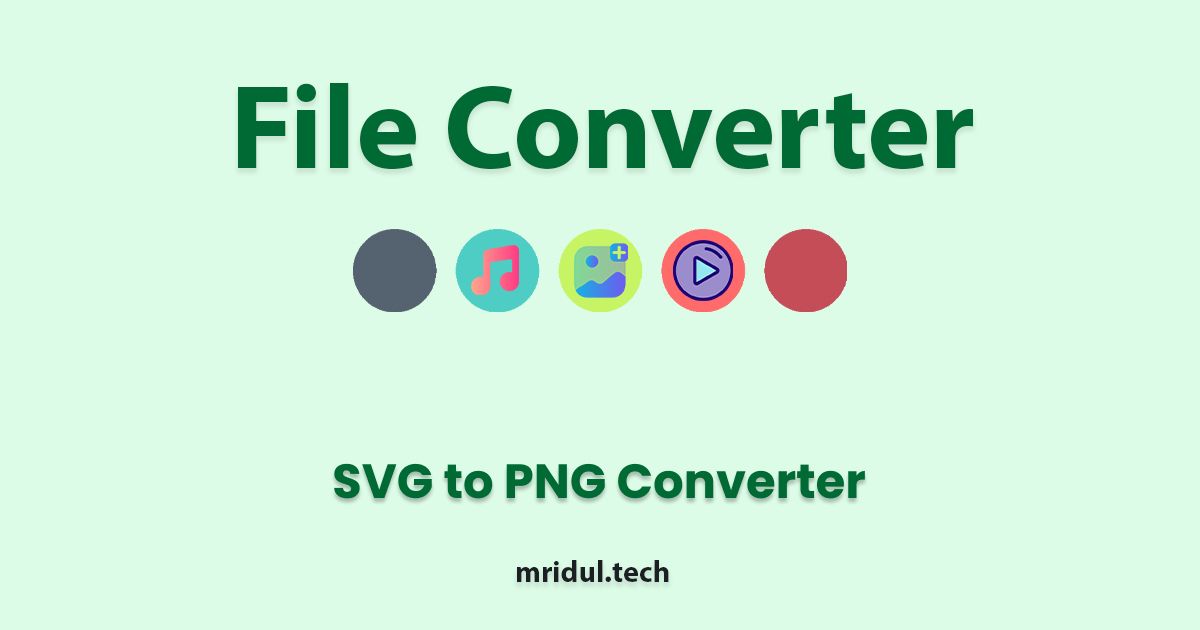
Free Online Video to Audio Converter
Discover the powerful Video to Audio Converter on Mridul.tech, a versatile tool that effortlessly transforms videos into audio files.
View Tool
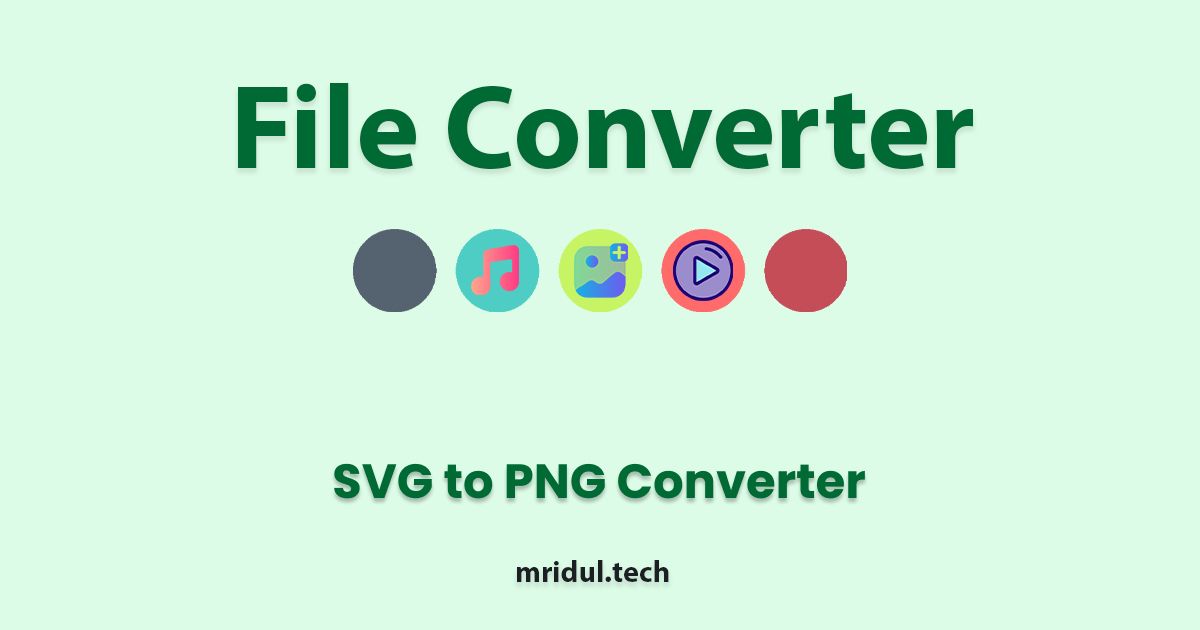
Free Online mp4 to wav Converter Tool
Discover the power of the Free Online mp4 to wav Converter Tool on Mridul.Tech. Easily convert your video files to high-quality audio in just a few clicks. Try it now!
View Tool
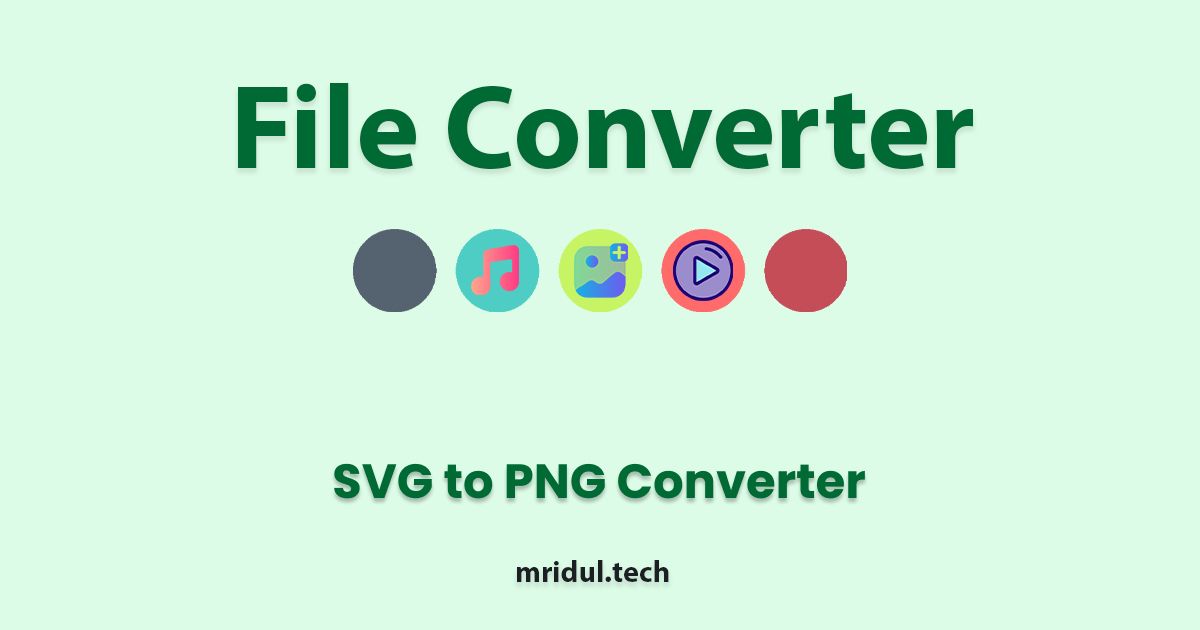
Free Unlimited JPG to Webp Converter
Easily Convert JPG to Webp with this free tool and optimize your images for the web effortlessly.
View Tool
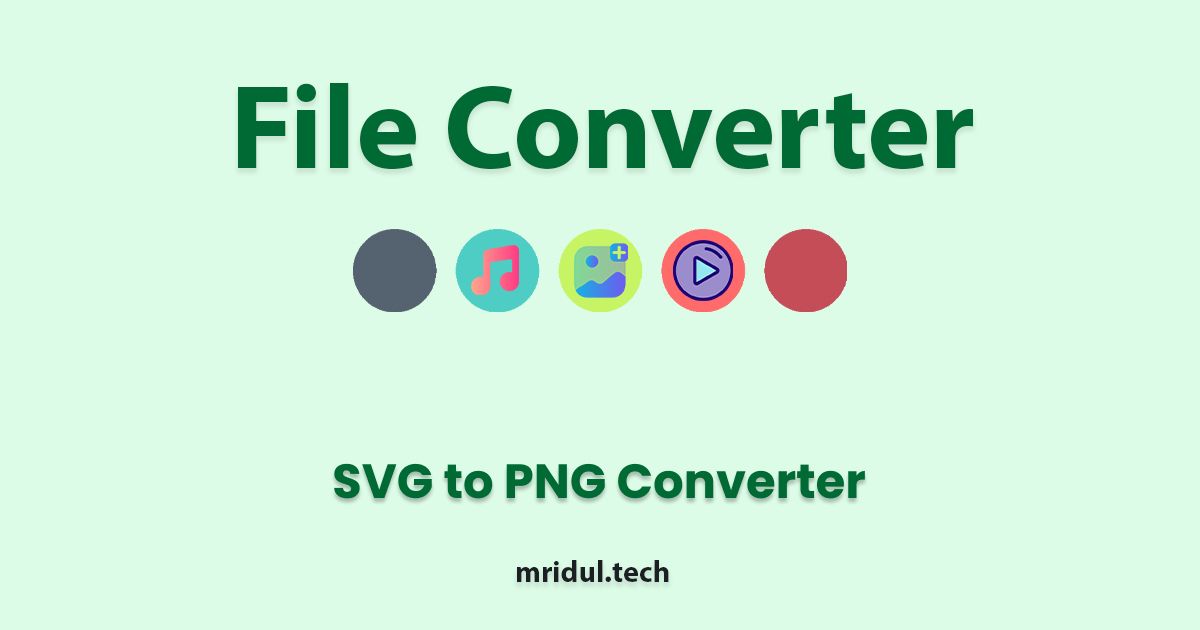
Free Online PNG to Webp Converter tool
Discover the power of the PNG to Webp Converter on Mridul.Tech. Efficiently convert your images and optimize your website's performance. Find out the benefits and steps involved in this transformational process.
View Tool
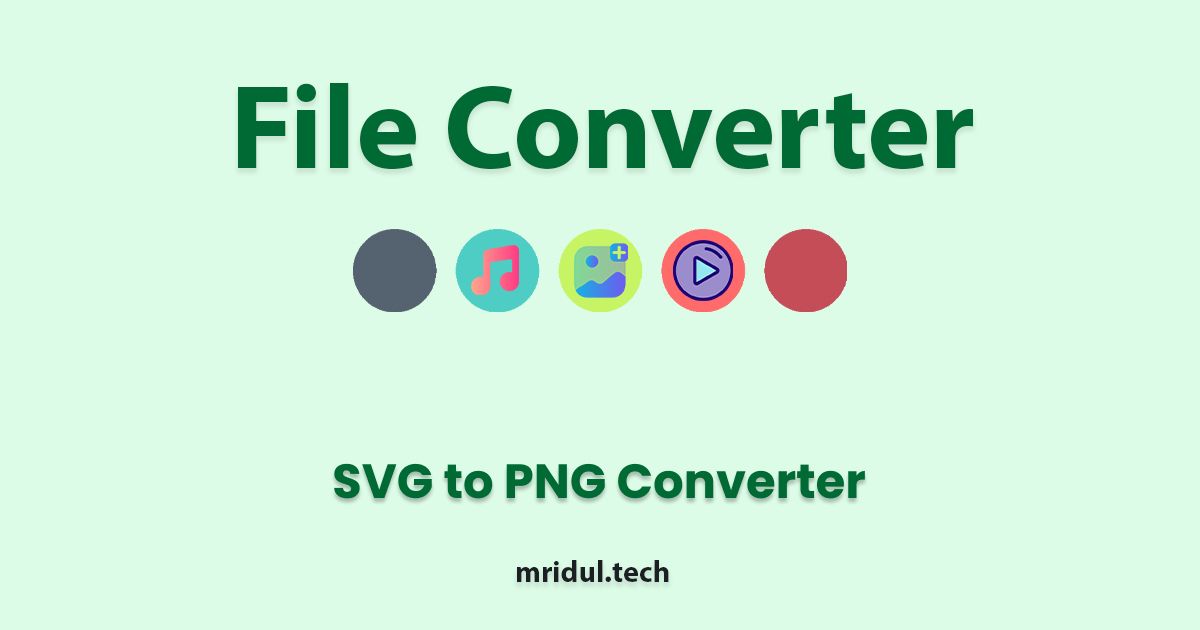
Free wma to mp3 Converter Tool
Discover the Free wma to mp3 Converter Tool on Mridul.Tech and learn how to convert your audio files effortlessly. Explore this amazing free Tool!
View Tool
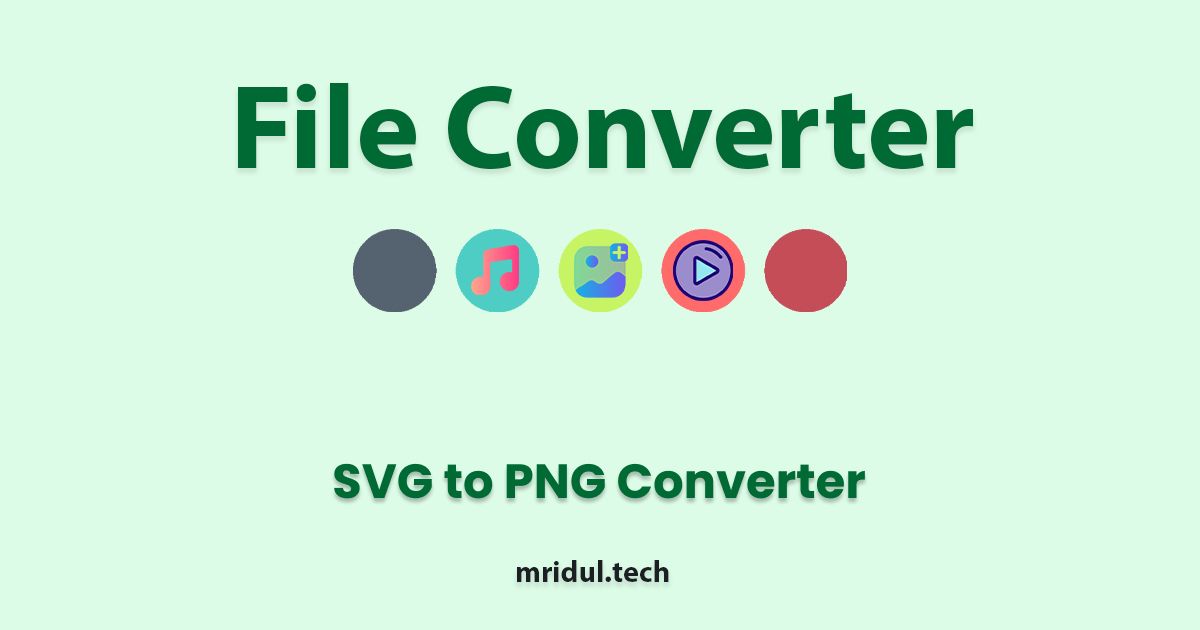
Free m4a to mp3 Converter Tool
Looking for a reliable Free m4a to mp3 Converter Tool? Explore the versatile features of the Free m4a to mp3 Converter Tool. Convert your audio files effortlessly.
View Tool
More Converter tools like Free SVG to PNG Converter Online Tool
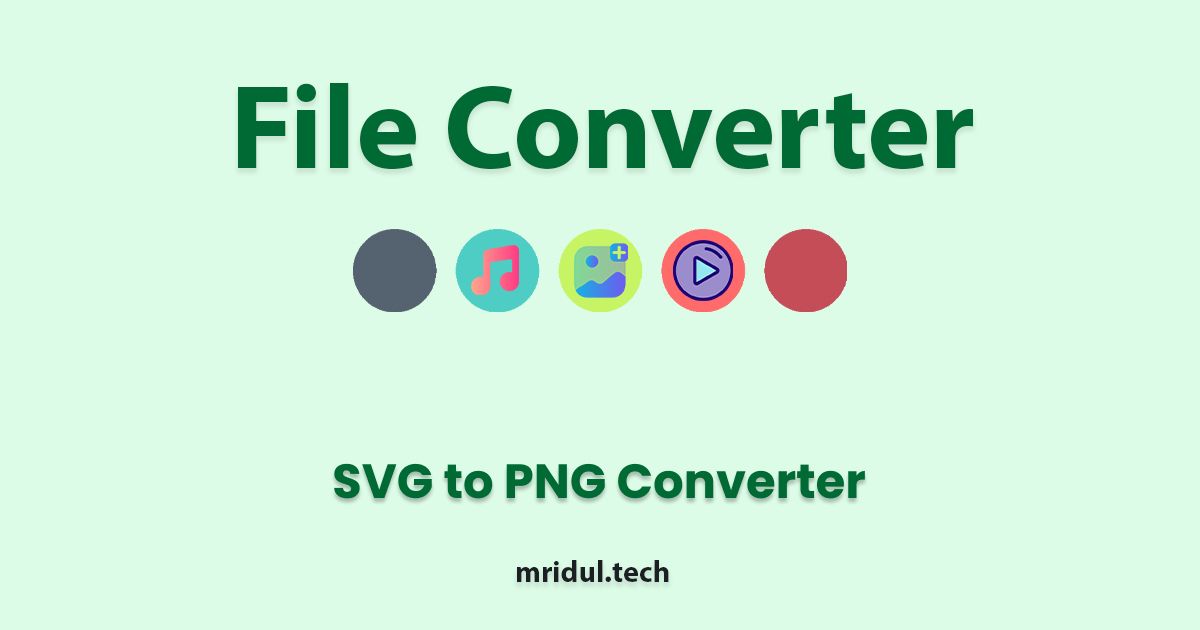
Free Online JPG to ICO Converter tool
Convert JPG to ICO online for free with our online tool. Easy to use, no registration and 100% secure to use.
View Tool
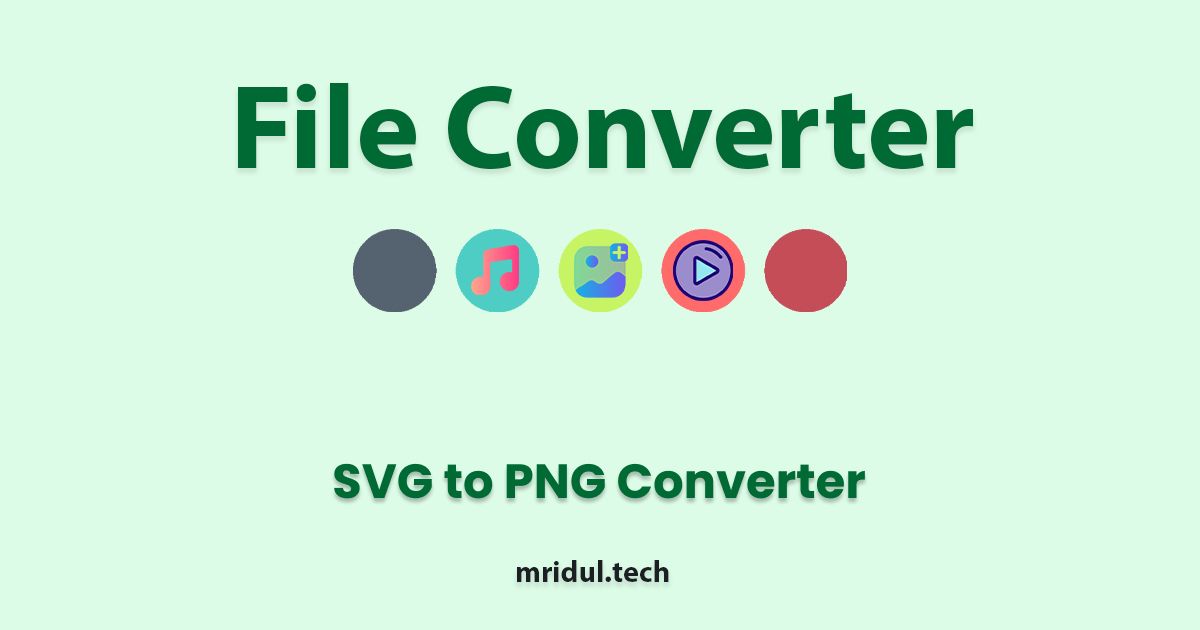
Free Online PNG to JPG Converter tool
Looking for a reliable Free Online PNG to JPG Converter tool? Mridul.Tech offers a user-friendly solution for converting your PNG images to high-quality JPG format hassle-free.
View Tool
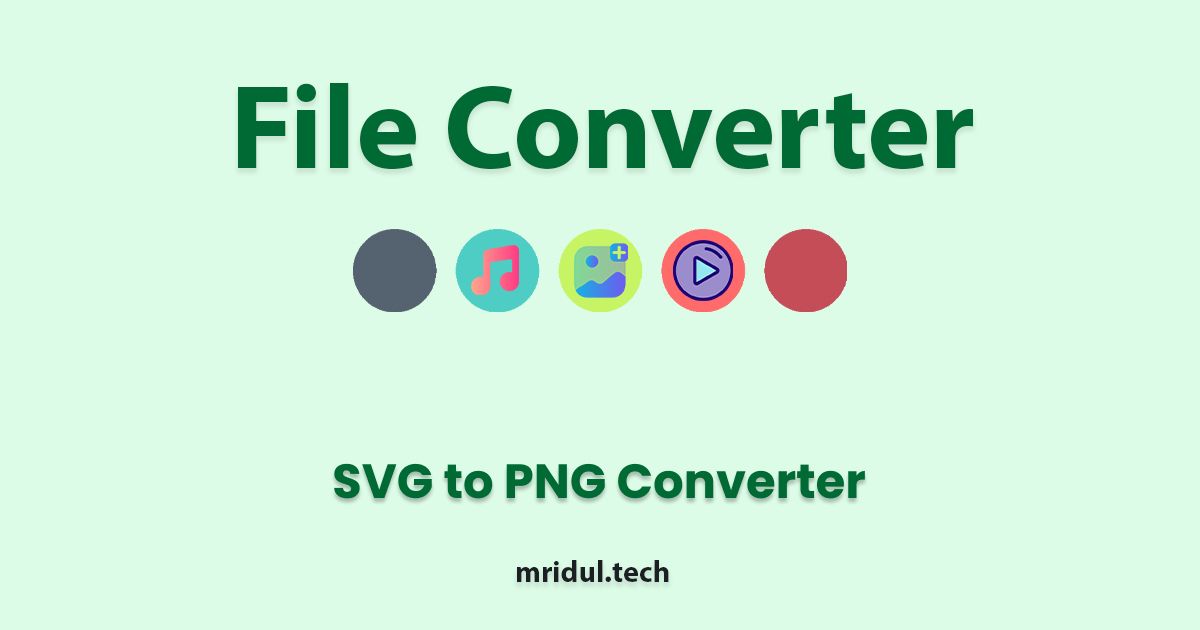
Free Online PNG to ICO Converter tool
Convert any PNG image to ICO format online for free. Convert PNG to ICO online without any fee or registration, get your ICO file in seconds.
View Tool
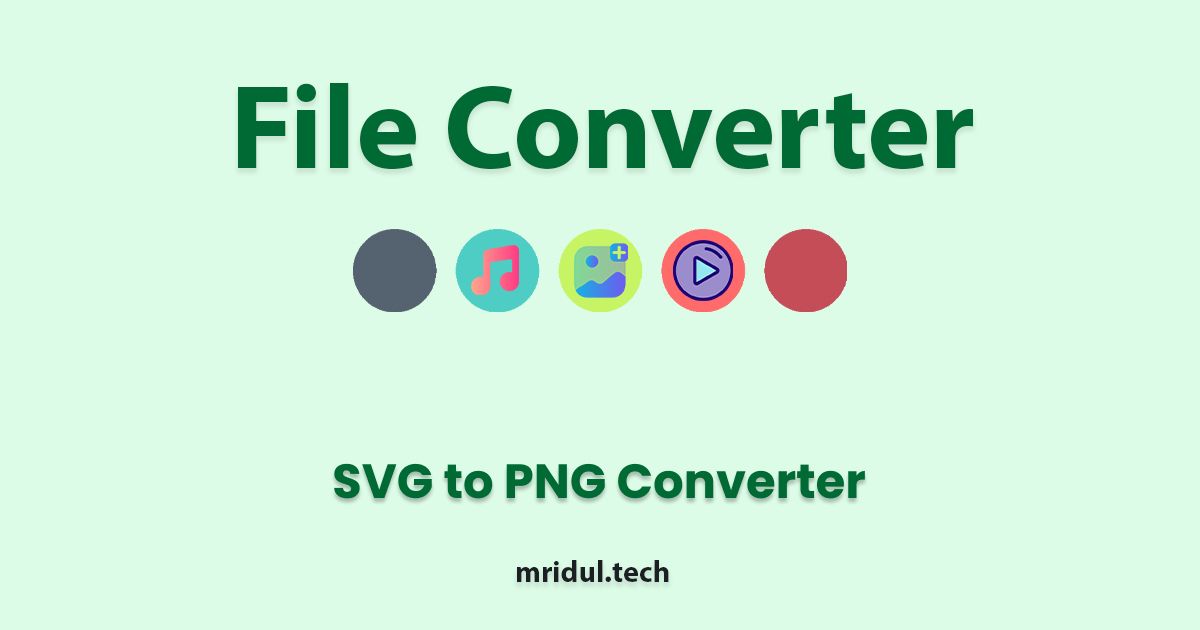
Free SVG to JPG Converter online tool | Mridul.Tech
Discover the efficient SVG to JPG Converter on Mridul.Tech. Convert your SVG files to high-quality JPG images effortlessly.
View Tool
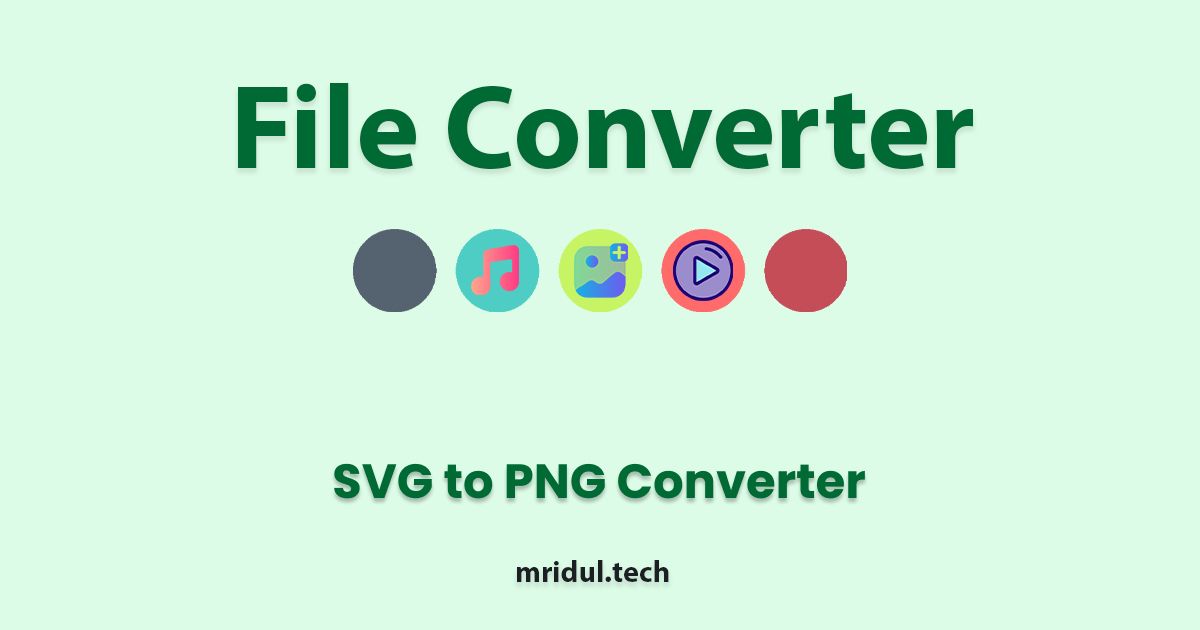
Free Unlimited JPG to Webp Converter
Easily Convert JPG to Webp with this free tool and optimize your images for the web effortlessly.
View Tool
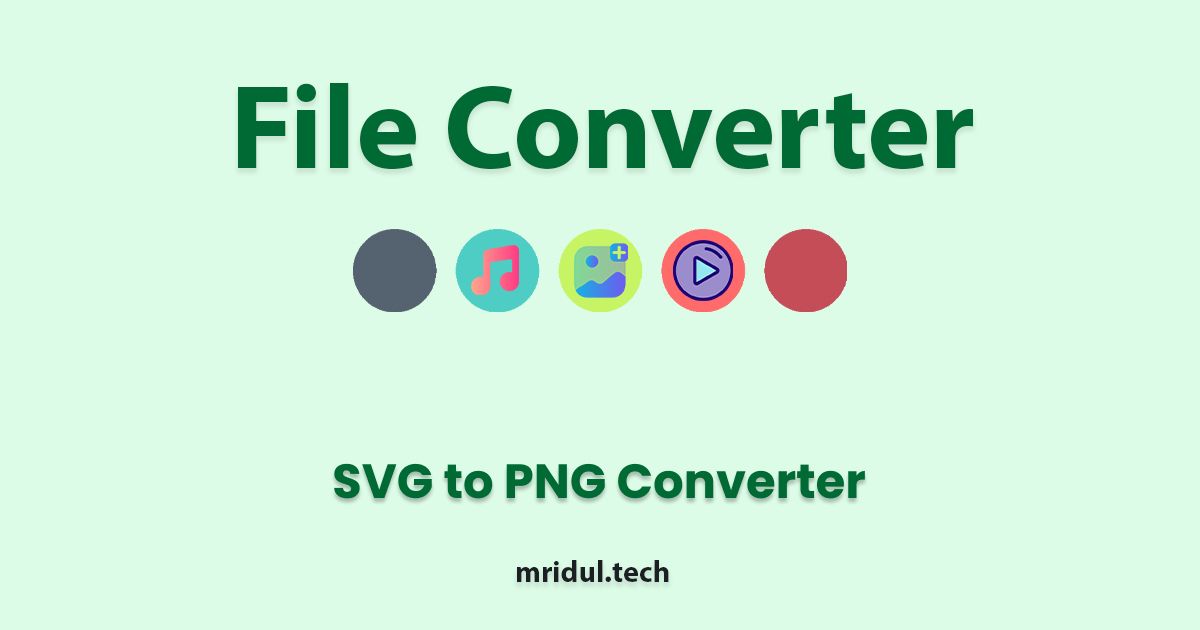
Free Online PNG to Webp Converter tool
Discover the power of the PNG to Webp Converter on Mridul.Tech. Efficiently convert your images and optimize your website's performance. Find out the benefits and steps involved in this transformational process.
View Tool
Contact Me ☎️
Discuss A Project Or Just Want To Say Hi?
My Inbox Is Open For All.
Connect with me on Social Media


