Free Unlimited JPG to PNG Converter
Convert JPG to PNG online for free. No signup required. Convert JPG to PNG in seconds. 100% free, secure and easy to use.
How to use JPG to PNG Converter?
To use JPG to PNG Converter, simply follow the steps below:
- Upload the file: Upload the file you want to convert. You can upload the file by clicking on the upload button or by dragging and dropping the file. You can upload multiple files at once.
- Select Format: Select the format you want to convert the file to. You can select the format from the dropdown menu. You can also select different formats for different files.
- Start Conversion: Click on the Start Conversion button to start the conversion process. You can also convert multiple files at once. To do so, click on the Start Conversion button after uploading all the files you want to convert.
- Download the file: After the conversion is complete, you can download the converted file by clicking on the download button.
- Reset Converter: If you want to convert more files, you can reset the converter by clicking on the reset button.
JPG to PNG Converter
Mridul.Tech, a leading name in the world of online tools, offers a Free Unlimited JPG to PNG Converter that is nothing short of remarkable. This versatile tool allows you to convert your JPG images into PNG format effortlessly. Let's dive into the details of what makes this converter stand out.
Lightning-Fast Conversion
When you need to convert multiple images quickly, waiting for a slow conversion process can be frustrating. With Mridul.Tech's converter, you can expect lightning-fast conversions. It can handle multiple files simultaneously, saving you precious time.
No Limitations
One of the key advantages of using the Free Unlimited JPG to PNG Converter on Mridul.Tech is that there are absolutely no limitations. You can convert as many images as you want without any restrictions. Whether you have a few images or an entire gallery, this tool has you covered.
High-Quality Results
The quality of your images matters, especially when they are for professional or creative projects. Mridul.Tech's converter ensures that your images retain their quality during the conversion process. Say goodbye to pixelation or loss of detail.
User-Friendly Interface
You don't need to be a tech wizard to use this converter. The user-friendly interface makes it easy for anyone to convert images with just a few clicks. It's intuitive and hassle-free, even for beginners.
FAQs related to Free Unlimited JPG to PNG Converter
What is the difference between JPG and PNG?
JPG (or JPEG) is a compressed image format that is great for photographs but loses quality with each save. PNG, on the other hand, is a lossless format that maintains quality even with repeated edits.
Can I convert multiple JPG images to PNG at once?
Yes, our converter, supports batch conversion. This is particularly useful when you have a large number of images to convert.
Do these converters work on mobile devices?
Yes, our online converters are mobile-friendly and can be accessed through your smartphone or tablet's web browser.
Can I convert PNG to JPG using the same tools?
Yes, our converter tool also support converting PNG to JPG if needed.
Featured Converter tools
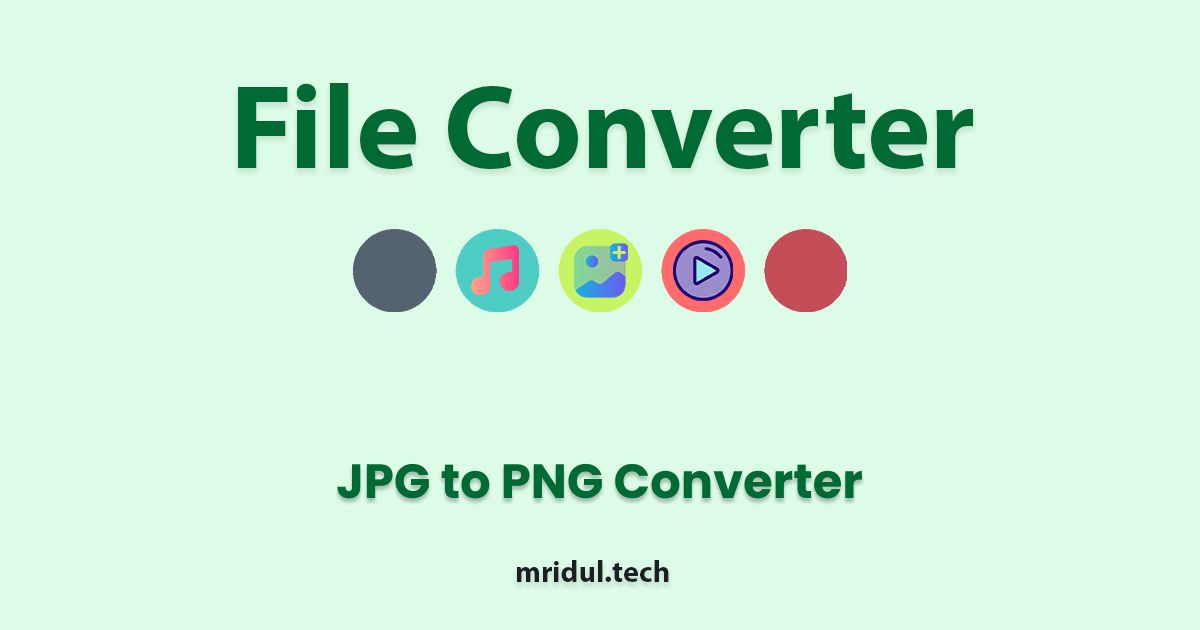
Free Online Video to Audio Converter
Discover the powerful Video to Audio Converter on Mridul.tech, a versatile tool that effortlessly transforms videos into audio files.
View Tool
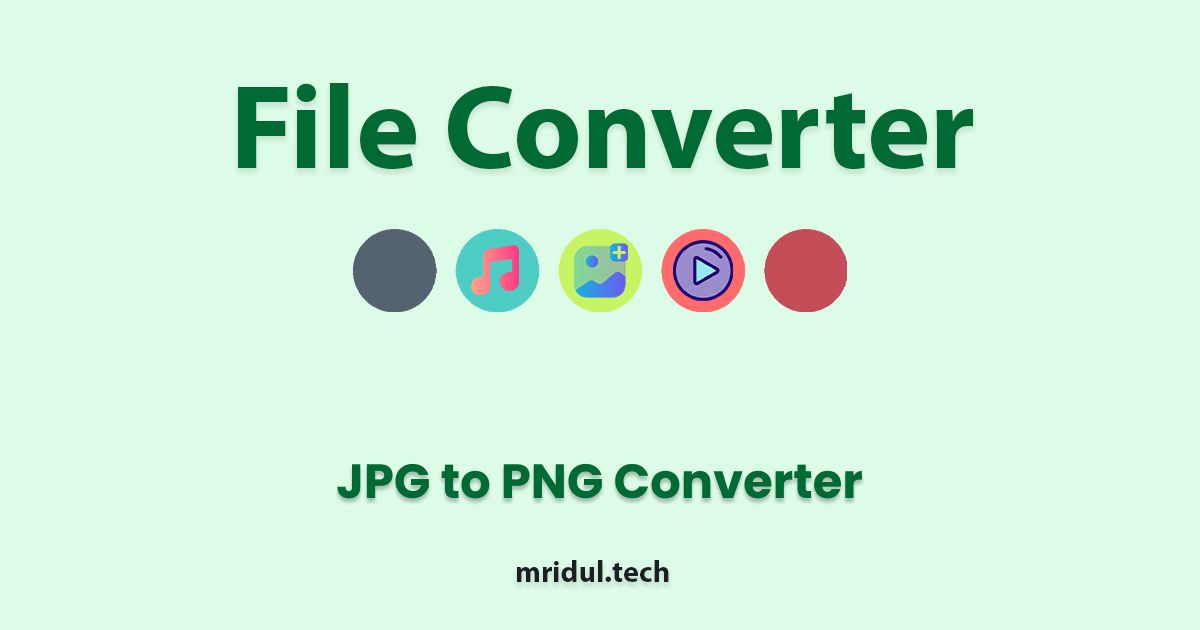
Free Online mp4 to wav Converter Tool
Discover the power of the Free Online mp4 to wav Converter Tool on Mridul.Tech. Easily convert your video files to high-quality audio in just a few clicks. Try it now!
View Tool
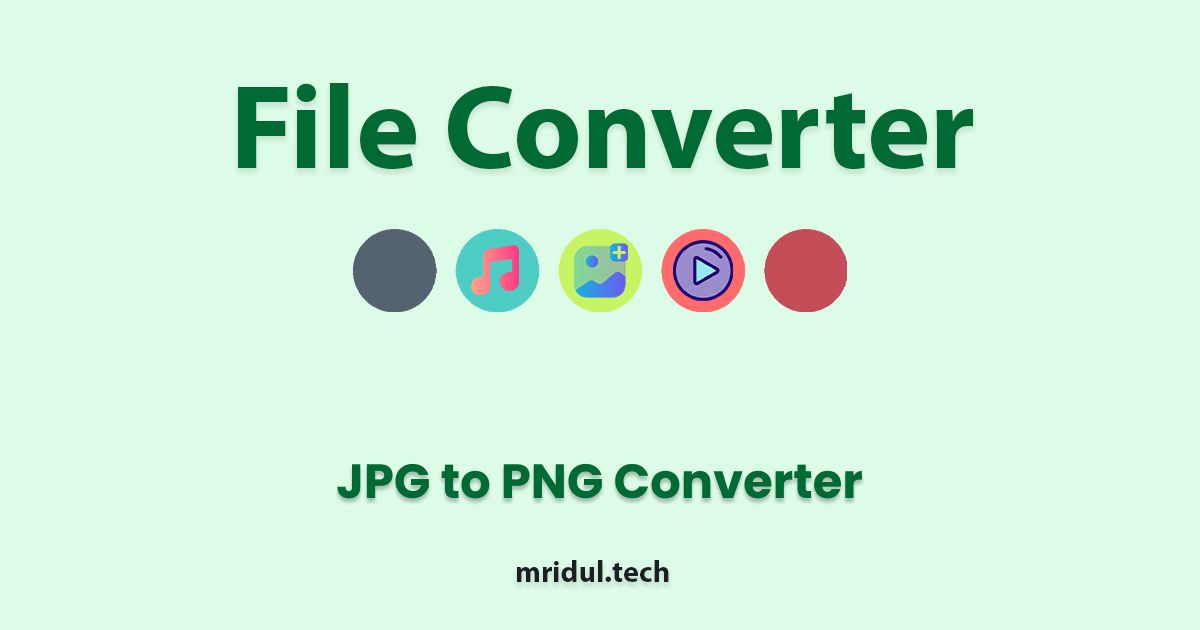
Free Unlimited JPG to Webp Converter
Easily Convert JPG to Webp with this free tool and optimize your images for the web effortlessly.
View Tool
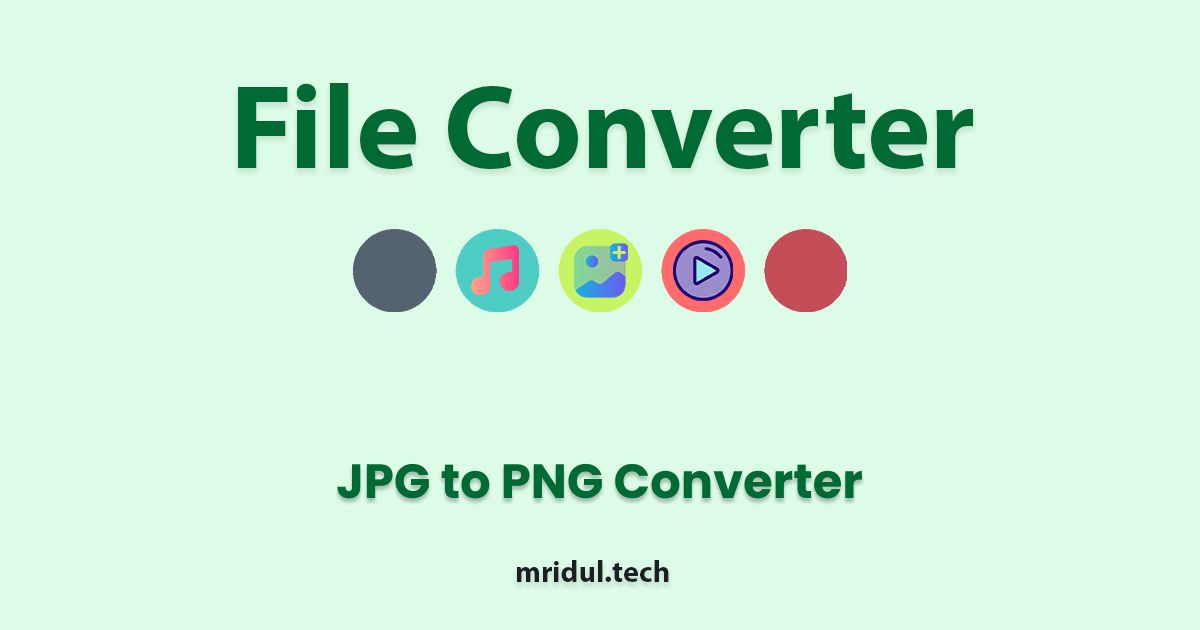
Free Online PNG to Webp Converter tool
Discover the power of the PNG to Webp Converter on Mridul.Tech. Efficiently convert your images and optimize your website's performance. Find out the benefits and steps involved in this transformational process.
View Tool
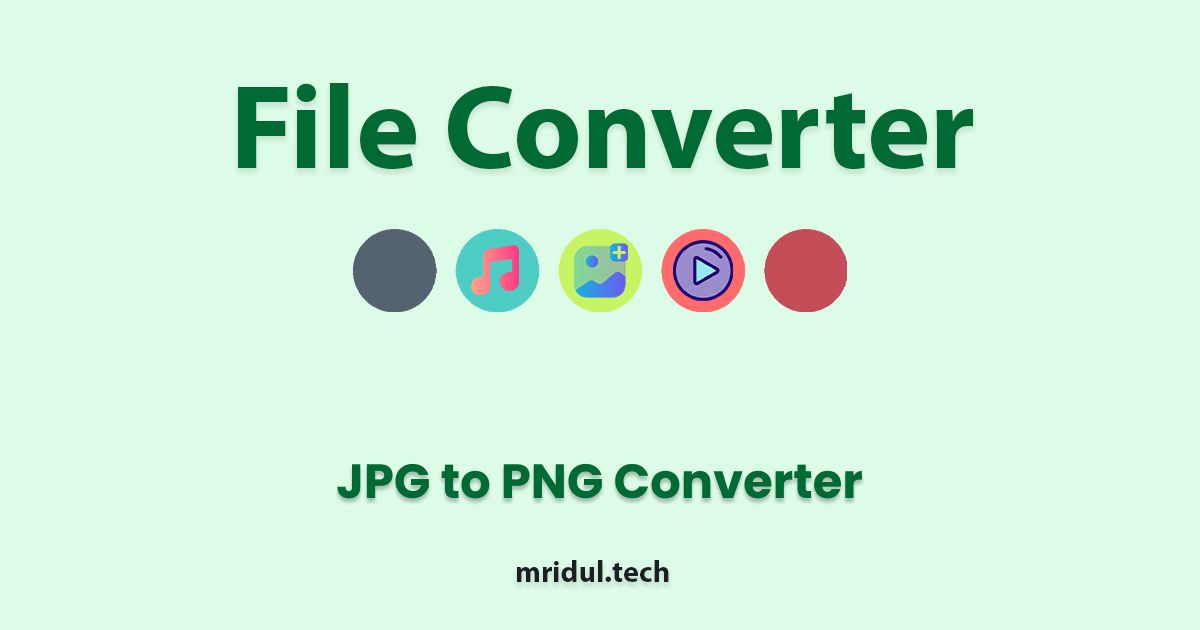
Free wma to mp3 Converter Tool
Discover the Free wma to mp3 Converter Tool on Mridul.Tech and learn how to convert your audio files effortlessly. Explore this amazing free Tool!
View Tool
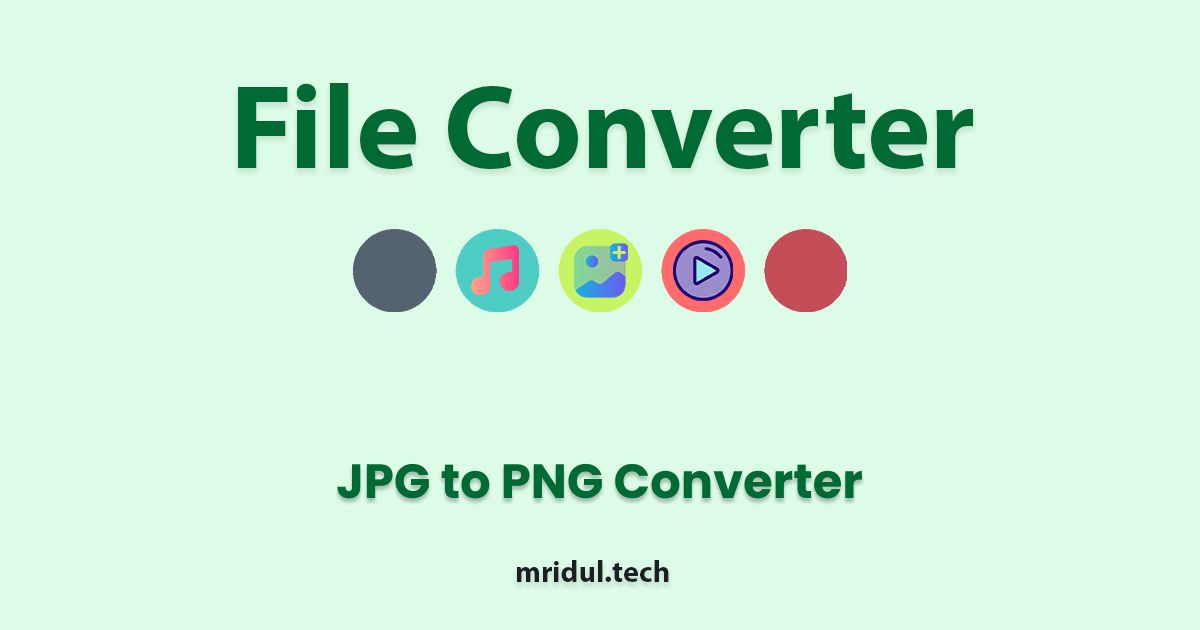
Free m4a to mp3 Converter Tool
Looking for a reliable Free m4a to mp3 Converter Tool? Explore the versatile features of the Free m4a to mp3 Converter Tool. Convert your audio files effortlessly.
View Tool
More Converter tools like Free Unlimited JPG to PNG Converter
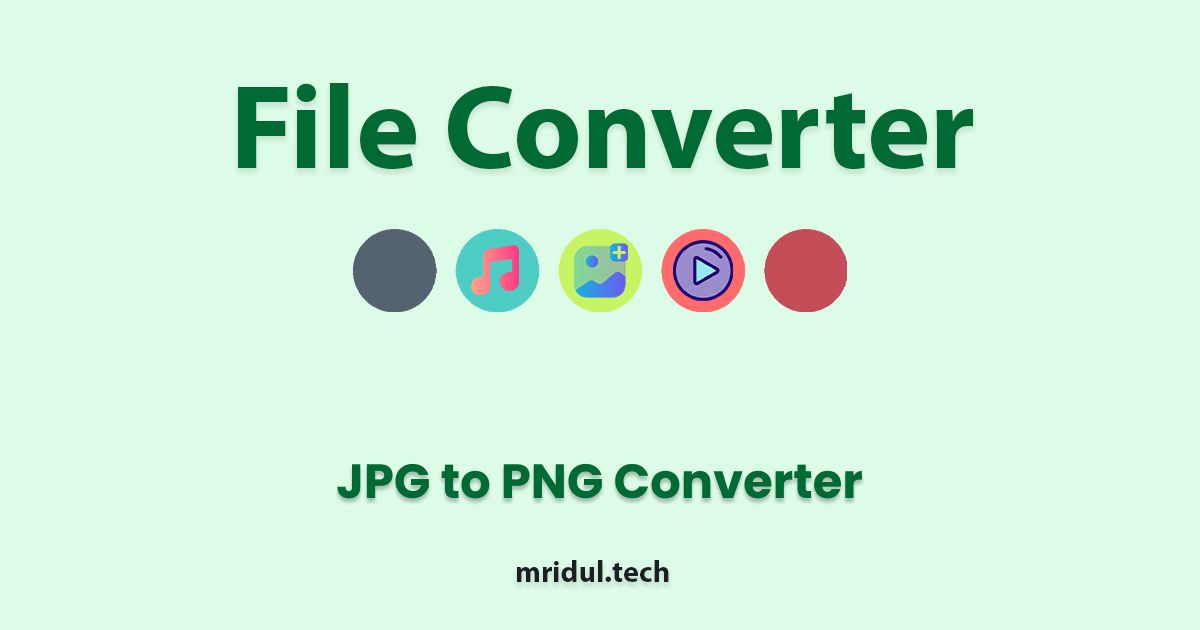
Free Online JPG to ICO Converter tool
Convert JPG to ICO online for free with our online tool. Easy to use, no registration and 100% secure to use.
View Tool
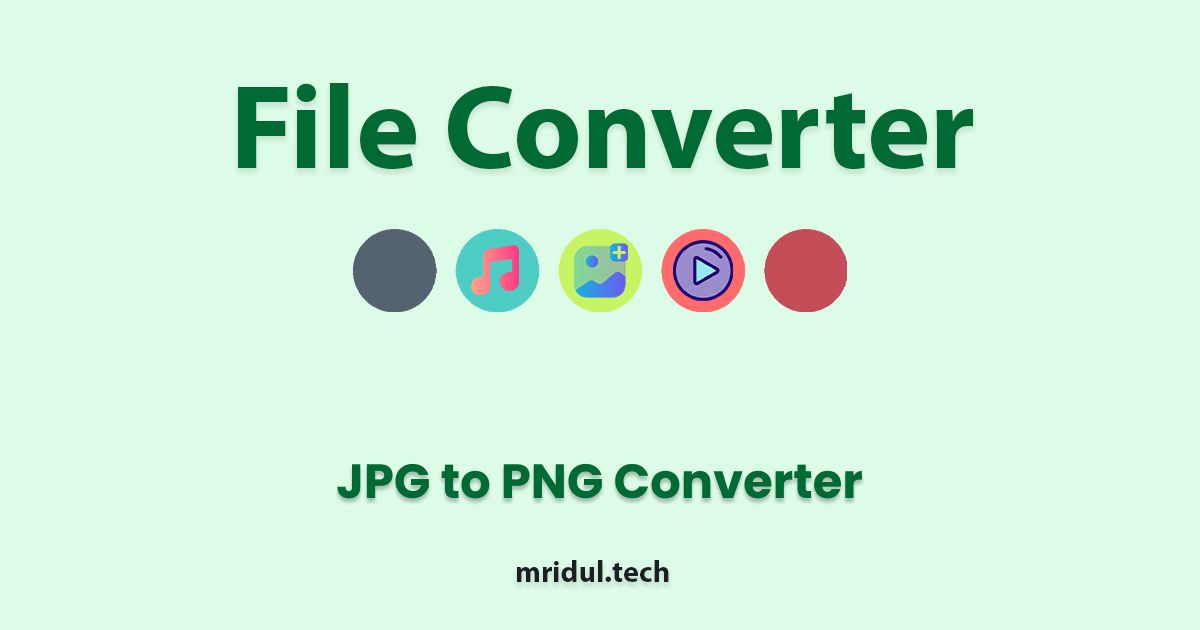
Free Online PNG to JPG Converter tool
Looking for a reliable Free Online PNG to JPG Converter tool? Mridul.Tech offers a user-friendly solution for converting your PNG images to high-quality JPG format hassle-free.
View Tool
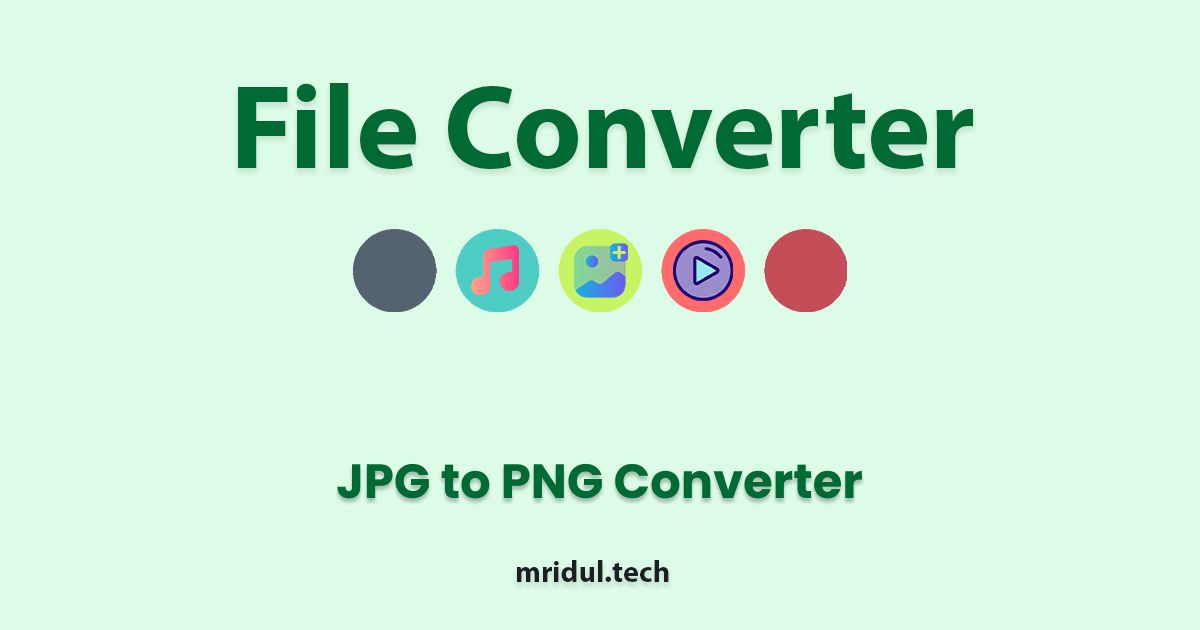
Free Online PNG to ICO Converter tool
Convert any PNG image to ICO format online for free. Convert PNG to ICO online without any fee or registration, get your ICO file in seconds.
View Tool
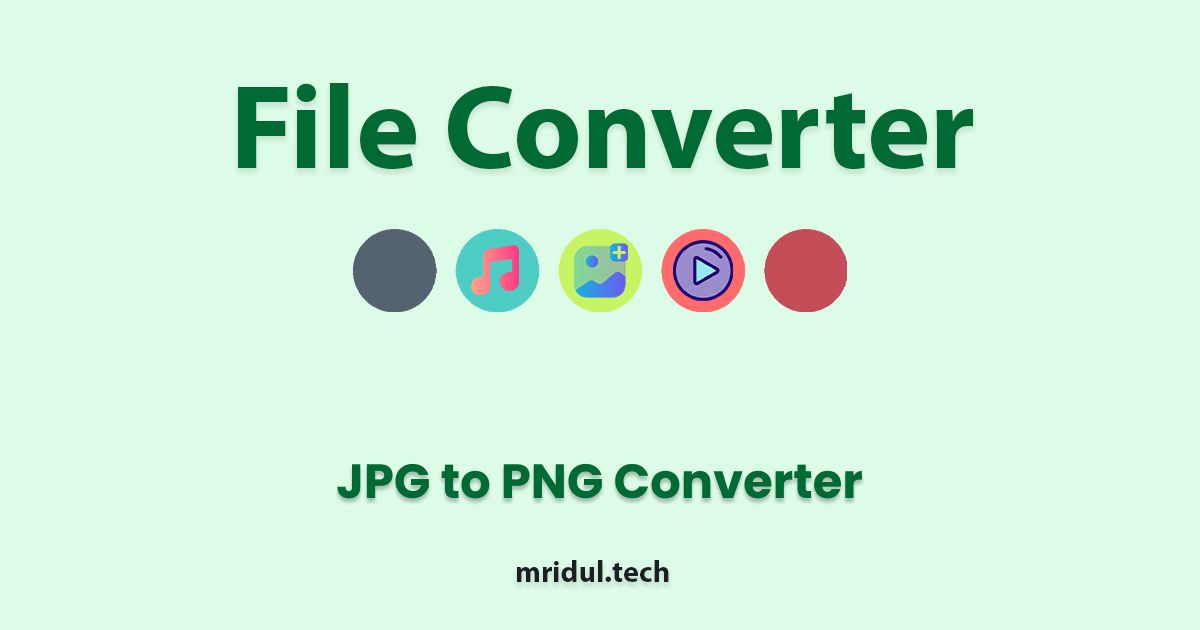
Free SVG to JPG Converter online tool | Mridul.Tech
Discover the efficient SVG to JPG Converter on Mridul.Tech. Convert your SVG files to high-quality JPG images effortlessly.
View Tool
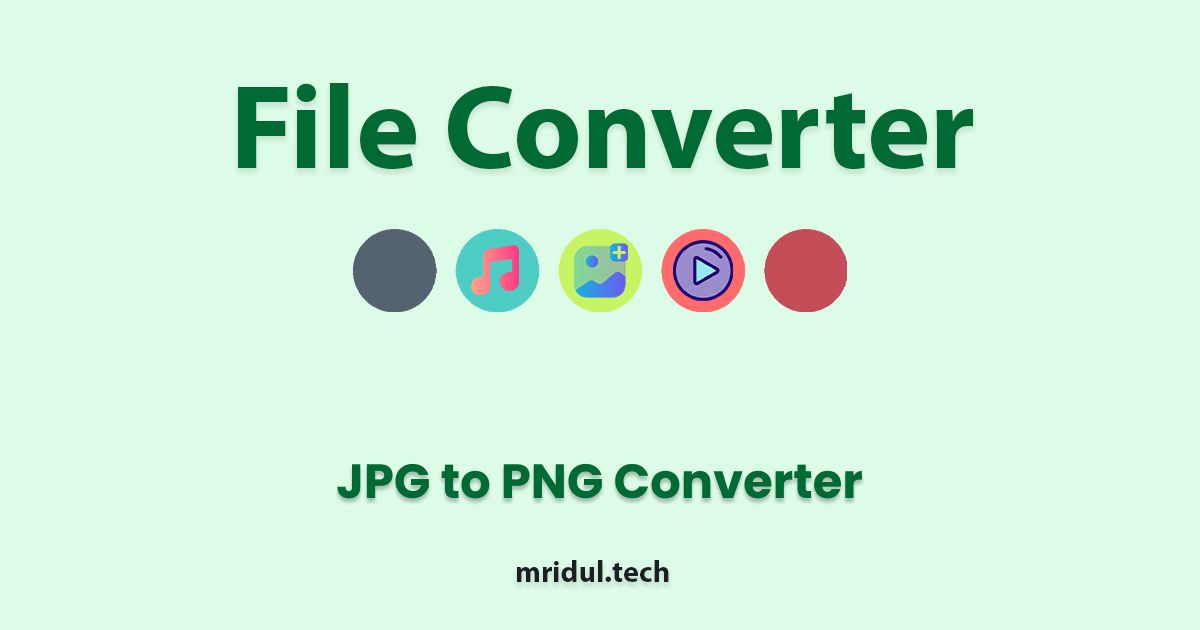
Free Unlimited JPG to Webp Converter
Easily Convert JPG to Webp with this free tool and optimize your images for the web effortlessly.
View Tool
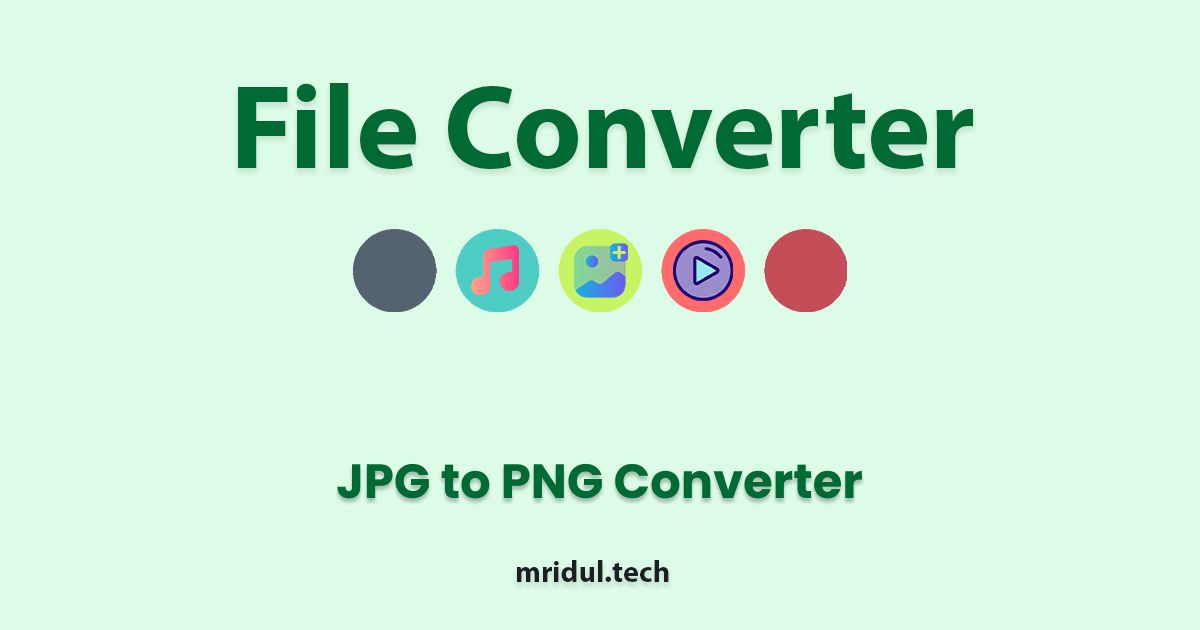
Free Online PNG to Webp Converter tool
Discover the power of the PNG to Webp Converter on Mridul.Tech. Efficiently convert your images and optimize your website's performance. Find out the benefits and steps involved in this transformational process.
View Tool
Contact Me ☎️
Discuss A Project Or Just Want To Say Hi?
My Inbox Is Open For All.
Connect with me on Social Media


