
Quickads
AI ad creation is made easy with Quickads AI. Suitable for all businesses. Features include multi-format ads, targeted generation, virtual product photography, customizable layouts, messaging variations, and automated error detection.
More Details About Quickads
Why Quickads AI Elevates Your Advertising Strategy
We recognize that effective advertising requires more than just catchy headlines and attractive visuals. It demands precision, consistency, and the agility to iterate rapidly. With Quickads AI, businesses gain access to:
- Data-driven insights that inform creative decisions
- Scalable multi-format outputs optimized for various platforms
- Time-saving automation that reduces manual labor
- Error-free ad assets thanks to real-time validation
By integrating these capabilities into one cohesive platform, Quickads ensures that brands can keep pace with evolving consumer behaviors and platform requirements—without sacrificing quality or breaking the bank.
Multi-Format Ad Generation for Diverse Channels
Creating ads tailored to each advertising channel—whether social media, search engines, display networks, or email—can be a logistical nightmare. Quickads AI streamlines this process by automatically generating multi-format ads from a single source input. Here’s how it works:
- Base Content Input: We begin by feeding Quickads a product image (or virtual product mockup), primary headline, and a brief description of the campaign goal.
- AI-Powered Adaptation: Quickads’ AI engine analyzes the input and creates variations suited for:
- Social Media Feeds (Facebook, Instagram, Twitter, LinkedIn)
- Display Banner Ads (300×250, 728×90, 160×600)
- Video Ads (YouTube, TikTok, Snapchat)
- Search Engine Text Ads (Google Ads, Bing Ads)
- Email Marketing Banners and Headers
- Platform-Specific Optimizations: Each ad format is automatically optimized to meet the platform’s technical specifications—file size, resolution, character limits, and aspect ratios—ensuring compliance and peak performance.
With Quickads, we eliminate the need to manually resize, reformat, or rephrase content for each channel. Instead, brands receive a complete suite of ad assets ready for immediate deployment, saving hours of designer and copywriter effort.
Targeted Ad Creation with Precision AI Generation
Reaching the right audience with the right message is crucial for maximizing return on ad spend (ROAS). Quickads AI harnesses advanced machine learning to deliver targeted generation that aligns creative elements with specific demographics, interests, and behaviors. Our process includes:
- Audience Profiling: By importing customer data (e.g., age, location, purchase history) or leveraging integration with CRM platforms, Quickads builds detailed audience personas.
- Dynamic Creative Optimization (DCO): The AI tailors headlines, CTA buttons, images, and color schemes based on audience segments. For instance, a younger demographic might receive bold colors and colloquial language, while a professional segment is served a more conservative aesthetic with formal tone.
- Real-Time Performance Feedback: As soon as ads go live, Quickads collects engagement metrics (click-through rates, conversion rates, cost per click) and uses them to fine-tune subsequent creative iterations.
By leveraging targeted generation, we ensure that every ad resonates deeply with its intended audience, driving higher engagement and lower acquisition costs.
Virtual Product Photography for Stunning Visuals
High-quality product images are essential for capturing consumer attention. However, professional photoshoots can be prohibitively expensive and time-consuming—particularly for businesses with large, frequently updated catalogs. Quickads solves this challenge with its virtual product photography feature, which uses AI to generate lifelike product visuals. Key benefits include:
- 3D Rendering of Products: Whether you sell apparel, electronics, or home goods, Quickads can render detailed, high-resolution 3D models of your products from multiple angles.
- Customizable Backgrounds and Contexts: Place your product against a clean white background, an outdoor lifestyle scene, or an in-store display—without ever stepping into a studio.
- Automated Lighting and Shadows: The AI adjusts lighting, reflections, and shadows dynamically, ensuring that each product looks natural no matter the setting.
- Quick Batch Processing: Upload dozens or even hundreds of SKUs, and Quickads will generate consistent product imagery in bulk, drastically reducing production timelines.
By adopting virtual product photography, we empower brands to maintain a fresh, cohesive visual identity across all their ad assets—eliminating the bottleneck of traditional photography while upholding premium visual standards.
Customizable Layouts to Match Your Brand Identity
Brand consistency is non-negotiable. Quickads offers an extensive library of customizable ad layouts, templates, and design modules that allow us to:
- Enforce Brand Guidelines: Upload brand fonts, color palettes, logos, and design assets, and Quickads will automatically apply these elements to every generated ad.
- Drag-and-Drop Flexibility: Our intuitive layout editor lets users rearrange text blocks, swap images, adjust margins, and insert graphical embellishments without needing advanced design skills.
- Responsive Design Previews: Instantly preview how each layout appears on desktop, mobile, and tablet screens, guaranteeing a seamless user experience across devices.
- Template Locking: For teams with strict brand governance, Quickads allows administrators to lock key elements—such as logo placement or color usage—while permitting creative variations within approved boundaries.
With customizable layouts, every ad remains on-brand, visually appealing, and compliant with corporate identity standards—regardless of who in our organization crafts or approves it.
Messaging Variations for A/B Testing and Optimization
Even the most visually striking ad can fail if the message doesn’t resonate. Quickads’ robust messaging variations module empowers marketers to:
- Generate Multiple Copy Variants: Using the same base headline or product description, Quickads’ AI produces several alternative versions that emphasize different value propositions—such as price, quality, or exclusivity.
- Automated A/B Testing Setup: Rather than manually creating separate campaigns, Quickads automatically splits traffic between copy variants, tracks performance metrics, and highlights the top performer.
- Sentiment and Tone Experimentation: Quickly test variations in tone—from urgent (“Limited time offer!”) to informational (“Discover our latest collection”)—and compare their impact on click-through and conversion rates.
- Continuous Optimization: As ad performance data streams in, Quickads refines future copy suggestions, continually improving messaging effectiveness across audience segments.
By leveraging messaging variations, we systematically identify high-performing ad text and eliminate guesswork—ensuring each subsequent campaign is more targeted, persuasive, and ROI-driven.
Automated Error Detection for Flawless Campaigns
Errors in ad copy—whether typos, broken links, or incorrect branding—undermine professionalism and erode consumer trust. Quickads incorporates automated error detection features that catch issues before campaigns go live:
- Grammar and Spelling Checks: Built-in language models scan every headline, description, and CTA to ensure flawless grammar, punctuation, and spelling.
- Brand Asset Validation: Quickads cross-references uploaded brand guidelines to confirm logo usage, color codes, and font consistency.
- Link Integrity Testing: Every hyperlink is automatically tested to ensure it resolves correctly, preventing “404 Not Found” errors or redirects to competitor pages.
- Compliance Flagging: For industries with strict regulations (e.g., finance, healthcare, alcohol), Quickads recognizes prohibited or sensitive terms and offers compliant alternatives.
With automated error detection, we safeguard brand reputation, minimize wasted ad spend on invalid assets, and maintain a polished, professional image across all advertisements.
Seamless Integration and User-Friendly Interface
A powerful ad creation platform should integrate effortlessly with existing marketing stacks. Quickads provides:
- Native Integrations: Connect directly to major ad platforms such as Google Ads, Facebook Ads Manager, LinkedIn Campaign Manager, and Pinterest Ads, enabling one-click publishing and performance tracking.
- API Access and Webhooks: For custom workflows, Quickads offers a comprehensive API that allows automated data exchanges with CRM systems (e.g., HubSpot, Salesforce), analytics tools (e.g., Google Analytics, Adobe Analytics), and e-commerce platforms (e.g., Shopify, Magento).
- Role-Based Access Control (RBAC): Define user roles and permissions—ranging from “Copywriter” to “Creative Director” to “Marketing Executive”—to maintain clear ownership and approval processes.
- Intuitive Dashboard: The Quickads user interface features a centralized dashboard where we can:
- Monitor all active campaigns in real time
- Compare performance metrics (impressions, clicks, conversions) across channels
- Schedule future ad deployments with calendar-based controls
- Access historical data for trend analyses and forecasting
This seamless integration and intuitive design enable marketing and creative teams to collaborate efficiently, reducing miscommunication and time-to-publish.
Use Cases: From E-Commerce to Local Businesses
Quickads AI is versatile enough to serve a broad spectrum of industries and applications:
- E-commerce Retailers
- Generate product-specific carousel ads that showcase top-selling items in a dynamic, scrollable format.
- Use virtual product photography to simulate new seasonal collections without needing a physical photoshoot.
- Implement messaging variations to emphasize “free shipping,” “limited stock,” or “flash sale”—and measure which prompt drives urgency and click-through.
- Brick-and-Mortar Stores
- Develop hyperlocal display ads targeting customers within a certain radius—customizing visuals and copy to highlight store promotions (e.g., “Visit our downtown location for exclusive in-store discounts!”).
- Create event-driven ads (e.g., grand opening, holiday specials) with consistent branding and rapid iteration to test offers in real time.
- Professional Services (Law Firms, Accountants, Consultants)
- Use targeted generation to craft ad copy tailored to specific practice areas (e.g., “Family Law,” “Tax Planning”).
- Leverage automated error detection to ensure compliance with industry regulations and avoid misstatements.
- Travel and Hospitality Brands
- Produce stunning virtual hotel room tours and destination imagery via virtual product photography, enticing travelers with immersive visuals.
- Craft seasonal promotional ads (e.g., “Summer Getaway Packages”) using customizable layouts that capture the essence of the location and drive bookings.
- Local Small Businesses
- Generate affordable, professional ad campaigns without hiring expensive agencies, leveling the playing field with larger competitors.
- Schedule recurring promotions (e.g., weekly lunch specials, monthly membership deals) via Quickads’ integrated calendar and remain top of mind for nearby customers.
By accommodating a wide range of use cases, Quickads ensures that every business—regardless of size or industry—can harness AI-driven advertising to achieve its marketing objectives.
Maximizing ROI with Quickads AI Analytics
Launching ads is only half the battle; understanding performance and iterating quickly is where success lies. Quickads provides a comprehensive analytics suite that helps us:
- Monitor Key Metrics: Examine impressions, click-through rates (CTRs), conversion rates, cost per click (CPC), and return on ad spend (ROAS) across multiple channels in a unified view.
- Heatmap Visualizations: Identify which creative elements—such as images, headlines, or CTAs—resonate most strongly with target audiences, guiding future creative decisions.
- Automated Performance Alerts: Configure threshold-based alerts (e.g., “Pause any ad with CTR below 0.5% after 1,000 impressions”) to prevent wasted budgets.
- Predictive Budget Recommendations: Based on historical performance and seasonal trends, Quickads offers AI-driven budget allocation suggestions to maximize ROI.
The result is a data-driven feedback loop where we can continuously refine our advertising strategy, ensuring every dollar spent contributes to measurable business growth.
Getting Started with Quickads: Step-by-Step Guide
Embarking on your Quickads journey is straightforward. Here’s how we do it:
- Create an Account
- Sign up for a Quickads plan that suits your business size and advertising needs (ranging from solo entrepreneurs to enterprise-level teams).
- Configure Brand Assets
- Upload brand guidelines: logos, fonts, color codes, and any proprietary design elements.
- Set up user roles and permissions to streamline collaboration among team members.
- Connect Ad Platforms and Data Sources
- Link Quickads to your Google Ads, Facebook Ads Manager, and other ad accounts for seamless campaign deployment.
- Integrate your CRM and analytics tools to enable unified reporting and lead tracking.
- Input Campaign Brief
- Provide a campaign objective (e.g., “Increase online sales by 20% this quarter”).
- Enter product information, including images (or specify if you’d like to use virtual product photography) and key selling points.
- Define target audience parameters: demographics, interests, geographic regions, and budget constraints.
- Generate Multi-Format Ads
- Let Quickads’ AI create platform-specific variants (display banners, social media posts, video scripts) in minutes.
- Review and refine each asset using the drag-and-drop layout editor.
- Launch and Monitor
- Publish ads directly from the Quickads dashboard to your connected ad accounts.
- Monitor performance through real-time analytics and set up automated alerts for critical metrics.
- Iterate and Optimize
- Use messaging variation reports to identify top-performing copy.
- Adjust visuals or calls-to-action based on heatmap insights and conversion data.
- Schedule new creative batches using Quickads’ built-in calendar, ensuring a continuous pipeline of fresh ad assets.
Following this process, we can reduce campaign setup time from days to hours—while maintaining the highest standards of quality and consistency.
If you liked Quickads, you might also like

Adzooma
Adzooma's AI analytics engine helps you run professional Google and Facebook ad campaigns in just minutes per day with zero experience.

Clickable
Create ads that are beautiful, consistent with your brand identity, and highly effective at generating conversions. Clickable lets you easily create highly engaging ads that will generate more sales.
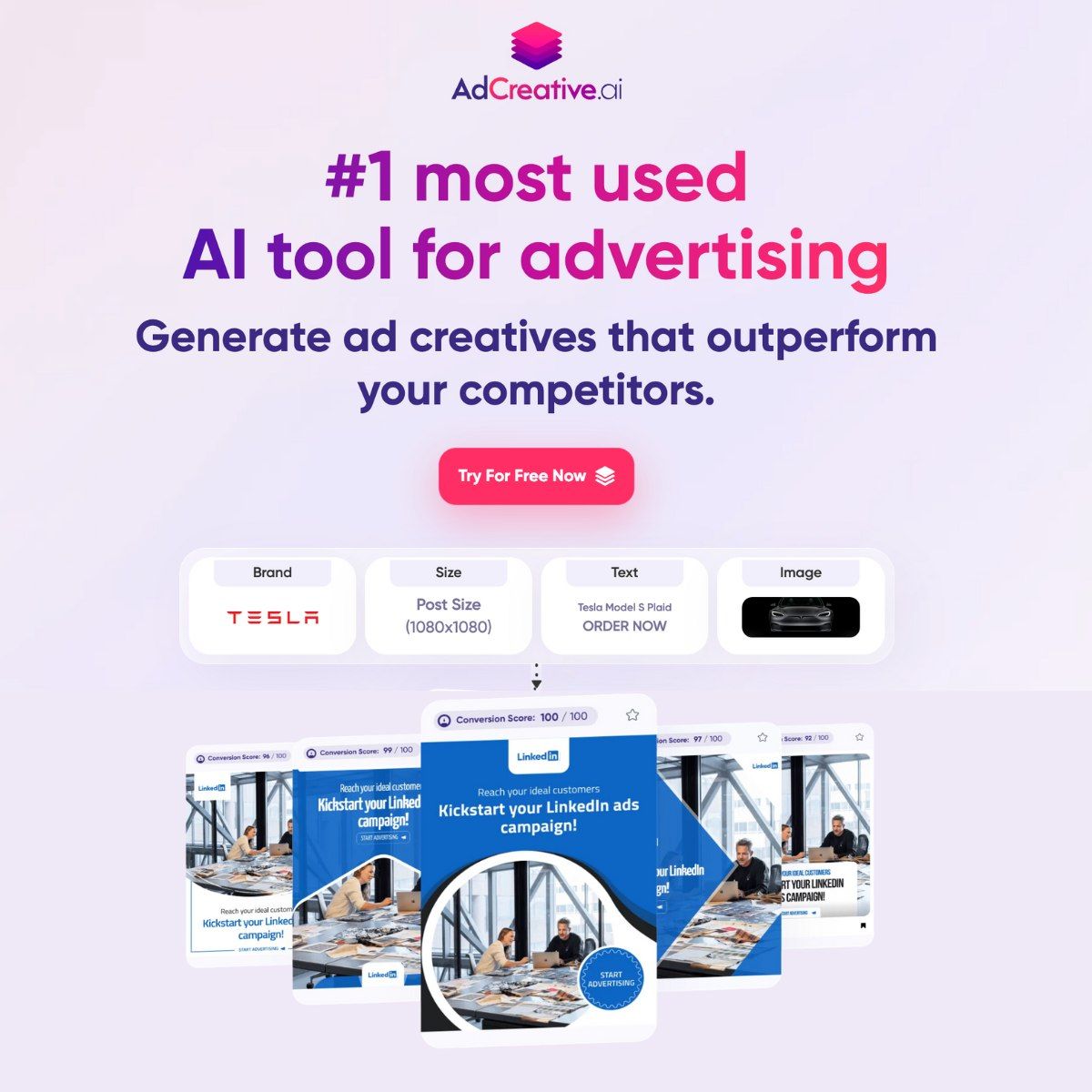
AdCreative.ai
An ad creation platform that uses artificial intelligence to make high-quality, conversion-focused ad creatives and social media post creatives in a matter of seconds.
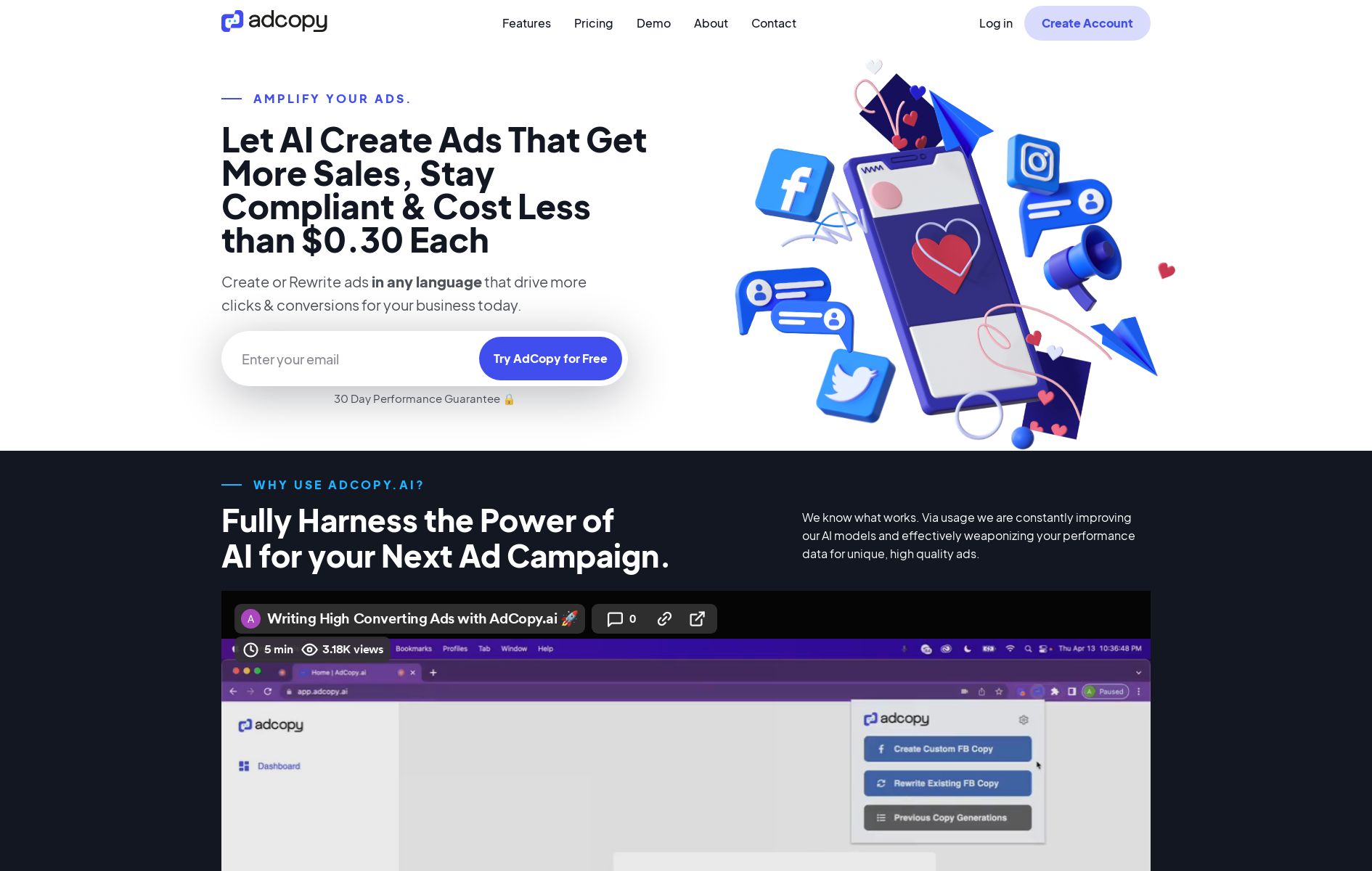
adcopy ai
Write compelling, compliant ads in multiple languages with the help of custom ad-focused AI. From reworking competitors' ads to tailoring creativity levels, supercharge your ad strategy. Enhance your workflow with the Adcopy Chrome extension.

Creatify
Pro-grade marketing videos from a simple product link or text. Enjoy efficient production and customisation of social media, advertising, and marketing videos with a user-friendly platform.
Contact Me ☎️
Discuss A Project Or Just Want To Say Hi?
My Inbox Is Open For All.
Connect with me on Social Media


