
Midjourney Prompt Generator
Press "Generate Styles" and the Midjourney Random Prompt Generator will create 10 different versions of what you want, with totally different styles, colors, medium, technique, and much more!
More Details About Midjourney Prompt Generator
What is the Midjourney Prompt Generator?
The Midjourney Prompt Generator is a sophisticated tool that empowers digital artists, designers, and creators to generate detailed, high-quality prompts for use in Midjourney AI, one of the most advanced artificial intelligence art generators available today. By crafting structured, descriptive input, users can guide the AI to produce visually stunning, contextually accurate imagery.
Whether you're a professional concept artist, a game developer, or a hobbyist experimenting with AI art, the Midjourney Prompt Generator offers a solution that transforms vague ideas into artistic masterpieces by converting textual cues into clear, actionable instructions for the AI.
How the Midjourney Prompt Generator Works
The Midjourney Prompt Generator operates by taking minimal input and expanding it into rich, descriptive language that enhances the AI's ability to interpret and visualize the user’s intent. Using a combination of adjectives, stylistic modifiers, composition techniques, and genre-specific vocabulary, the generator produces highly optimized prompts for breathtaking image output.
For example, a basic input like “futuristic city” can be expanded to:
"A sprawling cyberpunk city at night, glowing neon signs, flying cars, reflective wet streets, cinematic atmosphere, ultra-detailed, 8K resolution, by Syd Mead"
This transformation bridges the gap between a simple idea and a compelling visual concept, offering clarity and direction for the AI model.
Key Features of a Powerful Midjourney Prompt Generator
🎨 Advanced Style Customization
Users can generate prompts that reflect a vast range of artistic styles, including:
- Photorealism
- Digital painting
- Oil on canvas
- Anime and manga
- Low-poly 3D render
- Ink sketch or pen drawing
- Isometric or top-down perspectives
Style modifiers such as “hyper-realistic,” “Baroque style,” “Ghibli-inspired,” or “in the style of Moebius” can radically transform the AI's interpretation of a prompt.
📐 Composition and Perspective Modifiers
Control the visual structure of an image with composition-focused terms such as:
- Symmetrical composition
- Bird's eye view
- Close-up portrait
- Wide-angle shot
- Macro photography
- Rule of thirds framing
These terms tell Midjourney how to arrange elements within the scene, ensuring strong visual impact.
🔍 High-Detail Parameters
The generator allows users to append technical modifiers for enhanced realism or stylization:
- 8K, ultra-detailed
- Volumetric lighting
- Depth of field
- Bokeh effects
- High dynamic range (HDR)
- Cinematic color grading
These additions ensure that the resulting images appear polished, immersive, and professional-grade.
Using Keywords Effectively in Midjourney Prompts
To produce effective AI art, a prompt must balance brevity with descriptive richness. A strong prompt often includes:
- Subject: The central object or theme (e.g., "steampunk dragon")
- Environment: Where the subject is placed (e.g., "in a misty mountain forest")
- Style: Artistic or visual style (e.g., "digital painting, dark fantasy style")
- Lighting and Mood: Emotional tone (e.g., "moody lighting, dramatic shadows")
- Artists' Names: References to known styles (e.g., "in the style of H.R. Giger")
Each keyword increases the specificity and predictability of the result, improving the match between intent and outcome.
Examples of Optimized Midjourney Prompts
Below are examples of high-quality prompts produced by a refined Midjourney Prompt Generator:
Cyberpunk Samurai
Prompt: A cybernetic samurai warrior standing on a neon-lit rooftop, city skyline in the background, glowing katana, dark rainy night, cinematic atmosphere, photorealistic, by Greg Rutkowski, 8K resolution
Fantasy Landscape
Prompt: Majestic floating islands above a glowing river, enchanted forest below, fantasy setting, ethereal lighting, ultra wide-angle, high detail, Studio Ghibli inspired, vivid colors, 4K quality
Vintage Portrait
Prompt: Edwardian-era woman in a lace dress, seated in a velvet armchair, soft window light, oil painting style, textured brush strokes, chiaroscuro lighting, Rembrandt-inspired composition
Sci-Fi Interior
Prompt: Futuristic spaceship cockpit, holographic controls, sleek chrome design, ambient lighting, lens flare, 3D render, symmetrical composition, inspired by Alien franchise
Midjourney Prompt Generator for Professionals
📸 Photographers and Visual Storytellers
Simulate high-end photography setups with terms like:
- Shallow depth of field
- Studio lighting
- 50mm lens look
- Natural light, overcast sky
Generate lifelike portraits, still life, or conceptual photo compositions.
🎮 Game Developers and Designers
Use prompts to visualize:
- Character design concepts
- World-building landscapes
- Environment art
- HUD and UI themes
Examples:
“Post-apocalyptic scavenger with mechanical prosthetics, desert environment, comic book shading, gritty textures, Mad Max-inspired”
📚 Authors and Creative Writers
Visualize key scenes or book covers with prompts like:
“Epic fantasy battle scene, stormy sky, knights in silver armor clashing with orc horde, dynamic motion blur, dramatic lighting, oil painting texture”
Midjourney Prompt Generator Parameters and Syntax
Midjourney allows control via parameters such as:
- --v 5 (version of algorithm)
- --ar 16:9 (aspect ratio)
- --q 2 (quality level)
- --style 4c (style reference)
- --uplight (lighting preferences)
These are often appended to the end of the prompt. For example:
“Surreal underwater temple, glowing jellyfish, dreamlike color palette --v 5 --ar 16:9 --q 2”
Best Practices for Prompt Creation
- Be specific but avoid redundancy
- Group similar descriptors (e.g., all lighting terms together)
- Avoid vague terms like "cool" or "nice"
- Leverage known artists’ names to shape aesthetic
- Experiment and iterate – Midjourney rewards creativity and testing
Benefits of Using a Midjourney Prompt Generator
1. Saves Time
Quickly develop polished prompts without manual tweaking or trial-and-error guesswork.
2. Improves Accuracy
Structured prompts yield better results, minimizing mismatches between vision and output.
3. Enhances Creativity
By exposing users to diverse styles, modifiers, and prompt structures, the generator unlocks new artistic directions.
4. Ideal for Beginners and Experts
Whether you're new to AI art or a seasoned digital artist, the generator supports creative exploration at all levels.
Top Midjourney Prompt Generator Tools Available
- PromptHero – Offers visual examples with prompt references
- Phraser.tech – Focuses on art prompt building with real-time results
- Promptomania – Drag-and-drop interface for modifiers
- Lexica.art – Prompt explorer with AI art gallery
These tools can be used alongside your own writing for hybrid prompt creation.
Conclusion: Unlock Limitless Creativity with a Midjourney Prompt Generator
The Midjourney Prompt Generator is more than a tool-it is an accelerator of imagination, enabling creators to go from concept to creation in seconds. By blending linguistic precision with artistic direction, it ensures AI-generated images are not only visually stunning but aligned with user intent.
From cinematic landscapes to intricate character designs, the generator provides the keys to unlocking the full power of Midjourney AI. With structured, descriptive, and detailed prompts, users can control the unpredictable nature of AI and channel it into a truly artistic expression.
If you liked Midjourney Prompt Generator, you might also like
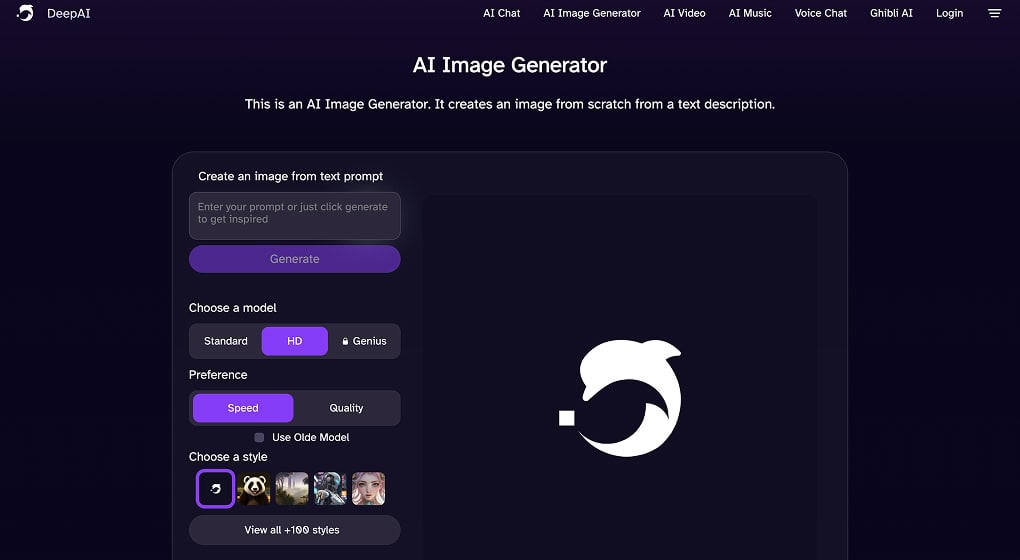
Deep AI
if you ever wanted to see what your words would look like as a piece of art, this is the tool for you
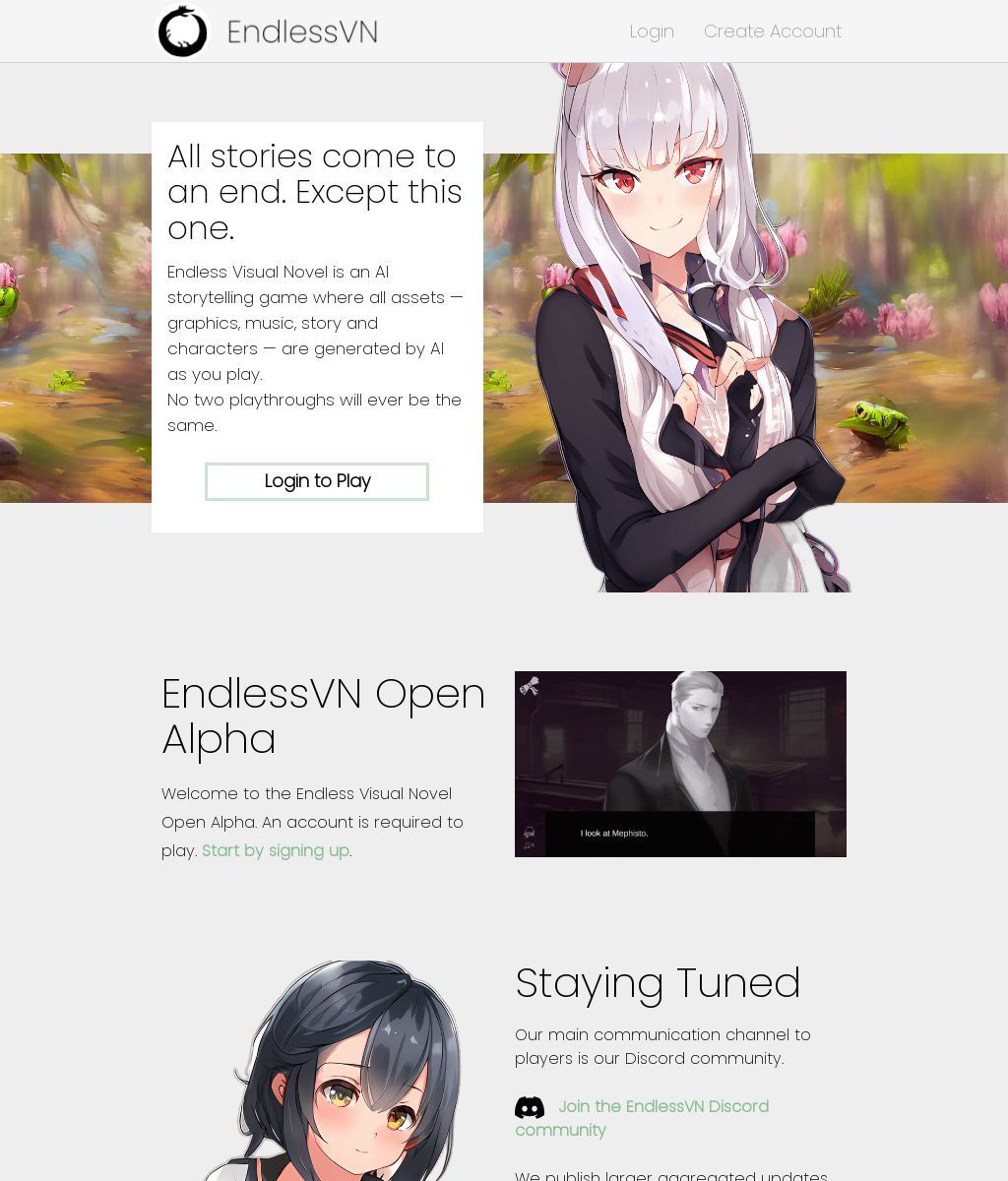
Endless VN
A visual novel-based game in which the characters, dialog, and story are generated for you as you play.
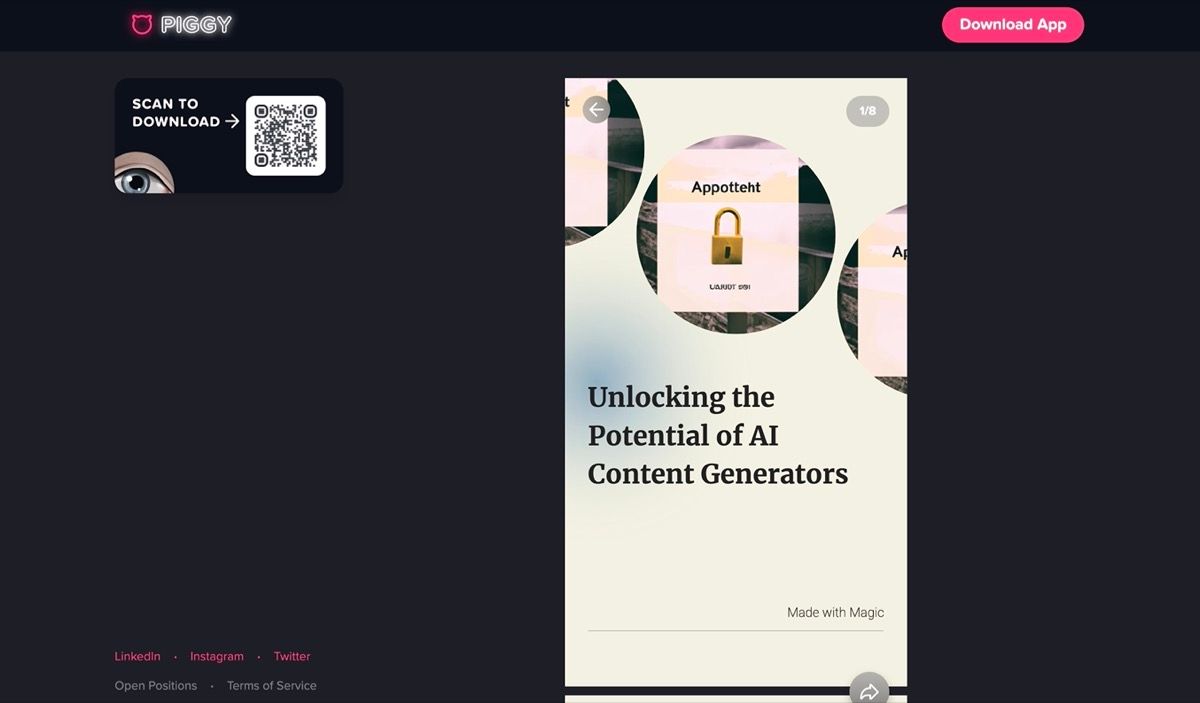
Piggy
Create content for mobile social feeds instantly. Create unique story-style milti-image content by simply inputting keywords and phrases.
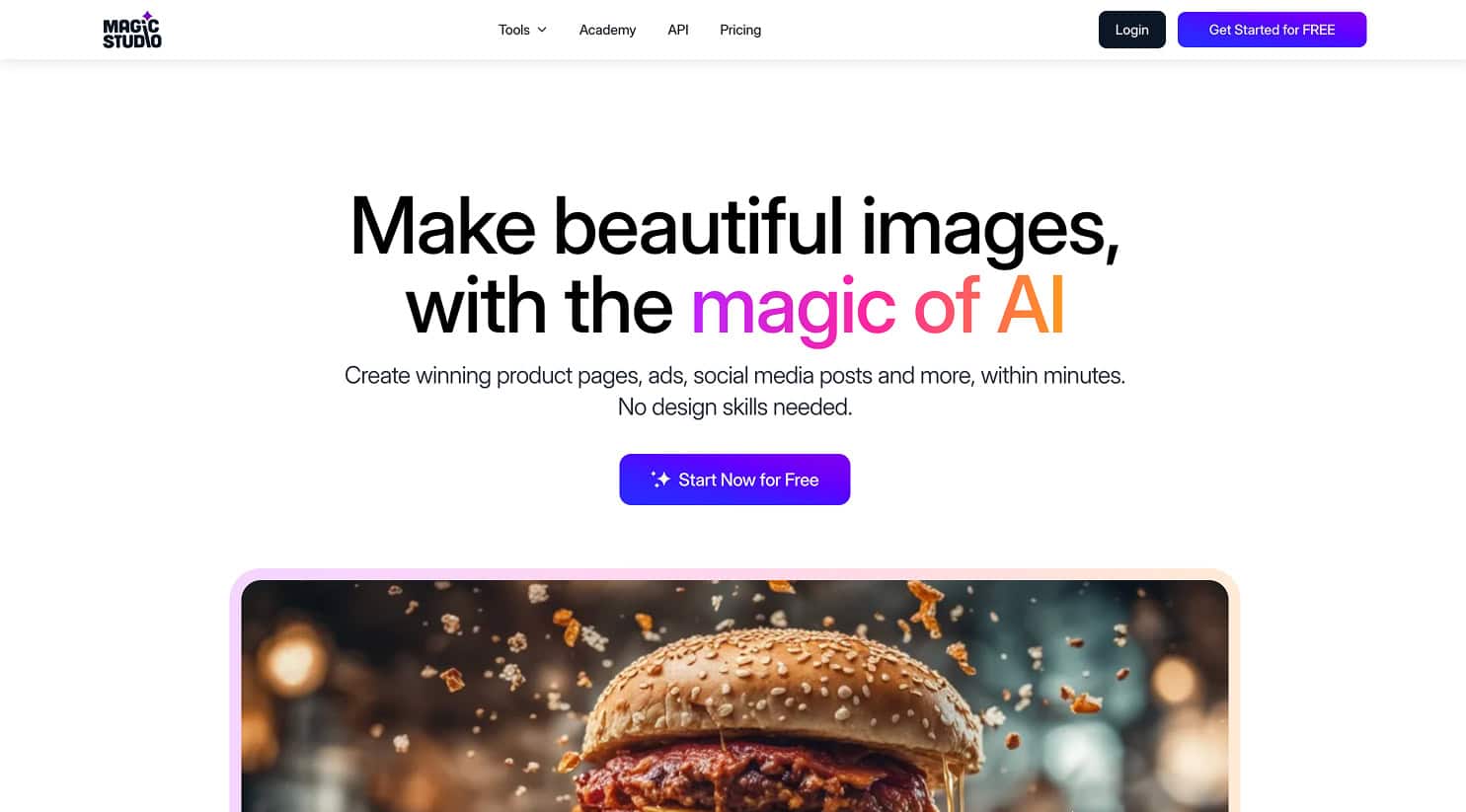
Magic Studio
Create stunning visuals with just a few simple steps with the instant generated profile picture feature, generative image creation, magic eraser tools and smart background eraser.
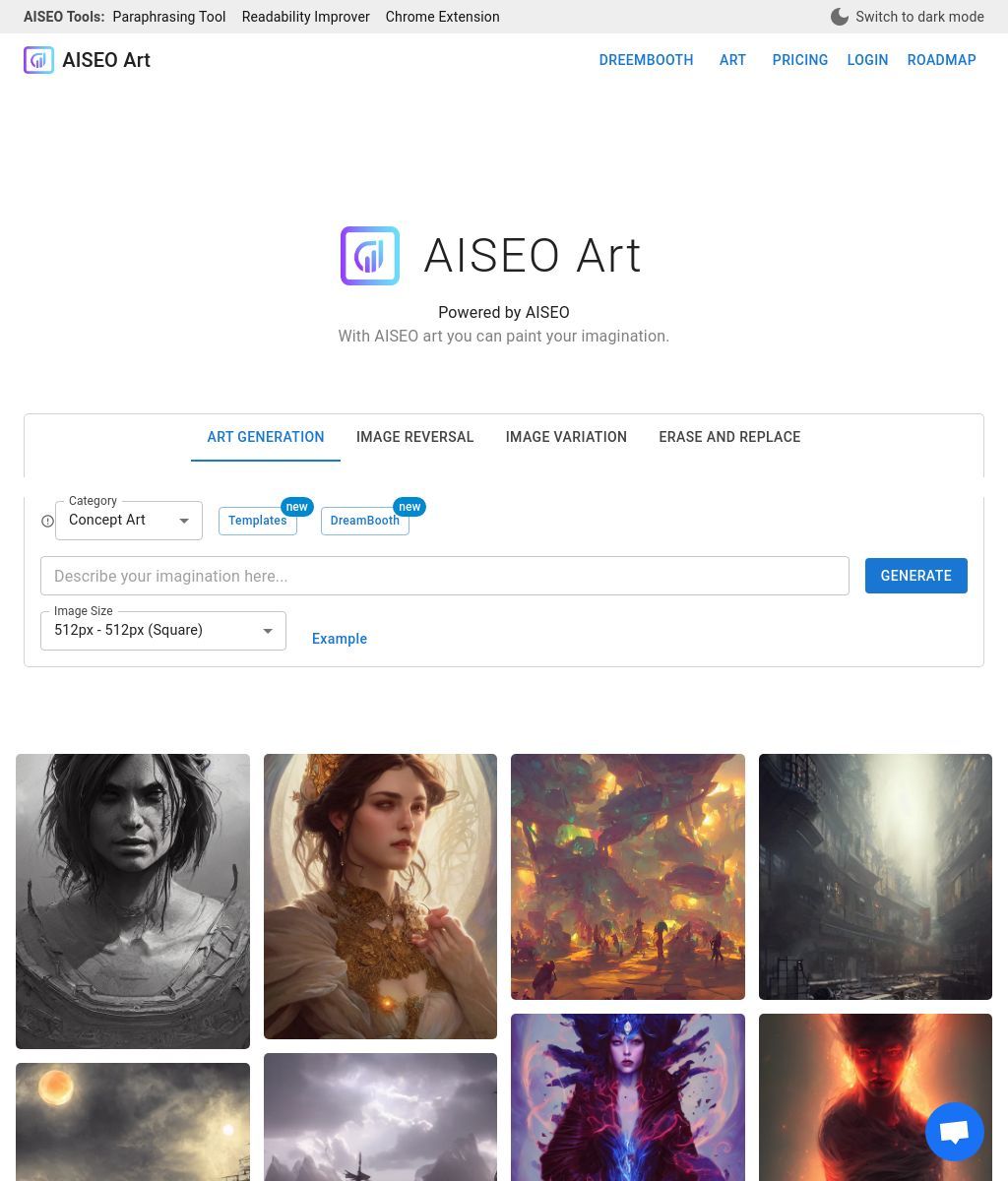
AISEO Art
One of the fastest AI image generators. Tweak and modify any image, generate any kind of photo or picture. Create eye-catching visuals with ease.
Contact Me ☎️
Discuss A Project Or Just Want To Say Hi?
My Inbox Is Open For All.
Connect with me on Social Media


