
Merlin
A versatile ChatGPT extension that offers AI assistance for tasks such as creating engaging social media content, summarizing lengthy videos or blogs, providing on-demand help, responding to Google queries, and crafting effective emails.
More Details About Merlin
Unleashing the Power of Merlin for Social Media Content Creation
Creating engaging social media content consistently can be time-consuming and creatively draining. With Merlin, users can generate high-quality posts, captions, hashtags, and even full content calendars in seconds. Whether you're a brand manager planning your monthly campaigns or an influencer aiming for higher engagement, Merlin can:
- Generate platform-specific content (Instagram captions, LinkedIn posts, Twitter threads)
- Suggest trending hashtags tailored to your niche
- Adapt tone and voice for different target audiences
- Create visual post ideas and suggest call-to-actions
By eliminating the repetitive nature of brainstorming and drafting, Merlin lets users focus on strategy and authenticity, ensuring their social media presence remains fresh and effective.
Summarize Long Videos, Blogs, and Articles in Seconds
Time is a scarce resource, and sifting through hours of video or thousands of words in blogs can be inefficient. Merlin offers AI-driven summarization tools that extract the most important information and deliver it in concise, human-readable formats.
Use Merlin to:
- Summarize YouTube videos and long podcasts into key points
- Distill academic papers, news articles, and blogs into digestible summaries
- Highlight main arguments, statistics, and conclusions quickly
This is especially valuable for professionals in research-heavy fields, students managing study loads, and content curators who need to stay informed across multiple sources.
Get On-Demand Assistance for Any Online Task
Whether you're stuck drafting a proposal, writing code, or even trying to understand a complex legal document, Merlin’s ChatGPT capabilities are always one click away. It integrates seamlessly into your browser, offering AI help wherever and whenever you need it. Here's how it streamlines productivity:
- Provides live assistance on any web page
- Helps with form-filling, grammar checking, rewriting, and improving tone
- Assists with technical documentation, bug fixes, and code reviews
- Supports SEO content strategy, keyword research, and meta optimization
This on-demand model ensures that users don't waste time switching tabs or tools - the help is built right into the flow of work.
Dominate Google Searches with AI-Enhanced Browsing
Instead of reading through multiple pages to find relevant information, Merlin can scan Google results and provide intelligent, condensed responses. This is especially helpful when:
- Researching competitor strategies
- Looking for product reviews or comparisons
- Searching for solutions to specific problems
- Conducting academic or market research
Merlin enhances search productivity by offering real-time answers, side-by-side comparisons, and even follow-up questions, reducing the need to click through several low-value pages.
Craft Effective Emails with AI-Powered Writing Assistance
Email remains one of the most critical forms of communication in business and personal interactions. With Merlin, users can compose persuasive, professional, and personalized emails effortlessly. The extension helps in:
- Writing cold outreach emails with high response rates
- Creating customer support replies that are empathetic and clear
- Generating follow-ups, reminders, and confirmations
- Enhancing tone and clarity for internal and external communication
Merlin doesn't just write emails-it helps users understand the intent and emotional tone behind messages, ensuring communication is always appropriate and impactful.
Why Merlin Is More Than Just a ChatGPT Extension
Merlin isn’t just another productivity tool-it is a multi-functional AI companion that integrates deep language understanding with intelligent task execution. Here’s what sets Merlin apart:
- Seamless integration with your browser for quick access
- Cross-platform compatibility, working across websites and tools
- Real-time updates and customization based on user preferences
- Continuous learning to adapt to user style, tone, and workflow
From creative writing and technical assistance to research and communication, Merlin is built to be your AI-powered co-pilot, no matter the challenge.
Use Cases: How Real Users Benefit from Merlin
For Content Creators
A content marketer uses Merlin to plan and schedule posts across platforms, auto-generate SEO-rich blog intros, and summarize industry reports into digestible insights for clients.
For Developers
A full-stack developer uses Merlin to debug JavaScript, write React snippets, and generate documentation-all without leaving the browser tab.
For Students
A university student uses Merlin to summarize lecture videos, generate flashcards from notes, and write drafts for essays and assignments faster.
For Sales Professionals
A sales executive uses Merlin to generate cold email sequences, prepare pitch decks summaries, and respond to client inquiries with tailored messaging.
Merlin vs Other AI Tools: A Clear Advantage
Unlike standalone chat tools, Merlin:
- Works contextually on any webpage
- Offers multi-purpose capabilities (summarizing, content generation, coding help, etc.)
- Provides user-level customization
- Is always available, right where users need it
Where traditional tools require switching between apps and copy-pasting inputs, Merlin simplifies everything by bringing the power of GPT directly into the workflow.
How to Get Started with Merlin
Getting started with Merlin is as easy as installing a browser extension. Once installed, users gain access to instant AI support with a simple right-click or shortcut. It’s designed to stay out of the way when not needed, and be fully functional the moment it is.
Install the Merlin extension from the Chrome Web Store.
Sign in with your preferred account.
Start using it on any site-Google, YouTube, Gmail, LinkedIn, and more.
If you liked Merlin, you might also like
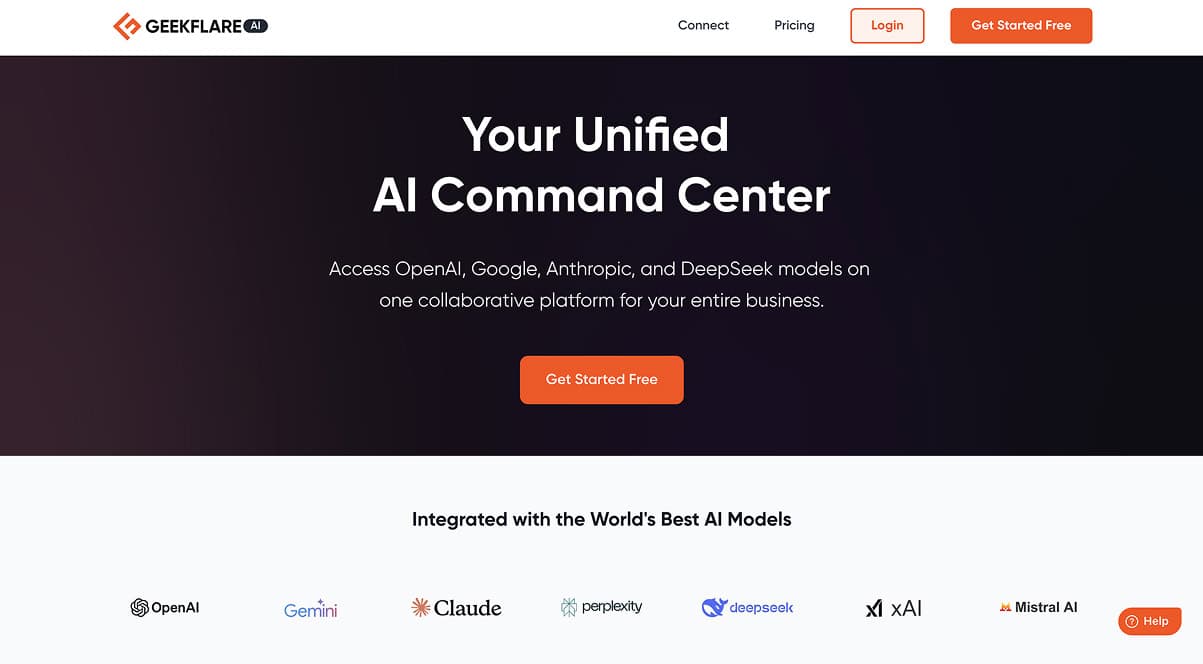
Geekflare AI
Geekflare AI centralizes your company's AI usage into a single, collaborative platform. Stop juggling multiple AI subscriptions and empower your entire team to leverage the best models from OpenAI, Anthropic, Google, and more. With flexible options like bringing your own API keys (BYOK) or an all-in-one subscription, Geekflare AI is designed to scale with your business's AI needs.
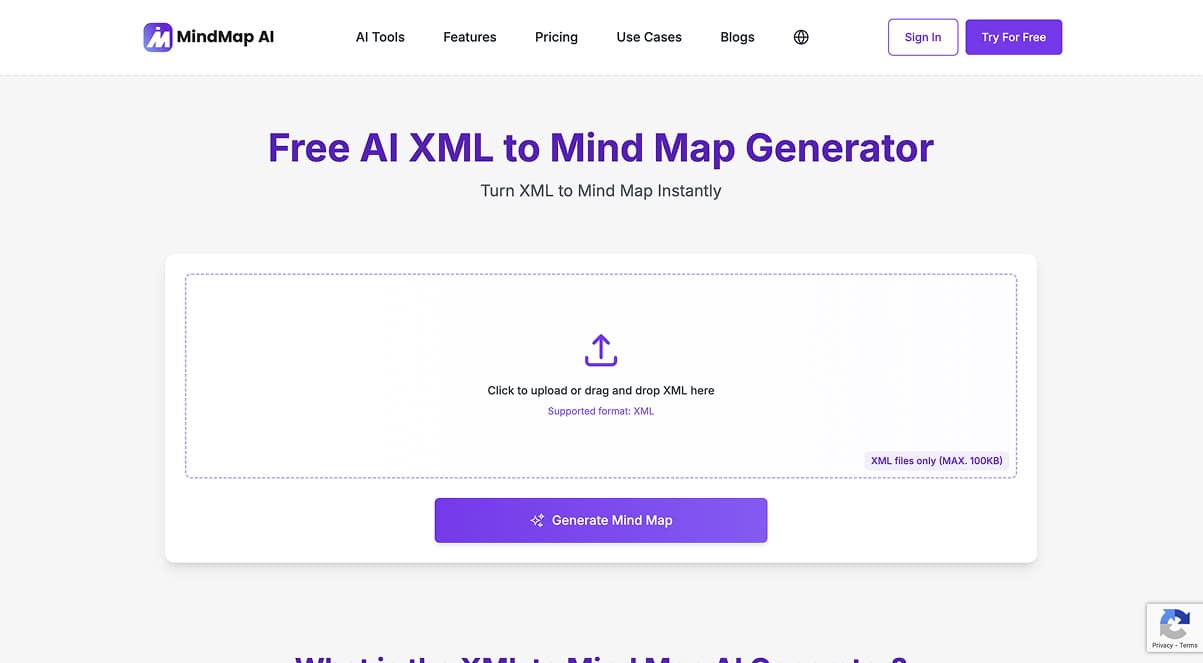
Wellbeing Navigator
Wellbeing Navigator is a next-gen AI platform dedicated to transforming workplace mental health and wellbeing. Our goal is to help organizations build emotionally resilient teams through scalable, personalized coaching.
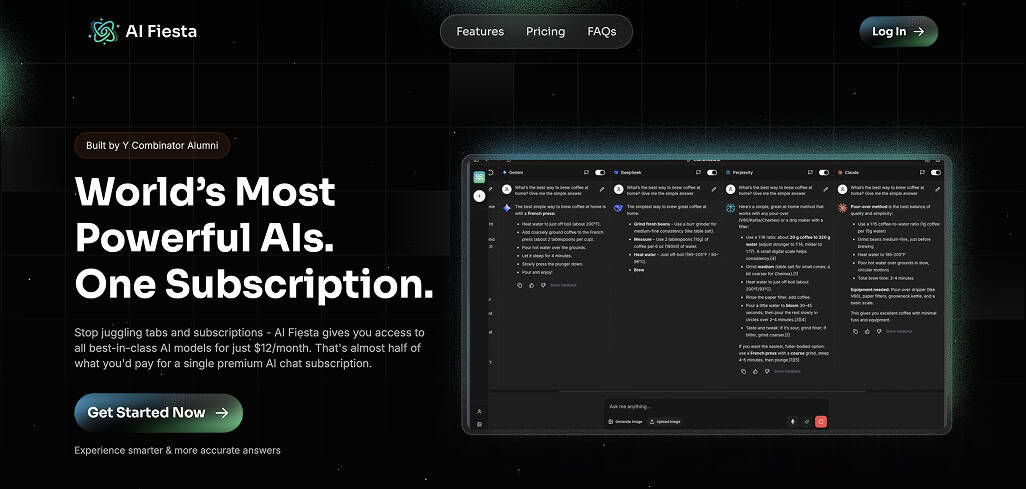
AI Fiesta
AI Fiesta is a platform that consolidates the world's most powerful AI models into a single,
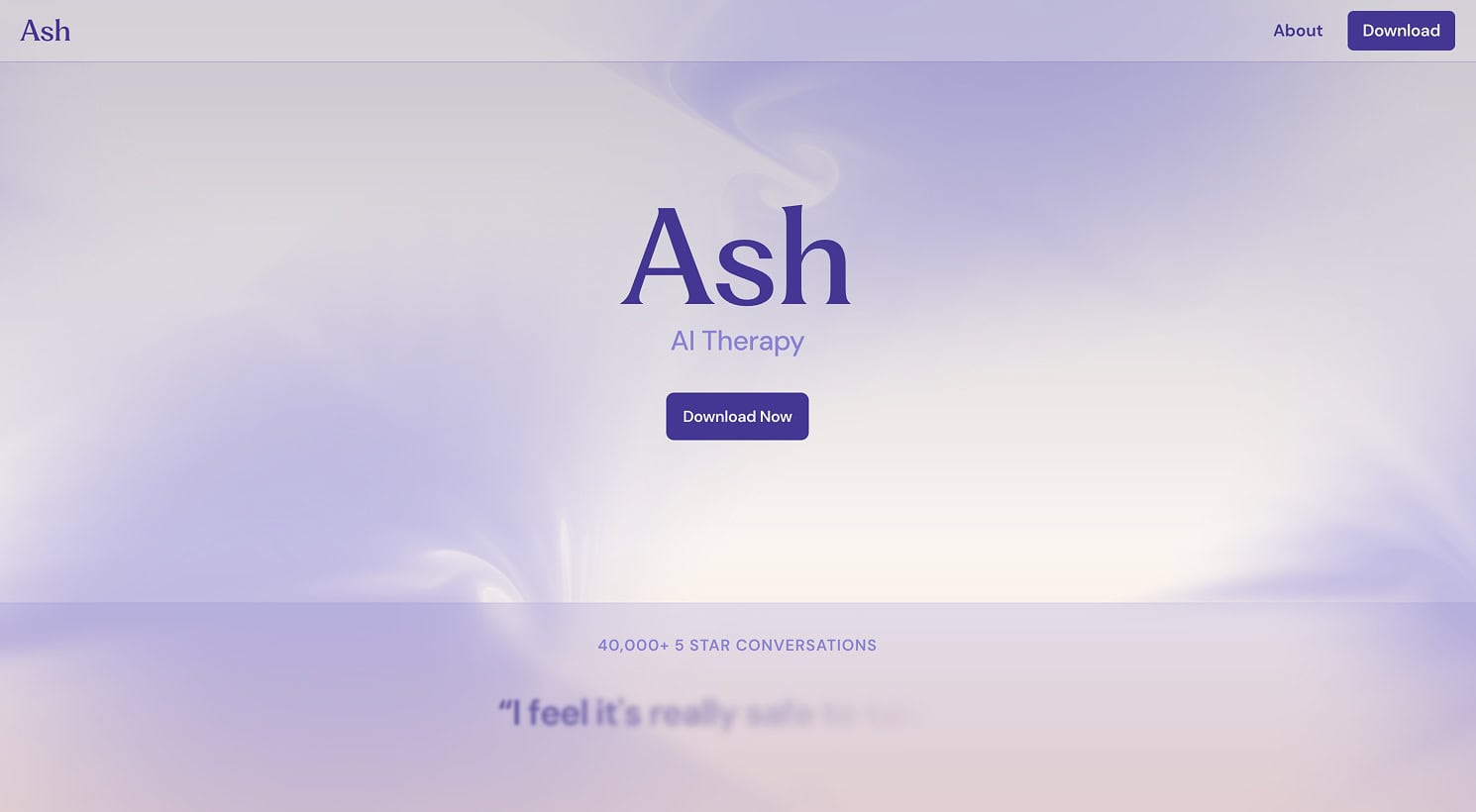
Talk To Ash
TalkToAsh is an AI-powered mental wellness companion that offers a safe, judgment-free space to talk through stress, anxiety, relationships, and everyday struggles. It uses therapeutic techniques to provide meaningful conversations, emotional insights, and long-term support. Whether you're venting, reflecting, or just need to be heard, Ash is always available. It’s like having a calm, caring therapist with you 24/7.
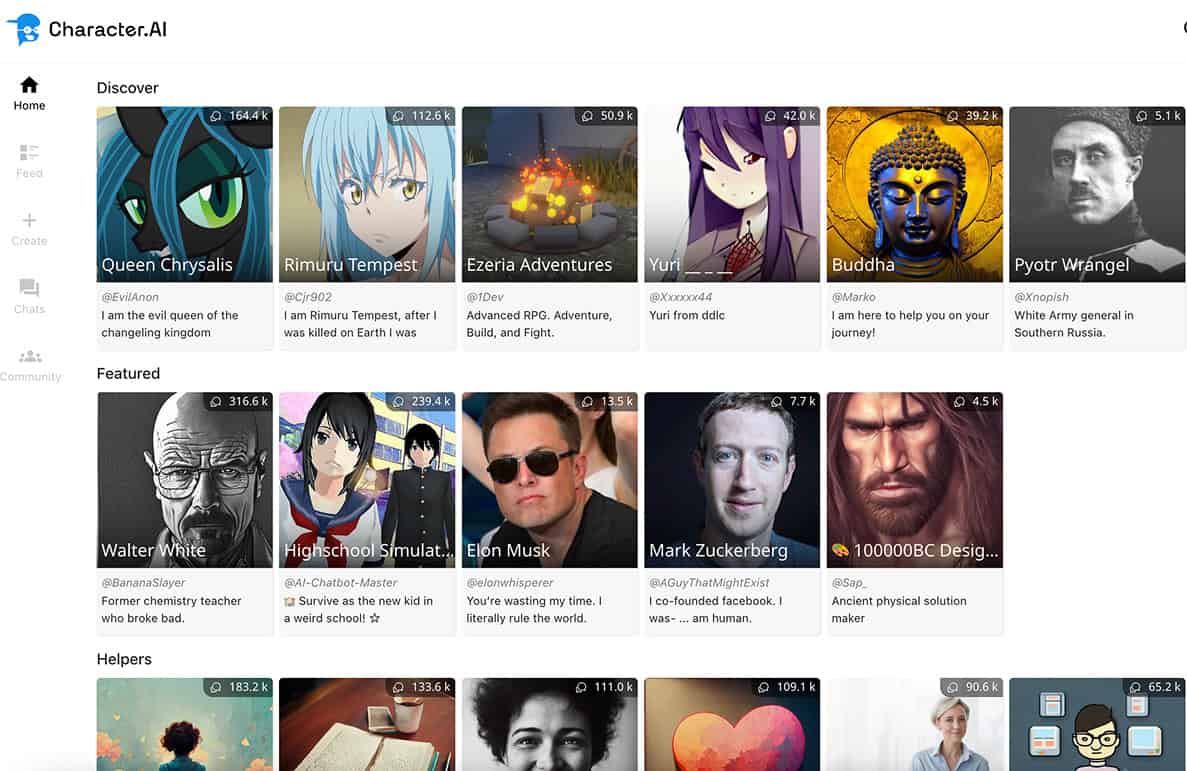
Character AI
A type of chatbot that neural language models to create the illusion of an intelligent conversation partner. You write the first part of a conversation, and the computer writes the next part.
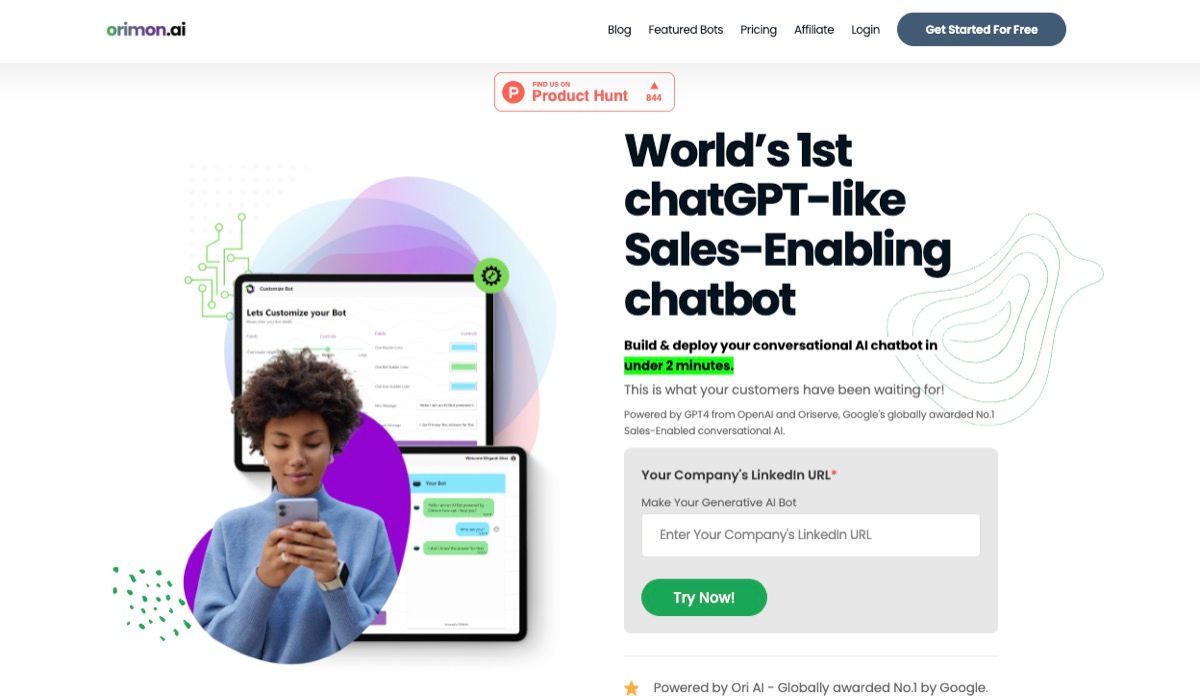
Orimon ai
Orimon's AI chatbot, deployable in under two minutes, offers businesses advanced sales-enabled conversational AI, industry-specific training, and easy integration for improved customer interactions.
Contact Me ☎️
Discuss A Project Or Just Want To Say Hi?
My Inbox Is Open For All.
Connect with me on Social Media


