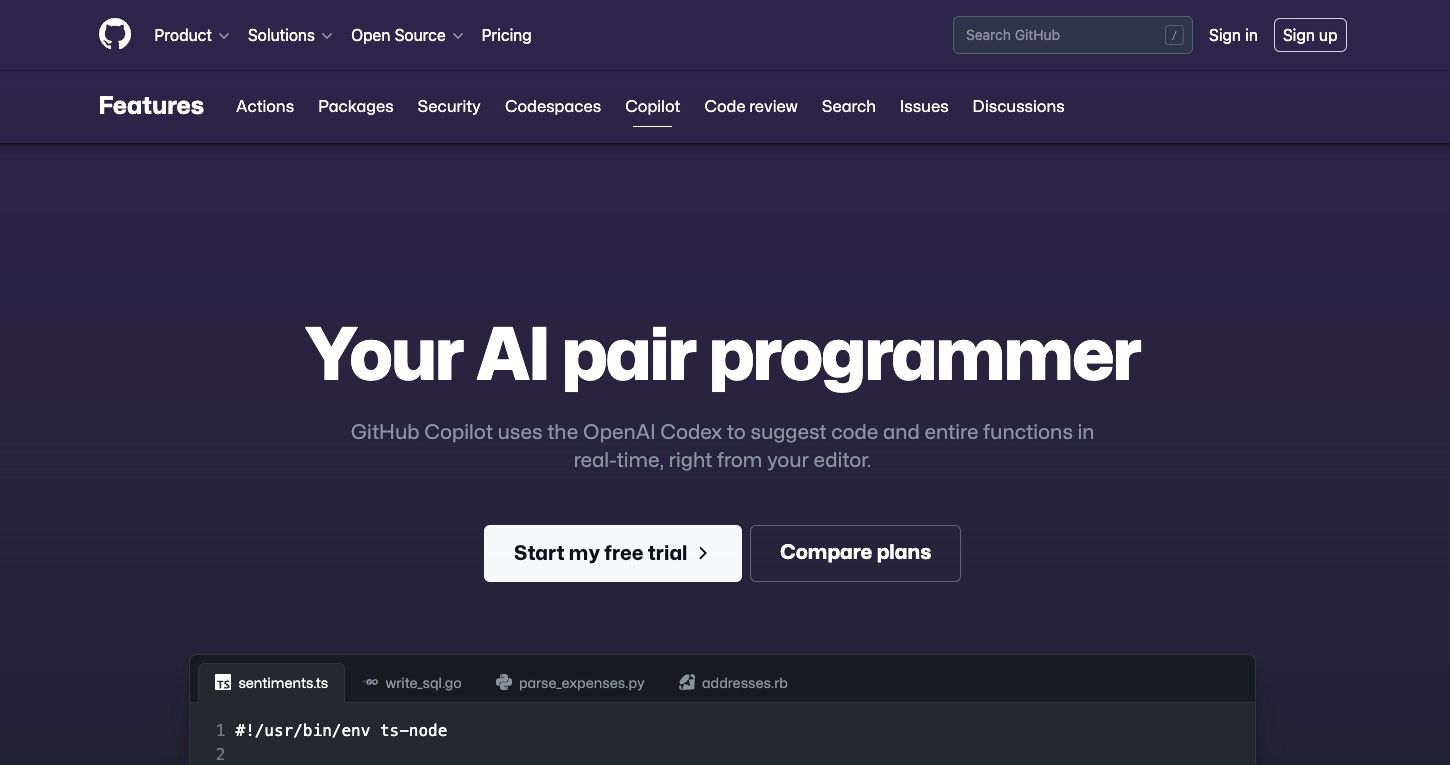
Github Autopilot
Autopilot takes a lot of grunt work and hassle out of coding by suggesting snippets of code to developers - learning from its experiences and adapting to new coding styles as it goes along. With Autopilot, coders can write code faster and more accurately
More Details About Github Autopilot
Unleashing the Future of Programming with GitHub Autopilot
In today’s hyper-digital age, GitHub Autopilot stands at the cutting edge of coding innovation. By seamlessly integrating artificial intelligence into the software development workflow, GitHub Autopilot redefines how developers build, optimize, and ship applications. Whether you're working on a solo open-source project or managing an enterprise-level codebase, Autopilot delivers intelligent code suggestions, context-aware automation, and an unmatched level of coding efficiency.
What is GitHub Autopilot?
GitHub Autopilot is an AI-driven coding assistant designed to accelerate the development process. Built on machine learning models trained on billions of lines of code, it suggests relevant, high-quality code snippets directly inside your editor. More than just autocomplete, Autopilot is a real-time collaborator that learns from your code, adapts to your style, and grows smarter the more you use it.
It doesn’t just fill in code — it understands context, identifies your intent, and offers precise solutions that reduce the need for boilerplate code and repetitive tasks.
Key Features of GitHub Autopilot
1. Intelligent Code Suggestions
Autopilot leverages powerful AI models to deliver instant code recommendations tailored to the language, framework, and logic of your project. Whether you’re building in Python, JavaScript, Go, C++, or any other language, Autopilot detects patterns and completes your code in a way that feels natural.
2. Real-Time Learning and Adaptation
The more you code, the more Autopilot adapts. It learns from your specific syntax, function naming conventions, and design preferences, providing increasingly accurate and personalized suggestions over time.
3. Multilingual and Platform-Agnostic
From front-end interfaces to back-end APIs, mobile apps to cloud-native deployments, Autopilot works across all programming languages and environments. Its language-agnostic framework makes it ideal for polyglot developers and cross-functional teams.
4. Seamless Editor Integration
Autopilot integrates directly into popular development environments like Visual Studio Code, enabling smooth and distraction-free coding. No switching tabs, no searching Stack Overflow — your solutions arrive as you type.
5. Simplifies Complex Tasks
It can automate tedious tasks like:
- Writing unit tests
- Refactoring large codebases
- Generating API documentation
- Implementing algorithm logic
- Detecting and fixing common bugs
Accelerated Development and Higher Code Quality
GitHub Autopilot dramatically reduces development time. By eliminating redundant coding tasks, developers can focus on architecture, problem-solving, and innovation. Faster coding means quicker iterations, and ultimately, faster product launches.
Moreover, by minimizing human error, Autopilot improves overall code quality. Its training on thousands of best practices allows it to suggest industry-standard patterns and clean code structures, even for junior developers.
Empowering Developers of All Levels
Whether you’re a coding beginner, an experienced engineer, or a technical lead, Autopilot provides an accessible and empowering experience. Its intuitive interface and intelligent support system help novice coders write clean, working code without being overwhelmed by complex syntax or logic.
For senior developers, Autopilot serves as a powerful productivity multiplier. It reduces cognitive load, facilitates faster context switching, and accelerates everything from prototyping to debugging.
A Universal Tool for Every Project
From hobby projects to mission-critical enterprise systems, Autopilot is scalable and dependable. It supports a wide range of project scopes and can be integrated into virtually any development pipeline. Whether you’re building:
- A startup MVP
- A corporate CMS
- A cloud-native application
- An open-source library
Autopilot can be your digital co-pilot, guiding the coding journey from start to finish.
How GitHub Autopilot Works
Context Analysis: As you type, Autopilot interprets the current file, your coding history, and surrounding files.
Prediction Generation: It uses a large language model to suggest code that fits your logic and design patterns.
Inline Suggestions: It offers real-time, in-line suggestions you can accept, reject, or modify.
Continuous Improvement: Autopilot gets better with usage. The more data it has, the smarter it becomes.
Boosting Team Productivity and Collaboration
In team settings, GitHub Autopilot enhances collaboration by:
- Maintaining coding standards across teams
- Reducing onboarding time for new developers
- Encouraging reuse of proven code snippets
- Accelerating peer reviews with consistent, clean code suggestions
This leads to faster releases, fewer bugs, and tighter project timelines.
Security, Privacy, and Control
Autopilot is built with data security and developer control at its core. Developers can configure it to:
- Limit or filter external suggestions
- Disable learning from local codebases
- Operate in privacy-conscious modes for enterprise environments
Your code remains yours alone, and Autopilot is designed to augment your workflow without compromising intellectual property or security.
Why GitHub Autopilot is a Must-Have for Modern Developers
Speed + Precision = Maximum Impact
Coding has evolved, and so must our tools. GitHub Autopilot embodies the future of programming — where AI assists, humans lead, and productivity soars.
- Write code faster than ever before
- Avoid repetitive tasks
- Minimize syntax and logic errors
- Create more time for architecture and innovation
AI is Coming to Development — Embrace It
There is no turning back from AI-enhanced software engineering. With platforms like Autopilot becoming standard tools in the industry, developers who leverage them will outpace their peers, deliver better software, and stay competitive in a rapidly evolving field.
Embrace the Future with GitHub Autopilot
GitHub Autopilot is not just a coding assistant — it's a transformation engine. From speeding up development cycles to improving accuracy and reducing mental fatigue, Autopilot redefines what it means to write code in the modern era.
Its blend of AI intelligence, usability, flexibility, and performance makes it an indispensable tool for anyone serious about software development — from curious beginners to elite engineers. As we look toward the future of programming, Autopilot leads the charge, empowering developers to code smarter, faster, and better.
If you liked Github Autopilot, you might also like

Lovable.dev
Lovable.dev emerges as a groundbreaking platform that leverages artificial intelligence to simplify and accelerate the creation of web applications. By transforming natural language descriptions into fully functional applications, Lovable.dev empowers both developers and non-technical users to bring their ideas to life with unprecedented speed and efficiency.

What The Diff
What-the-Diff's AI model breaks down your Github code changes into understandable chunks, increasing the accuracy and speed of review. Save time on software development change reviews.
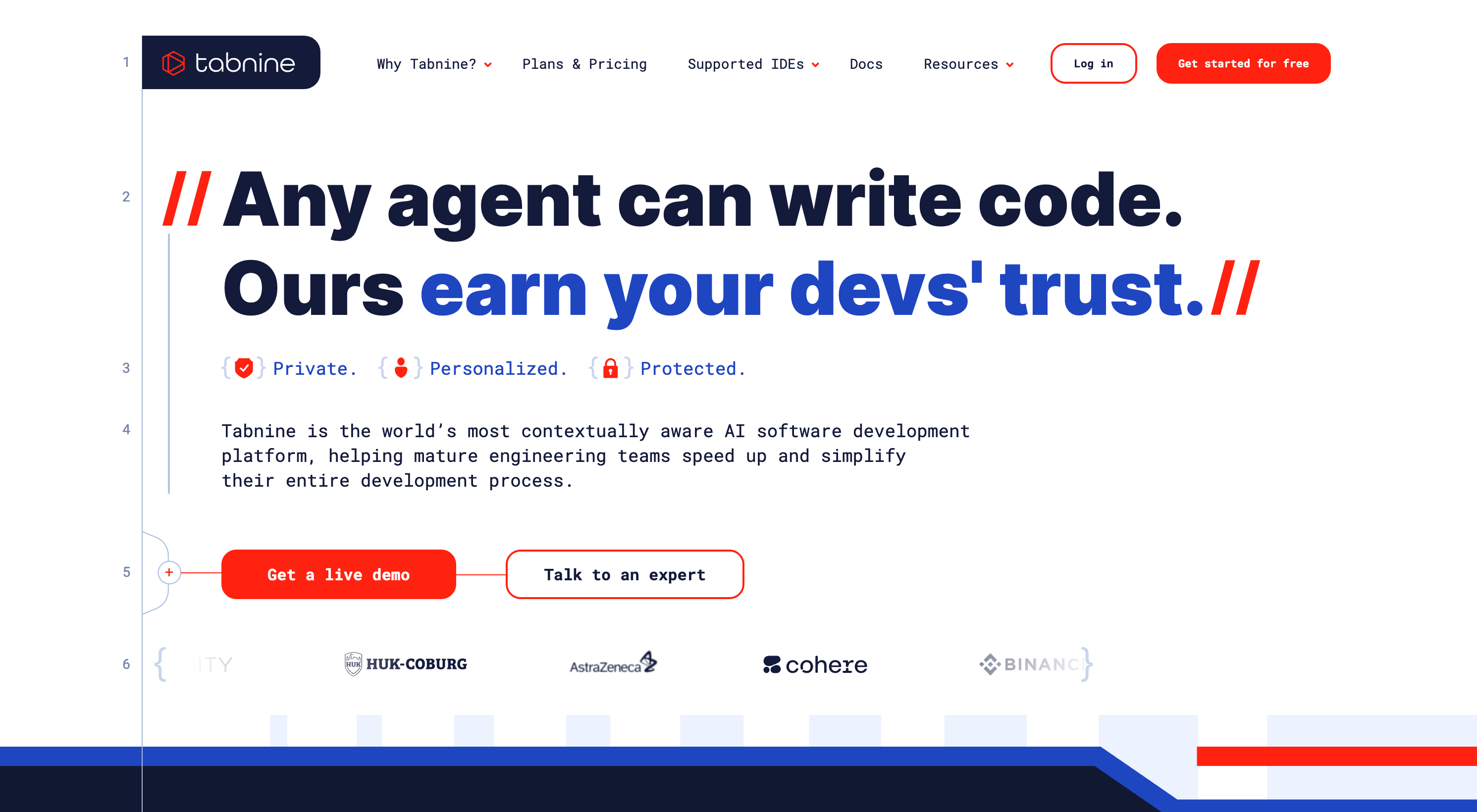
Tabnine
AI assistant for software developers. Tabnine is a context-aware code completion tool that suggests the most relevant choices for you as you type.
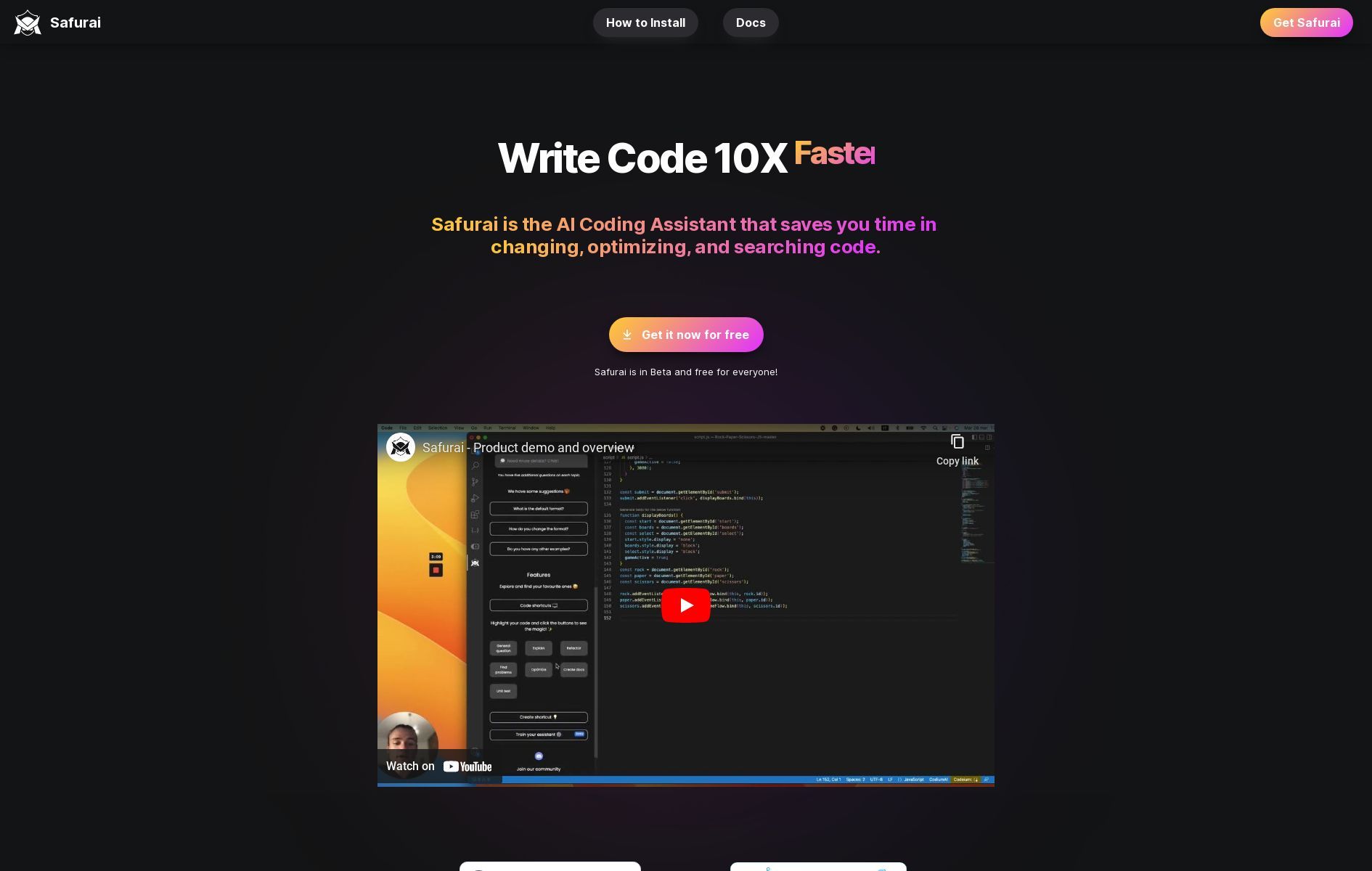
Safuri
Safurai: a cutting-edge AI coding assistant streamlining the coding process for developers.

CodiumAI
USe CodiumAI's powerful tools to keep your focus to crafting valuable, user-centric features, all while maintaining a bug-free codebase. Bid adieu to the tedious task of manually creating tests.
Contact Me ☎️
Discuss A Project Or Just Want To Say Hi?
My Inbox Is Open For All.
Connect with me on Social Media


