
Bard PDF
The Ultimate AI-Powered Tool for Summarizing and Analyzing PDF Documents
More Details About Bard PDF
What Is Bard PDF? A Revolution in PDF Interaction
Bard PDF is a cutting-edge AI-powered platform that transforms traditional PDF reading into an interactive, conversational experience. Instead of passively skimming through documents, users can now:
- Summarize entire PDFs in seconds
- Ask context-specific questions
- Extract key insights
- Engage in real-time dialogue with the document
This groundbreaking solution enables professionals, students, researchers, and knowledge workers to dramatically accelerate comprehension and decision-making, saving valuable time and mental bandwidth.
How Bard PDF Works: Simplicity Meets Power
Accessing Bard PDF’s transformative features is as effortless as it is powerful. Simply enter the web address of any PDF, and the platform does the rest. Behind the scenes, Bard PDF leverages advanced natural language processing (NLP) and machine learning models to analyze the content, generate insights, and provide interactive engagement.
Whether it’s a 5-page report or a 500-page technical manual, Bard PDF allows users to:
- Navigate complex information intuitively
- Receive instant answers without reading line-by-line
- Summarize critical findings
- Highlight key points and contextual data
This eliminates the time-consuming burden of manual reading, allowing users to focus on interpretation and application rather than simple information retrieval.
Intelligent Summarization: Save Hours, Not Just Minutes
One of Bard PDF’s most powerful features is its automated summarization capability. Using AI-driven abstraction techniques, Bard PDF reads and condenses large documents into concise, coherent summaries that retain the core meaning and critical details.
Whether reviewing whitepapers, legal contracts, policy manuals, or financial statements, Bard PDF enables users to:
- Grasp the essence of the document in moments
- Identify sections of interest instantly
- Prioritize reading based on summary insights
- Eliminate information overload and cognitive fatigue
For professionals working under tight deadlines, this alone is a game-changing productivity booster.
Conversational Q&A: Ask Questions, Get Accurate Answers
With Bard PDF, you’re not just reading a PDF-you’re having a conversation with it. Using context-aware natural language queries, you can pose questions such as:
- "What are the key findings in section three?"
- "When was the policy updated?"
- "Who authored this report?"
- "List the major recommendations made in this document."
Bard PDF instantly scans the entire document, retrieves relevant answers, and presents them in clear, natural language. This conversational approach dramatically reduces search time, especially in dense, technical, or academic documents where manual skimming is inefficient.
Boost Workflow Efficiency with Bard PDF
Time is the most valuable currency in the modern world. Bard PDF acts as a force multiplier for productivity by:
- Eliminating hours spent on traditional document parsing
- Offering instant summaries and contextual answers
- Providing a frictionless interface that enhances user experience
- Enabling multitasking by integrating insights into existing workflows
Whether you’re an analyst reviewing quarterly reports, a lawyer examining legal briefs, or a student studying academic articles, Bard PDF enables you to work smarter, not harder.
Enhanced Accessibility: Read Less, Understand More
PDFs are often dense, formatted for print, and difficult to navigate-especially for users with visual impairments or learning disabilities. Bard PDF introduces a new level of accessibility and comprehension by converting flat, static text into interactive, spoken or summarized content.
Benefits include:
- Voice-compatible summaries
- Simplified text rendering for easy reading
- Clear segmentation of content by section and importance
- Adaptive AI that learns user preferences and refines interaction over time
This makes Bard PDF an inclusive platform for users of all backgrounds and skill levels.
Use Cases Across Industries
Bard PDF is not limited by sector or document type. Its versatility empowers professionals in various industries:
Corporate & Finance
- Review annual reports, audits, and investor presentations
- Ask questions about financial figures and projections
- Extract executive summaries for stakeholder reporting
Legal & Compliance
- Summarize court rulings, contracts, and policies
- Locate critical clauses and dates quickly
- Ensure compliance by reviewing specific language usage
Education & Academia
- Summarize research papers and theses
- Prepare for exams by extracting definitions, theories, and case studies
- Engage with educational material in a question-and-answer format
Healthcare & Research
- Analyze clinical study reports
- Extract dosage information, side effects, and trial results
- Stay up to date with evolving medical literature
No Software Installation Required: Cloud-Based Accessibility
Bard PDF is a cloud-native platform, meaning there’s no software to download or install. Users can simply:
Visit the Bard PDF platform
Paste the URL of any publicly accessible PDF
Begin interacting immediately
This web-based model ensures maximum compatibility, zero friction, and universal accessibility-ideal for remote teams, on-the-go professionals, or anyone using shared or restricted devices.
Privacy and Security First
Understanding the sensitive nature of many PDF documents, Bard PDF employs robust data protection protocols to ensure:
- No unauthorized access or data sharing
- Temporary and encrypted document analysis
- Secure handling of user queries and summaries
Security-conscious users, such as those in legal or healthcare sectors, can use Bard PDF with confidence, knowing that confidentiality and compliance standards are respected.
A Future-Forward Tool for the Digital Age
Bard PDF is not merely a convenience tool-it is a strategic advantage for modern knowledge workers. By turning static documents into dynamic, responsive sources of information, it aligns perfectly with the future of digital work.
Features at a glance:
- AI-powered summarization
- Conversational document querying
- Real-time answers to user-defined questions
- Secure, cloud-based interface
- Broad application across industries
- Accessibility-first design
If you liked Bard PDF, you might also like
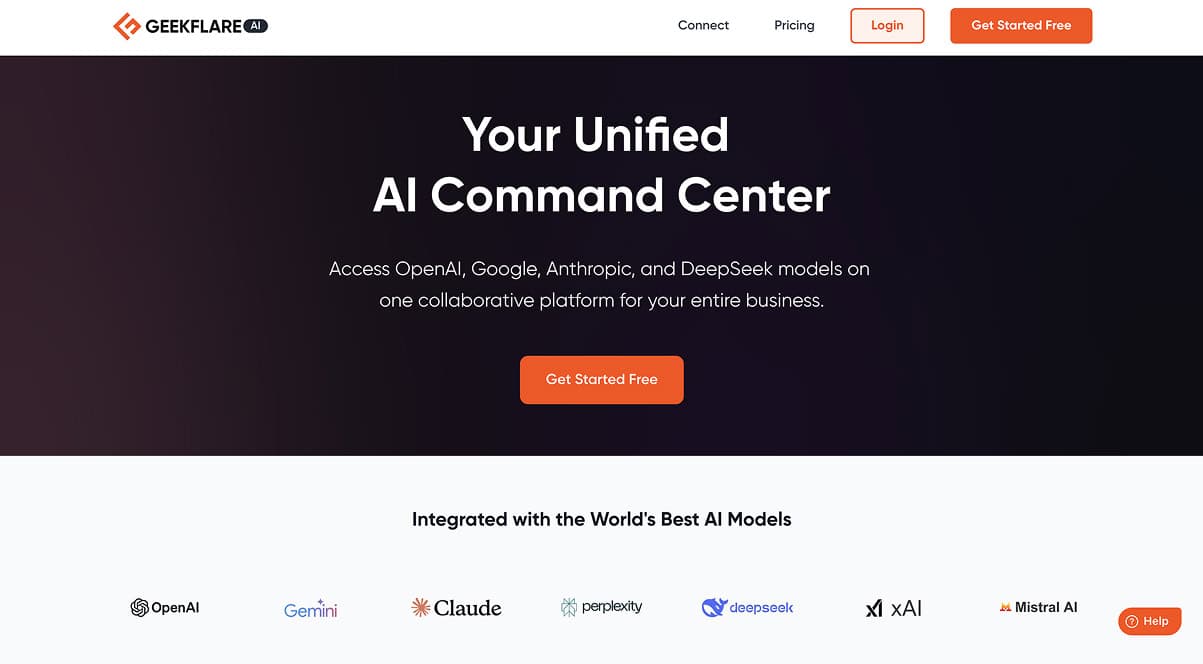
Geekflare AI
Geekflare AI centralizes your company's AI usage into a single, collaborative platform. Stop juggling multiple AI subscriptions and empower your entire team to leverage the best models from OpenAI, Anthropic, Google, and more. With flexible options like bringing your own API keys (BYOK) or an all-in-one subscription, Geekflare AI is designed to scale with your business's AI needs.
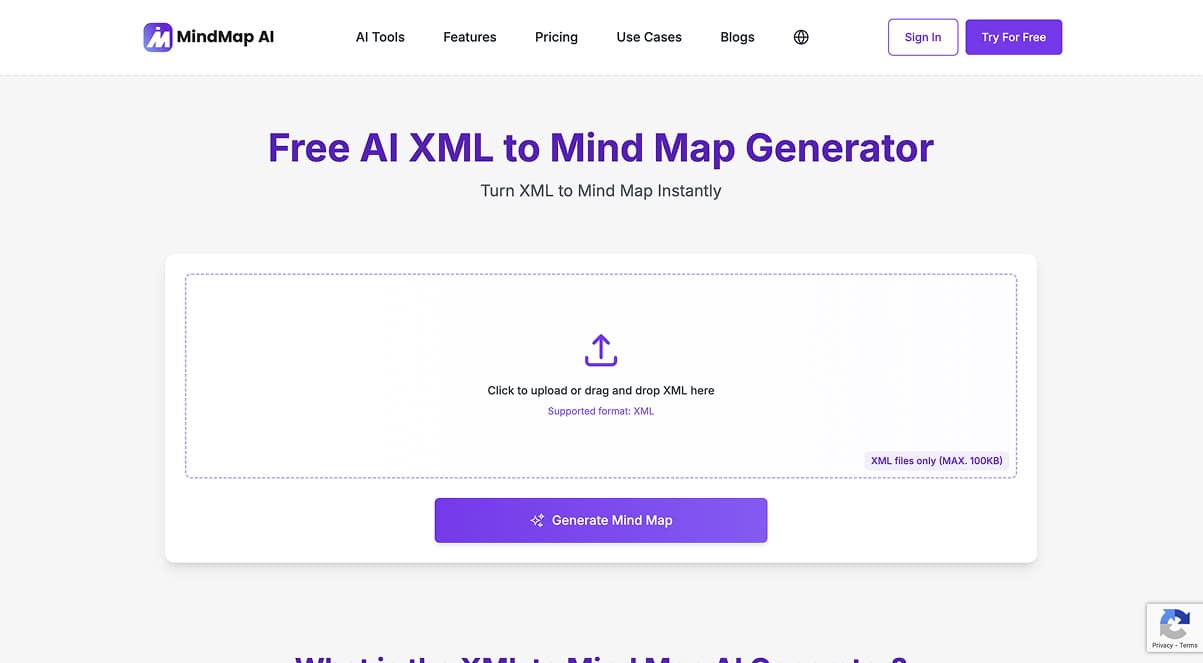
Wellbeing Navigator
Wellbeing Navigator is a next-gen AI platform dedicated to transforming workplace mental health and wellbeing. Our goal is to help organizations build emotionally resilient teams through scalable, personalized coaching.
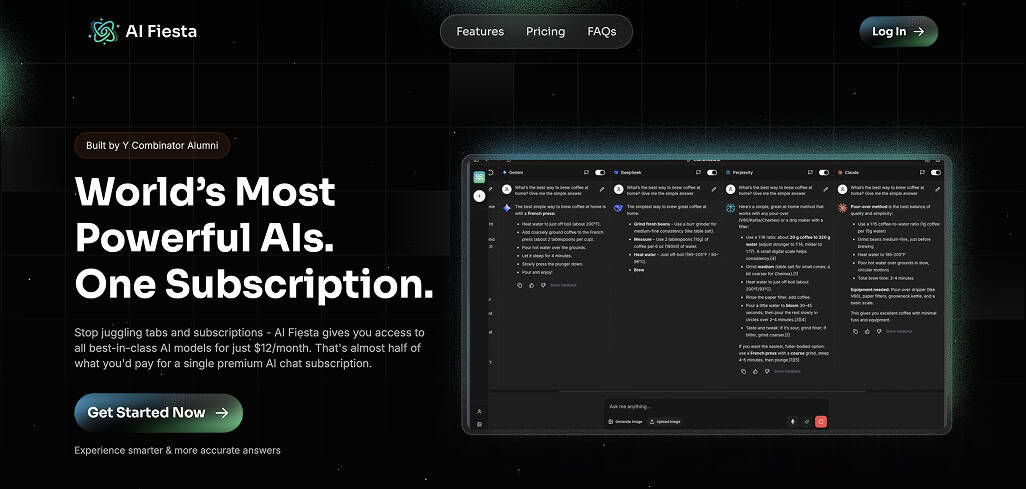
AI Fiesta
AI Fiesta is a platform that consolidates the world's most powerful AI models into a single,
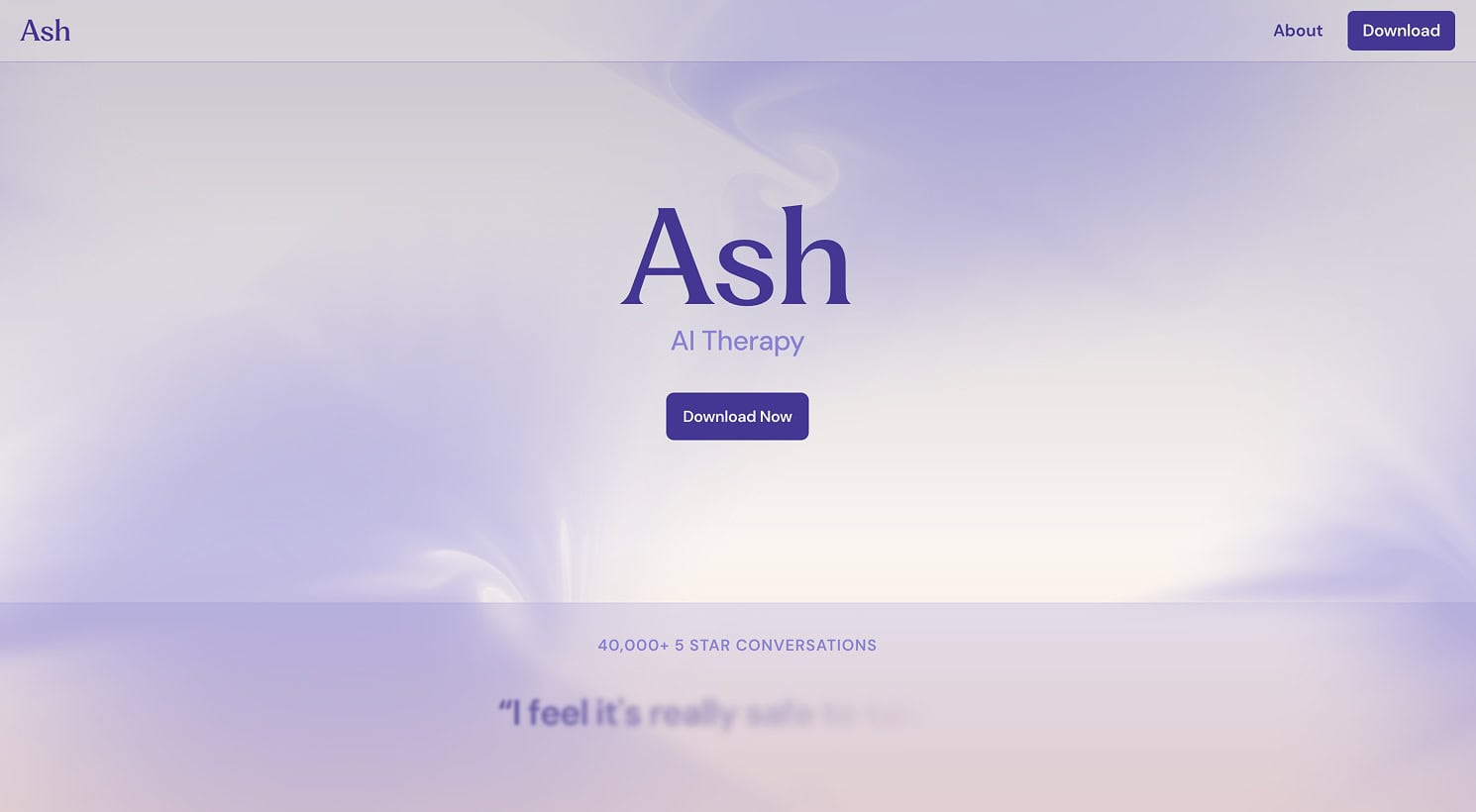
Talk To Ash
TalkToAsh is an AI-powered mental wellness companion that offers a safe, judgment-free space to talk through stress, anxiety, relationships, and everyday struggles. It uses therapeutic techniques to provide meaningful conversations, emotional insights, and long-term support. Whether you're venting, reflecting, or just need to be heard, Ash is always available. It’s like having a calm, caring therapist with you 24/7.
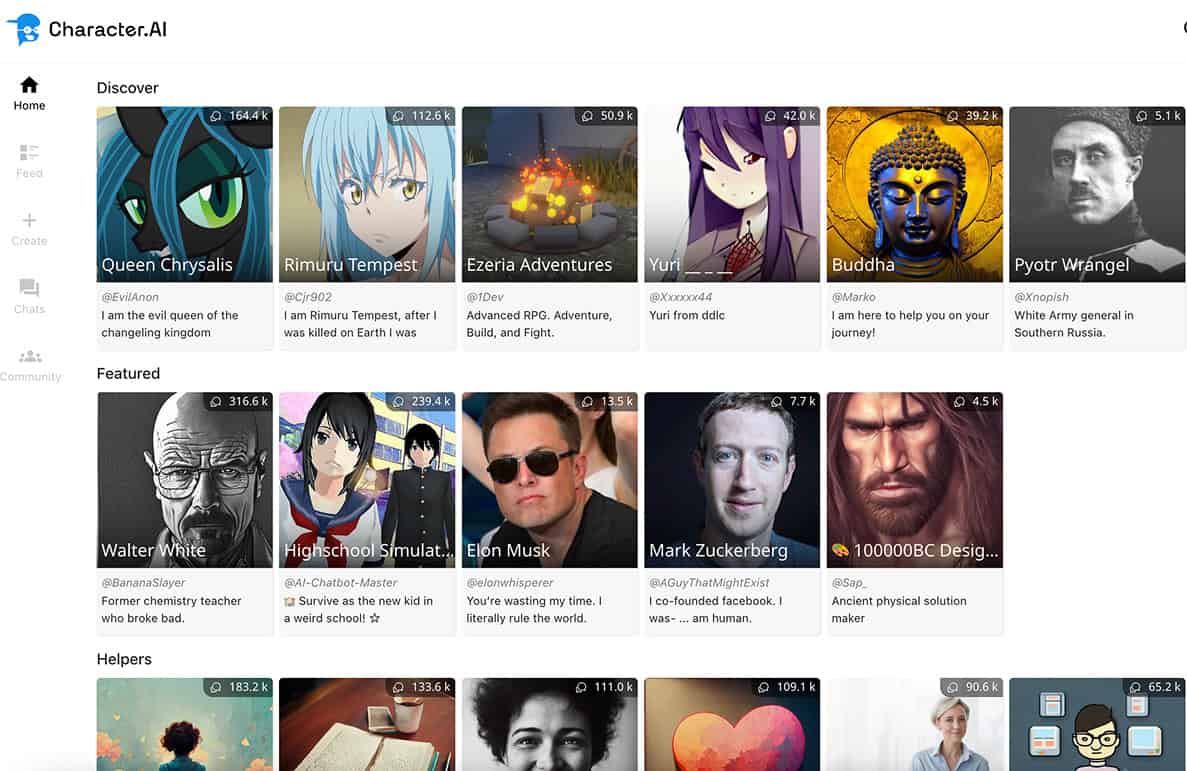
Character AI
A type of chatbot that neural language models to create the illusion of an intelligent conversation partner. You write the first part of a conversation, and the computer writes the next part.
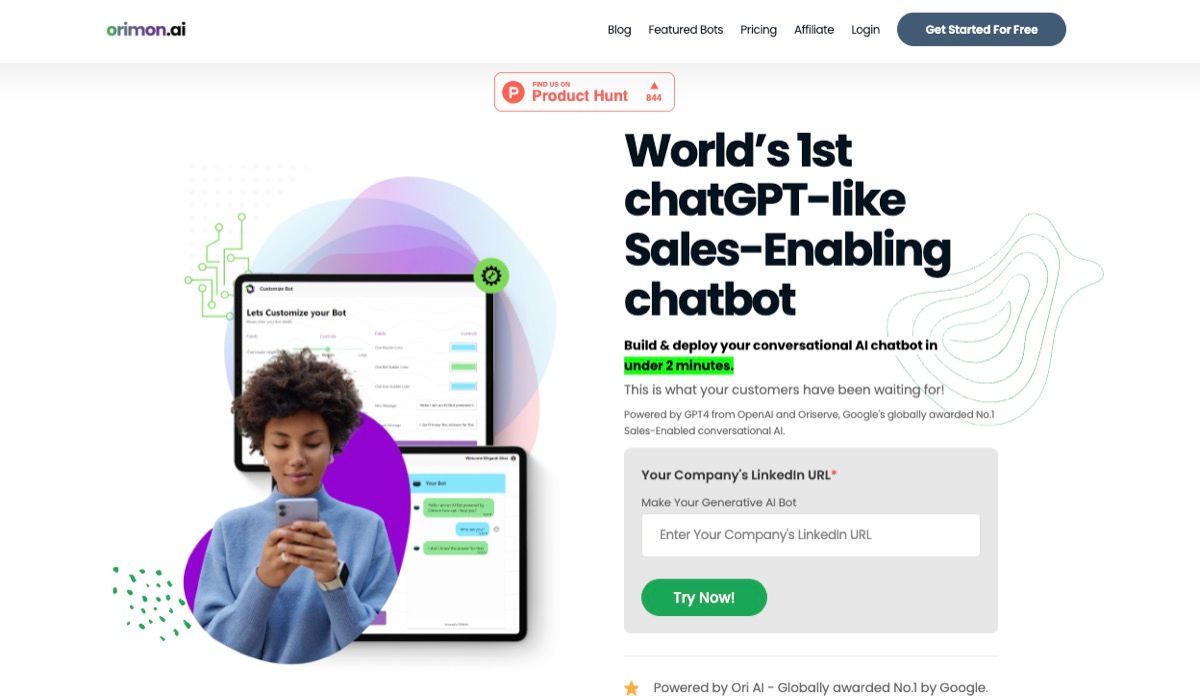
Orimon ai
Orimon's AI chatbot, deployable in under two minutes, offers businesses advanced sales-enabled conversational AI, industry-specific training, and easy integration for improved customer interactions.
Contact Me ☎️
Discuss A Project Or Just Want To Say Hi?
My Inbox Is Open For All.
Connect with me on Social Media


