
Audo
Audo Studio rapidly enhances audio by eliminating background noise, reducing echoes, and adjusting volume, providing great results for a wide range of users.
More Details About Audo
Audo Studio: The Ultimate AI-Powered Audio Cleaning Tool for Podcasters, Creators, and Professionals
In the age of digital content, clean, professional-grade audio is no longer a luxury-it’s a necessity. Whether you're recording a podcast, launching a YouTube channel, creating training videos, or producing a professional webinar, poor audio quality kills engagement, trust, and retention.
This is where Audo Studio revolutionizes the game. With AI-powered audio enhancement that eliminates background noise, removes echo, balances volume, and optimizes clarity, Audo Studio delivers studio-quality sound-in seconds.
AI Audio Cleaning That’s 10x Faster Than Traditional Tools
Traditional audio editing tools like Audacity or even industry giants like Adobe Audition are powerful-but time-consuming and manual. They require intricate edits, plugin juggling, and a steep learning curve. Audo Studio changes everything.
Here’s how Audo Studio works smarter and faster:
- Background Noise Removal: Automatically detects and removes unwanted ambient sounds like fans, AC hums, keyboard clicks, or traffic.
- Echo Reduction: Erases room reverb and echo artifacts, even from untreated recording environments.
- Volume Leveling: Smoothens inconsistent audio levels for a polished, balanced sound throughout the entire file.
It’s all automated, AI-driven, and delivers results in seconds-making it up to 10x faster than traditional audio editors.
Clean Audio in Seconds: No Editing Experience Needed
With Audo Studio, anyone can sound like a professional audio engineer-no prior experience required. Its interface is built for creators who need results fast, without spending hours on post-production.
Key Advantages for Content Creators:
- Drag-and-drop simplicity: Upload your audio, click clean, and download a polished version.
- Live Demo Testing: Try the tool on your own audio file before committing to a subscription.
- One-click processing: Let AI handle the technical heavy lifting.
- Output-ready files: Get professionally enhanced audio compatible with all major platforms-Spotify, YouTube, Apple Podcasts, and more.
Audo Studio delivers broadcast-quality audio, without the complexity or cost of hiring a sound engineer.
Trusted by Over 25,000 Users and Growing
With a rapidly expanding user base of 25,000+ satisfied creators, Audo Studio is quickly becoming the go-to audio enhancement platform for podcasters, video producers, course creators, journalists, and remote professionals.
Use Cases Across Industries:
- Podcasters: Enhance remote interviews and solo recordings to eliminate distractions.
- YouTubers: Improve dialogue and narration clarity for better viewer engagement.
- Educators: Deliver professional-sounding lectures and tutorials without noise interference.
- Marketers: Create polished voiceovers for campaigns and explainer videos.
- Remote Teams: Clean up voice recordings for sales pitches, internal comms, or documentation.
These users report increased listenership, viewer retention, and faster editing workflows-with zero audio engineering knowledge required.
Advanced AI Features That Deliver Studio Results
Audo Studio isn’t just another noise reduction tool. It’s a multi-layered AI audio engine fine-tuned to understand and replicate human-level precision in audio mastering.
Core Features Include:
- AI Noise Suppression: Trained on thousands of audio patterns to eliminate background noise without harming vocal quality.
- Room Tone Compensation: Smooths out spaces in audio to avoid jarring silences after noise removal.
- Echo Cancellation: Targets and reduces echo from hard surfaces or open rooms.
- Volume Normalization: Balances loud and soft parts of recordings for a more uniform listening experience.
- Batch Processing: Clean multiple audio files at once, saving significant time for content libraries.
These features are continually updated and refined through machine learning to adapt to evolving audio trends and user needs.
Faster Than Adobe Audition, Easier Than Audacity
Most audio editors require a learning curve. Audo Studio focuses on speed and simplicity, without sacrificing quality.
Flexible Pricing Plans for Every Creator
Audo Studio offers a range of pricing tiers to accommodate everyone-from casual creators to full-time media professionals.
Available Plans:
- Free Plan: Limited use for basic testing and evaluation.
- Starter Plan: Affordable access with expanded processing limits.
- Pro Plan: Unlimited audio cleaning with access to all premium features.
- Enterprise Solutions: Custom plans for studios, agencies, and teams.
Whether you're producing weekly podcasts or cleaning hundreds of files a month, Audo Studio scales to fit your workflow.
Live Demo Feature: Try Before You Subscribe
One of the most appreciated features is Audo Studio’s live demo tool. Upload a sample of your audio and instantly hear the before and after-no signup or payment required.
This allows creators to:
- Evaluate the tool’s accuracy on their specific audio environment.
- Compare it directly with previous tools.
- Make informed decisions before upgrading to a premium tier.
The live demo showcases the sheer speed and performance of Audo Studio, converting visitors into loyal users.
Lightning-Fast Cloud Processing: No Software Required
Audo Studio is 100% browser-based, which means:
- No software downloads
- Cross-platform access from any device
- Secure cloud processing and storage
Users can clean audio from laptops, tablets, or phones-wherever they are, whenever they need it.
All files are processed using cloud-powered AI servers, delivering fast, scalable performance even for high-volume audio workflows.
Optimized for SEO, Distribution, and Engagement
Clean audio isn’t just about sound-it’s about results. Platforms like Spotify, Apple Podcasts, YouTube, and TikTok algorithmically favor high-quality audio content.
With Audo Studio, you’re more likely to:
- Rank higher on content platforms
- Reduce bounce rates from bad audio
- Increase watch/listen-through rates
- Improve accessibility with crisp, balanced sound
Better audio directly translates to stronger engagement and better SEO performance across your content ecosystem.
Get Started with Audo Studio Today
Thousands of creators are already producing cleaner, sharper, more professional-sounding content thanks to Audo Studio’s instant, intelligent, AI-powered audio cleanup.
Whether you're an indie podcaster or a full-scale media brand, there’s no reason to settle for mediocre sound.
If you liked Audo, you might also like
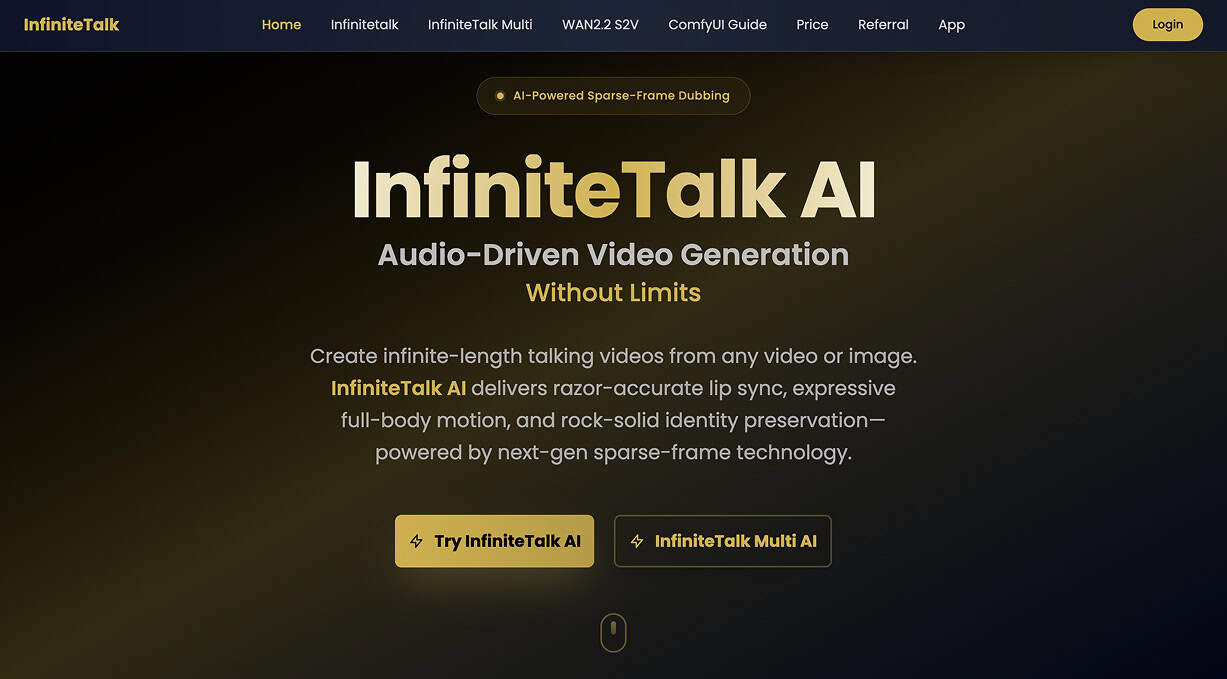
InfiniteTalk AI
InfiniteTalk AI brings conversations to life with ultra-realistic, natural-sounding voices powered by advanced AI.
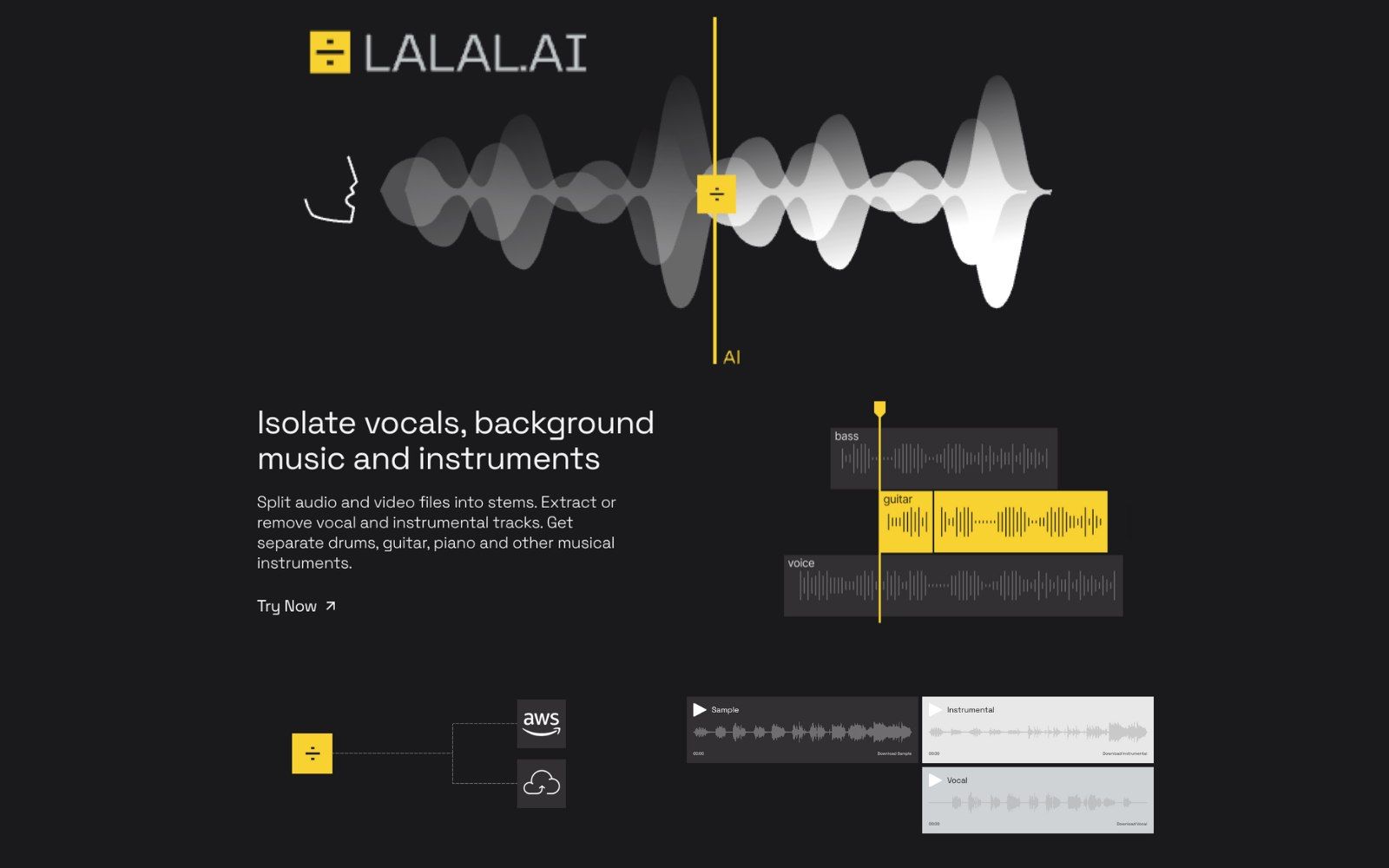
Lalal AI
Cutting-edge vocal removal and music source separation tool for musicians, video editors, marketers, and other people in the creative field. Quick and accurate extraction of vocals, backing, and different instruments from any audio or video.
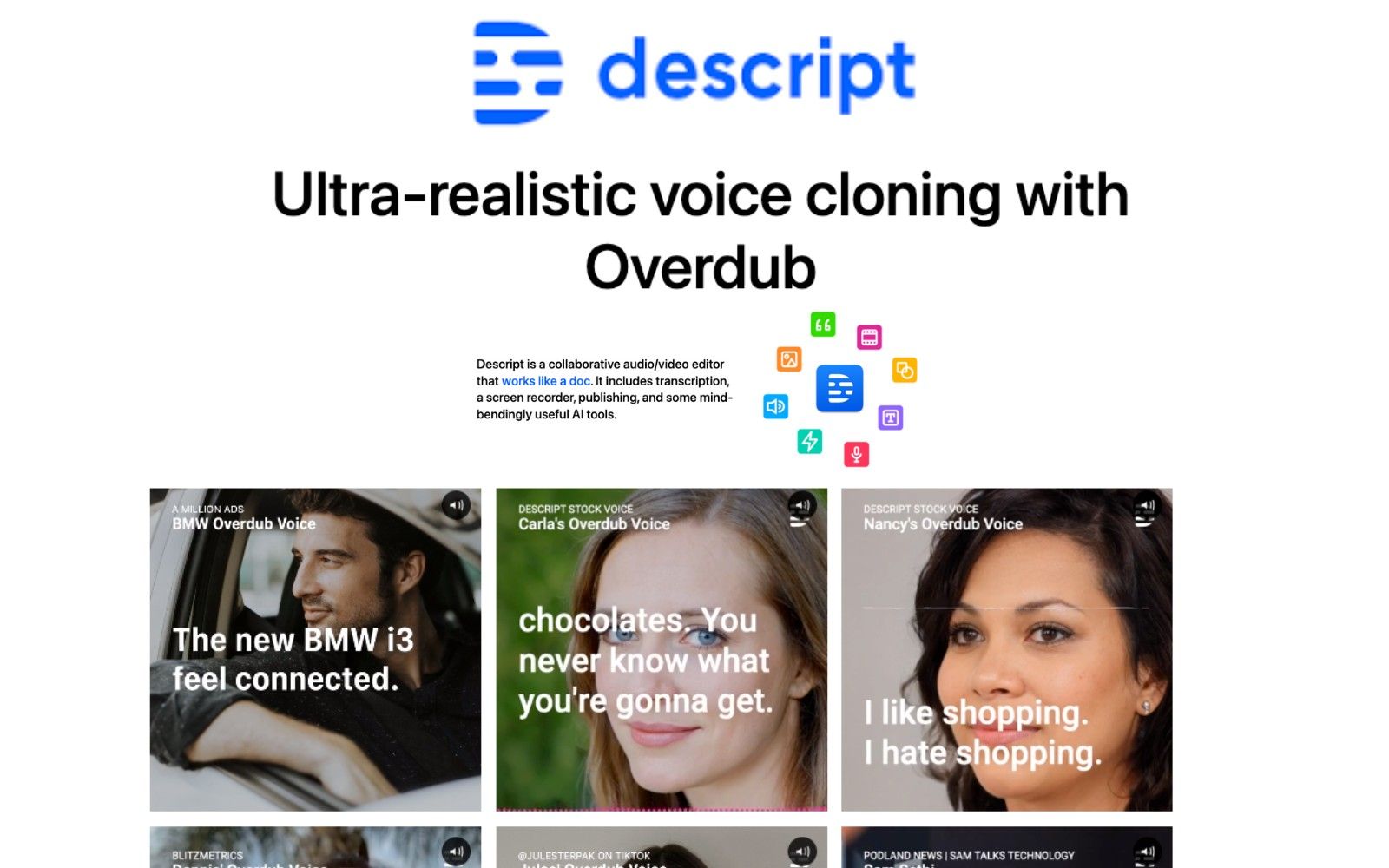
Descript
Descript's transforms complex audio and video editing into a text-editing task. It can rapidly label speakers, clone voices realistically with Overdub (it removes filler words as well), produce speedy transcripts, remove gaps in recordings without affecting meaning and provide cohesive output by splicing together clips from different sources
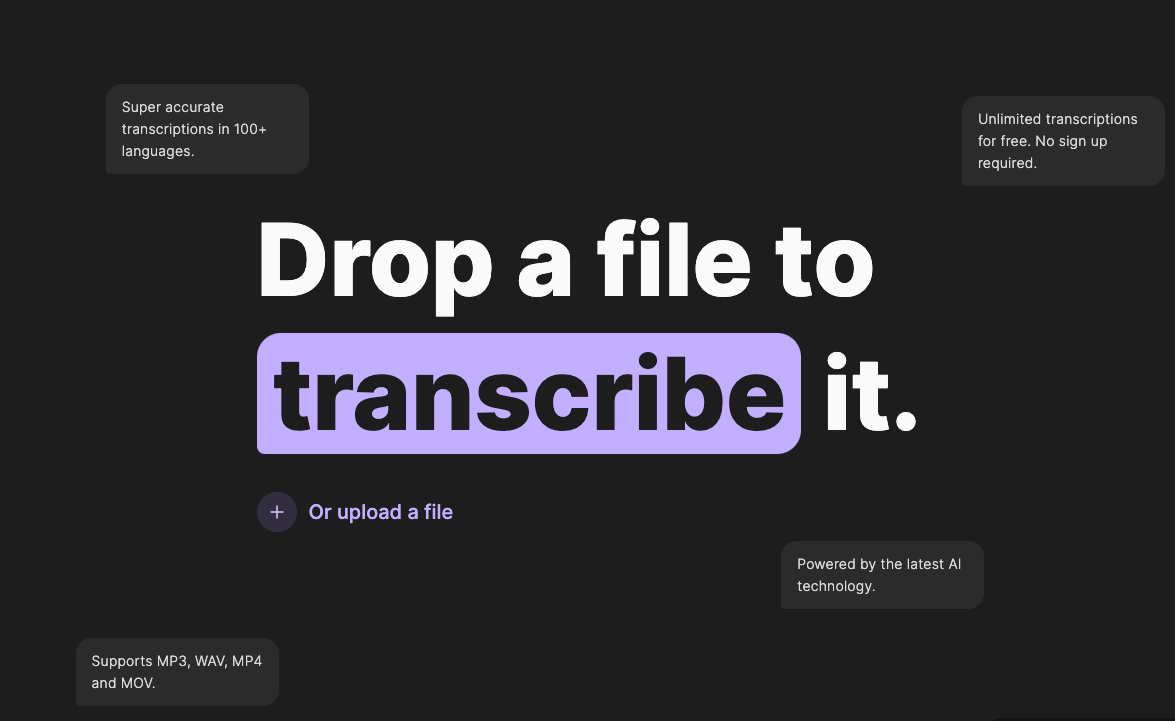
Riverside Audio Transcription
Riverside's free drag-and-drop transcription tool uses advanced AI from OpenAI to transcribe audio or video files in over 100 languages, with a user-friendly interface capable of processing hour-long interviews in less than 2 minutes
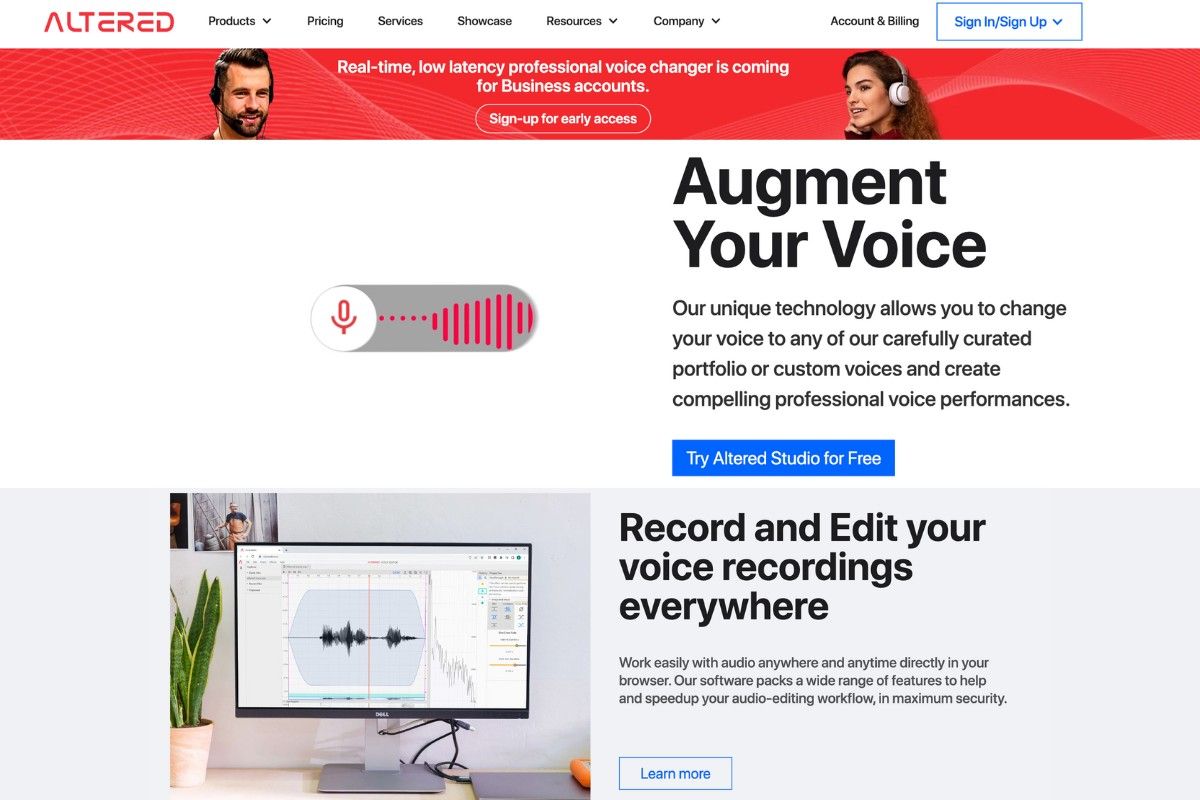
Altered
Record, craft, tweak, and control any voice audio professionally. Transform your voice or alter your accent with the finesse of a pro audio studio.
Contact Me ☎️
Discuss A Project Or Just Want To Say Hi?
My Inbox Is Open For All.
Connect with me on Social Media


