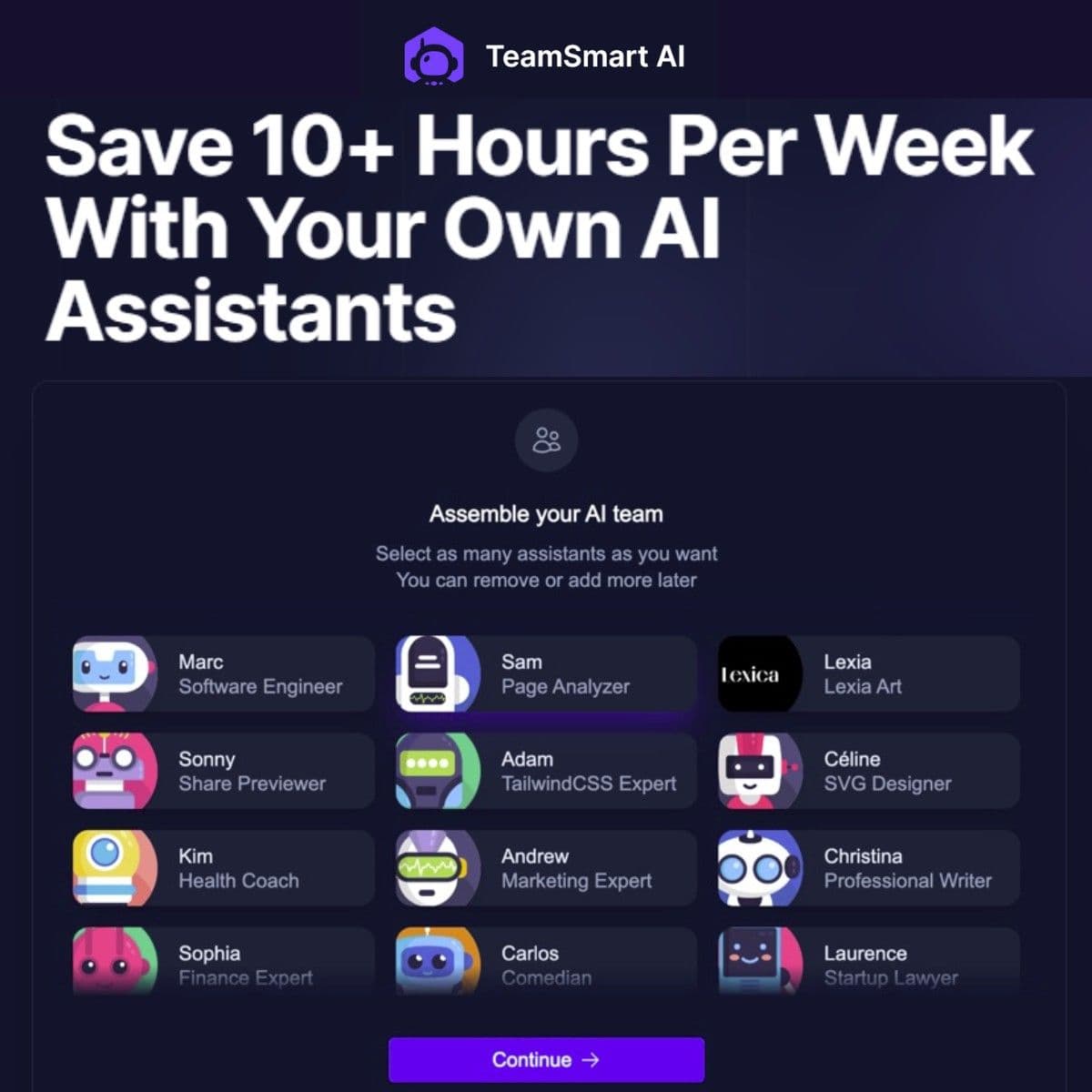
TeamSmart AI
TeamSmart AI provides access to advanced AI assistants through a chat interface and Chrome extension. It offers a diverse range of specialized assistants and enables effortless task tracking with a to-do list.
More Details About TeamSmart AI
Advanced AI Assistants at Your Fingertips
At the heart of TeamSmart AI is its diverse ecosystem of specialized AI assistants, each designed to execute tasks efficiently within their domain. Whether you're drafting legal documents, managing customer support tickets, planning marketing campaigns, or analyzing spreadsheets, TeamSmart AI brings expert-level automation to every corner of your business.
Key AI Assistant Categories:
- Copywriting and Content Creation: Instantly generate articles, headlines, email copy, social posts, and SEO-rich product descriptions.
- Marketing Strategy and Planning: Receive campaign ideas, audience targeting suggestions, and content calendar proposals.
- Technical and Developer Support: Use coding assistants to debug, write, and explain code across various programming languages.
- Customer Service Optimization: Automate response templates, handle FAQs, and provide real-time chat analysis.
- Administrative and Executive Support: Draft reports, schedule meetings, summarize long emails, and organize project documents.
Each assistant is powered by cutting-edge language models, enabling it to understand context, adjust tone, and generate responses that are precise, coherent, and actionable.
Chrome Extension for Productivity Without Disruption
TeamSmart AI’s Chrome extension integrates directly into your browser environment, bringing context-aware intelligence to your everyday workflows. Whether you’re drafting a Gmail reply, researching on Google, writing a blog post on WordPress, or updating your CRM, TeamSmart AI works in the background to offer relevant suggestions.
Features of the Chrome Extension:
- Inline Smart Suggestions across email, documents, and forms
- Right-Click AI Actions like summarize, rewrite, or translate selected text
- Clipboard Assistant to clean and format copied content
- Contextual Knowledge Retrieval from your previously created notes or chats
- Quick Access Toolbar for one-click interaction with your favorite assistants
This powerful extension eliminates the need to switch between apps, allowing users to stay focused, efficient, and informed throughout the day.
Effortless Task Tracking with Built-in To-Do Lists
Unlike typical productivity platforms, TeamSmart AI features an intelligent task management system that synchronizes your chats, prompts, and assistant interactions with a dynamic to-do list. Every time you generate a task or make a request through the AI, it can be automatically tracked and categorized for future action.
Smart To-Do Capabilities:
- Auto-Generated Tasks based on ongoing chat interactions
- Deadline Suggestions powered by contextual urgency detection
- Task Prioritization and Color-Coding
- Subtasks and Nested Items for complex projects
- Progress Monitoring and Completion Streaks
With this smart to-do system, you gain real-time control over your workload while also ensuring no idea, note, or deadline gets lost in the shuffle.
Tailored AI Experiences for Individuals and Teams
Whether you're a solo freelancer managing multiple clients or a project manager orchestrating a 20-person team, TeamSmart AI scales to fit your structure. It enables users to create custom assistant profiles, share prompt templates, and collaborate on outputs in real time.
Collaboration Features:
- Shared Assistant Configurations for teams with similar tasks
- Live Co-Editing of Content and Responses
- Role-Based Permissions to limit assistant access per user
- Team Usage Analytics to monitor productivity and assistant interactions
- Cross-User Task Syncing within shared to-do lists
By offering a flexible collaborative framework, TeamSmart AI bridges the gap between individual efficiency and team coordination.
Use Case Scenarios Across Industries
TeamSmart AI has found rapid adoption in a wide array of professional domains. Its ability to adapt to various workflows makes it a cross-functional solution that provides tangible ROI across sectors.
Popular Use Cases:
- Digital Marketing Agencies: Automate campaign ideation, create ad copy, and monitor social engagement
- E-commerce Operations: Generate product listings, customer emails, and order response templates
- Education and Research: Summarize studies, format citations, and assist in academic writing
- Healthcare Administration: Draft patient communications, maintain compliance forms, and structure internal reports
- Technology Startups: Accelerate product documentation, automate bug reporting, and simplify onboarding
By embedding AI deeply into their daily routine, professionals experience measurable increases in speed, accuracy, and output quality.
AI That Learns and Evolves With You
TeamSmart AI offers more than static assistants-it brings adaptive intelligence that gets smarter the more you use it. By analyzing your inputs, past commands, and language style, the platform customizes its output to fit your tone, goals, and domain expertise.
Personalization Features:
- Tone Preferences (Formal, Conversational, Technical, etc.)
- Industry Vocabulary Recognition
- Custom Prompt Templates for frequent tasks
- Memory of Past Interactions for continuity in long-term projects
- User Behavior Learning to recommend optimized workflows
This level of personalization ensures that every AI interaction feels tailored, familiar, and uniquely yours.
Seamless Onboarding and User-Friendly Interface
TeamSmart AI is designed for accessibility-no prior experience with AI tools or coding is required. With a clean, intuitive interface, users can onboard quickly and begin reaping benefits within minutes.
Getting Started:
Sign Up and Customize your dashboard and assistant preferences
Install the Chrome Extension for enhanced in-browser intelligence
Explore the AI Assistant Library by category or use case
Begin Chatting or Inputting Prompts through a central console
Track Tasks and outcomes automatically within your to-do system
Whether you're tech-savvy or just beginning your AI journey, TeamSmart AI offers a gentle learning curve with immediate returns.
Security, Privacy, and Data Transparency
Data privacy is paramount, and TeamSmart AI ensures your inputs, prompts, and generated content are protected through bank-level encryption and transparent usage policies.
Security Highlights:
- End-to-End Encrypted Data Handling
- Strict Privacy Policy-no data shared with third parties
- Private Assistant Modes with no memory or logging
- Customizable Data Retention Settings
- Enterprise Controls for GDPR and SOC2 compliance
Users can trust TeamSmart AI with sensitive tasks, knowing their data remains under their control at all times.
If you liked TeamSmart AI, you might also like
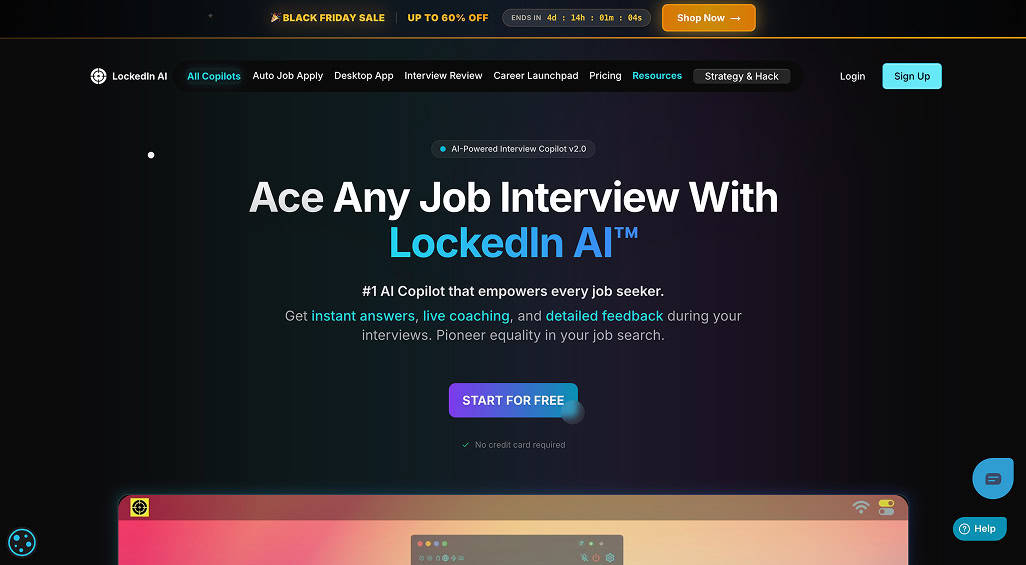
LockedIn AI
LockedIn AI represents a revolutionary approach to interview preparation and execution.
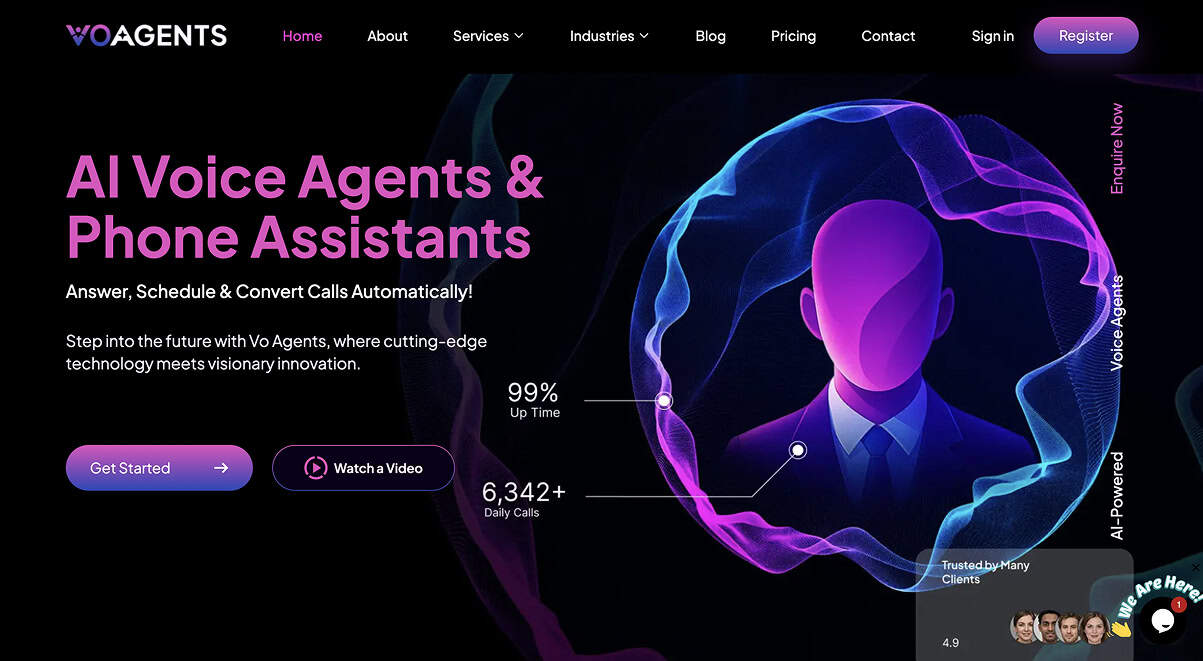
MindMap AI
The XML to Mind Map tool on MindMap AI allows users to convert XML data into a structured mind map instantly.
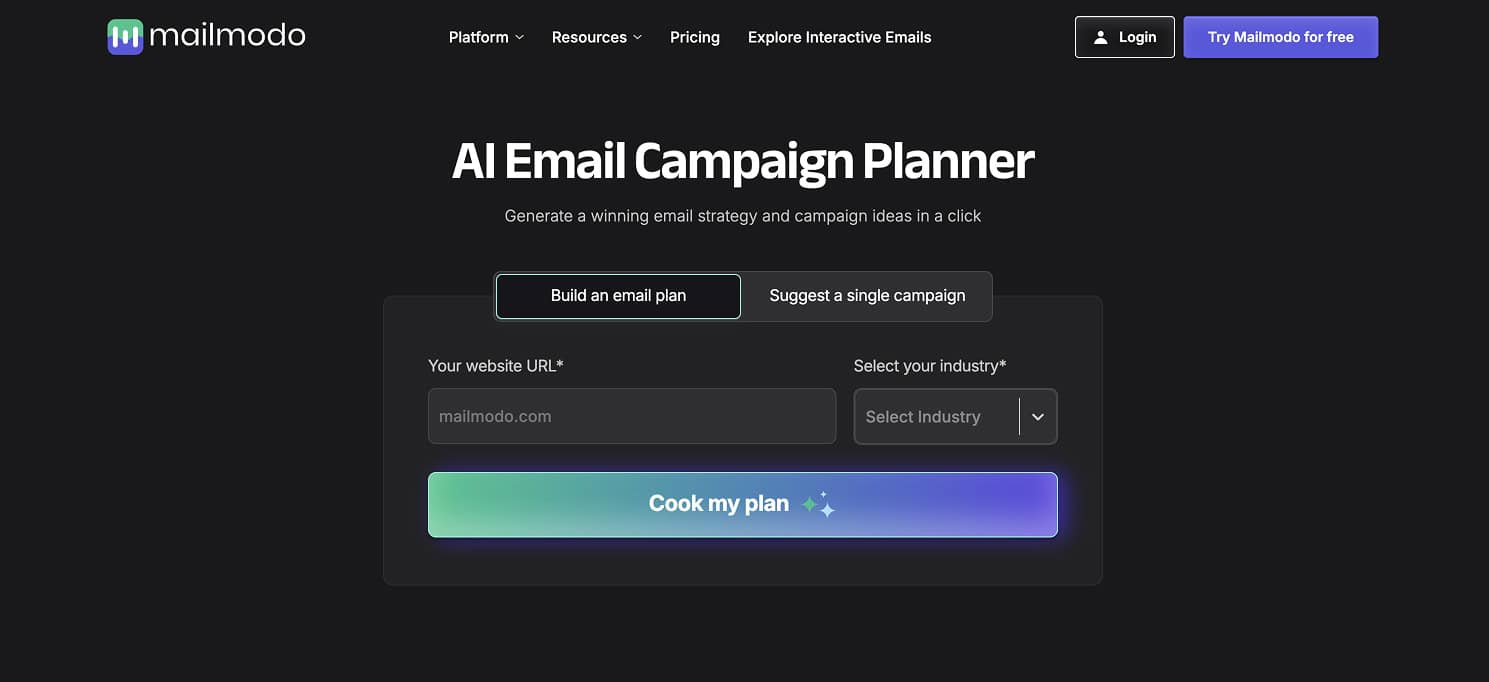
Mailmodo AI Email Campaign Planner
AI email campaign planner is a tool that will help you build your email marketing plan in seconds.
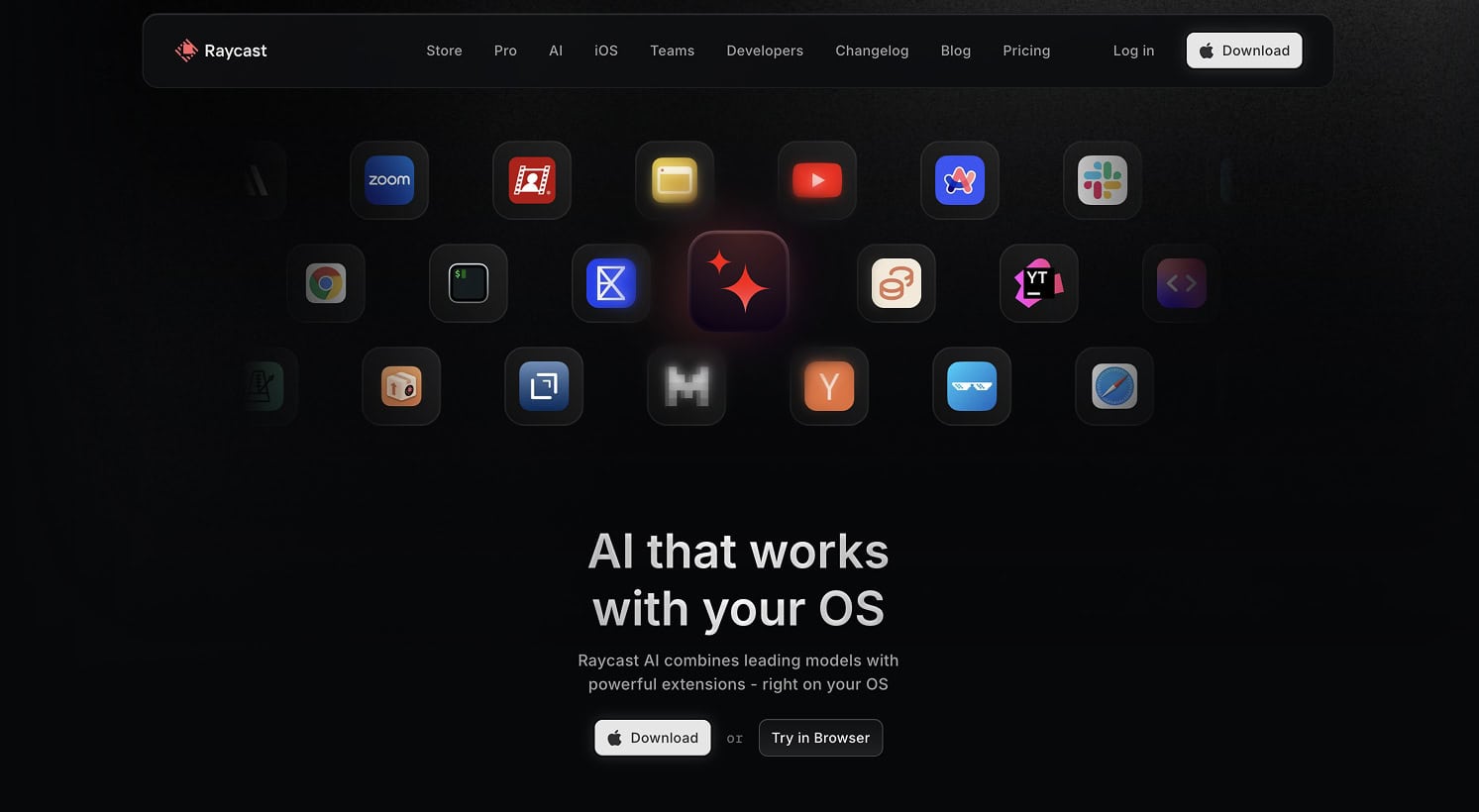
Raycast
Raycast transforms productivity. From drafting smart emails to resizing windows, everything is just keystrokes away.
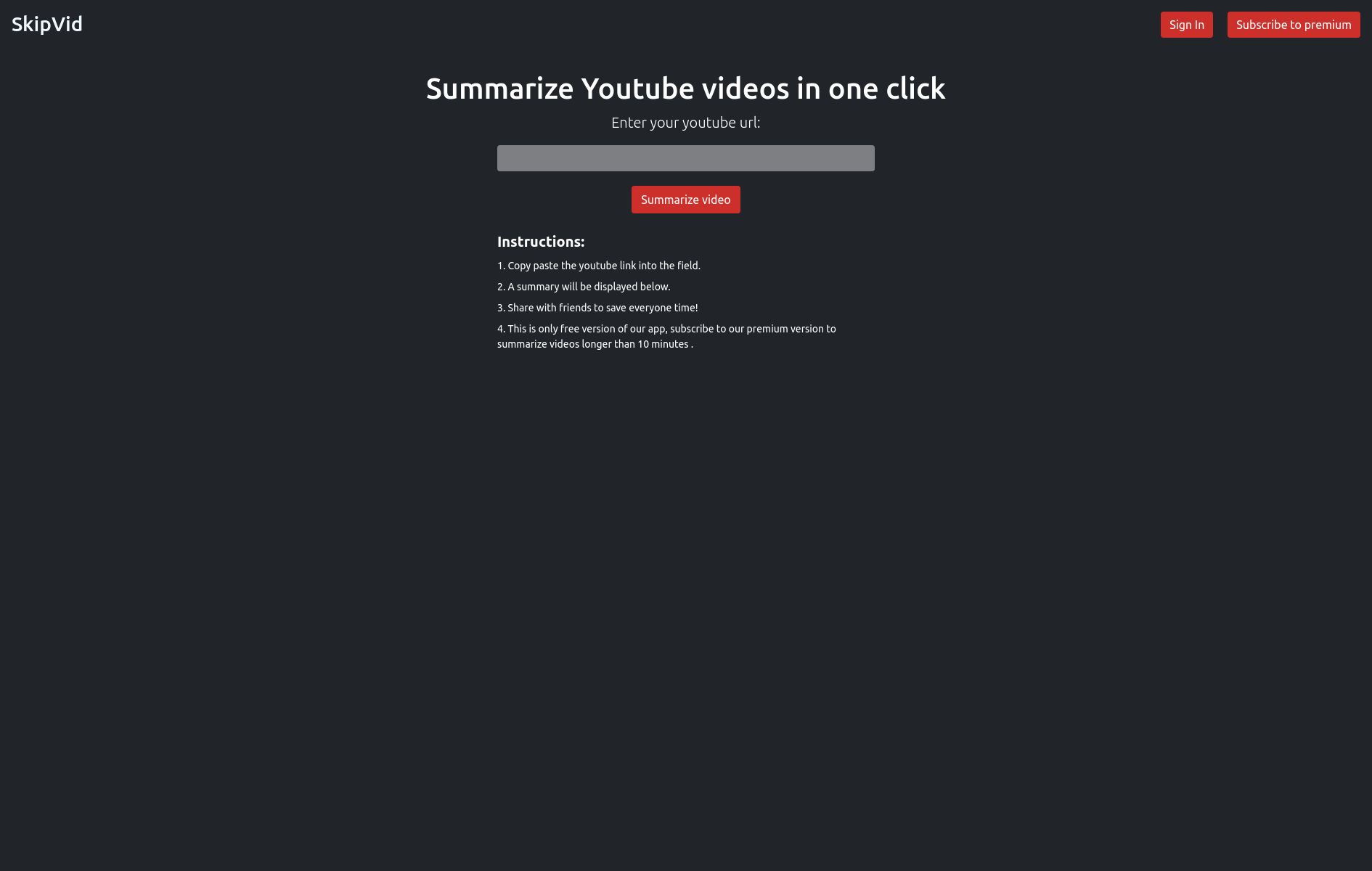
SkipVid
Copy and paste a YouTube link into a field and receive a summary of the video (free for up to 10 minutes)
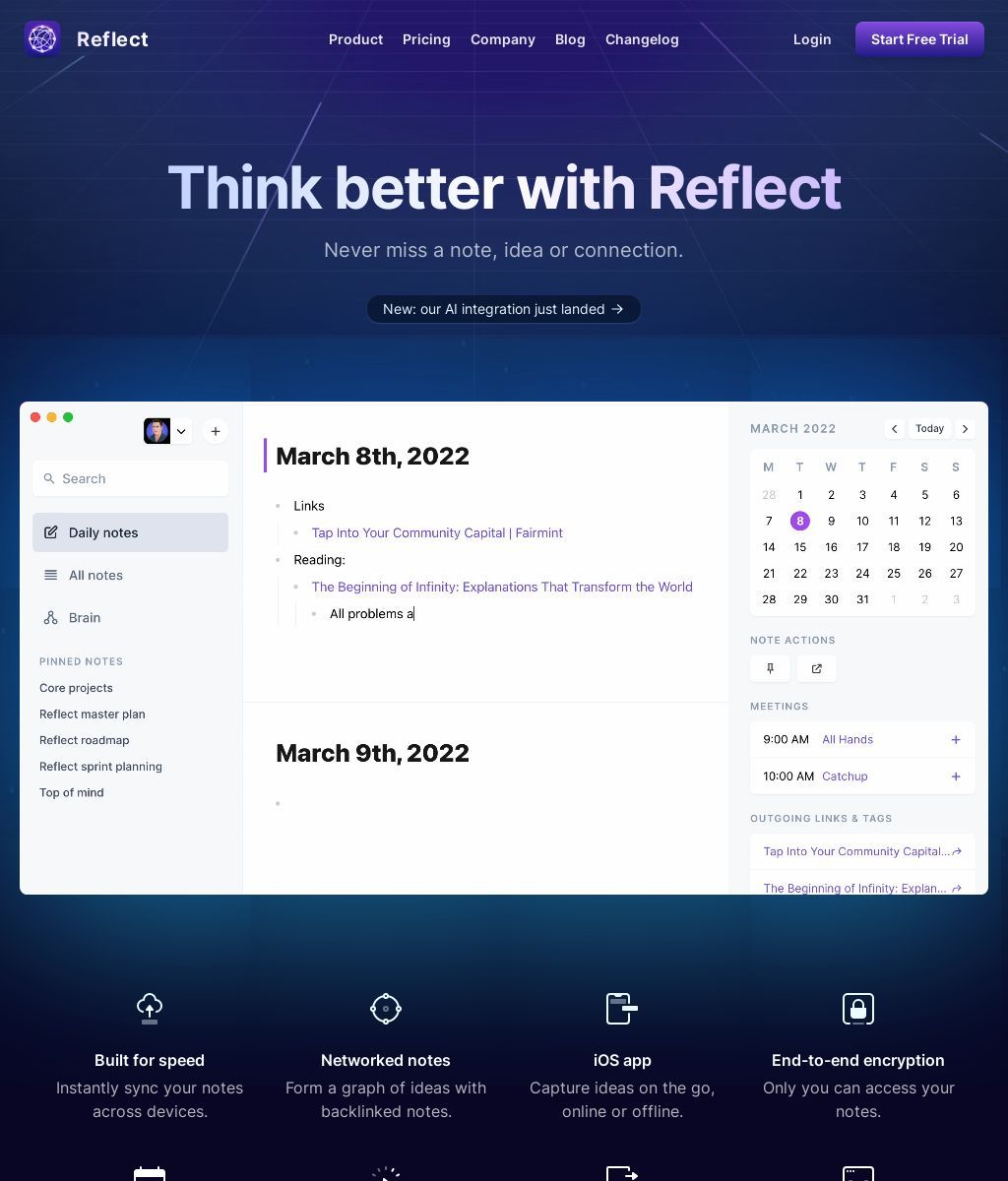
Reflect
Online note-taking app that provides end-to-end encryption, calendar integration, publishing, instant capture, frictionless search, and backlinked notes.
Contact Me ☎️
Discuss A Project Or Just Want To Say Hi?
My Inbox Is Open For All.
Connect with me on Social Media


