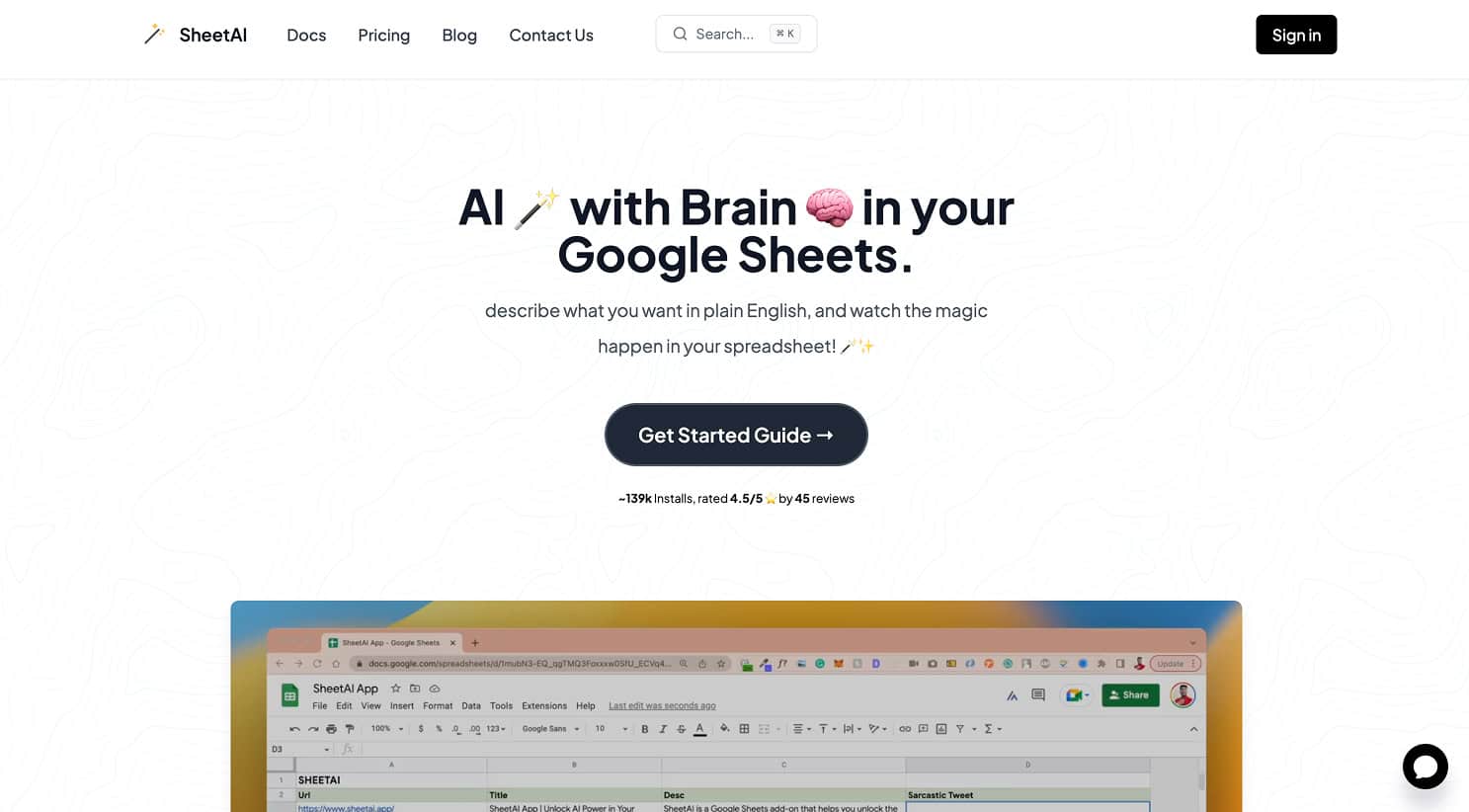
Sheet AI
This Google sheets plugin uses ChatGPT to transform your text instructions for an Excel or Google Sheet list into an auto-generated formula. Automate data analysis, generate formulas, summarize content, and more.
More Details About Sheet AI
Introduction to Sheet AI
In the era of digital transformation, managing and analyzing data efficiently is paramount. Sheet AI emerges as a groundbreaking solution, integrating the prowess of ChatGPT into Google Sheets to automate complex tasks, generate formulas, and summarize content seamlessly. This innovative plugin empowers users to convert plain text instructions into actionable spreadsheet formulas, enhancing productivity and accuracy in data handling.
Transforming Text Instructions into Spreadsheet Formulas
One of the standout features of Sheet AI is its ability to interpret natural language inputs and convert them into precise spreadsheet formulas. Users can simply describe the desired operation in plain English, and Sheet AI will generate the corresponding formula, eliminating the need for manual coding and reducing the likelihood of errors.
Key Functionalities:
- Automated Formula Generation: By leveraging ChatGPT, Sheet AI interprets user instructions and formulates accurate spreadsheet functions.
- Data Analysis Automation: It streamlines data analysis processes by automating repetitive tasks, allowing users to focus on strategic decision-making.
- Content Summarization: Sheet AI can summarize large datasets or text blocks, providing concise insights and overviews.
Enhancing Productivity in Data Management
Integrating Sheet AI into your workflow significantly boosts efficiency. By automating routine tasks and simplifying complex operations, it allows teams to allocate resources more effectively and focus on higher-value activities.
Benefits:
- Time Savings: Automating formula creation and data analysis reduces the time spent on manual tasks.
- Improved Accuracy: Minimizing manual input decreases the risk of errors in data processing.
- User-Friendly Interface: The intuitive design ensures that users of all skill levels can leverage its capabilities without extensive training.
Seamless Integration with Google Sheets
Sheet AI is designed to integrate effortlessly with Google Sheets, enhancing its native functionalities without disrupting existing workflows. Users can access its features directly within the spreadsheet environment, ensuring a smooth and cohesive user experience.
Integration Highlights:
- Direct Access: Once installed, Sheet AI is available from the Extensions menu in any Google spreadsheet.
- Compatibility: It supports various models, including GPT-4, GPT-4 mini, and others, providing flexibility and scalability.
Advanced Features for Comprehensive Data Handling
Beyond basic formula generation, Sheet AI offers a suite of advanced features designed to handle complex data scenarios:
- Text Classification and Extraction: Classify and extract specific data points from large datasets efficiently.
- Translation Services: Translate spreadsheet content into multiple languages, facilitating global collaboration.
- Data Cleansing and Formatting: Standardize and sanitize data to maintain consistency and accuracy across datasets.
Security and Compliance
Understanding the importance of data security, Sheet AI adheres to stringent security protocols to protect user data. It passes independent security assessments, ensuring compliance with industry standards and providing users with peace of mind.
Getting Started with Sheet AI
Implementing Sheet AI into your workflow is straightforward:
Installation: Access the Google Workspace Marketplace and install the Sheet AI add-on.
Activation: Open a Google spreadsheet, navigate to the Extensions menu, and enable GPT functions.
Utilization: Begin entering natural language instructions to generate formulas, analyze data, or summarize content directly within your spreadsheet.
If you liked Sheet AI, you might also like
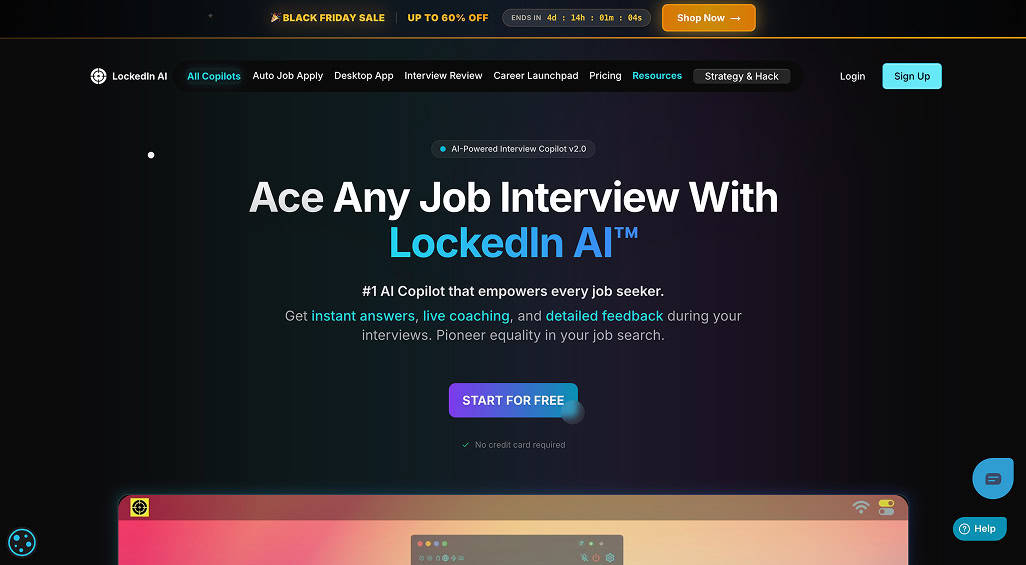
LockedIn AI
LockedIn AI represents a revolutionary approach to interview preparation and execution.
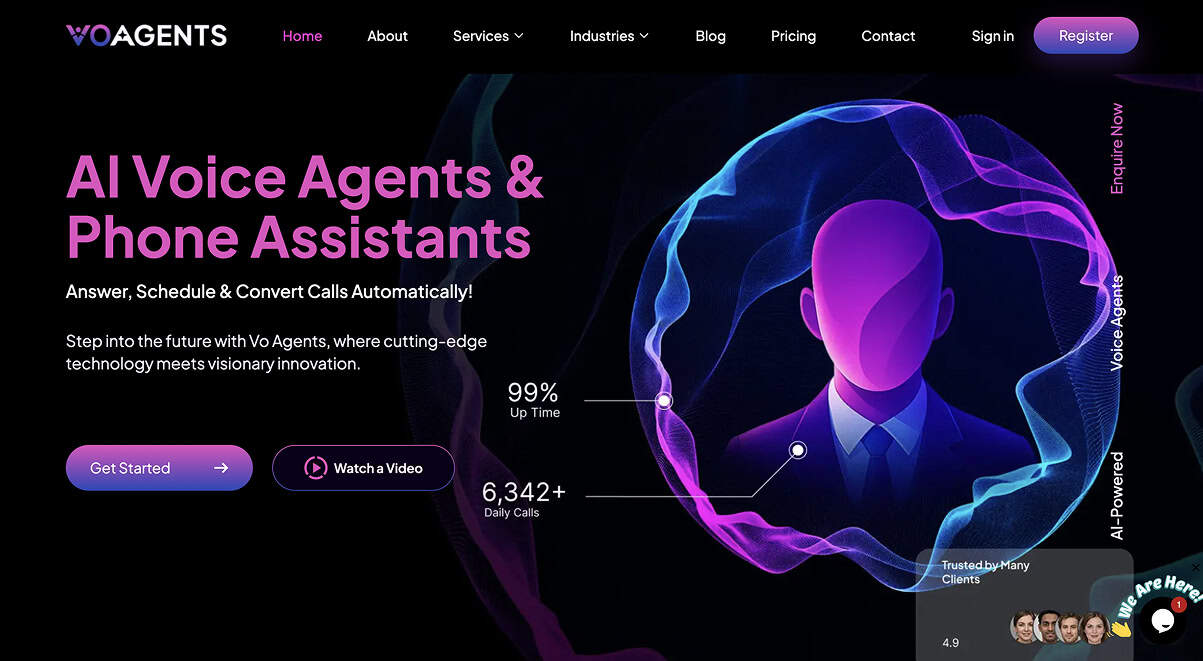
MindMap AI
The XML to Mind Map tool on MindMap AI allows users to convert XML data into a structured mind map instantly.
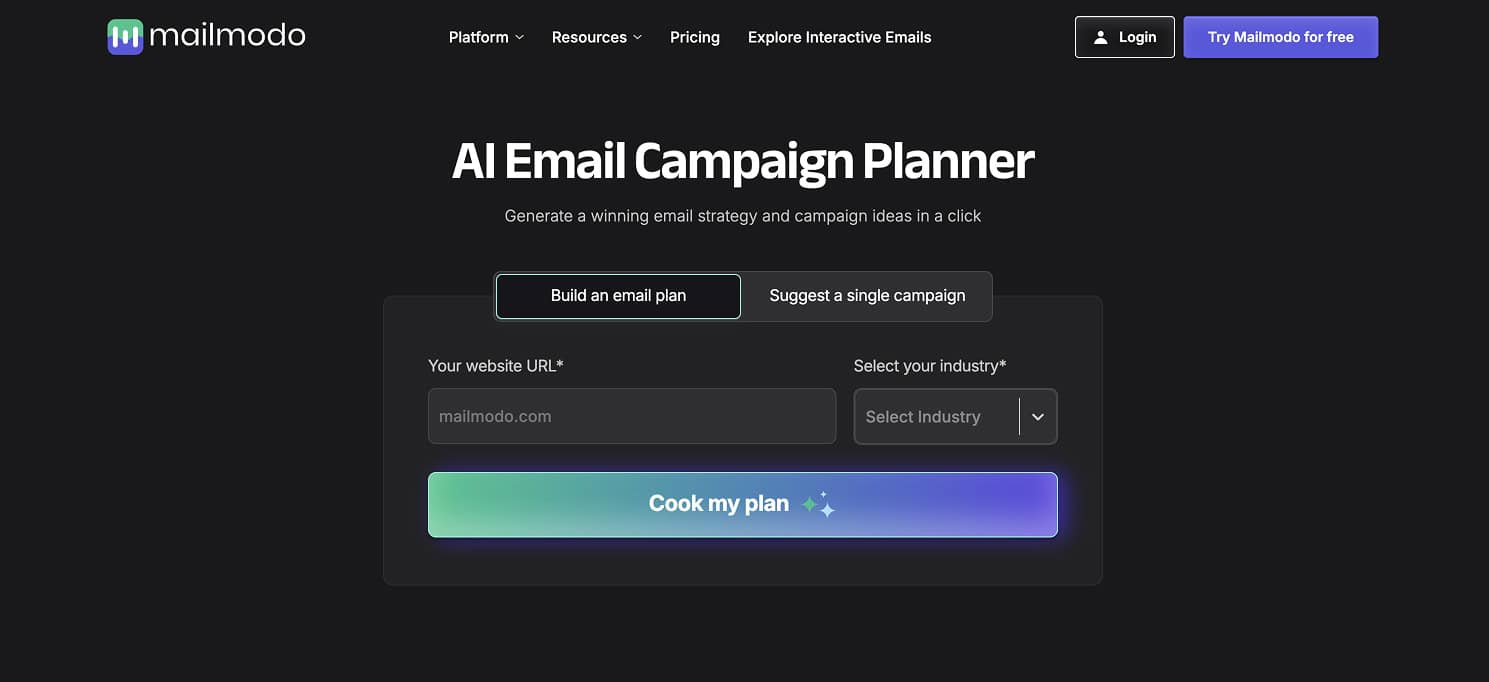
Mailmodo AI Email Campaign Planner
AI email campaign planner is a tool that will help you build your email marketing plan in seconds.
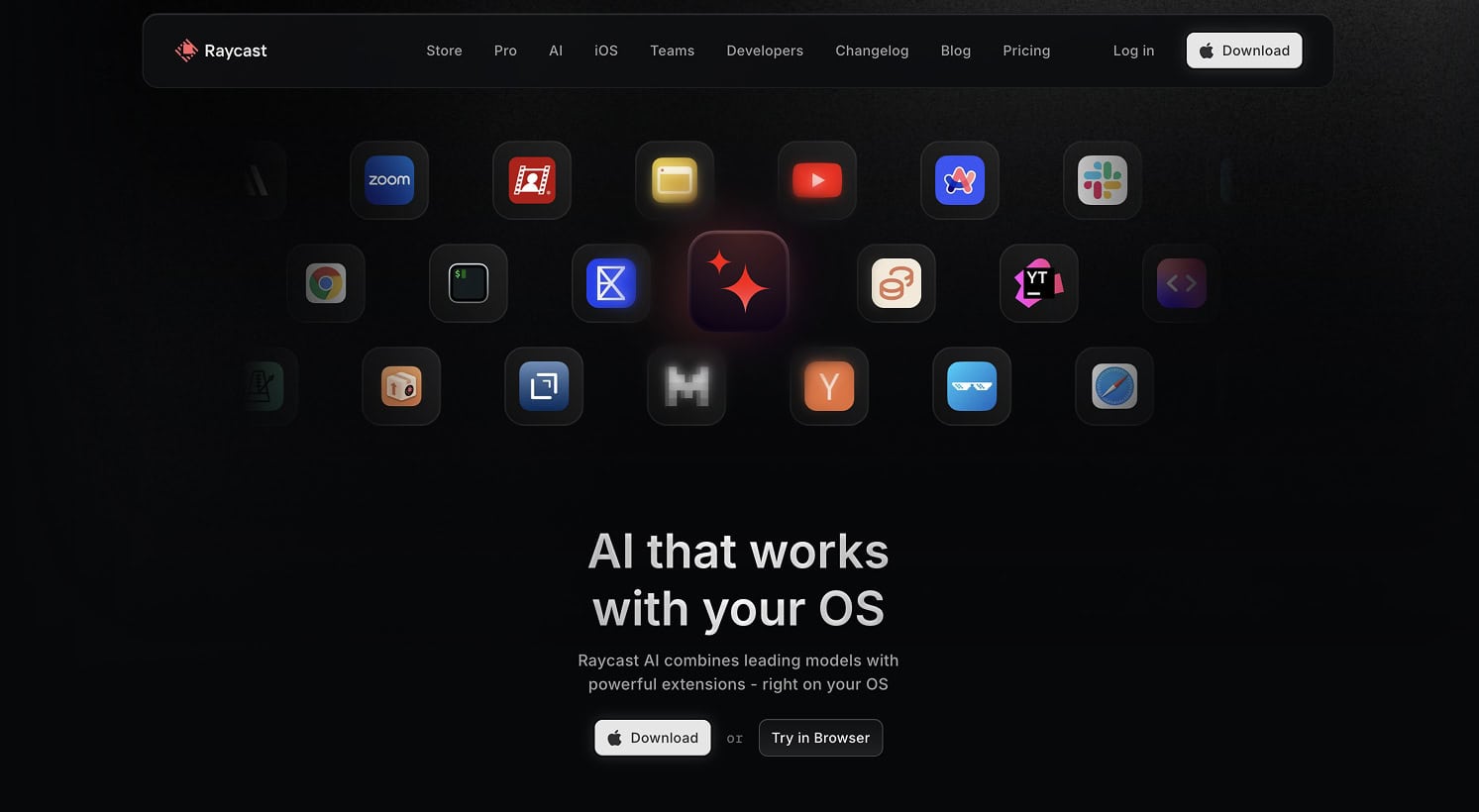
Raycast
Raycast transforms productivity. From drafting smart emails to resizing windows, everything is just keystrokes away.
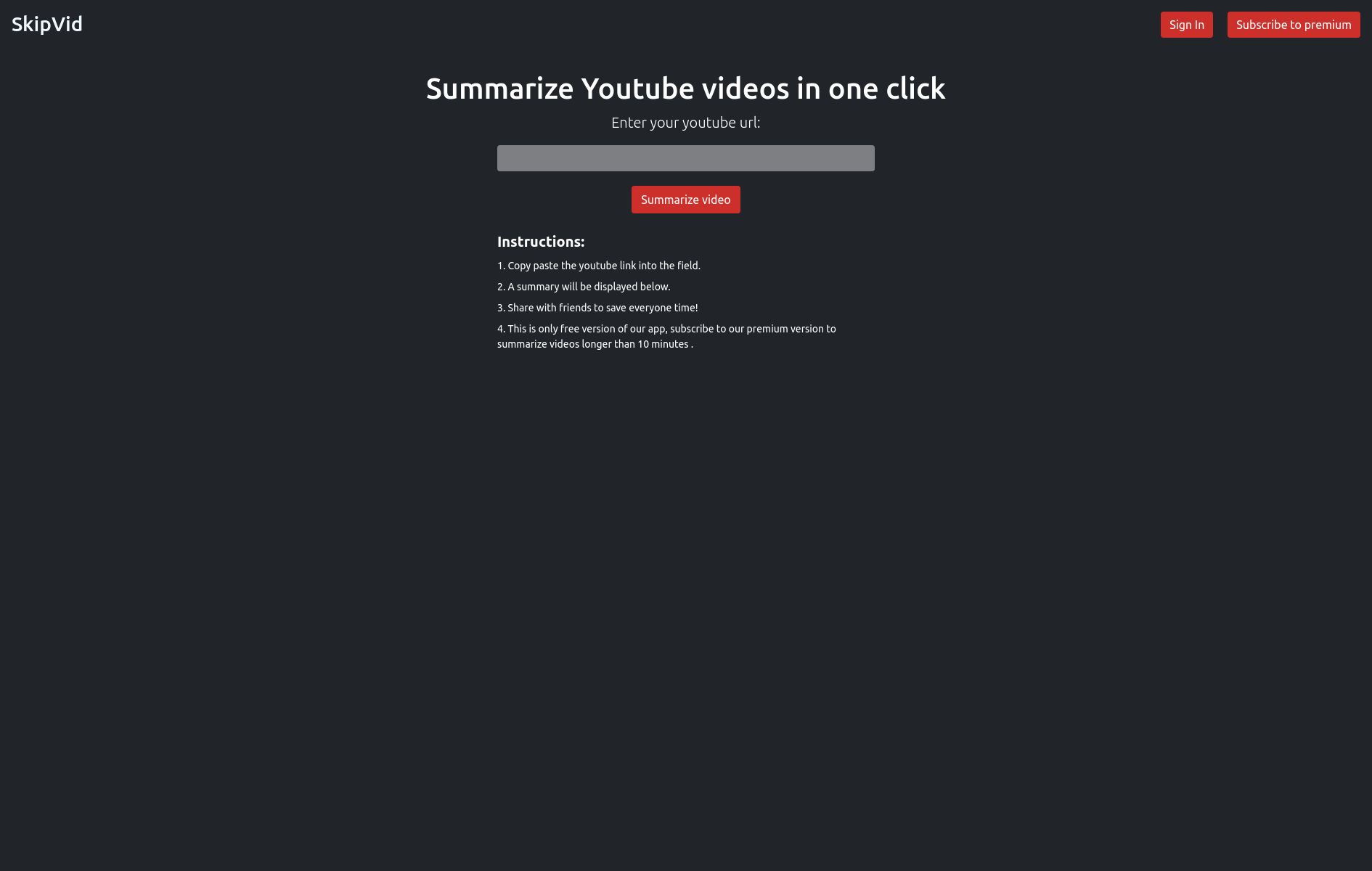
SkipVid
Copy and paste a YouTube link into a field and receive a summary of the video (free for up to 10 minutes)
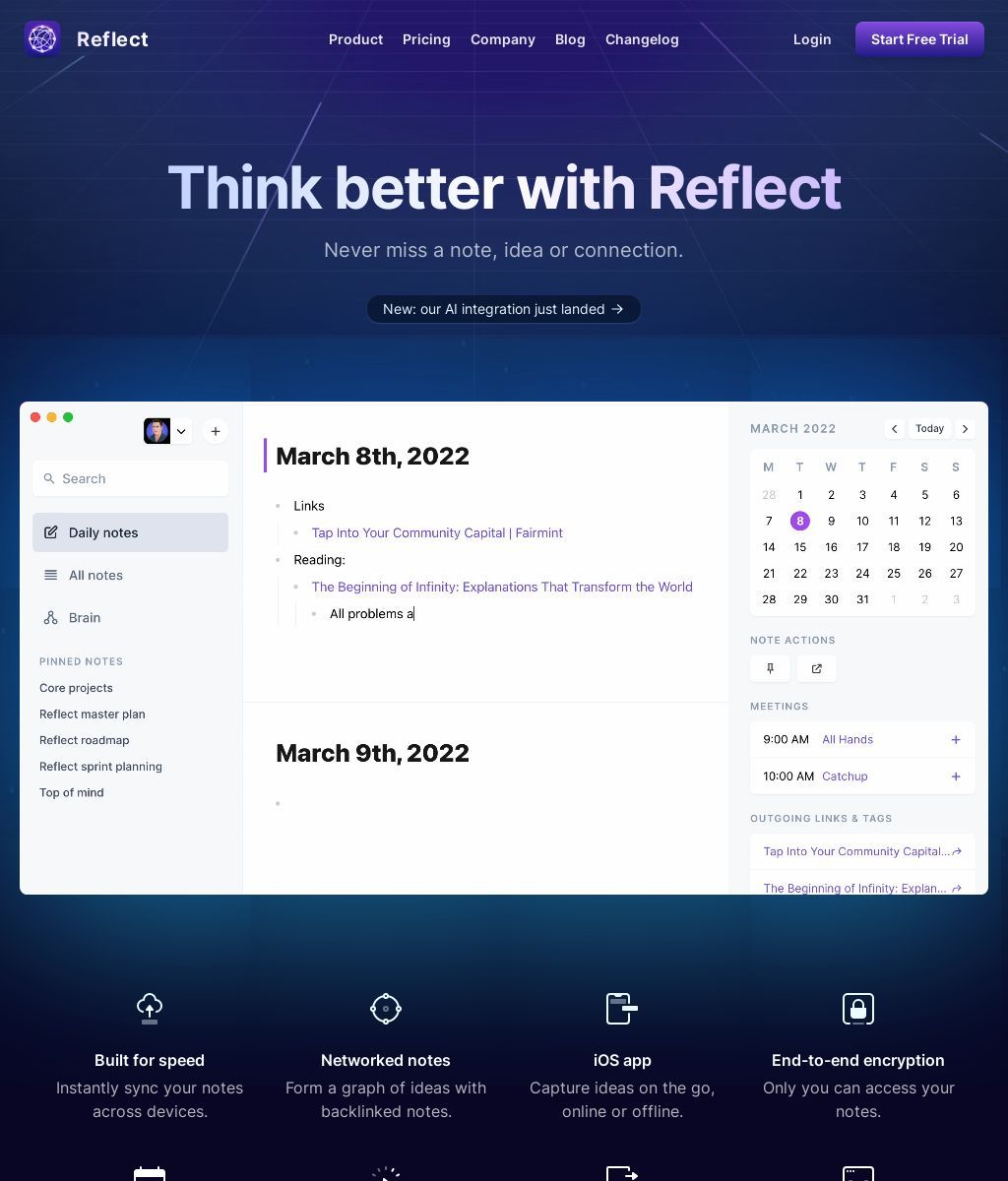
Reflect
Online note-taking app that provides end-to-end encryption, calendar integration, publishing, instant capture, frictionless search, and backlinked notes.
Contact Me ☎️
Discuss A Project Or Just Want To Say Hi?
My Inbox Is Open For All.
Connect with me on Social Media


