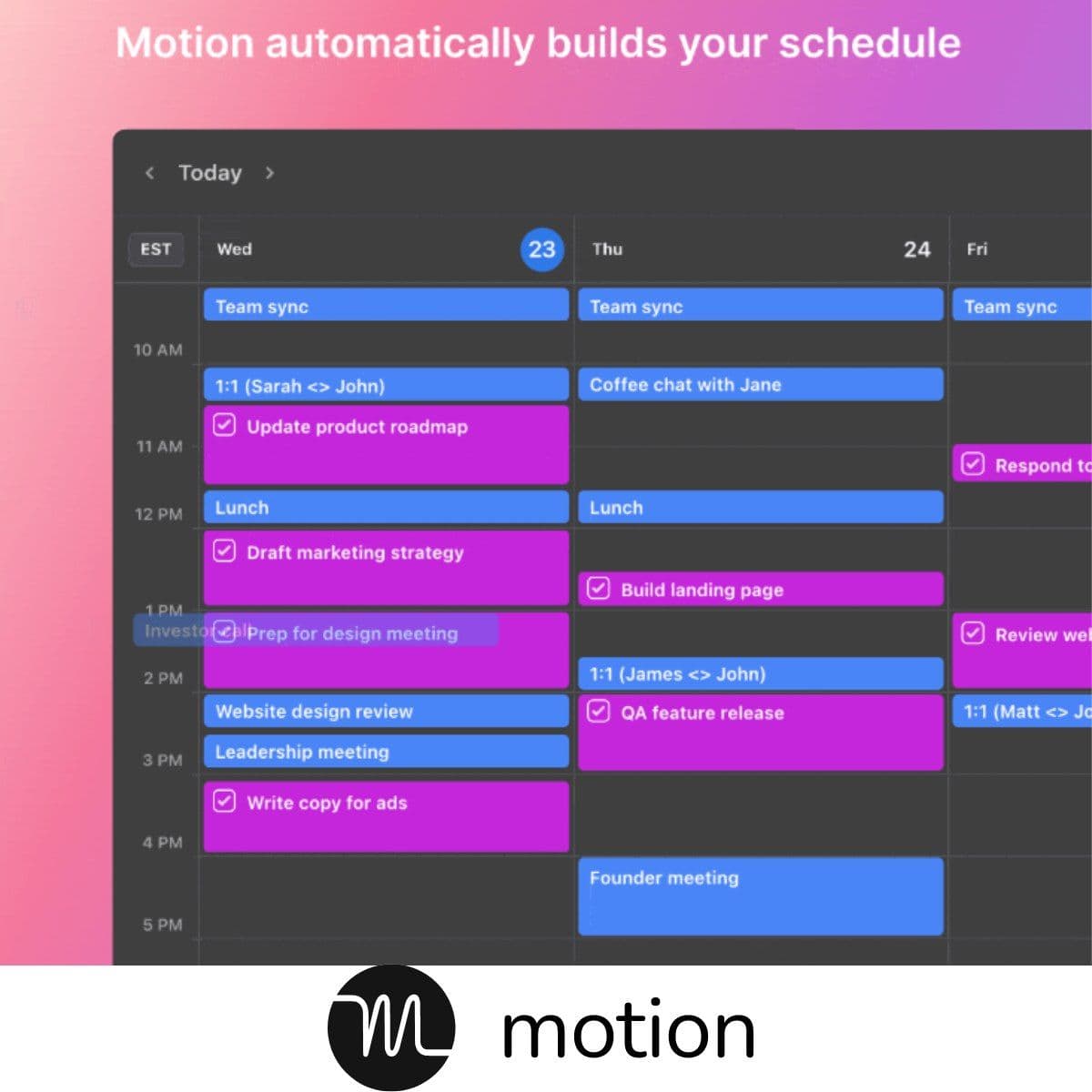
Motion
Motion is an AI-powered personal assistant app that optimizes your schedule, manages tasks, streamlines project tracking, and arranges meetings efficiently, focusing on productivity and minimized interruptions.
More Details About Motion
AI Task Scheduling and Time Management
Motion's intelligent scheduling engine automatically allocates tasks into your calendar based on priority, time estimates, and deadlines. You simply input your tasks, and the app determines the best times to execute them-eliminating the need for manual planning.
By removing guesswork from daily organization, Motion helps users consistently reclaim 10+ hours per week, allowing more time to focus on high-impact work.
Project Management That Drives Real Results
With its built-in project management functionality, Motion creates streamlined workflows by organizing projects into actionable stages. The platform supports task dependencies, deadline adjustments, and team assignments, providing full visibility into each project's progress.
This functionality enhances collaboration and leads to faster project completion rates, reducing bottlenecks and improving delivery timelines.
Smart Calendar and Meeting Optimization
Unlike traditional scheduling tools, Motion prioritizes deep work by protecting your calendar from overbooking. It enforces meeting limits and intelligently suggests time slots that align with your availability and personal productivity rhythms.
By doing so, Motion minimizes disruptions and ensures that your calendar remains a tool for clarity rather than chaos.
Eliminate Context Switching for Improved Focus
Motion is designed to prevent context switching by grouping similar tasks and placing them strategically between meetings or breaks. This thoughtful planning maximizes cognitive efficiency and reduces the fatigue caused by constant transitions between unrelated tasks.
With a well-structured schedule, users report higher task completion rates and increased satisfaction with their daily workflows.
Unified Planning with Calendar Integrations
Motion integrates smoothly with major platforms like Google Calendar and Microsoft Outlook, syncing all events, meetings, and scheduled tasks in one central dashboard. Color-coded visuals and time-lock features distinguish between AI-scheduled work and fixed appointments, allowing for clear planning at a glance.
This unified experience ensures that professionals never miss deadlines or overcommit themselves.
Built-In Focus Tools: Timeboxing, Pomodoro, and More
Motion provides advanced tools for staying focused:
- Timeboxing: Breaks down large projects into manageable segments.
- Focus blocks: Reserves uninterrupted work periods for deep tasks.
- Pomodoro timers: Encourages sprints of high productivity followed by restorative breaks.
These tools foster an environment where deep work flourishes.
Versatile Task Views for Personalized Workflows
Motion offers both List View and Kanban View options for organizing tasks:
- List View helps professionals manage their day in a structured checklist format.
- Kanban Boards are perfect for visualizing work stages and tracking task progression.
These views provide flexibility and empower users to customize their productivity experience based on preference and project type.
Efficient Meeting Scheduling and Smart Invites
Motion’s meeting toolkit streamlines scheduling with advanced features like:
- Custom meeting templates for recurring use cases.
- Auto-generated booking links that respect your availability rules.
- Integrated reminders and pre-meeting notes to improve preparedness.
This ensures that every meeting is meaningful, punctual, and stress-free.
Automated Project Tracking and Accountability
Motion doesn’t just help you plan-it also keeps projects moving. Tasks are automatically updated, deadlines adjusted, and team members notified when changes occur. This auto-tracking capability eliminates the need for constant manual updates and drives momentum across teams.
By reducing micromanagement and enhancing accountability, Motion significantly boosts operational efficiency.
Who Uses Motion and Why It Works
Solo Professionals
Freelancers and consultants rely on Motion to structure their days, hit deadlines, and avoid burnout. By letting AI handle planning, they free up cognitive bandwidth for strategic thinking.
Teams and Startups
Cross-functional teams benefit from the unified task and meeting management system, which enhances communication and reduces redundancy across departments.
Executives and Managers
Leadership roles require time for strategy, planning, and review. Motion’s intelligent time-blocking ensures executives have uninterrupted focus time while remaining accessible for key meetings.
Productivity Seekers
From entrepreneurs to developers, anyone seeking to improve personal efficiency finds Motion indispensable. Especially beneficial for users managing ADHD or high mental load, the platform offers clarity and structure that sustains long-term productivity.
Common Concerns and Practical Solutions
Some users initially feel overwhelmed by dense calendar views, but Motion provides customization settings to simplify displays. Additionally, syncing across personal and work calendars may require initial setup-but once configured, the experience is seamless and unified.
Motion is built to adapt to your work habits, offering long-term value once fully integrated into your routine.
Pricing and Trial Access
Motion provides a 7-day free trial, giving users full access to its premium tools. After the trial, pricing plans include:
- Individual Plan: Ideal for freelancers and professionals who want to manage personal productivity.
- Team Plan: Designed for collaborative environments, offering features like shared projects, team scheduling, and performance tracking.
Both plans include the full suite of Motion’s AI scheduling, task management, and meeting coordination features.
Why Motion Is the Future of Work
Motion isn’t just another productivity app-it’s a full-fledged AI personal assistant that actively shapes your day to help you work smarter, not harder. With its deep automation, rich customization, and intelligent planning, Motion turns your calendar into a productivity engine.
Key Takeaways:
- Automated task scheduling tailored to your workload and energy levels.
- Smart calendar management that protects your time from distractions.
- Project and team coordination tools that streamline collaboration.
- Focus-enhancing features to reduce burnout and maximize output.
For those ready to move beyond outdated task lists and reactive planning, Motion provides a clear path to optimized, efficient, and fulfilling workdays.
If you liked Motion, you might also like
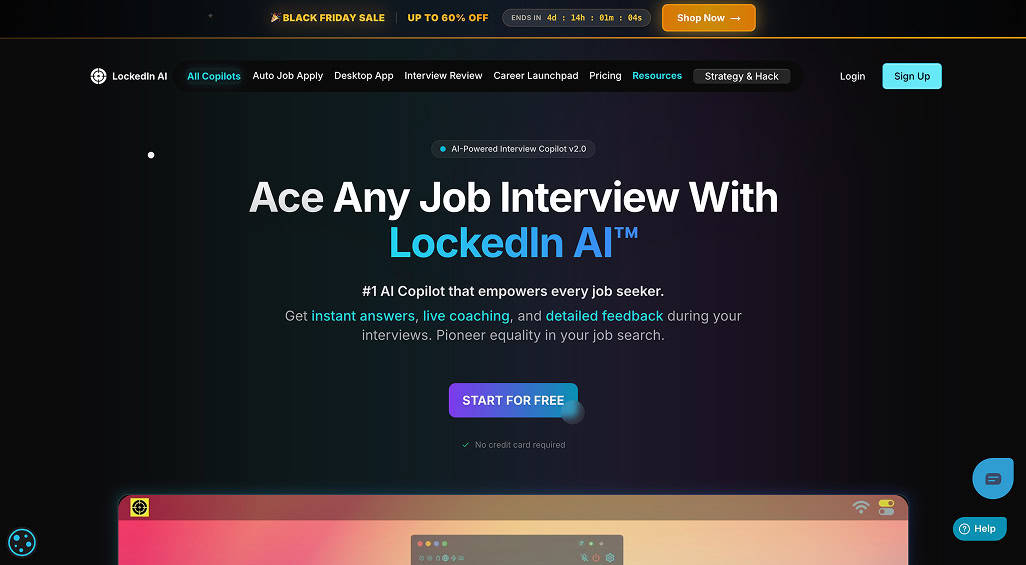
LockedIn AI
LockedIn AI represents a revolutionary approach to interview preparation and execution.
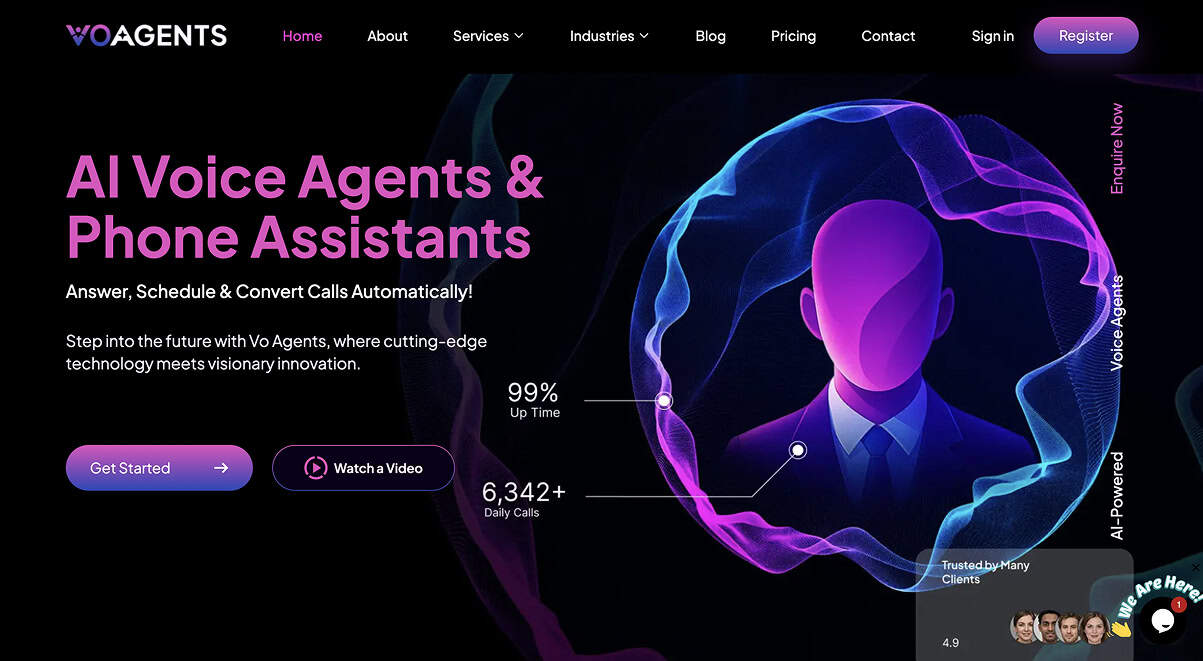
MindMap AI
The XML to Mind Map tool on MindMap AI allows users to convert XML data into a structured mind map instantly.
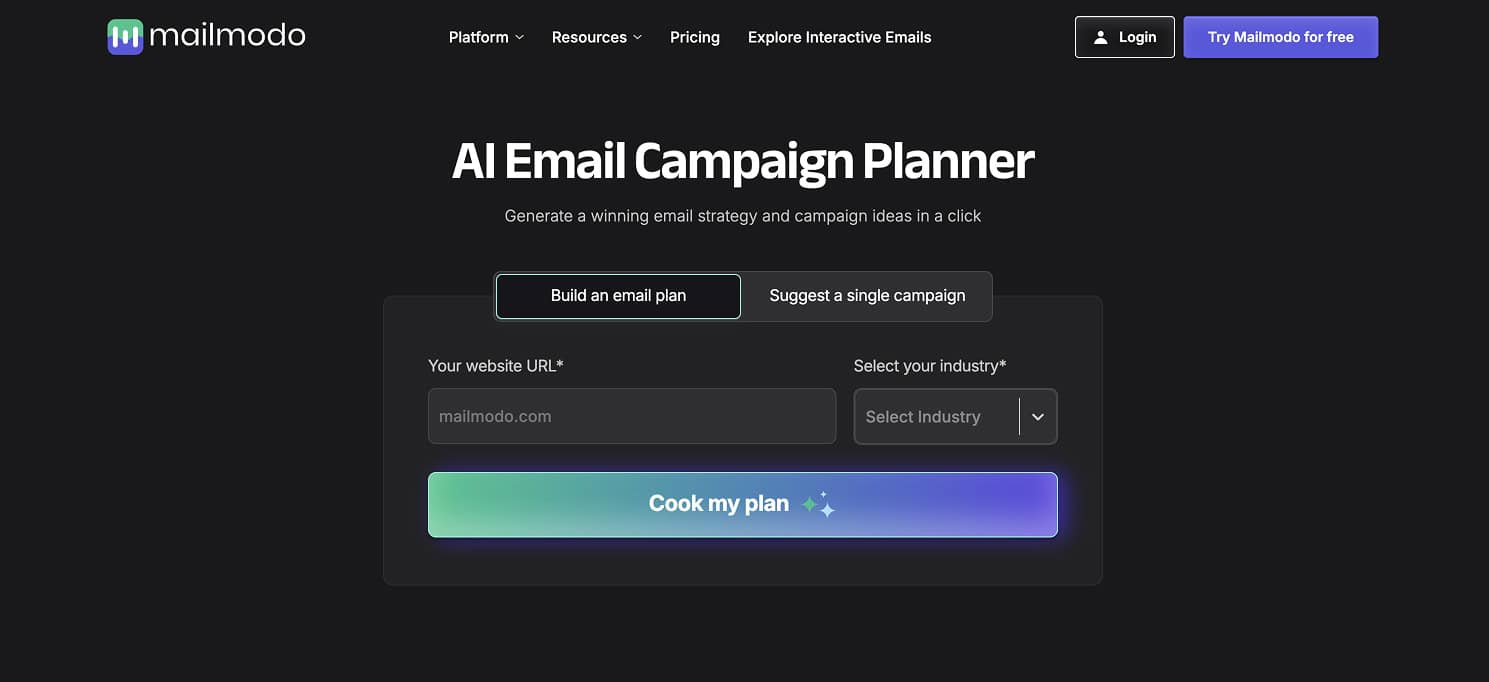
Mailmodo AI Email Campaign Planner
AI email campaign planner is a tool that will help you build your email marketing plan in seconds.
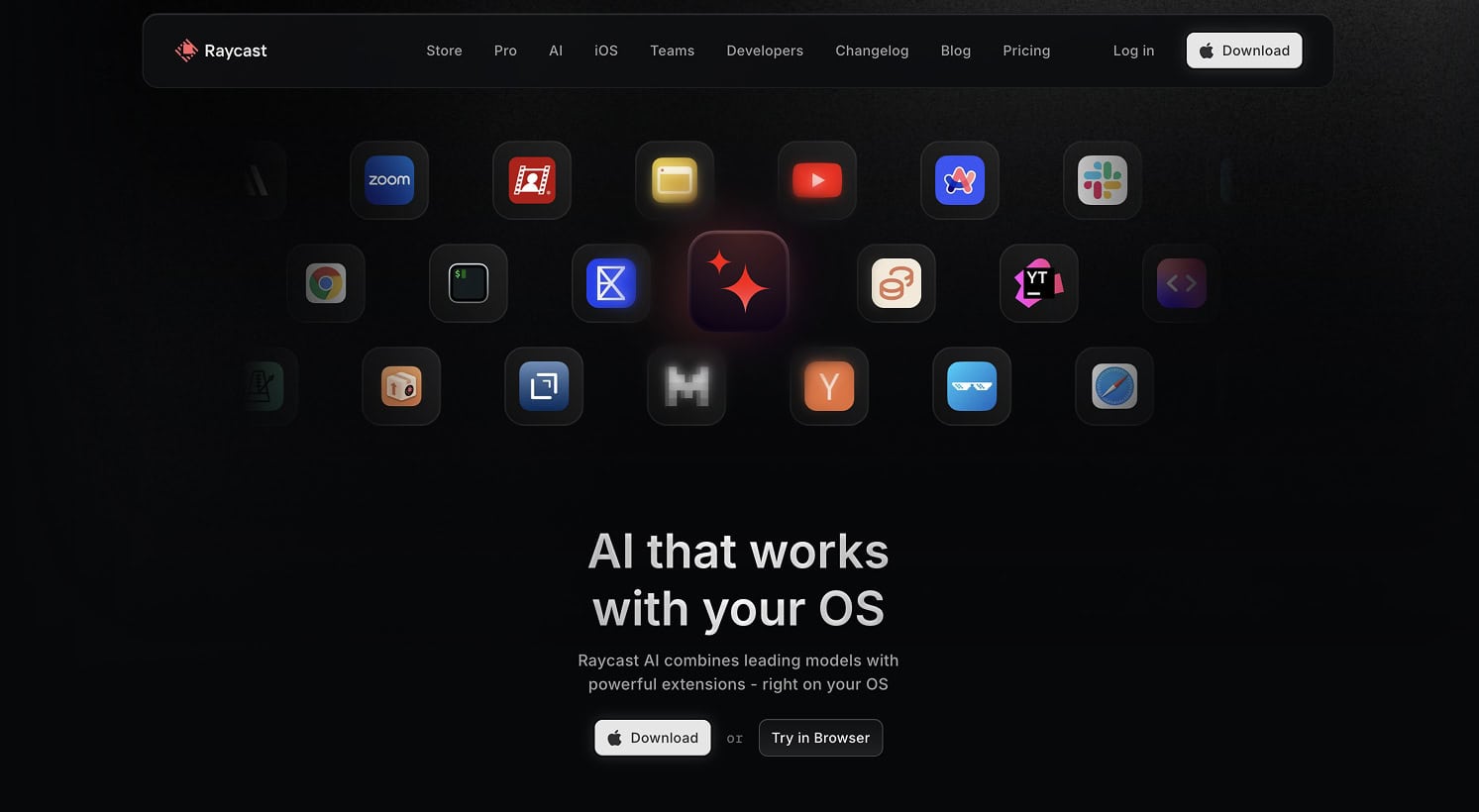
Raycast
Raycast transforms productivity. From drafting smart emails to resizing windows, everything is just keystrokes away.
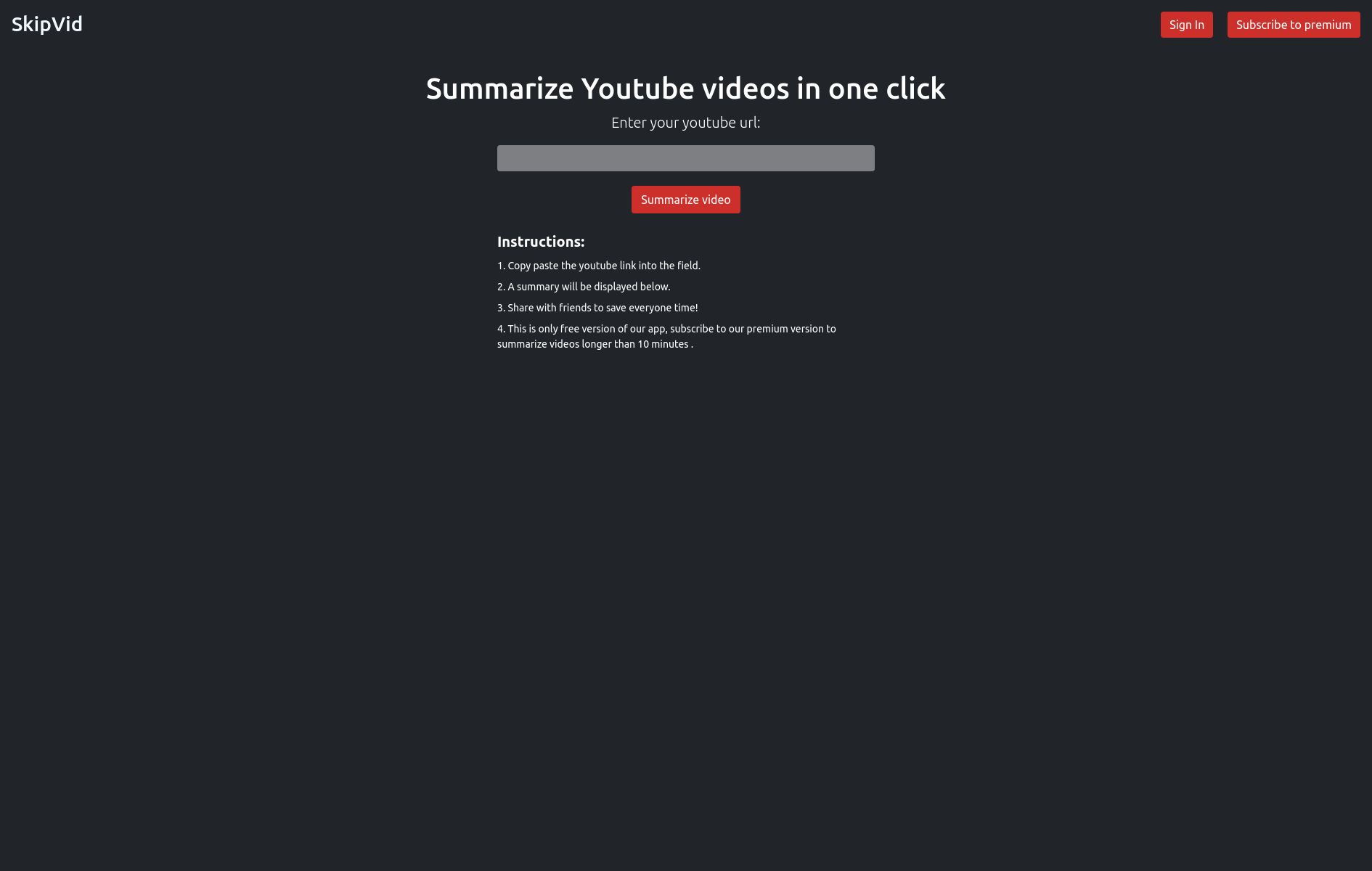
SkipVid
Copy and paste a YouTube link into a field and receive a summary of the video (free for up to 10 minutes)
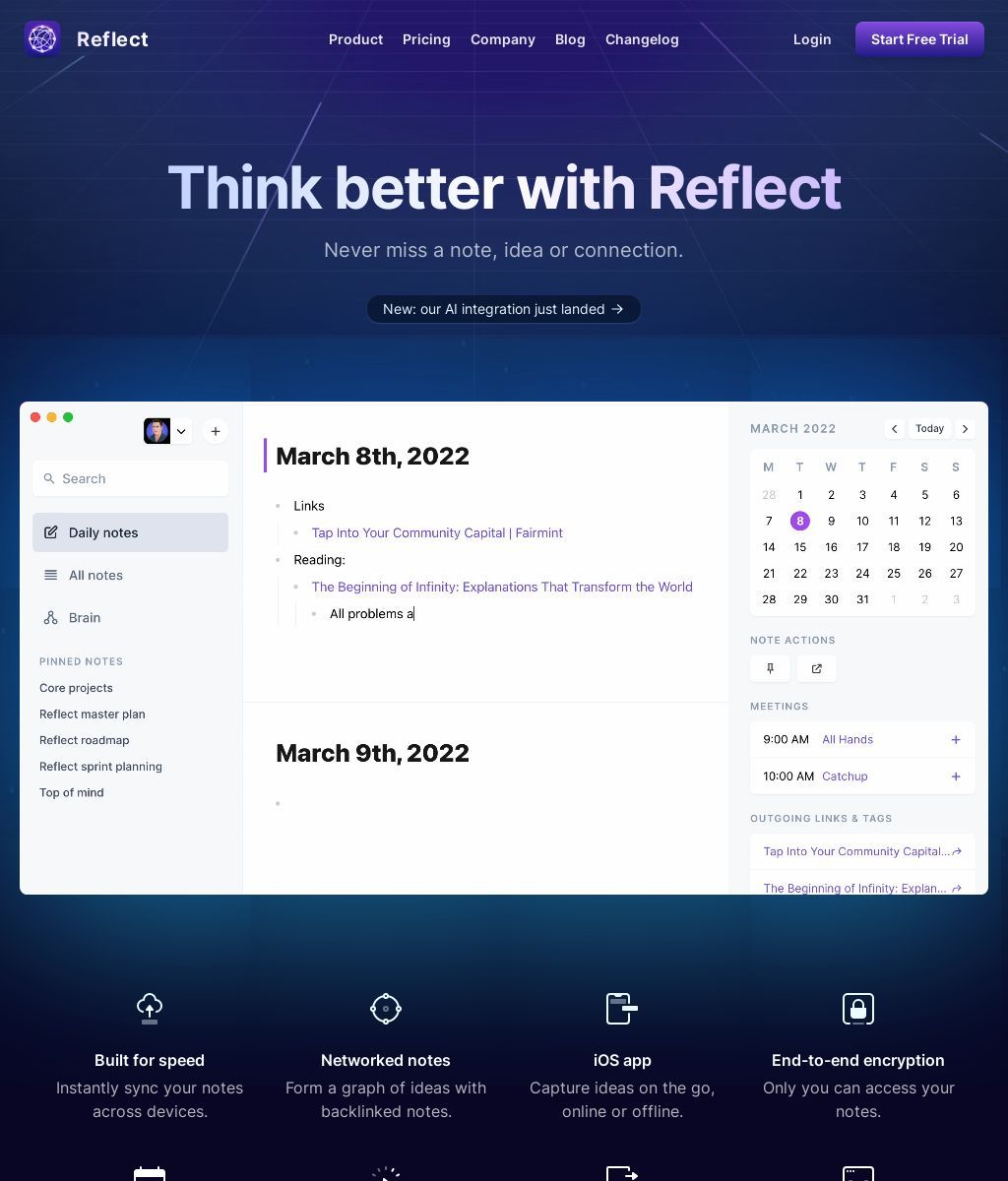
Reflect
Online note-taking app that provides end-to-end encryption, calendar integration, publishing, instant capture, frictionless search, and backlinked notes.
Contact Me ☎️
Discuss A Project Or Just Want To Say Hi?
My Inbox Is Open For All.
Connect with me on Social Media


