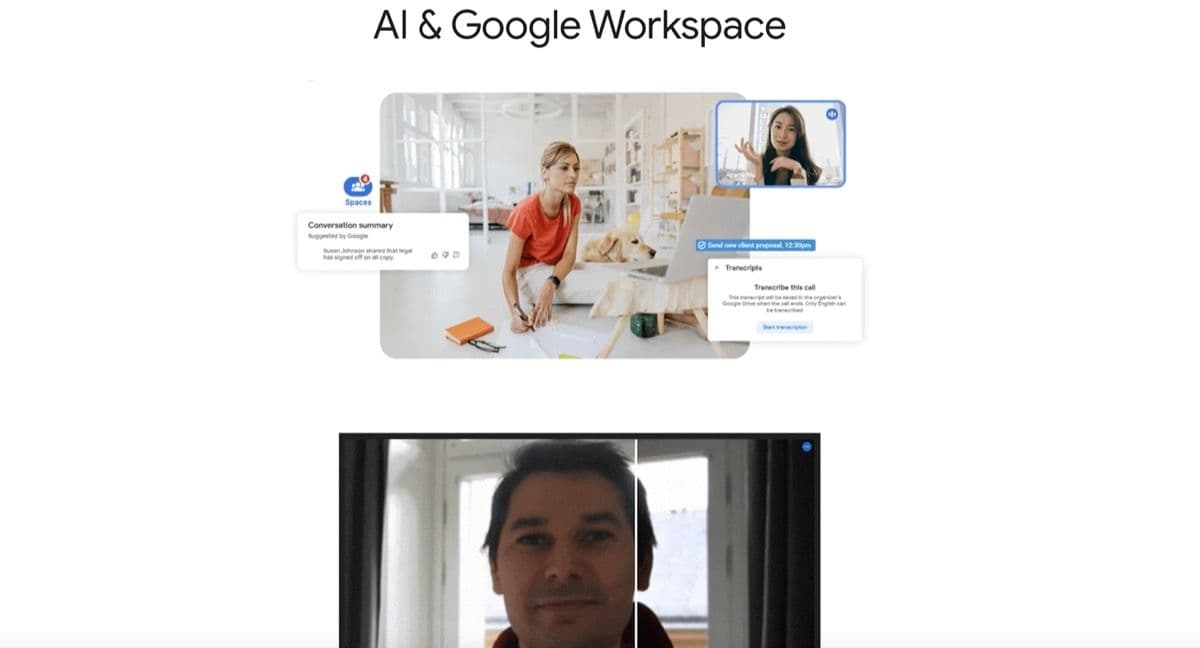
Google Workspace
Google Workspace is a cloud-based productivity and collaboration suite with AI capabilities, such as Smart Compose, grammar suggestions, voice typing, portrait restore, Smart Reply, and live transcription in Google Meet.
More Details About Google Workspace
What Is Google Workspace?
Google Workspace is a comprehensive cloud-based suite of productivity and collaboration tools developed by Google, designed to transform the way individuals and organizations work. Formerly known as G Suite, Google Workspace integrates essential tools such as Gmail, Google Drive, Google Docs, Google Sheets, Google Slides, Google Meet, Google Calendar, and more-seamlessly connecting teams, data, and workflows in a secure digital environment.
As hybrid work models become the new standard, Google Workspace is evolving to support more agile, intelligent, and connected collaboration. With artificial intelligence (AI) infused across the platform, users now experience smarter, faster, and more personalized productivity like never before.
Revolutionizing Communication with AI-Enhanced Gmail
Smart Compose: Write Faster and Smarter
In Gmail, the AI-powered Smart Compose feature dramatically boosts productivity. As users type, machine learning algorithms predict and suggest contextually appropriate words and phrases. This real-time writing assistant helps complete sentences faster and adapts to an individual’s tone and writing habits, ensuring consistent professional communication.
Smart Reply: AI-Suggested Email Responses
Smart Reply complements Smart Compose by analyzing incoming emails and providing ready-made, relevant response suggestions. Whether replying to a client’s query or scheduling a meeting, Smart Reply reduces response time and maintains a coherent, on-brand communication style.
Google Docs, Sheets, and Slides: AI-Driven Content Creation
Grammar and Style Suggestions
Google Workspace enhances Google Docs, Sheets, and Slides with AI-powered grammar and writing suggestions. These smart features automatically correct grammatical errors, flag awkward phrases, and recommend style improvements, promoting clear, polished, and error-free content creation.
Voice Typing for Hands-Free Productivity
Voice Typing in Google Docs harnesses the power of natural language processing (NLP), enabling users to dictate text in real-time. This is ideal for professionals on the move, multitaskers, or those who prefer to verbalize their ideas. It offers high accuracy and supports various languages, making documentation effortless.
Smarter Data Analysis in Google Sheets
Explore: AI-Powered Insights at Your Fingertips
The Explore feature in Google Sheets uses AI to help users make sense of complex data. Users can type natural language questions like “What is the average sales revenue for Q1?” and receive instant, actionable insights, charts, or pivot tables without needing advanced spreadsheet skills. This self-service analytics tool democratizes data-driven decision-making across all roles in an organization.
Google Meet: High-Quality, AI-Optimized Video Conferencing
Portrait Restore: Flawless Video Quality in Any Environment
In virtual meetings, clarity matters. Google Meet’s Portrait Restore employs AI to automatically enhance video quality, even under poor lighting or weak internet conditions. It sharpens visuals, reduces noise, and adjusts brightness so participants appear professional and presentable at all times.
Live Transcription: Real-Time AI Audio-to-Text Conversion
The AI-powered live transcription in Google Meet transforms spoken dialogue into instant written transcripts, improving accessibility and inclusivity. It ensures that all participants, regardless of language barriers or hearing impairments, stay fully engaged during discussions.
Google Drive: Secure, Intelligent Cloud Storage
Google Drive is more than just storage-it's a smart content hub. AI helps organize, suggest, and manage files intuitively:
- Priority suggestions recommend relevant documents before you search.
- Quick Access predicts the files you’re likely to need based on usage habits.
- Advanced search capabilities help users find content faster through metadata analysis and file content recognition.
Google Calendar: AI-Assisted Scheduling
Google Calendar uses AI to help optimize your time. With Smart Scheduling, it evaluates team availability and meeting room occupancy, automatically suggesting the best meeting times. It even incorporates time zone awareness and suggests event durations based on historical behavior, reducing back-and-forth communication.
Seamless Integration and Workflow Automation
Google Workspace isn’t just a collection of tools-it’s an ecosystem. Integration with Google Apps Script, third-party tools, and APIs allows businesses to build custom workflows. Whether automating routine tasks, syncing data between platforms, or generating reports, the possibilities are limitless.
AI further enhances automation with:
- Suggested tasks in Google Tasks and Keep
- Contextual file attachment suggestions in Gmail
- Machine-learned triggers for Google Forms response routing
Security and Compliance with AI Intelligence
Security is paramount, and Google Workspace leverages AI to provide proactive threat detection and real-time protection against phishing, malware, and unauthorized access:
- AI scans attachments and links in Gmail for potential threats
- Context-aware access controls adapt based on user identity and location
- Data Loss Prevention (DLP) uses AI to monitor sensitive information flows
These intelligent defenses operate behind the scenes, offering a seamless but secure user experience.
Empowering Hybrid Workforces
Google Workspace is purpose-built for the modern hybrid work environment, where employees collaborate from different locations and time zones. AI ensures:
- Faster decision-making through real-time insights
- Unified communication tools that keep teams aligned
- Flexible access from any device, anywhere in the world
This adaptability makes Workspace an essential partner in future-proofing organizational productivity.
Google Workspace Is the Smartest Way to Work
We believe Google Workspace is redefining productivity through a perfect synergy of AI and cloud technology. It’s not just about managing emails, documents, or meetings-it's about working smarter, not harder. From AI-enhanced writing and real-time collaboration to automated data insights and secure cloud operations, Workspace enables individuals and organizations to achieve more with less effort.
As artificial intelligence continues to evolve, Google Workspace stands at the forefront, leading the charge in building a more connected, efficient, and intelligent digital workplace.
If you liked Google Workspace, you might also like
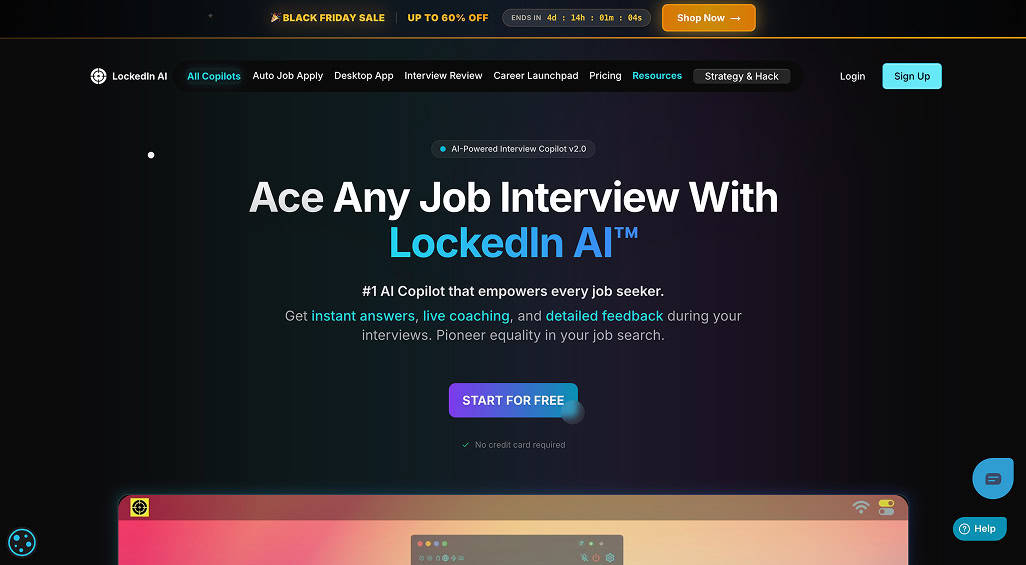
LockedIn AI
LockedIn AI represents a revolutionary approach to interview preparation and execution.
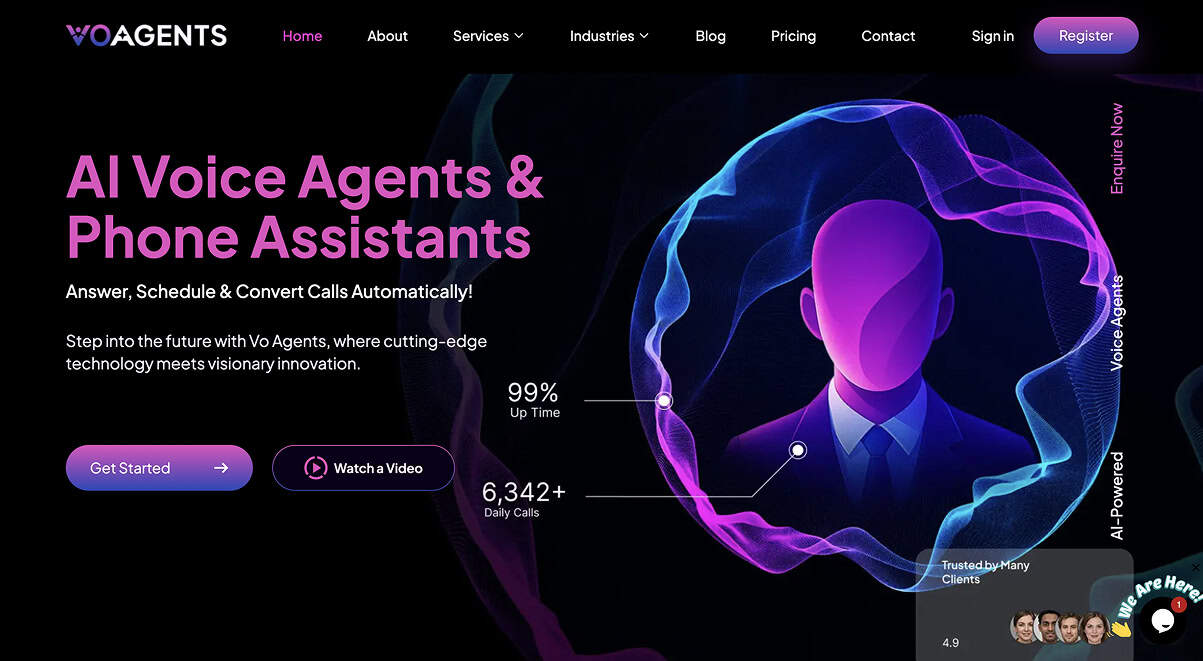
MindMap AI
The XML to Mind Map tool on MindMap AI allows users to convert XML data into a structured mind map instantly.
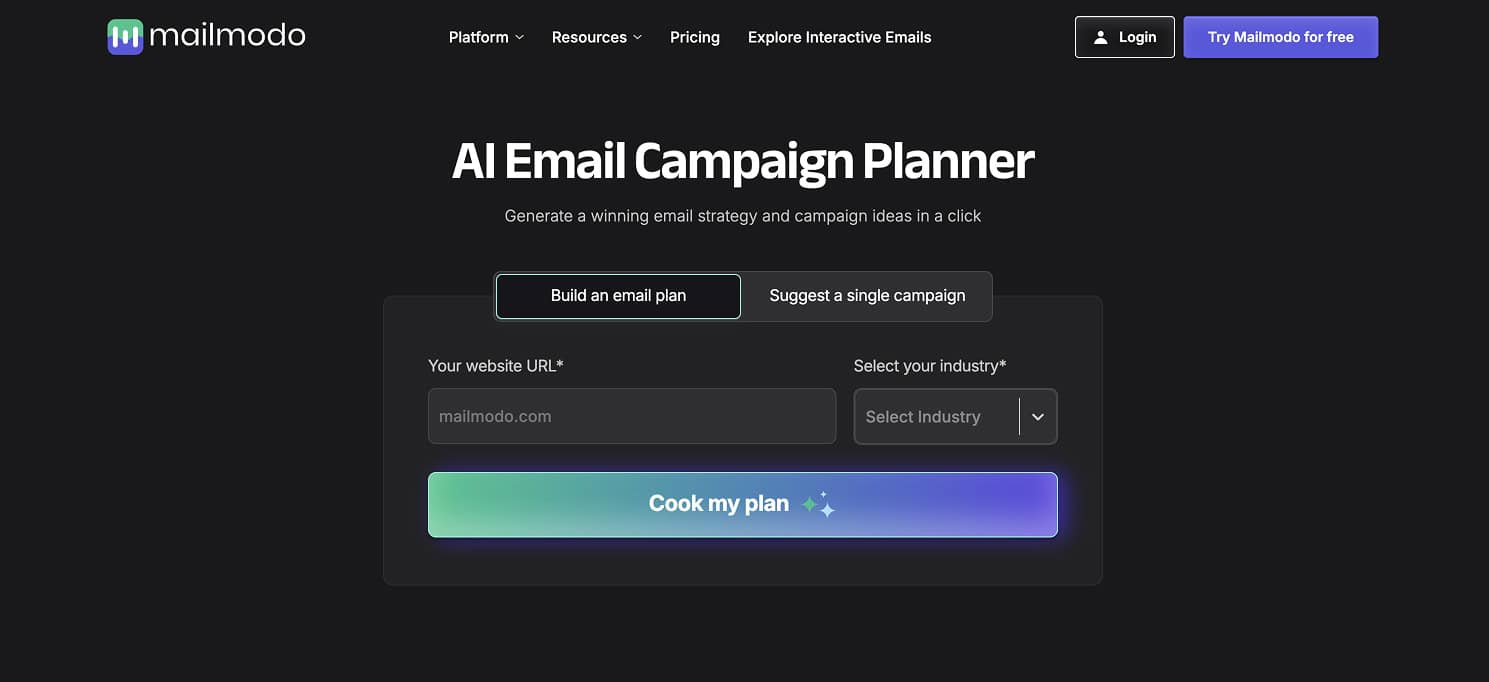
Mailmodo AI Email Campaign Planner
AI email campaign planner is a tool that will help you build your email marketing plan in seconds.
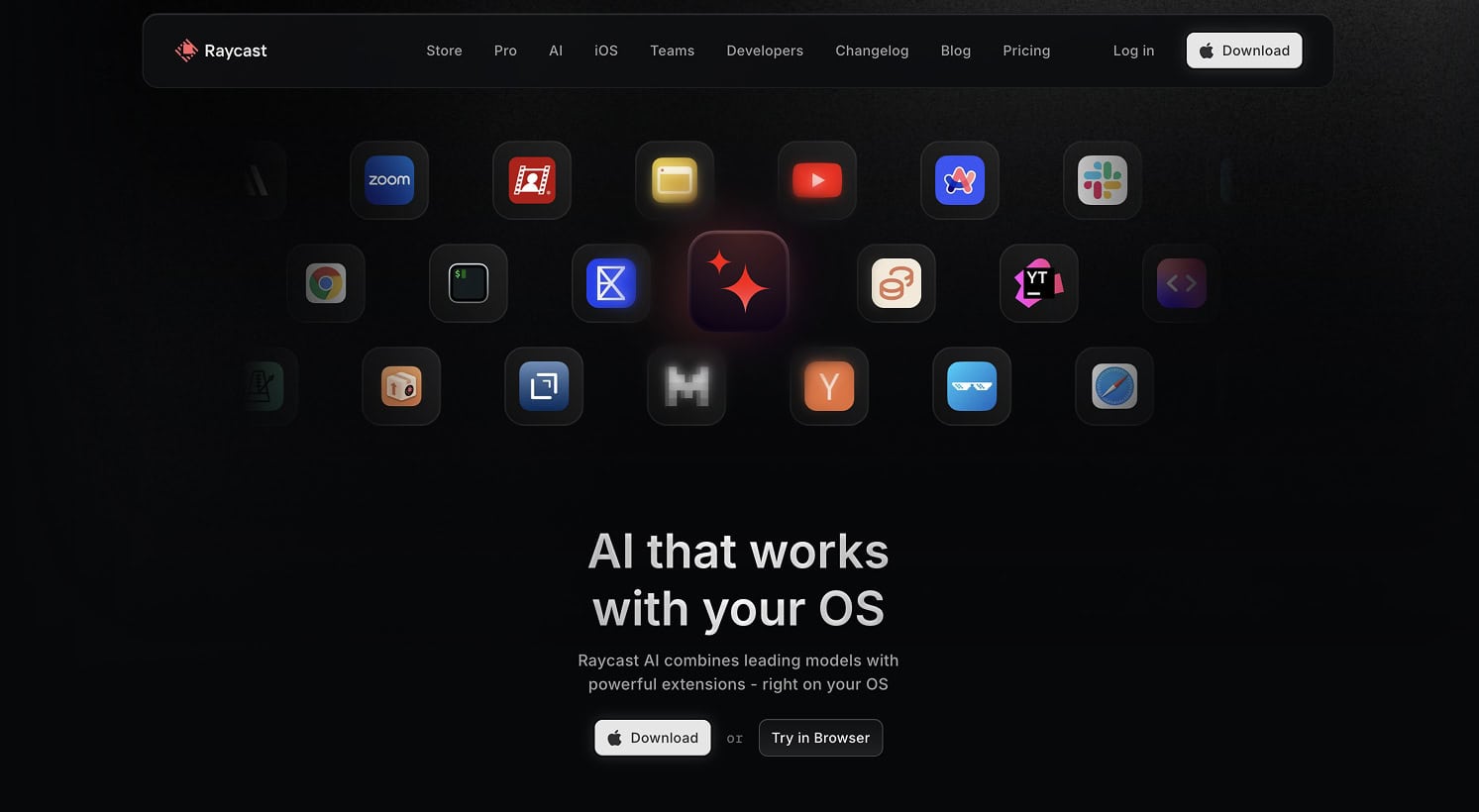
Raycast
Raycast transforms productivity. From drafting smart emails to resizing windows, everything is just keystrokes away.
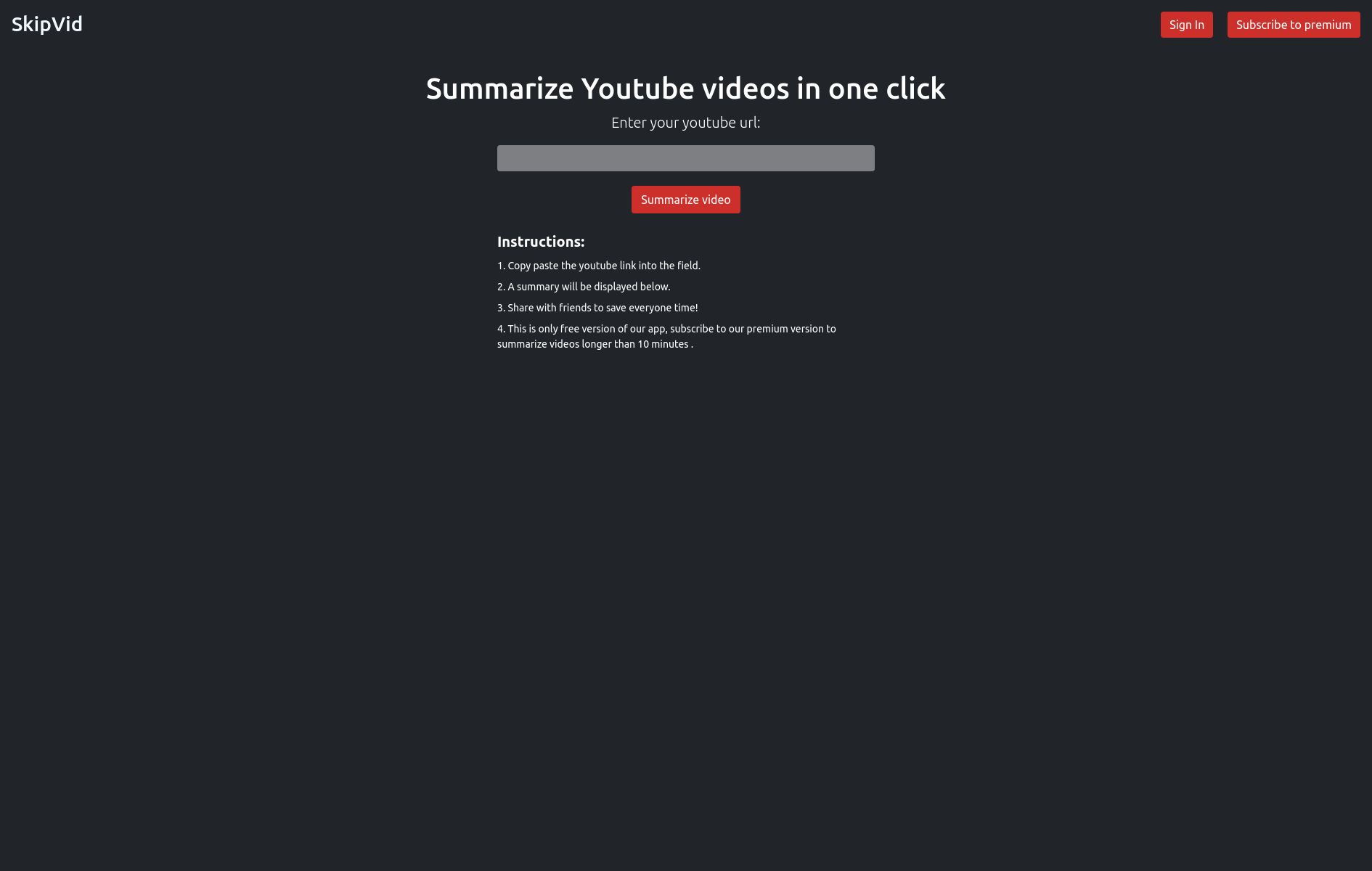
SkipVid
Copy and paste a YouTube link into a field and receive a summary of the video (free for up to 10 minutes)
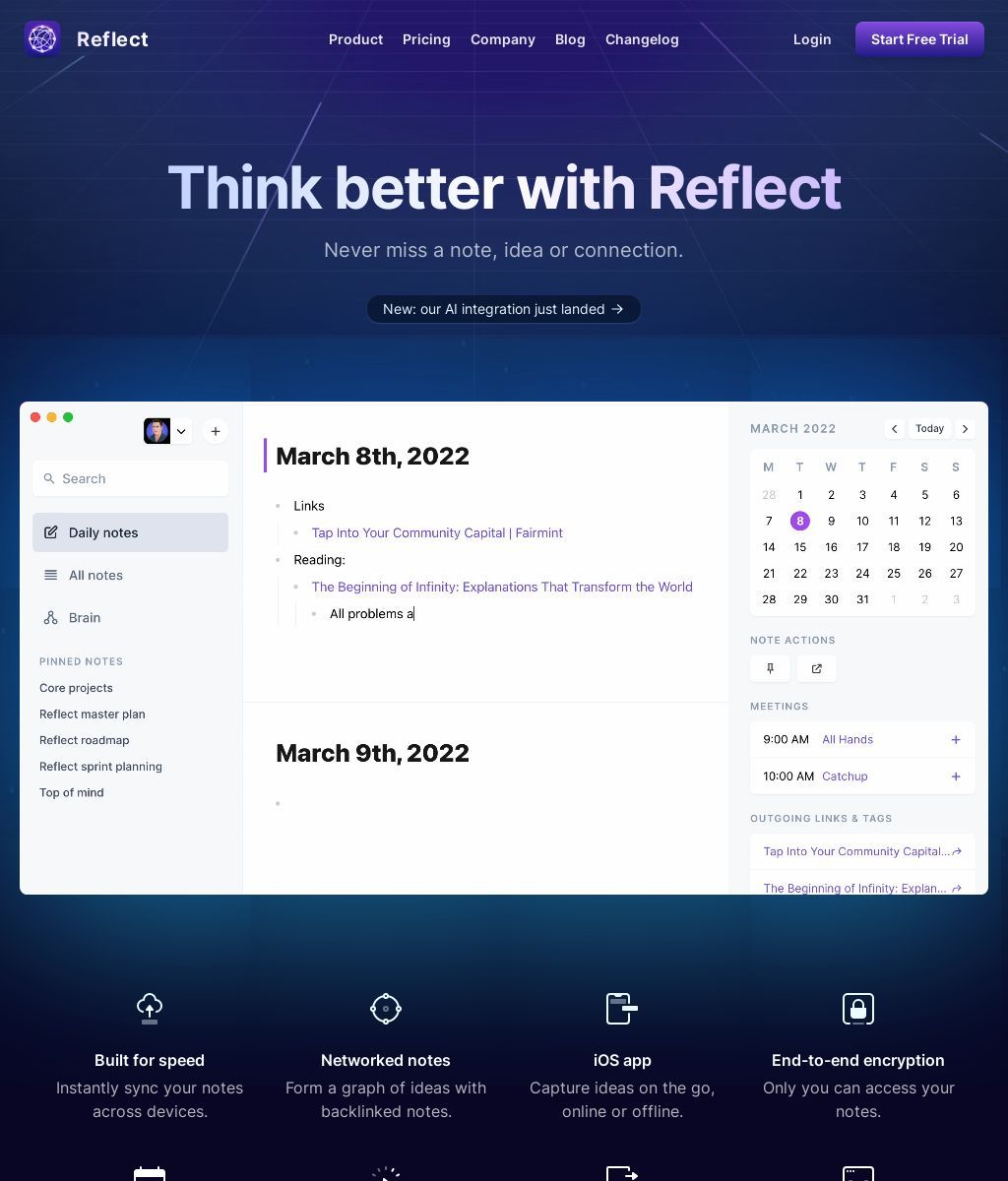
Reflect
Online note-taking app that provides end-to-end encryption, calendar integration, publishing, instant capture, frictionless search, and backlinked notes.
Contact Me ☎️
Discuss A Project Or Just Want To Say Hi?
My Inbox Is Open For All.
Connect with me on Social Media


