
Frame
Frame is an online platform where all your work tasks, wikis, whiteboards, goals, notes, and focus come together. Its features include smarter notes, organized task tracking, unified knowledge sharing, simple goal setting, and collaborative digital whiteboards.
More Details About Frame
All-in-One Productivity: Why Frame Stands Above the Rest
Modern teams face a daunting challenge: navigating multiple disconnected tools that complicate rather than clarify. Frame replaces this chaos with a unified platform that combines essential work features in a clean, centralized workspace.
With Frame, teams can seamlessly:
- Track tasks and project milestones
- Create and share smarter notes
- Collaborate using intuitive digital whiteboards
- Align around clear, measurable goals
- Organize and access collective knowledge bases with shared wikis
This cohesive ecosystem eliminates context-switching, empowers collaboration, and enhances execution across every level of the organization.
Smarter Notes for Smarter Teams
Documentation is at the core of effective team communication. But traditional note-taking apps often fall short-either too basic or too bloated. Frame’s smarter notes feature offers a structured, intelligent note-taking system tailored for professional teams.
With Frame, users can:
- Organize notes hierarchically for clearer thinking
- Add real-time mentions, tags, and comments for enhanced collaboration
- Turn meeting notes into actionable tasks with a single click
- Link notes to related tasks, goals, and whiteboards
- Search across all notes instantly using semantic indexing
Every note becomes a living part of the team’s knowledge flow, not a forgotten document in a siloed archive.
Task Tracking with Clarity and Precision
Managing projects requires more than checklists-it demands context. Frame’s task management system integrates seamlessly with notes, whiteboards, and goals, creating a 360° view of your work.
Key features of Frame’s task tracking include:
- Kanban-style boards for visual project oversight
- Due dates, priorities, and assignees to keep tasks actionable
- Subtasks and dependencies to manage complex initiatives
- Instant connection to relevant notes or documentation
- A personal Focus Mode to help individuals zero in on their top priorities
By consolidating tasks within the broader context of your workspace, Frame ensures nothing gets lost, delayed, or duplicated.
Wikis and Knowledge Bases: Organized, Searchable, and Shareable
As teams grow, maintaining institutional knowledge becomes crucial. Frame’s collaborative wikis offer a structured solution for building and maintaining an always-accessible knowledge base.
Features that power Frame’s wikis:
- Nested page architecture for logical structuring
- Inline editing and real-time commenting for team collaboration
- Version history to track changes and revert when necessary
- Smart linking across notes, tasks, and whiteboards
- Powerful, fast search across all content types
This transforms Frame into more than a workspace-it becomes your organization’s collective brain.
Digital Whiteboards for Dynamic Collaboration
Whether brainstorming product ideas, mapping user journeys, or planning OKRs, visual thinking accelerates insight. Frame’s digital whiteboards make it easy for teams to collaborate visually-live or async-from anywhere in the world.
With Frame whiteboards, you can:
- Draw, annotate, and drop sticky notes in real-time
- Add visual elements like diagrams, flows, and mind maps
- Link whiteboard items to tasks, notes, or wikis
- Embed documents, images, and data tables for richer context
- Use templates for repeatable workflows and frameworks
These whiteboards aren’t just static canvases-they’re interactive, connected workspaces that bring creativity and strategy together.
Goal Setting That Connects to Daily Work
Vision without execution is meaningless. Frame’s simple goal-setting tools make it easy to connect high-level objectives to the work that gets them done.
Use Frame to:
- Define team or company-wide goals with clear metrics
- Break goals down into measurable sub-goals or milestones
- Link goals to specific tasks, notes, or meetings
- Track progress with automated updates and visual progress bars
- Keep goals visible and aligned across departments
This ensures that every action your team takes contributes to a bigger mission, promoting alignment, accountability, and momentum.
Focus Mode: Cutting Through the Noise
In a world of distractions, focus is a superpower. Frame’s Focus Mode helps individuals and teams concentrate on what matters most, reducing noise and boosting productivity.
- View only the tasks and notes relevant to your immediate priorities
- Temporarily mute irrelevant notifications
- Time-block your day directly in Frame
- Activate deep work sessions with timer support
- Create personal dashboards that adapt to your workflow
Frame transforms attention into a strategic asset-helping individuals reclaim their time and energy for high-value work.
Seamless Collaboration Across Distributed Teams
Remote and hybrid work is here to stay. Frame is built from the ground up to empower async and real-time collaboration without friction.
- Live editing for all content types
- Mentions, comments, and threads to keep communication contextual
- Notification settings and activity feeds to stay informed without overload
- Cross-device support for seamless switching
- Built-in support for global teams with timezone-aware scheduling tools
No matter where your team works, Frame keeps everyone aligned, informed, and connected.
Security, Permissions, and Enterprise Readiness
Protecting your data is non-negotiable. Frame includes enterprise-grade security and access control features to ensure teams work safely.
- Granular permissions for pages, boards, and teams
- End-to-end encryption for all user content
- SSO, 2FA, and audit logs for enterprise compliance
- Regular security audits and GDPR-compliance
- Role-based access management
Frame gives teams confidence that collaboration never compromises security.
Use Cases: Versatility Across Teams and Industries
Whether you’re a startup founder, product team, marketing department, or educational institution, Frame adapts to your unique needs.
- Product teams: manage roadmaps, user feedback, and feature specs
- Marketing teams: plan campaigns, track content, and collaborate on visuals
- Agencies: build client portals, deliver assets, and manage approvals
- Educators: create collaborative classrooms, share syllabi, and track goals
- Operations: streamline internal SOPs, knowledge sharing, and task handoffs
Frame is a canvas for your team’s creativity, structure for your execution, and a source of truth for your knowledge.
If you liked Frame, you might also like
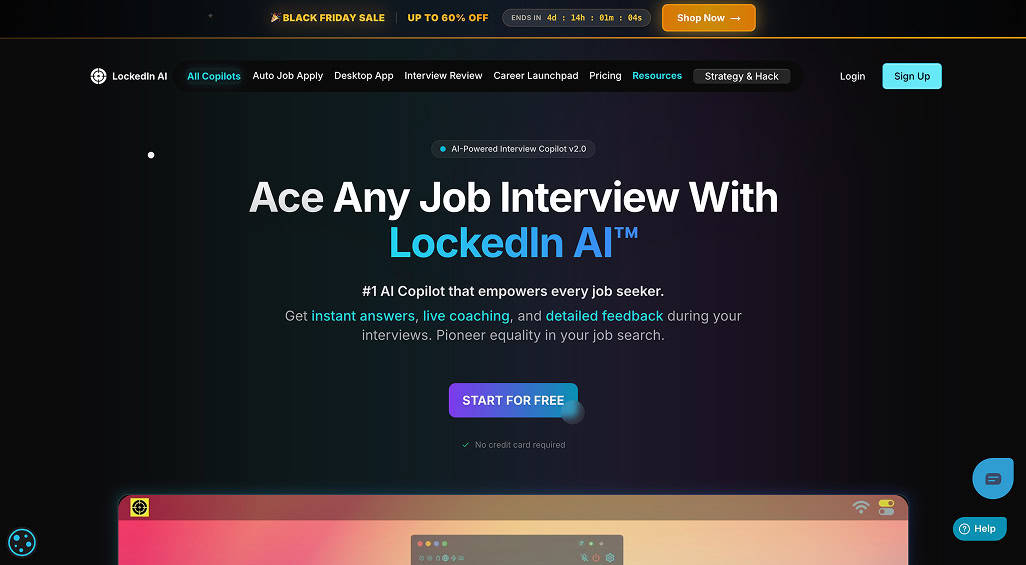
LockedIn AI
LockedIn AI represents a revolutionary approach to interview preparation and execution.
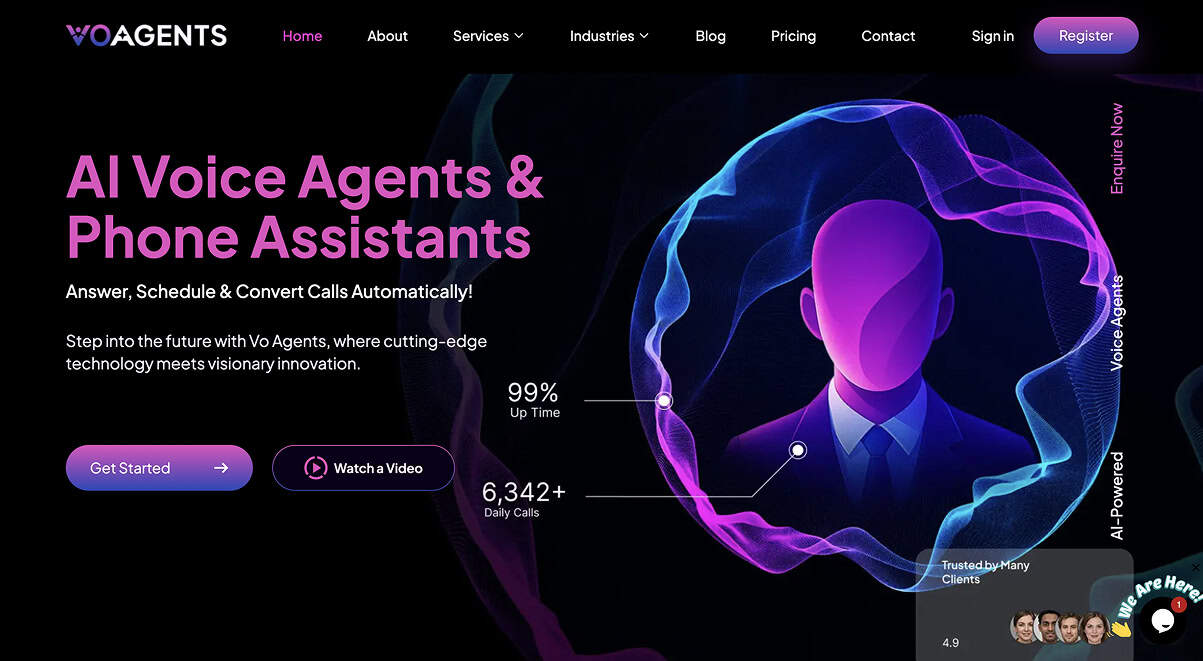
MindMap AI
The XML to Mind Map tool on MindMap AI allows users to convert XML data into a structured mind map instantly.
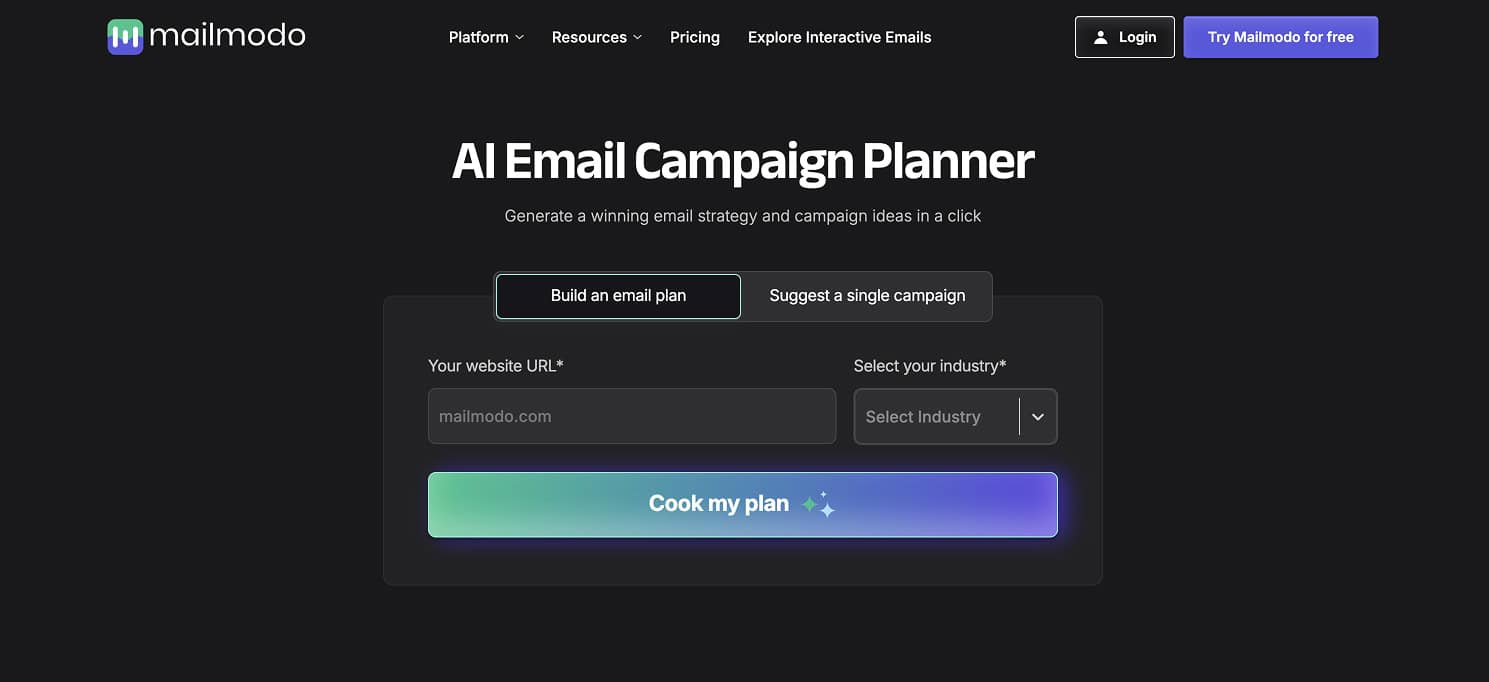
Mailmodo AI Email Campaign Planner
AI email campaign planner is a tool that will help you build your email marketing plan in seconds.
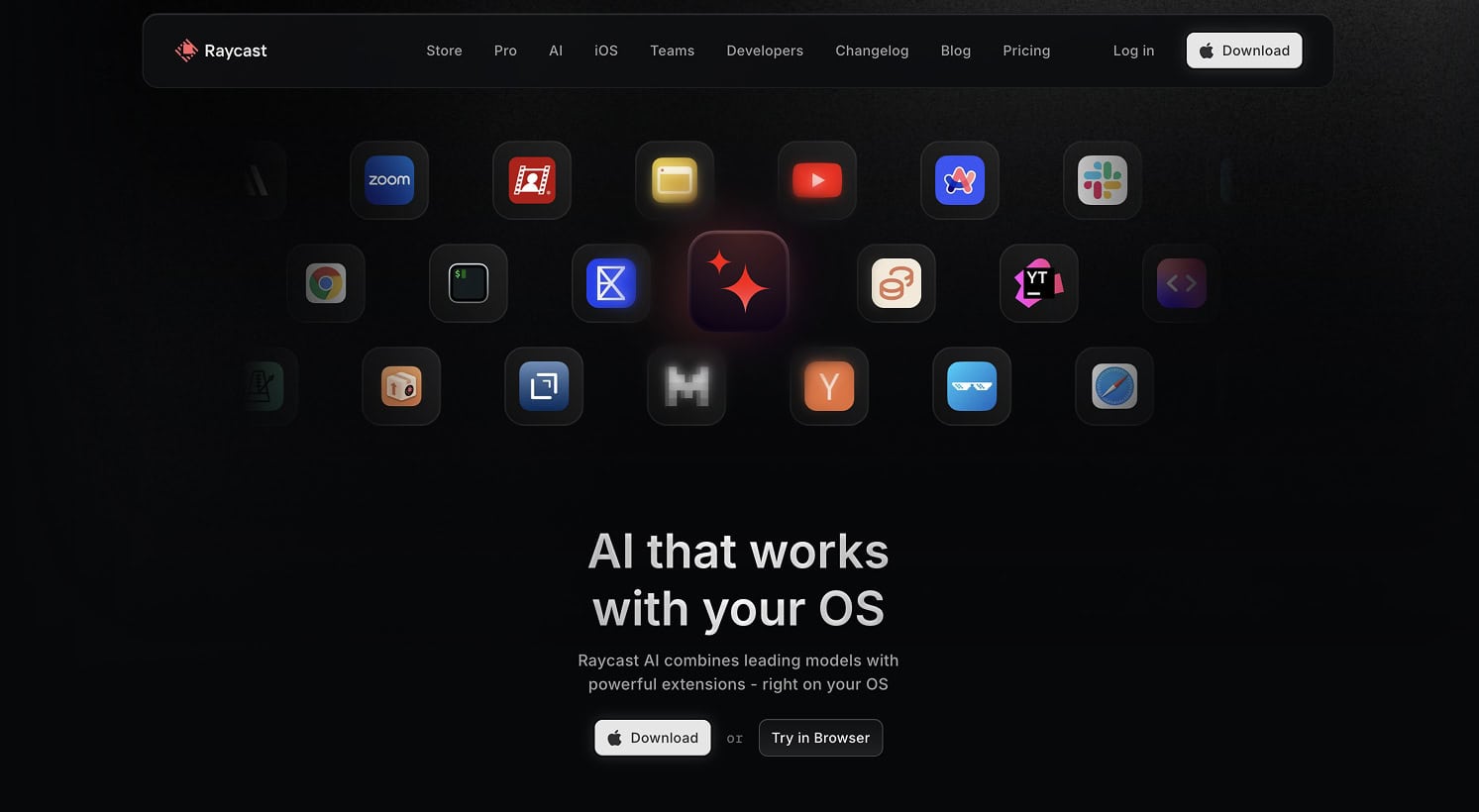
Raycast
Raycast transforms productivity. From drafting smart emails to resizing windows, everything is just keystrokes away.
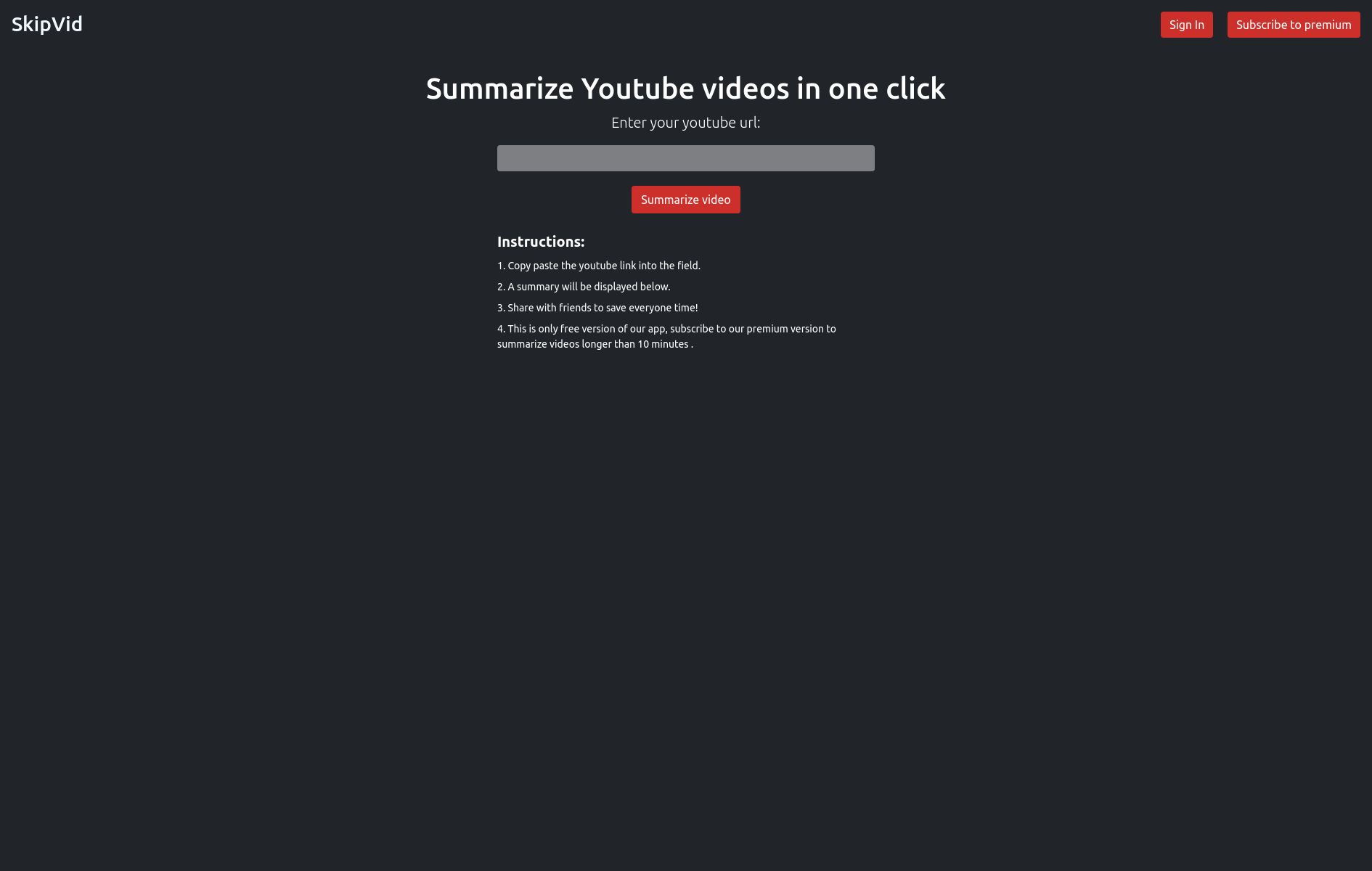
SkipVid
Copy and paste a YouTube link into a field and receive a summary of the video (free for up to 10 minutes)
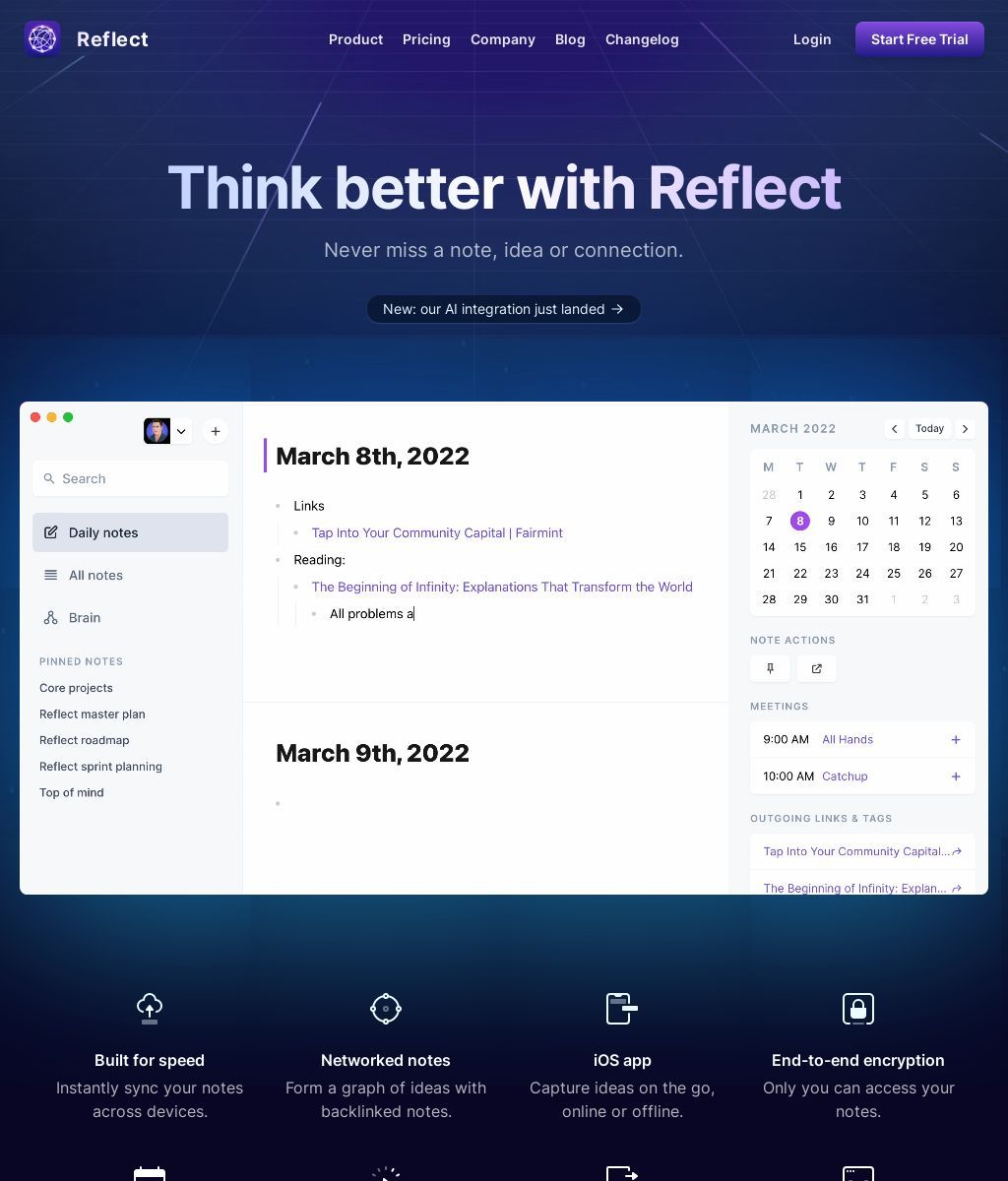
Reflect
Online note-taking app that provides end-to-end encryption, calendar integration, publishing, instant capture, frictionless search, and backlinked notes.
Contact Me ☎️
Discuss A Project Or Just Want To Say Hi?
My Inbox Is Open For All.
Connect with me on Social Media


