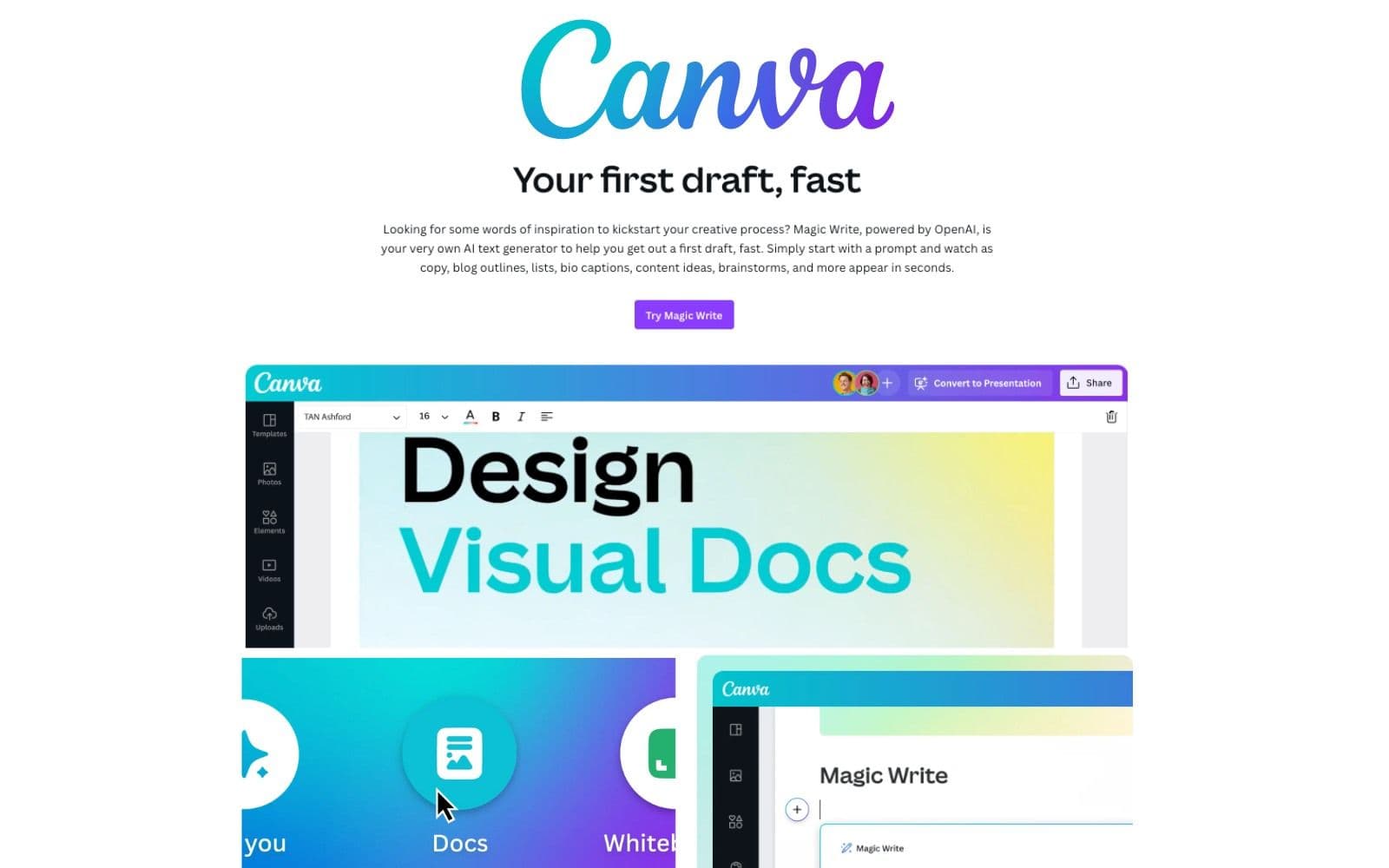
Canva Magic Write
Magic Write turns Canva's popular design suite into a versatile marketing tool, letting you create quick content for any project. Visually enhance your documents and support long and short form content! Great for team communication!
More Details About Canva Magic Write
What is Canva Magic Write?
Canva Magic Write is an AI text generator integrated into Canva Docs, designed to handle virtually any writing task you throw at it. From short-form blurbs to comprehensive long-form articles, it seamlessly combines AI content generation with visually-enhanced document creation, transforming the way we communicate.
Gone are the days of switching between multiple platforms for writing and designing. Now, you can ideate, generate, design, and share-all within Canva.
Effortless AI Writing with a Few Simple Prompts
At the core of Canva Magic Write is its natural language processing engine, trained to understand context and generate text based on simple keyword prompts. Whether you type "social media post for a yoga studio" or "blog intro about sustainable fashion," Magic Write responds with clear, concise, and relevant content.
It’s as intuitive as having a professional copywriter at your fingertips. Simply:
- Enter a short prompt or list of keywords.
- Select your desired tone or style.
- Let Magic Write produce polished content in seconds.
This AI assistant isn’t just fast-it’s context-aware, meaning the output remains aligned with your brand voice and message.
Create Visually Dynamic Docs that Command Attention
Unlike traditional writing platforms, Canva Docs lets you infuse your text with visual storytelling. Magic Write-generated content is fully compatible with Canva’s design elements:
- Charts, graphs, and infographics
- Images and branded assets
- Highlights and callouts to emphasize key points
This means you can easily produce reports, proposals, training guides, and educational material that’s not just well-written, but also visually engaging-keeping your audience hooked from start to finish.
Versatile Use Cases: From Marketing to Manuals
The versatility of Canva Magic Write is one of its strongest features. Whether you're crafting a heartfelt birthday card or a data-heavy technical manual, this AI tool adapts to your needs. Key use cases include:
- Blog Writing: Generate intros, outlines, and full articles on virtually any topic.
- Social Media Content: Create captions, hashtags, and engagement posts effortlessly.
- Email Marketing: Draft professional and persuasive email copy in seconds.
- Ad Copywriting: Turn features into benefits with concise, click-worthy messaging.
- Corporate Documentation: Produce HR manuals, SOPs, or onboarding materials.
- Creative Writing: Write poems, short stories, or scripts that spark imagination.
This flexibility means Canva Magic Write is not just a writing tool-it’s a content engine.
Work Seamlessly Across Devices and Teams
Productivity and collaboration are baked into Canva’s DNA. Magic Write works across desktop, tablet, and mobile, so you can brainstorm ideas on the go and polish final drafts from your office. Plus, all your documents are automatically saved and synced in the cloud.
Collaboration is effortless:
- Tag teammates to get feedback or assign edits.
- Comment and revise with real-time editing.
- Share or export to any format (PDF, DOCX, etc.) with just a click.
This makes it ideal for distributed teams who need to work on content together, no matter where they are.
Benefits of Canva Magic Write for Businesses
For businesses of all sizes, Canva Magic Write offers a compelling suite of advantages:
1. Speed and Efficiency
Cut your content creation time in half. Generate everything from product descriptions to event invitations with near-instant turnaround.
2. Cost-Effective Content
Eliminate the need for outsourcing every writing task. With Magic Write, your team can produce agency-quality text without the agency fees.
3. Brand Consistency
With customizable templates and styling options, you can ensure that all content remains on-brand and aligned with your visual identity.
4. Easy Scaling
Need to produce hundreds of descriptions or dozens of social posts? Magic Write scales effortlessly with your workflow.
5. Innovation Without Complexity
Even non-writers can produce powerful content. The interface is so intuitive, anyone can become a content creator with just a few clicks.
Best Practices for Using Canva Magic Write Effectively
To make the most of Canva Magic Write, consider these best practices:
- Use Clear Prompts: The more specific your input, the better your output. Include target tone, topic, and audience when possible.
- Edit and Refine: While Magic Write is powerful, human oversight ensures the final product is flawless.
- Pair with Visuals: Enhance readability by embedding visuals. A well-placed chart or image can dramatically increase engagement.
- Utilize Templates: Save time by starting with Canva Docs templates tailored for your industry.
- Maintain a Style Guide: Use Magic Write alongside a consistent style guide to keep your brand’s voice and tone unified.
The Future of Content Creation is Here
Canva Magic Write isn't just a tool-it's the beginning of a new era in content creation. As AI continues to evolve, the lines between design and writing will blur even further, and platforms like Canva will lead the charge in all-in-one creative solutions.
With Canva Magic Write, you get the perfect blend of speed, creativity, and control, allowing you to craft compelling content at scale without sacrificing quality.
Try Canva Magic Write Today
Experience the full power of automated writing in a visual-first environment. Whether you're crafting a quick note or building an entire marketing campaign, Canva Magic Write gives you everything you need to bring your ideas to life-faster, smarter, and better.
If you liked Canva Magic Write, you might also like
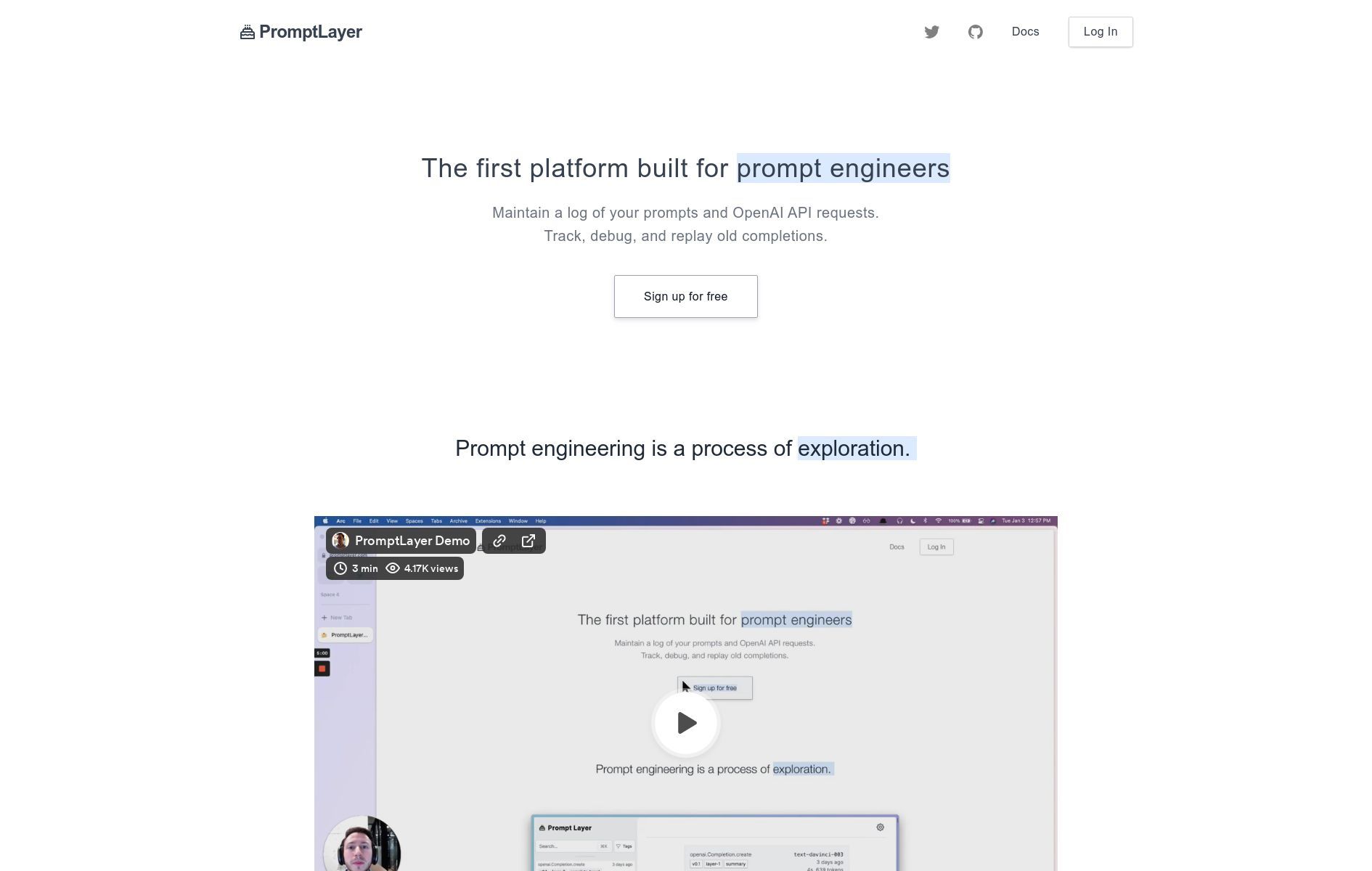
PromptLayer
Track, debug, and replay old completions of the ever-important AI prompts (maintain a log of their prompts and OpenAI API requests - prompt engineering is the future so this will be a huge timesaver)
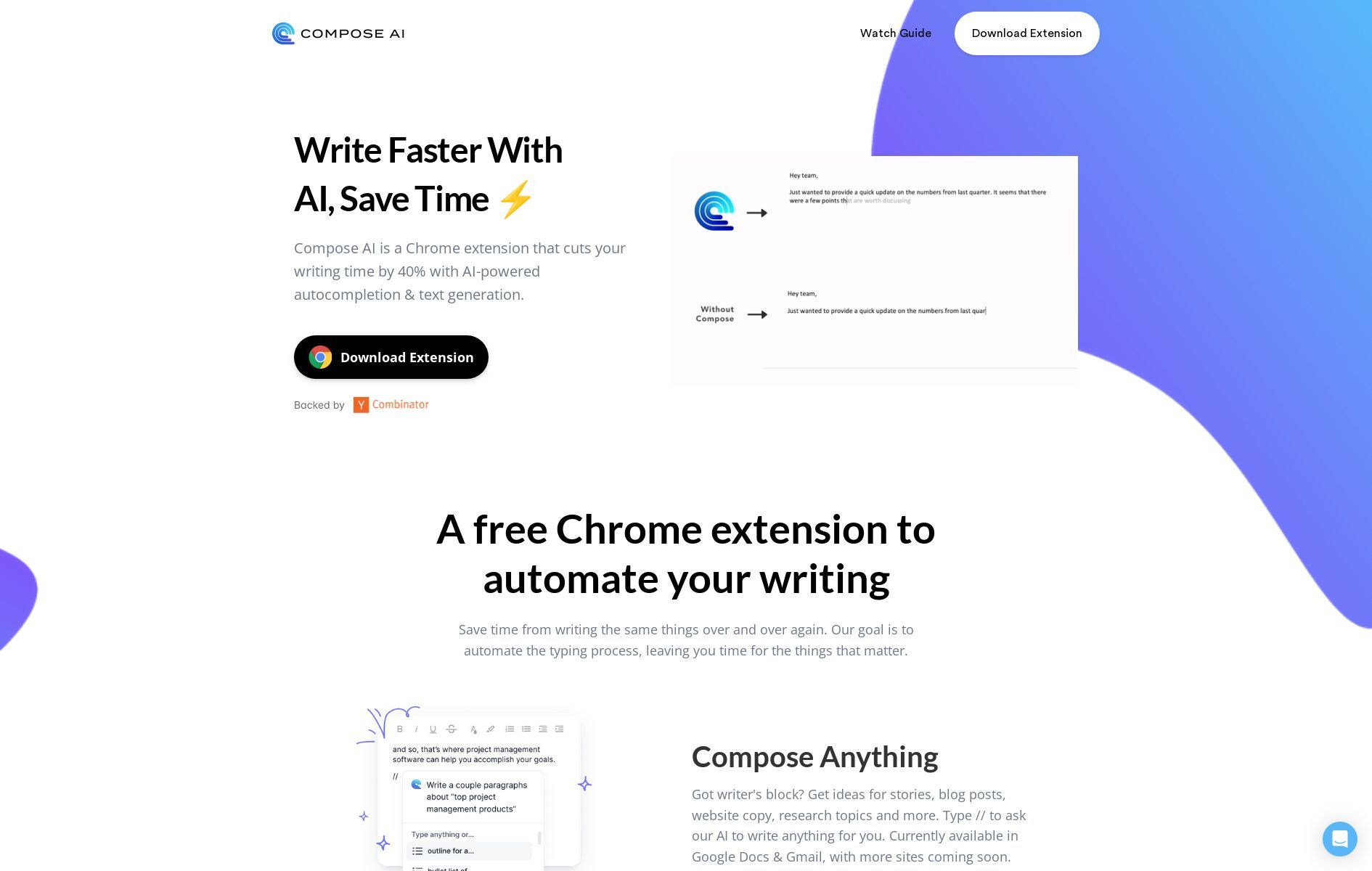
Compose AI
Compose AI is a free Chrome extension that uses AI-powered autocompletion and text generation to help users save time and automate their writing
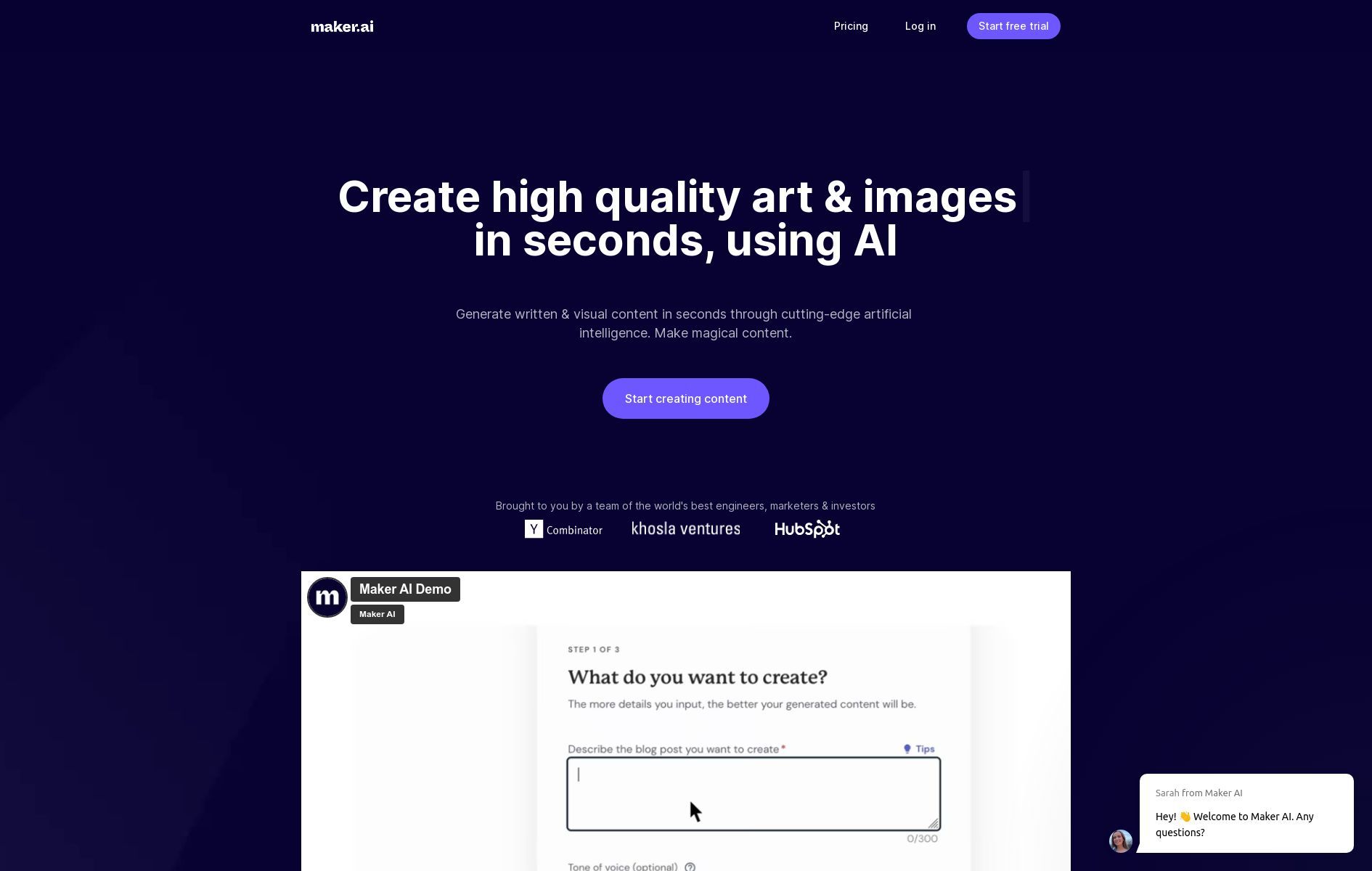
Maker AI
AICreate is a writing and composition tool that allows users to create high quality sales emails in seconds. It uses cutting-edge artificial intelligence to help users write faster and better.
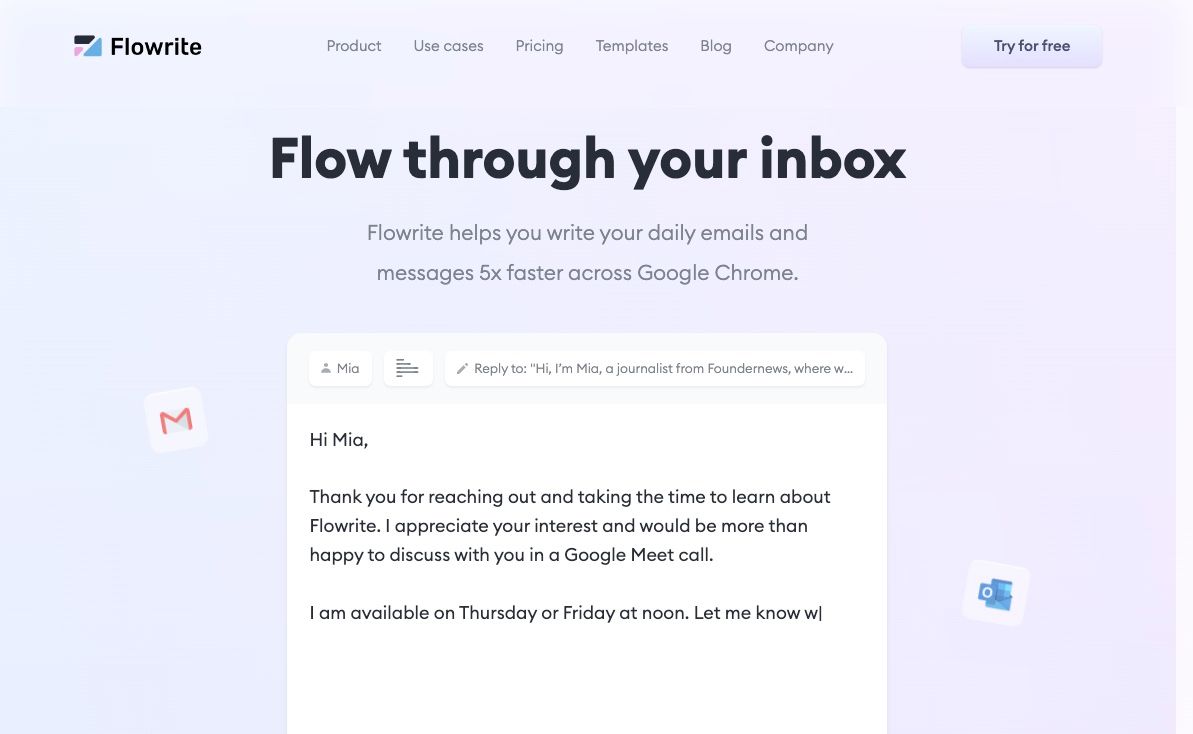
Flowrite
Flowrite's super clever AI writer and smart templates are designed to make you more efficient and effective at sending emails.
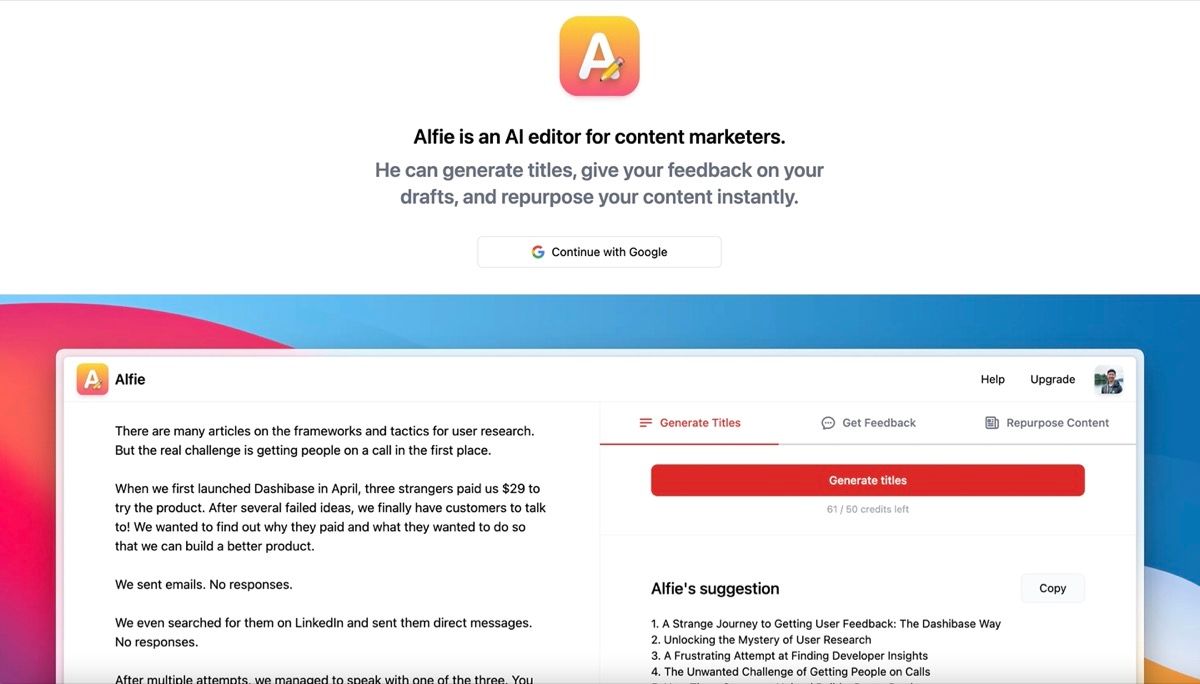
Alfie
Save time while still creating high-quality content. From generating titles to giving feedback on drafts, Alfie can help you create content faster and more efficiently.
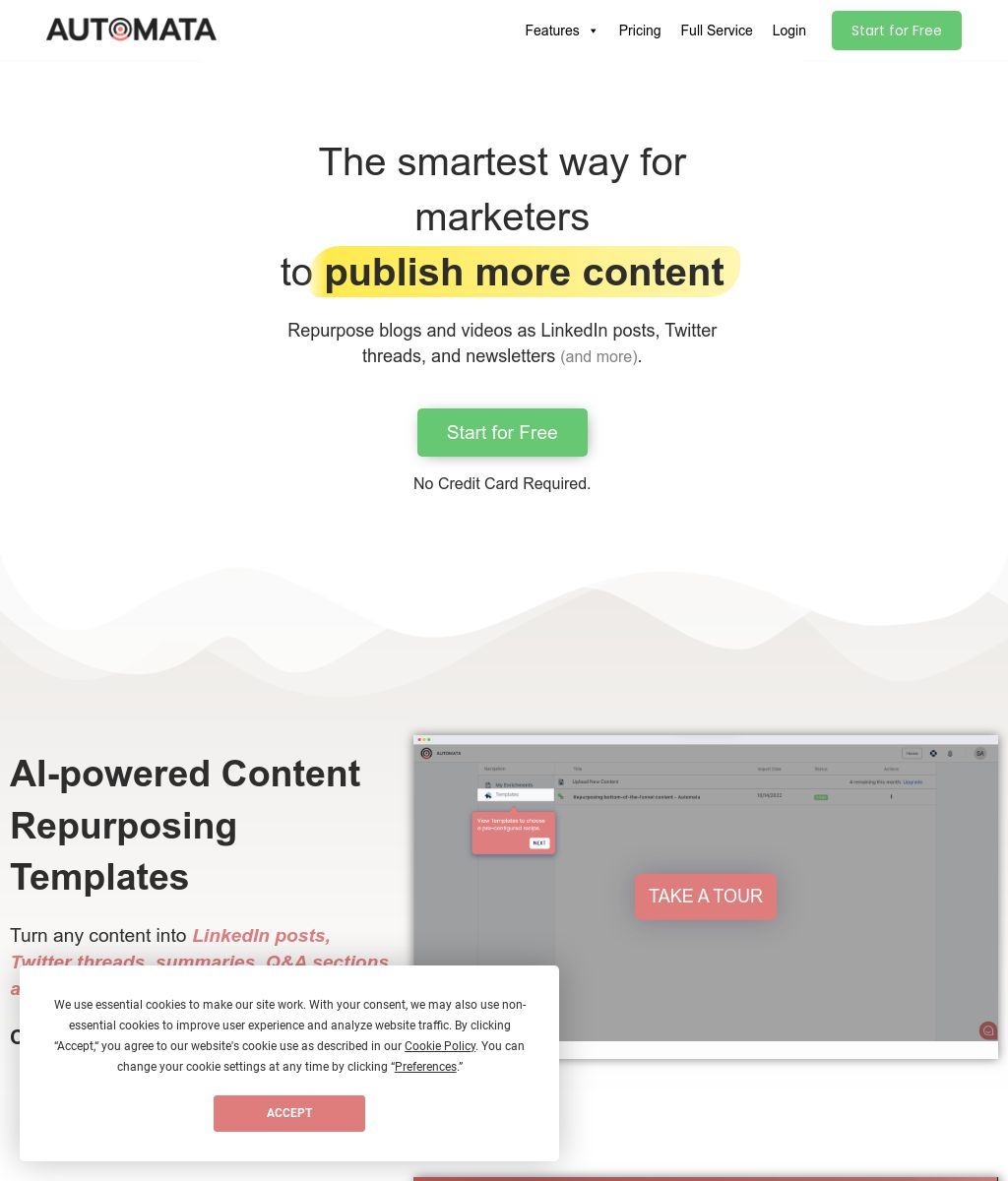
Automata
AI-powered Content Repurposing Templates to help marketers repurpose blogs and videos into LinkedIn posts, Twitter threads, newsletters, and more.
Contact Me ☎️
Discuss A Project Or Just Want To Say Hi?
My Inbox Is Open For All.
Connect with me on Social Media


