
Bgrem
BgRem offers AI tools for various purposes like removing backgrounds, cropping images, colouring, erasing and editing functions, and resizing images. The platform is easy to use, offers a free plan, and can be used with all modern web browsers.
More Details About Bgrem
The All-in-One AI-Powered Image Editing Platform
In the fast-evolving world of digital content creation, Bgrem has emerged as the most efficient, user-friendly, and intelligent image editing platform available. With a suite of AI tools designed for creators, marketers, photographers, and designers, Bgrem transforms the tedious process of image editing into a seamless, intuitive experience. Whether you're looking to remove backgrounds, resize photos, colorize images, or perform high-precision cropping and erasing, Bgrem delivers exceptional results in seconds-all within your web browser.
AI-Powered Background Removal Made Effortless
At the core of Bgrem’s success is its AI-driven background removal engine. Traditional background removal methods demand manual effort, technical skill, and time. Bgrem eliminates these limitations with pixel-perfect precision using advanced machine learning algorithms.
Key Features:
- Automatic subject detection for people, products, and objects
- One-click background erasure without needing Photoshop
- Supports transparent PNG and custom background insertion
- Works with JPG, PNG, and WebP formats
This tool is a game-changer for e-commerce stores, graphic designers, content marketers, and anyone who needs clean, professional-grade images.
Intelligent Image Cropping for Perfect Composition
Image composition is crucial for visual appeal, and Bgrem makes it easier than ever to crop with confidence. The platform’s AI-powered cropping tool analyzes each image and recommends optimal crop zones based on subject positioning, symmetry, and design rules like the rule of thirds.
Benefits of AI Cropping:
- Maintain subject focus automatically
- Crop for specific platforms: Instagram, Facebook, LinkedIn, etc.
- Real-time preview for fine-tuning
- Aspect ratio presets for eCommerce, YouTube, and ad banners
Whether you’re resizing for social media or enhancing product imagery, Bgrem ensures that every frame looks sharp and centered.
Photo Resizing With Zero Quality Loss
Unlike basic editors that stretch or compress pixels, Bgrem’s intelligent resizing engine maintains image integrity even at extreme dimensions. With the help of AI upscaling and downscaling, users can resize images without losing quality or introducing blur.
Advanced Resizing Features:
- Resize by dimension, resolution, or file size
- Optimize for web speed without pixelation
- Perfect for thumbnails, banners, presentations, and portfolios
- Bulk resizing for batch uploads
Use it for blogs, ads, product pages, and more-Bgrem keeps your images crisp, regardless of size.
AI Colorization and Enhancement for Vintage or Dull Images
Bgrem also brings AI color enhancement and colorization tools to breathe new life into old or muted photos. Whether you're restoring black-and-white portraits or adjusting faded pictures, Bgrem’s technology delivers rich, vibrant colors without manual retouching.
What You Can Do:
- Automatically colorize grayscale images
- Adjust contrast, brightness, saturation, and tone
- Enhance skin tones and natural elements like skies or foliage
- Achieve professional photo quality without hiring a designer
It’s an indispensable feature for photographers, genealogists, and historians digitizing visual archives or refreshing family albums.
Erase Unwanted Elements Seamlessly
Say goodbye to watermarks, blemishes, or stray objects in your photos. Bgrem features an AI-powered eraser that detects and removes unwanted parts from any image, while intelligently reconstructing the background to ensure visual continuity.
Use Cases:
- Remove logos or text overlays
- Eliminate photobombers or cluttered backgrounds
- Clean up dust spots or artifacts in scans
- Refine product images for storefronts or ads
The process is automatic, clean, and requires no advanced editing knowledge-just click and watch the magic happen.
A Complete Suite of AI Editing Tools Under One Roof
Bgrem combines all its individual tools into a single, unified interface that’s intuitive for both beginners and professionals. No switching between apps, no downloads, and no steep learning curve.
Tools Available on Bgrem:
- Background remover
- Crop and resize editor
- Color enhancer and colorizer
- Eraser and object remover
- Layered image editing capabilities
- Image previews and export options
It’s a complete design workflow accelerator, streamlining everything from rough draft to final render.
Cross-Platform Accessibility with No Installation Required
Bgrem is 100% browser-based, eliminating the need for software downloads or device-specific installations. Whether you're on a Windows PC, Mac, Chromebook, or smartphone, you can access Bgrem’s full functionality from any modern web browser.
Platform Compatibility:
- Works seamlessly on Chrome, Safari, Firefox, and Edge
- Mobile-optimized interface for editing on-the-go
- Secure, cloud-based environment for saving and exporting projects
This flexibility ensures that your editing power is always at your fingertips, wherever you are.
Flexible Pricing with a Generous Free Plan
While many editing platforms hide essential features behind expensive paywalls, Bgrem offers a free plan with core features unlocked. It's perfect for casual users and those getting started with visual content creation.
Pricing Overview:
- Free Plan: Access to basic tools with watermark-free exports
- Pro Plan: Higher resolution exports, batch processing, and faster rendering
- Team Plan: Collaboration features, version control, and user management
- Enterprise Solutions: API access, cloud integration, and white-label options
Every paid plan includes priority customer support, data security, and feature upgrades, making it a smart choice for freelancers, agencies, and businesses.
Ideal for E-Commerce, Social Media, Marketing, and More
The versatility of Bgrem makes it a valuable tool across industries:
E-Commerce:
- Background-free product shots for marketplaces like Amazon, Etsy, Shopify
- Batch editing for large inventory catalogs
Social Media:
- Optimize visuals for reels, posts, and stories
- Add branded backgrounds or promotional overlays
Marketing and Design:
- Produce banners, ad creatives, and landing page assets
- Enhance branding elements and campaign visuals
Photography:
- Quick touchups and enhancements
- Non-destructive editing workflows
Bgrem delivers studio-quality results without the studio cost or time investment.
If you liked Bgrem , you might also like
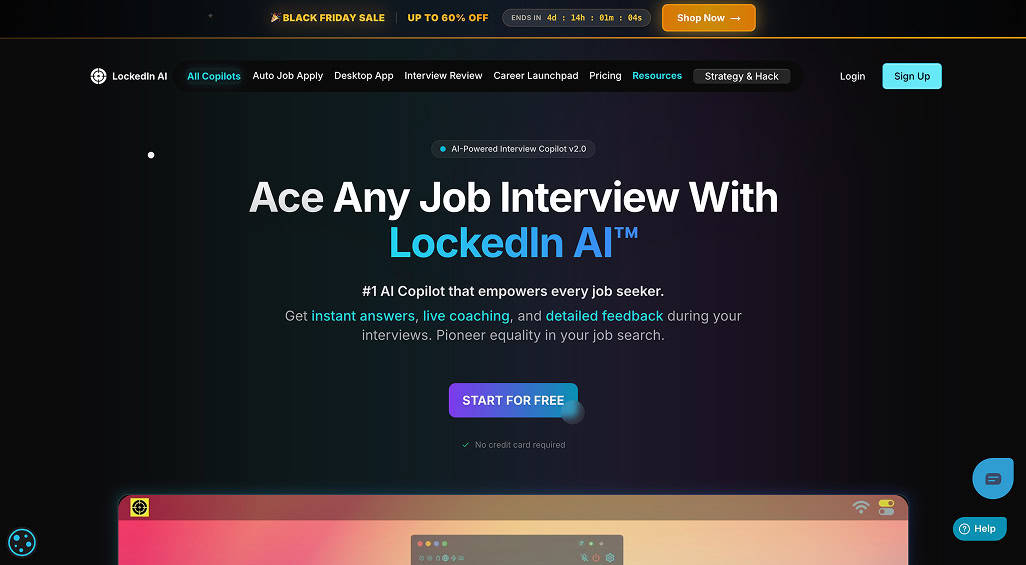
LockedIn AI
LockedIn AI represents a revolutionary approach to interview preparation and execution.
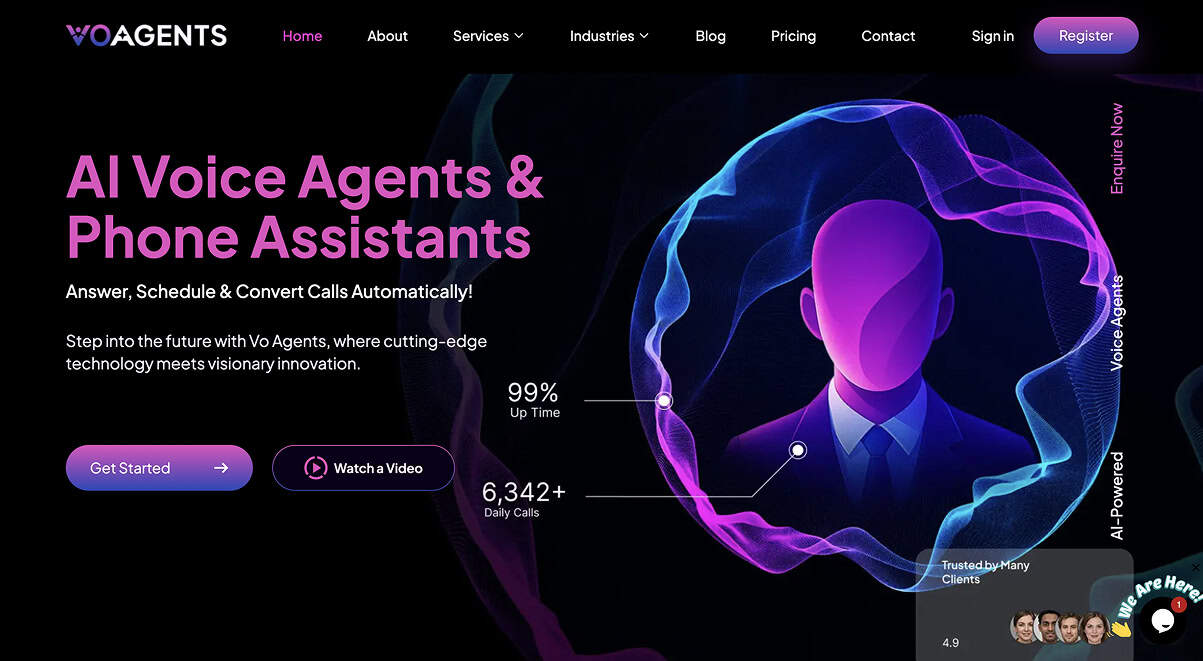
MindMap AI
The XML to Mind Map tool on MindMap AI allows users to convert XML data into a structured mind map instantly.
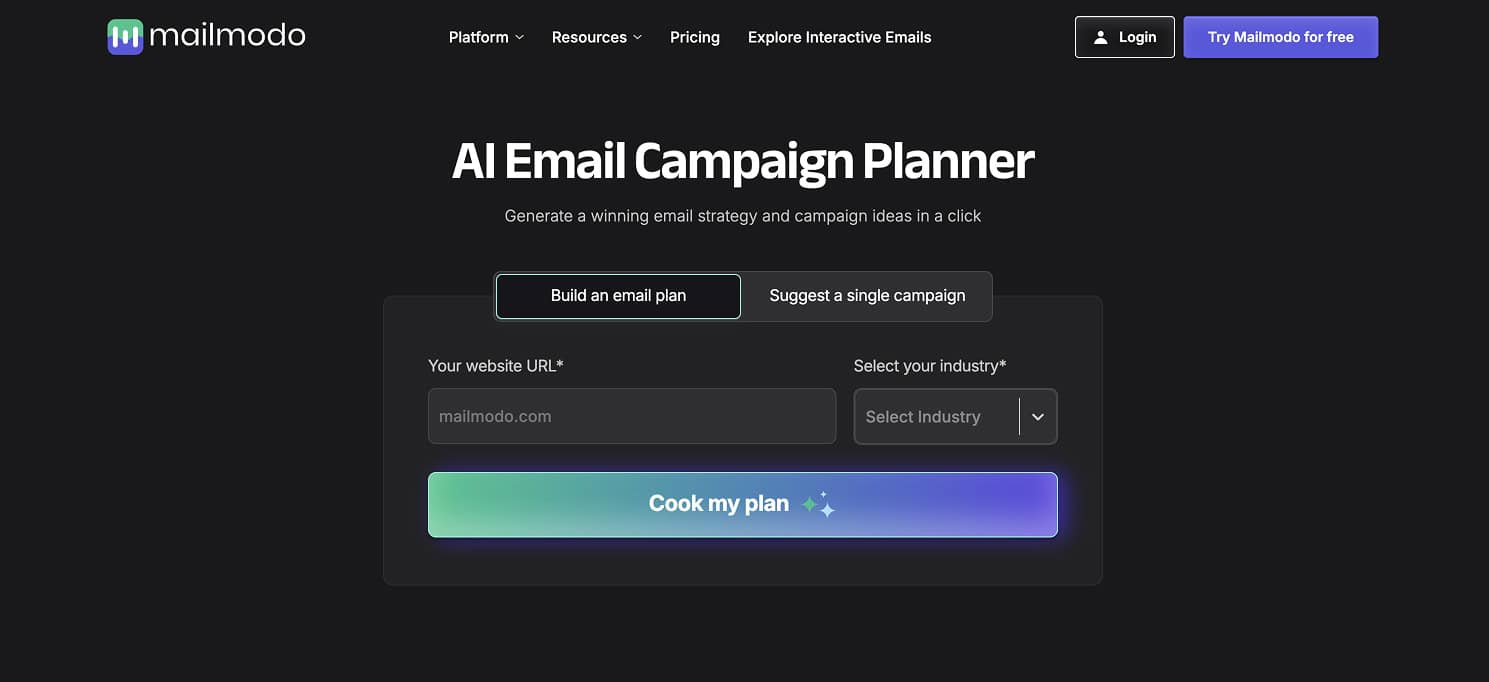
Mailmodo AI Email Campaign Planner
AI email campaign planner is a tool that will help you build your email marketing plan in seconds.
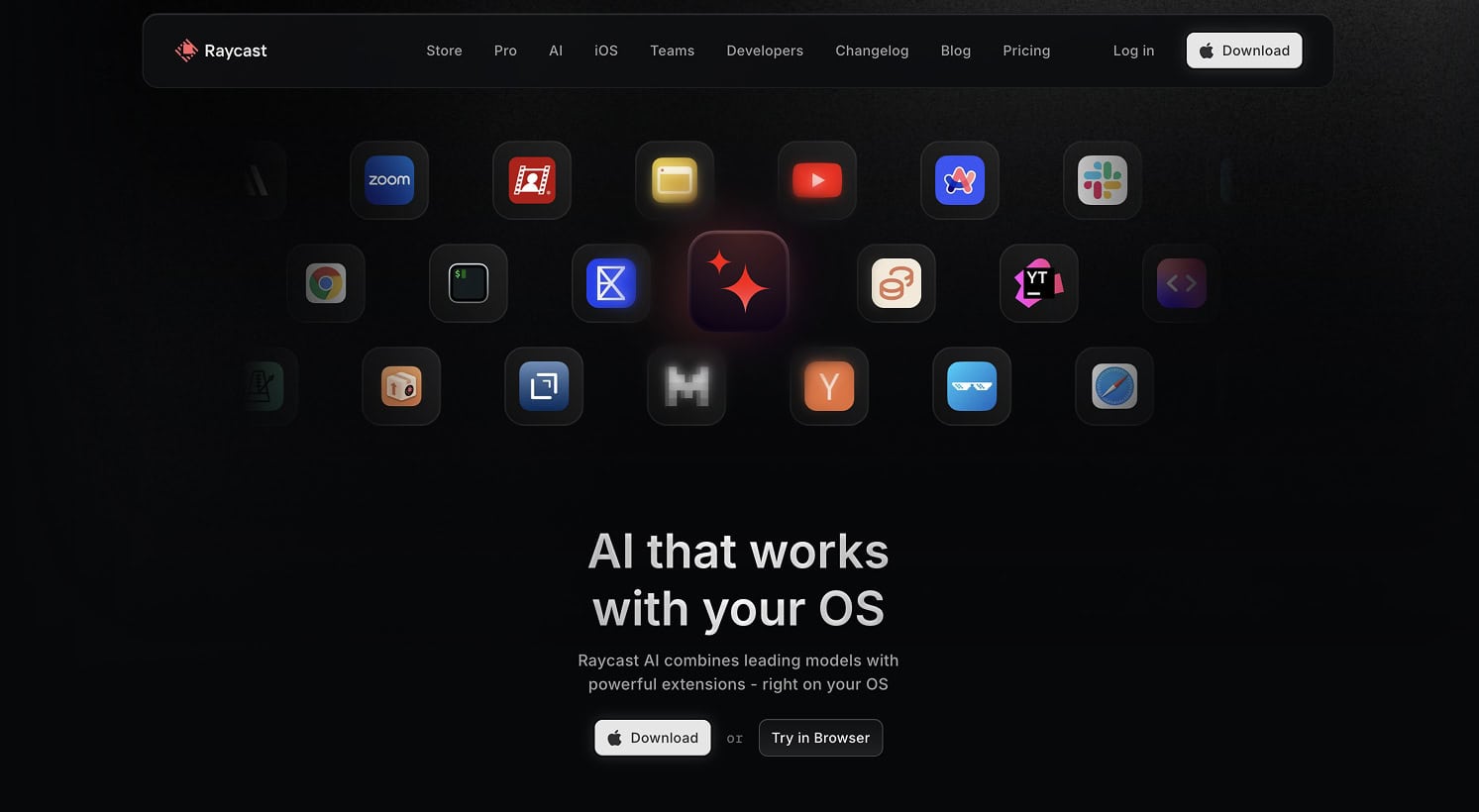
Raycast
Raycast transforms productivity. From drafting smart emails to resizing windows, everything is just keystrokes away.
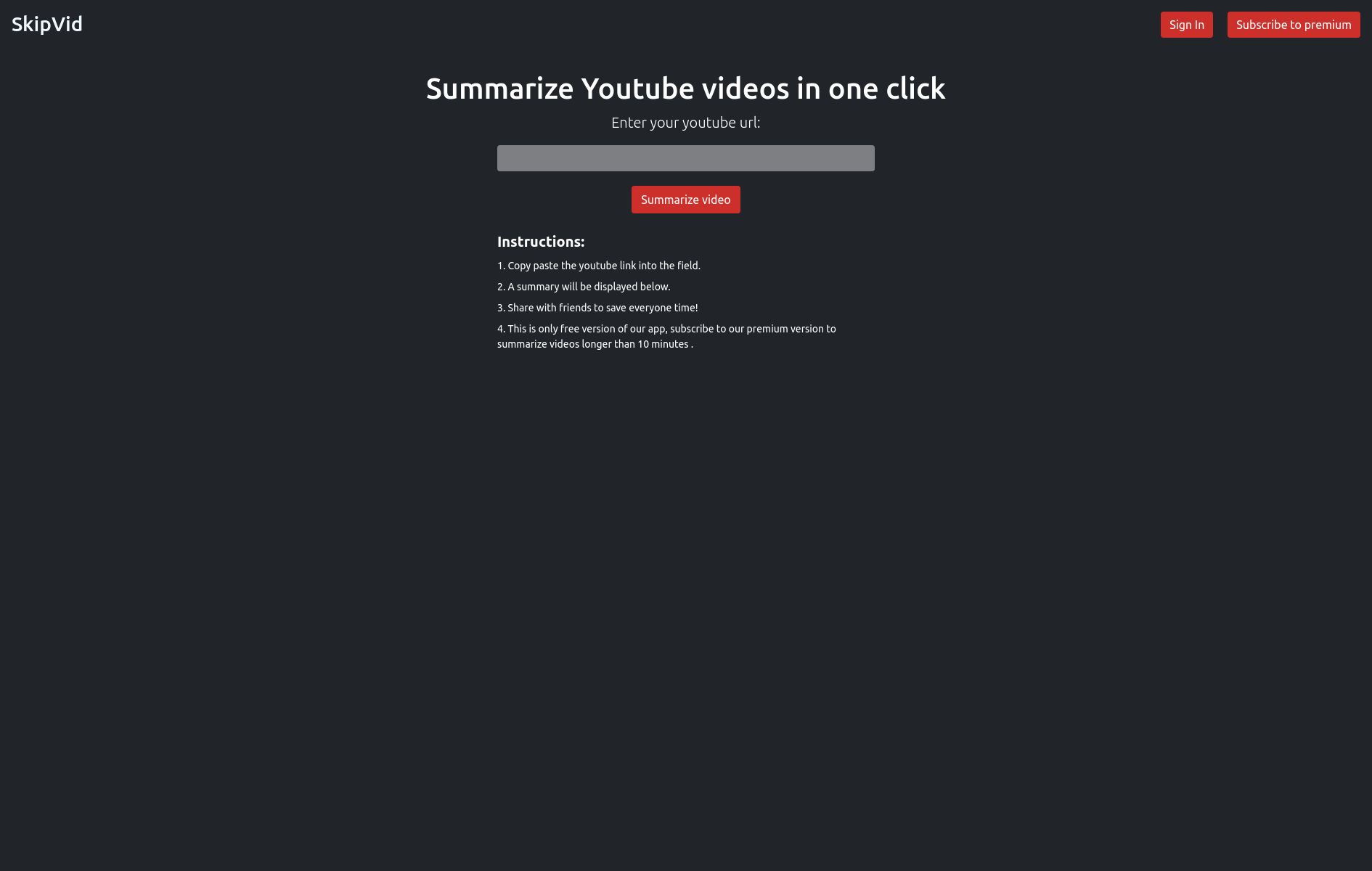
SkipVid
Copy and paste a YouTube link into a field and receive a summary of the video (free for up to 10 minutes)
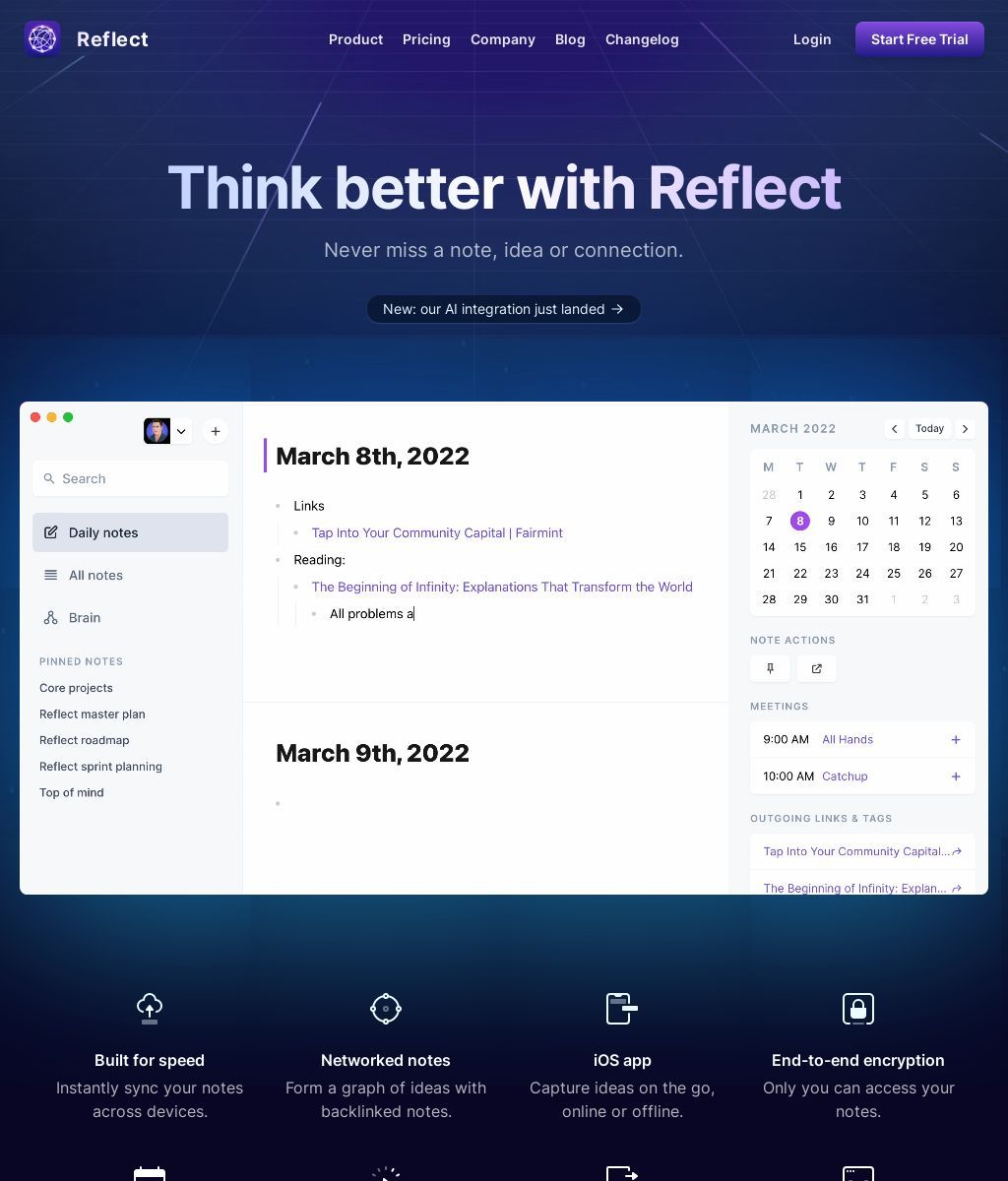
Reflect
Online note-taking app that provides end-to-end encryption, calendar integration, publishing, instant capture, frictionless search, and backlinked notes.
Contact Me ☎️
Discuss A Project Or Just Want To Say Hi?
My Inbox Is Open For All.
Connect with me on Social Media


